DriveWorksXpress Activation Quick Tip
Inside every seat of SOLIDWORKS, a copy of DriveWorksXpress is included at no additional cost. However, the activation needs to happen before the software can be used.
Note: View our DriveWorks page to compare DriveWorks packages.
DriveWorksXpress Activation
If you look under the “Evaluate” tab in SOLIDWORKS you will see the icon for DriveWorksXpress Wizard:
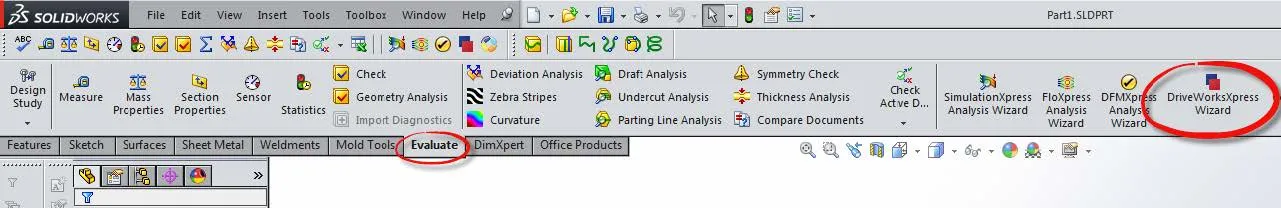
Or:
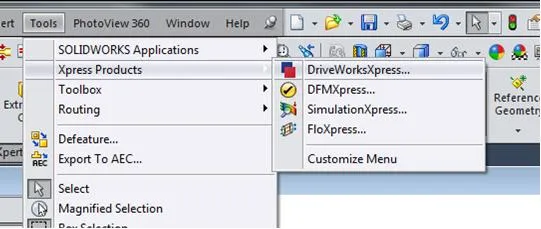
Launch the add-in.
The first time you use the add-in, you will need to activate it for use. This is a very simple process. The launching of the software will activate a window asking you to enter the DriveWorksXpress Product Code:
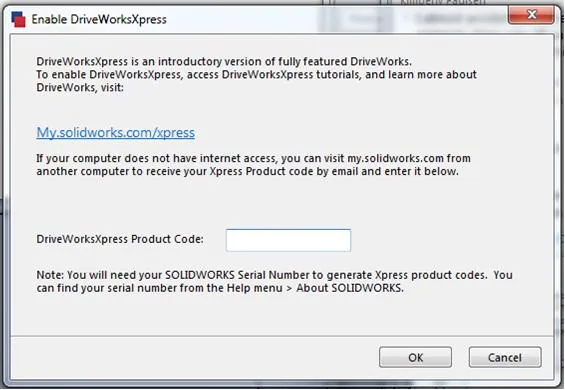
Click on the My.solidworks.com/xpress link provided and it will take you to a website that will give you the free activation code once you log in.
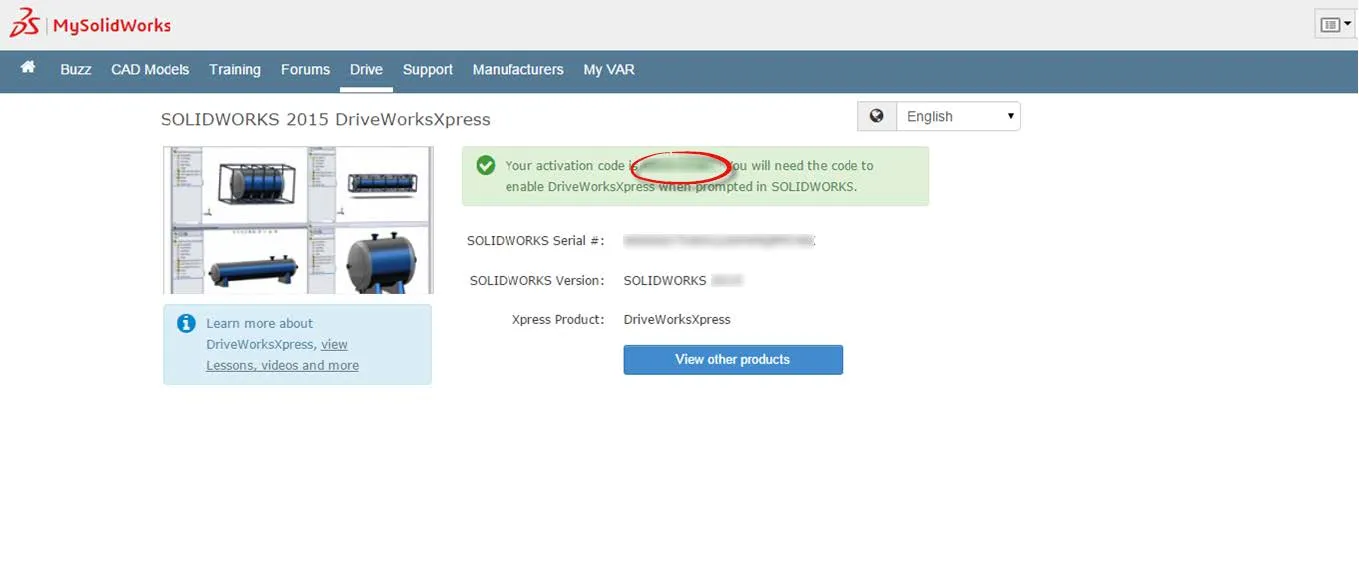
Copy and paste the activation code back into the earlier DriveWorksXpress Product Code box and hit OK, and you’re done.
DriveWorksXpress should now be available to use.
I hope you found this quick tip helpful. Learn more about SOLIDWORKS below.
Related Articles
Easy Way to Change Languages in SOLIDWORKS
BOM Compare - SOLIDWORKS Utilities
SOLIDWORKS Toolbox Default Search Location Option

About GoEngineer
GoEngineer delivers software, technology, and expertise that enable companies to unlock design innovation and deliver better products faster. With more than 40 years of experience and tens of thousands of customers in high tech, medical, machine design, energy and other industries, GoEngineer provides best-in-class design solutions from SOLIDWORKS CAD, Stratasys 3D printing, Creaform & Artec 3D scanning, CAMWorks, PLM, and more
Get our wide array of technical resources delivered right to your inbox.
Unsubscribe at any time.