Creating a Multi-Sheet Drawing Template in SOLIDWORKS
In many cases, it is desirable to have a SOLIDWORKS Drawing Template with one Sheet Format for the first page and another Sheet Format for all additional sheets added to the drawing. To accomplish this, one must take advantage of the fact that the Drawing Template brings in the first sheet’s Sheet Format without looking up the .slddrt format file referenced by that template.
For this example the format for Sheet 1 will be called “Format A.slddrt” and the format for Sheet 2 will be called “Format B.slddrt”. Both of these Sheet format files are saved in a folder called “Templatefolder”.
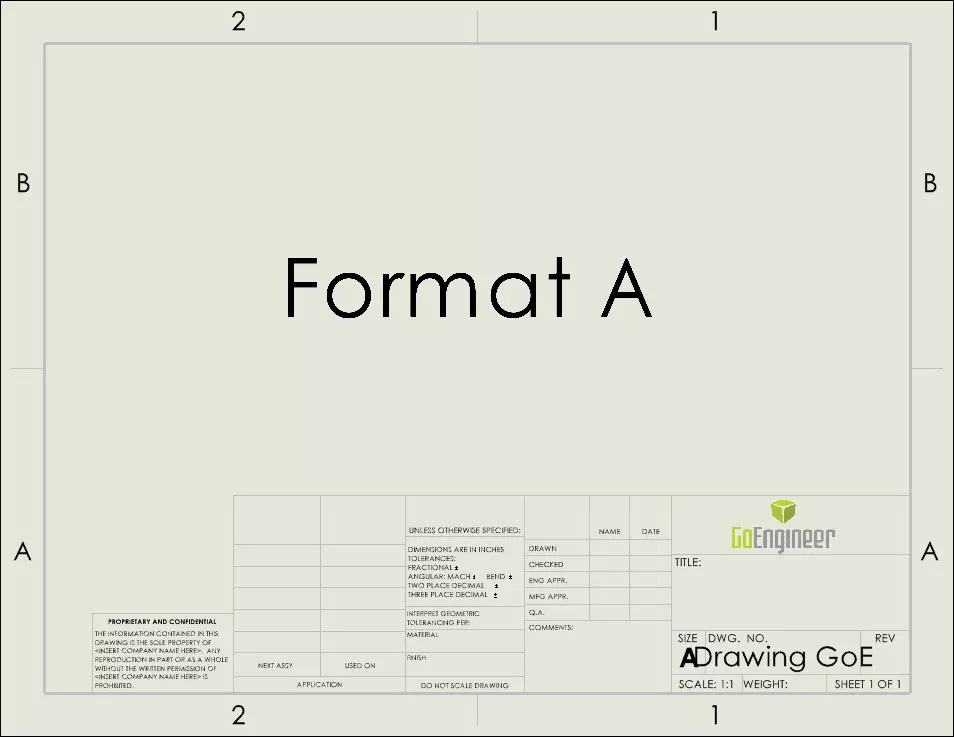
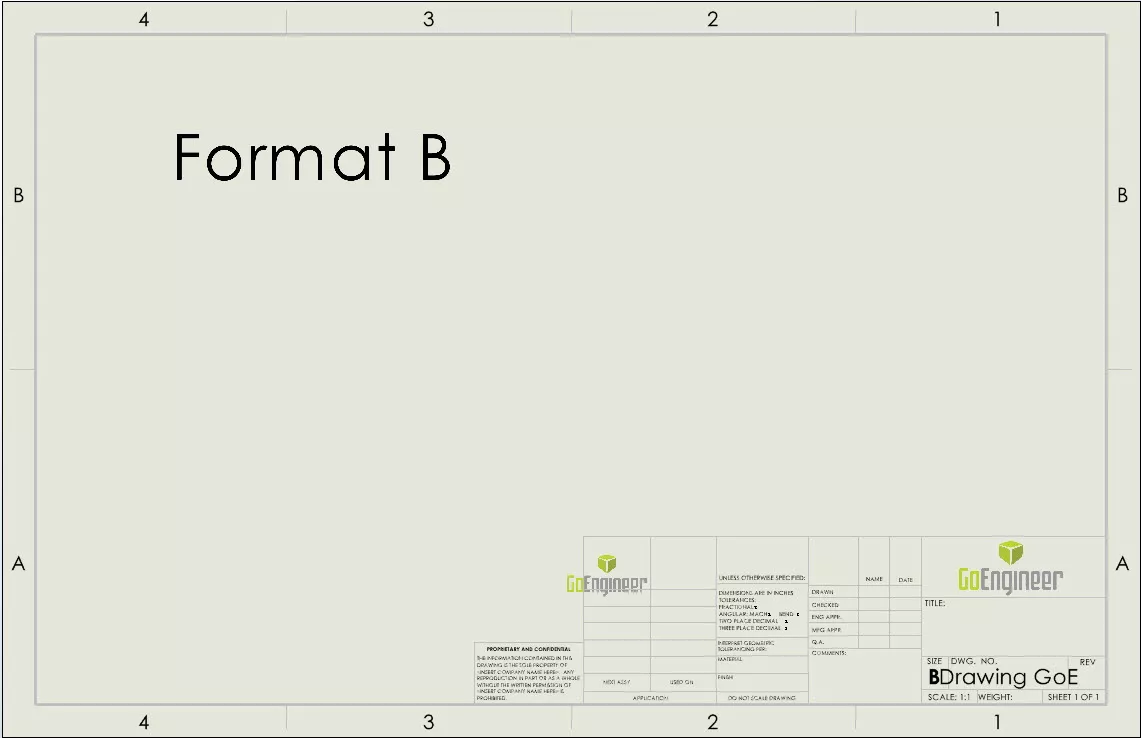
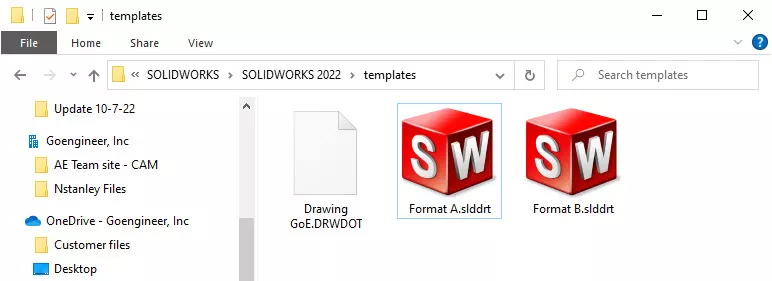
creating multi-sheet drawing template solidworks
Step 1.) In Windows Explorer, move “Format B.slddrt” to a location outside of “Templatefolder” such as the Desktop.
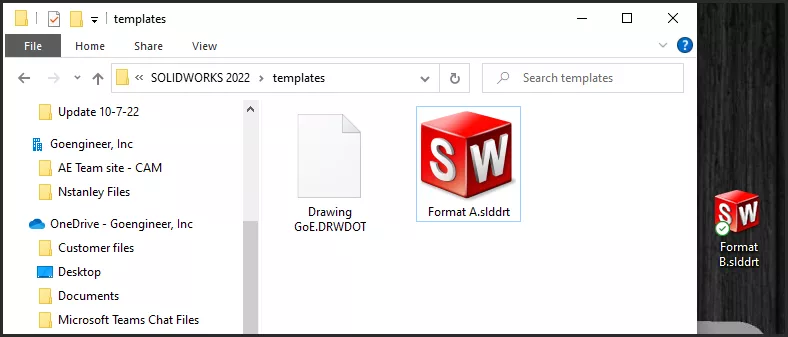
Step 2.) Rename “Format A.slddrt” to “Format B.slddrt” and keep it in “Templatefolder”.
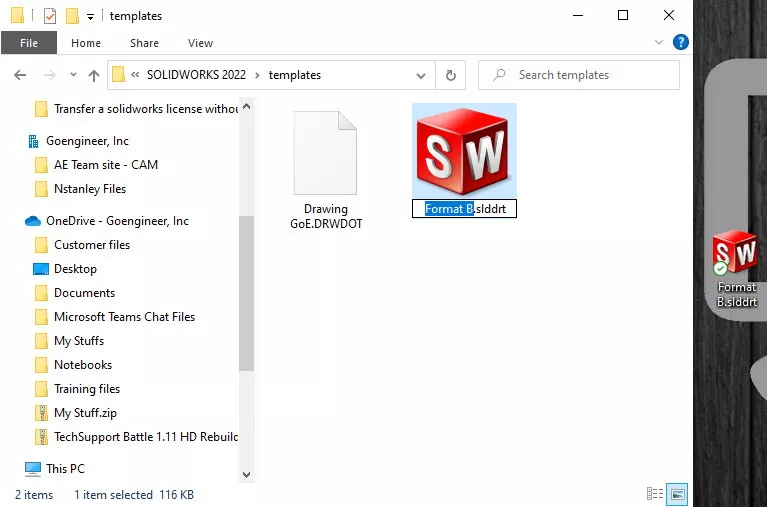
Step 3.) Start a new drawing in SOLIDWORKS, right-click Sheet1, and pick “Properties”. Change the Sheet Format to “Format B.slddrt” from the “Templatefolder” folder. Note that this is the sheet 1 format at this time.
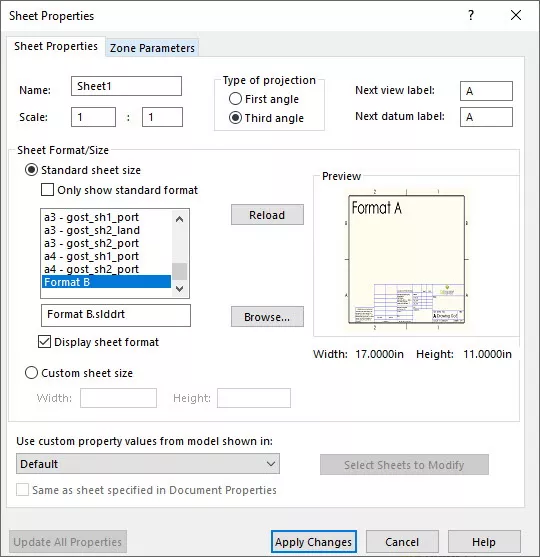
Step 4.) Save the Document Template (Do not add a second sheet). Go to File > Save As, change the type to “Drawing Templates (.drwdot)”, give it a name like “MultisheetDrawing”.
Step 5.) In Windows Explorer, rename “Format B.slddrt” in “Templatefolder” (the original sheet 1 format) back to “Format A.slddrt”.
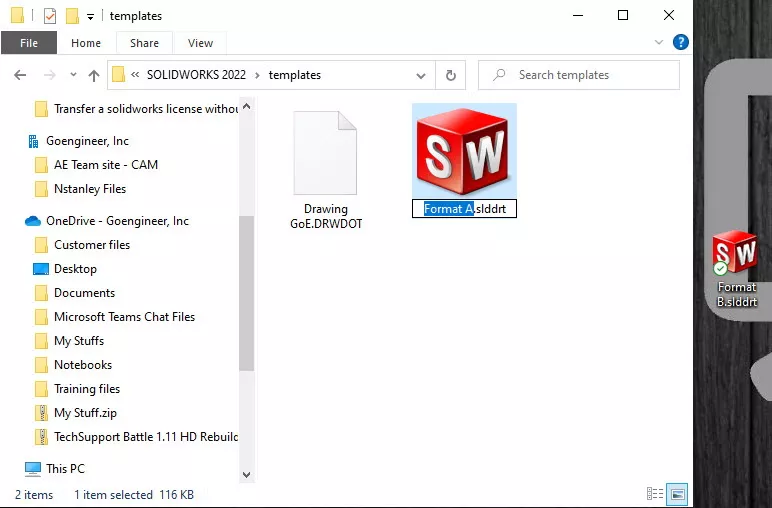
Step 6.) Bring “Format B.slddrt” back from the desktop and place it in “Templatefolder”.
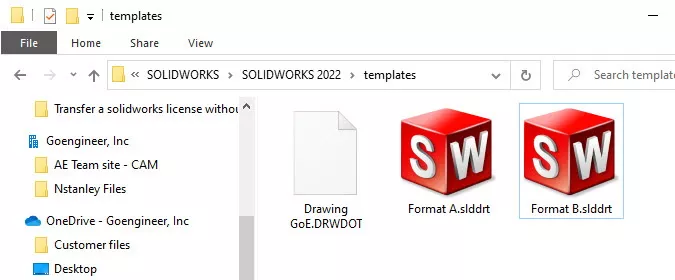
Step 7) Test. Open a new drawing using the “MultisheetDrawing” template. It will originally have just a single sheet with the original sheet 1 format. Click ‘Add Sheet’. The second sheet format will come in. Every additional sheet will also have the “Format B” second sheet format.
Editor's Note: This article was originally published in October 2013 and has been updated for accuracy and comprehensiveness.
Related Articles
How to Adjust Template Settings in SOLIDWORKS

About GoEngineer
GoEngineer delivers software, technology, and expertise that enable companies to unlock design innovation and deliver better products faster. With more than 40 years of experience and tens of thousands of customers in high tech, medical, machine design, energy and other industries, GoEngineer provides best-in-class design solutions from SOLIDWORKS CAD, Stratasys 3D printing, Creaform & Artec 3D scanning, CAMWorks, PLM, and more
Get our wide array of technical resources delivered right to your inbox.
Unsubscribe at any time.