Configure a Computer to Be a Task Host: SOLIDWORKS PDM
The Tasks feature (for SOLIDWORKS PDM Professional only) allows you to configure, run, and monitor tasks that you perform frequently on files in your vault. Found in the PDM Administration tool, the Tasks option enables convert, design checker, and print tasks for use with SOLIDWORKS files, as well as, an API that lets you write your add-ins for customized tasks.
To execute tasks on a computer, you must configure that computer to be a task host. This grants that machine task execution permission for each vault where tasks will be run. This document will provide step-by-step instructions on how to configure a computer to be a task host.
To configure a computer as a task host:
- On a computer you are configuring to host tasks, use File Explorer to log in to the vault.
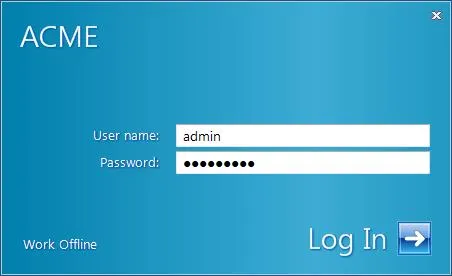
- In the notification area to the right of the taskbar, click the PDM icon and click Task Host Configuration.
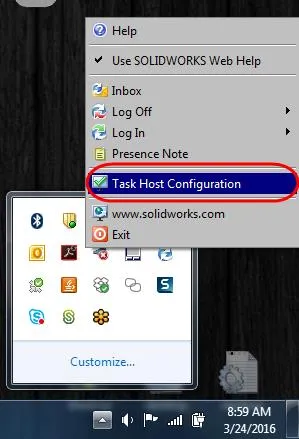
- In the Task Host Configuration dialog box, select the vault name in the File Vault dropdown list where you want to permit task execution. The task add-in installed in the vault is listed.
- Under the Permit column, select the checkbox for the add-in(s) that can execute tasks on this computer. Click OK.
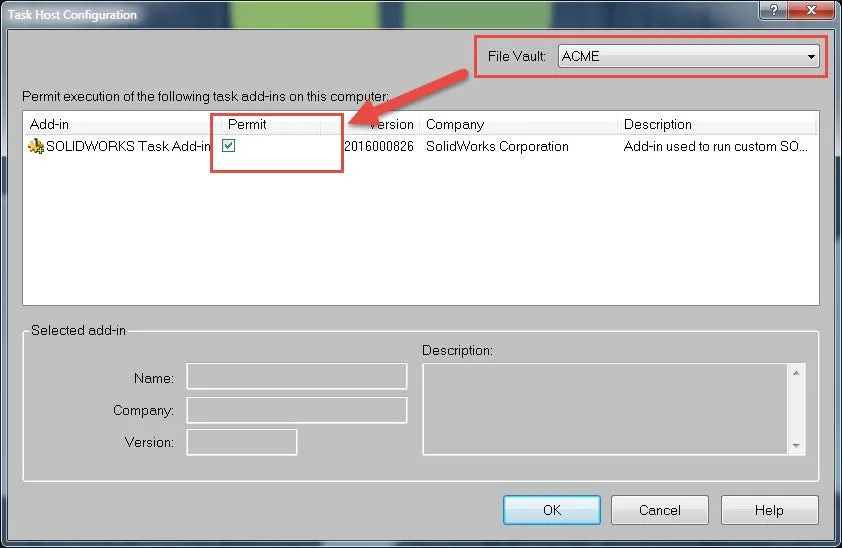
- Repeat steps 3 and 4 for each vault and computer where you want to permit task execution.
- Go to the PDM Admin tool, log in as ‘Admin’, and double click the task under the Task node.
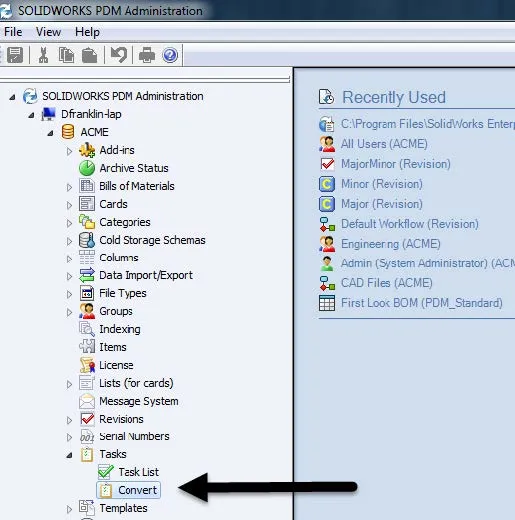
- Click on the Execution Method link. Select the checkbox next to the computer name that you just made a task host, and click OK.
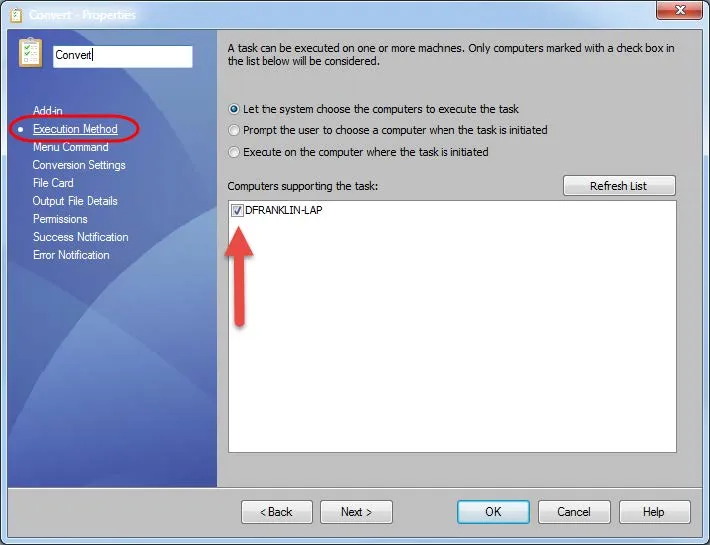
Your task is now set up to execute on that machine!
More SOLIDWORKS PDM Tutorials
Test Port Communication Using Windows Telnet Feature

About Derrick Franklin
Derrick is an Engineering Manager in Northern California. He assists in both pre-sales and post-sales capacities for the SOLIDWORKS software as well as serves as an Enterprise PDM Product Specialist. Derrick received his Bachelor’s degree in Biological Engineering from Mississippi State University and has a Master’s degree in Mechanical Engineering from the University of Utah. He is also a Certified SOLIDWORKS Expert and a Certified PDM Professional.
Get our wide array of technical resources delivered right to your inbox.
Unsubscribe at any time.