Add File Types to SOLIDWORKS PDM
What are file types and how are they added to SOLIDWORKS PDM?
A file type defines the format that the file is written in, the file extension, indicates this format. SOLIDWORKS PDM Admins can use SOLIDWORKS PDM to control what to do with files types. Such as determining who can view the file, or automatically placing the file in a workflow, etc.
By default, SOLIDWORKS PDM has some common file types already listed. To find the listed file types, open the Administration tool and Select File Types.
To add a new file type, the file must first be attached to a variable. This example shows a variable Document_Name that will be used later when creating Microsoft Word Document files. The file extension .doc and .docx has been added to the variable.
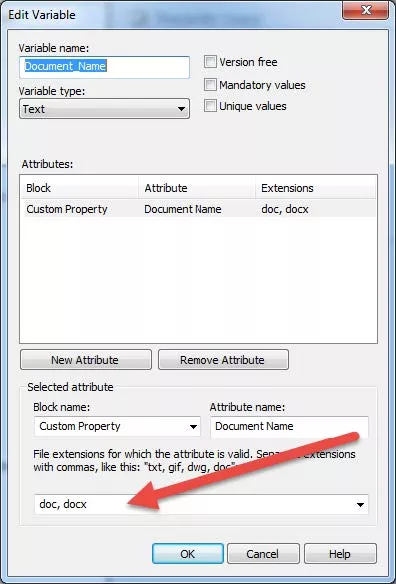
After adding the file type to the variable, we can see the variable in the File Types dropdown menu.
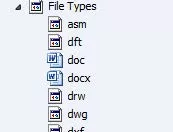
We can also choose if duplicate file types will be allowed by right-clicking on the file type and selecting “Do not allow duplicate file names of files with these extensions”:
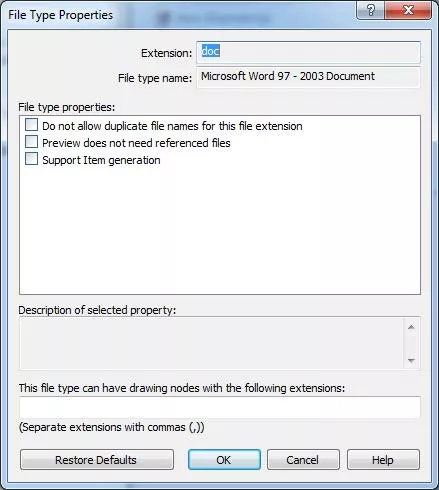
More SOLIDWORKS PDM Tutorials
How to Change the Language in SOLIDWORKS PDM
SOLIDWORKS PDM Copy Tree Explained
SOLIDWORKS 2022 Data Management: PDM, Manage, & Admin
SOLIDWORKS PDM Gray Folders and Local Files
Quickly Access SOLIDWORKS PDM Searches Using Keyboard Shortcuts

About GoEngineer
GoEngineer delivers software, technology, and expertise that enable companies to unlock design innovation and deliver better products faster. With more than 40 years of experience and tens of thousands of customers in high tech, medical, machine design, energy and other industries, GoEngineer provides best-in-class design solutions from SOLIDWORKS CAD, Stratasys 3D printing, Creaform & Artec 3D scanning, CAMWorks, PLM, and more
Get our wide array of technical resources delivered right to your inbox.
Unsubscribe at any time.