Quickly Access SOLIDWORKS PDM Searches Using Keyboard Shortcuts
In SOLIDWORKS PDM 2020 and newer, users can now easily access searching functionality using keyboard shortcuts.
CTRL & F = Quick Search
While browsing anywhere inside the PDM Vault View (File Explorer), typing CTRL & F will take you directly to the Quick Search. In case you missed it, Quick Search is one of the new search enhancements in SOLIDWORKS PDM 2020.
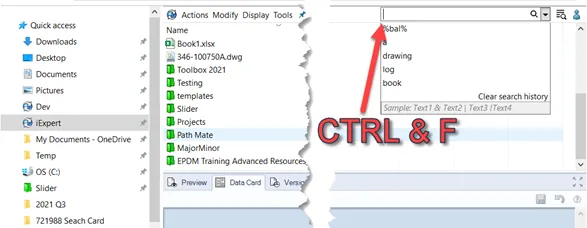
CTRL & SHIFT & F = Last Used Search Card
While browsing anywhere inside the PDM Vault View (File Explorer), typing CTRL & SHIFT & F will take you to the Last Used Integrated Search Card.
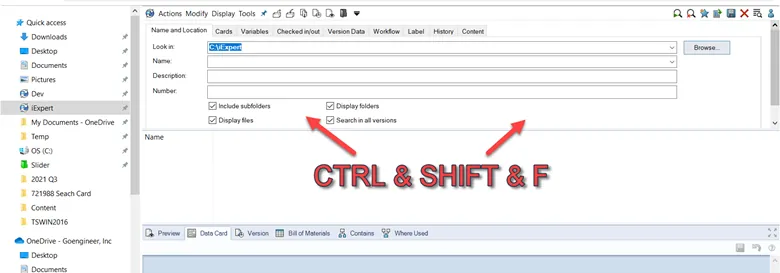
That's it for this SOLIDWORKS PDM quick tip. Check out more PDM tutorials below.
More SOLIDWORKS PDM Tutorials
Undo Checkout by Other Administrators
How to Change the Language in SOLIDWORKS PDM
How to Update Documents in SOLIDWORKS PDM with a New Revision

About Rodolfo Gutierrez
Rodolfo Gutierrez is a Mechanical Engineer by profession specializing in SOLIDWORKS, Routing, PDM, Sheet Metal, and Weldments. Lucky husband and goofy dad. Loves productivity hacks.
Get our wide array of technical resources delivered right to your inbox.
Unsubscribe at any time.