- Tool fixture working with the customer data in an assembly environment
- Generating fixture blocks to suit application needs
- Basics behind working with the surfaces of imported data
SOLIDWORKS ASSEMBLY FOR TOOLING
Learn to translate a wide range of file types to make your job easier
OVERVIEW
-
CLASSROOM LENGTH:
1 day
PREREQUISITES:
Mechanical design experience; completion of
SOLIDWORKS Essentials
or similar experience.
DESCRIPTION:
Combining the concepts from the Assembly Modeling and Surfacing training classes, the Assembly for Tooling course focuses on practical applications for the tool and die industry. Covers design methodology and tips and tricks for Import cleanup, Tool Fixture/Work Holding, Gage Design, Metal Stamping Die Design, and best practices when working and setting up standard parts libraries.
All the ways to take
SOLIDWORKS Assembly For Tooling
IN-PERSON CLASSES
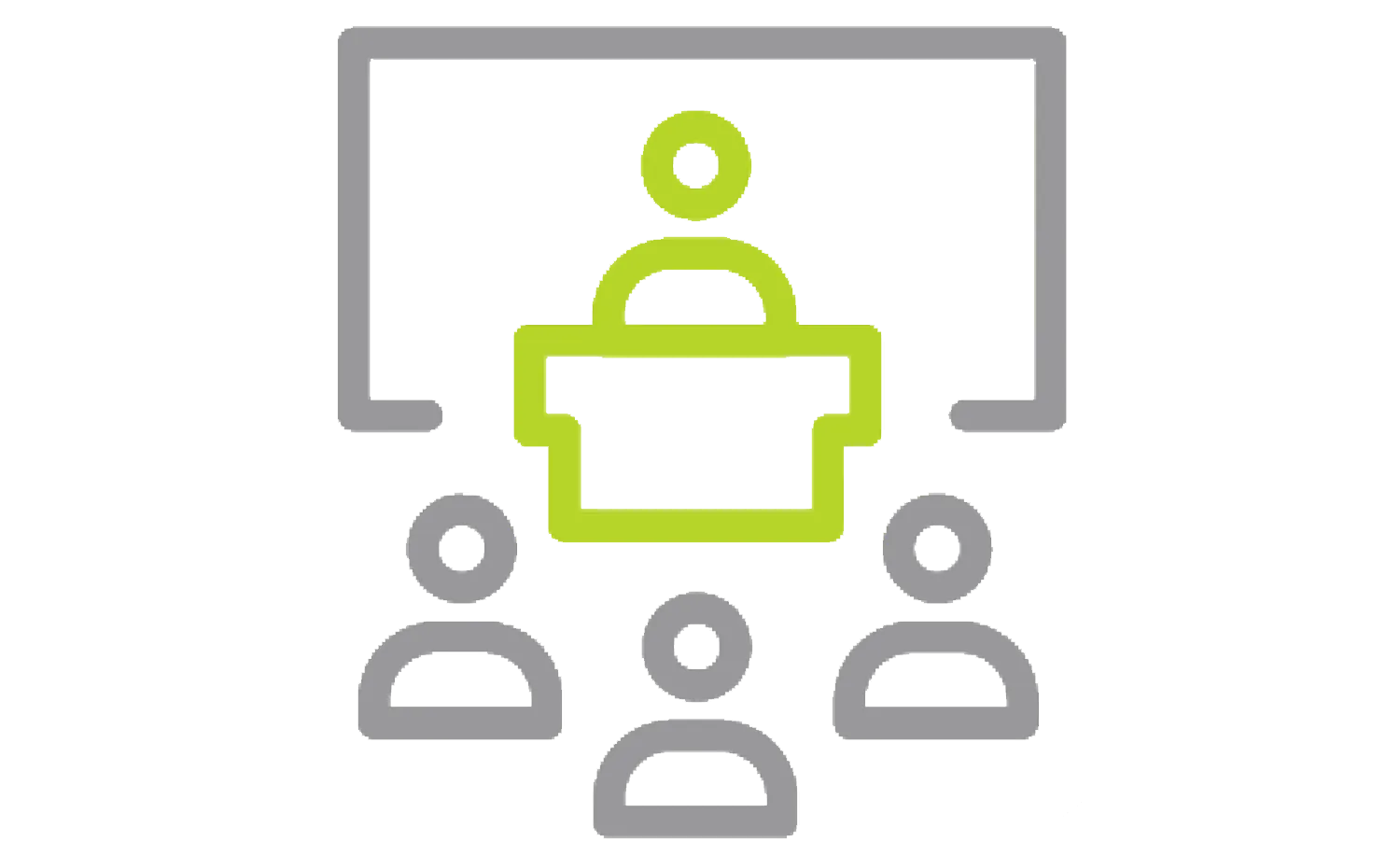 Classroom Style Training
Classroom Style Training

Private Training
LESSON PLAN
Lesson 1:
Importing Geometry & Clean Up
- Importing geometry, clean up importing customer files, and setting up templates properly
- Import diagnostics and manual surfacing work to repair faulty/missing faces
- Knitting into a solid for use in tooling
Lesson 2:
Tool Fixture
Lesson 3:
Gage Design
- Gage design working with the customer data in an assembly environment
- Generating fixture blocks to suit application needs
- Basics behind working with the surfaces of the imported data
Lesson 4:
Die Design
- Die design working with the customer data to generate the forming and cutting steels needed for ide design
- In context relations between the import data and the tool steels at an assembly level
Lesson 5:
Working with Standard Parts Libraries
- Proper utilization of standard parts libraries with regard to multi-user design environments
- How to download, simplify and store standard parts for use in all future tooling designs
Additional Resources
Take Advantage of GoEngineer’s Extensive Knowledge Base and Resources

Find a Solution
Our robust Knowledge Base contains over 12,000 resources to help answer your product design questions. From basic CAD questions to in-depth guides and tutorials, find your solution here. Find a Solution

PROFESSIONAL TRAINING
Improve your skills with professional training and certifications in SOLIDWORKS, CAM, 3D Printing, and 3D Scanning offered four ways: self-paced, online, on-site, or in-classroom. Certified Training Courses

BLOG
#1 Technical Resource Worldwide - Right at your fingertips. Search or browse through hundreds of SOLIDWORKS tips & tricks, additive manufacturing product developments, announcements, how-to guides, and tutorials. Blog

YouTube Channel
Our YouTube channel hosts hundreds of educational tutorials, product demonstrations, recorded webinars, and best practices for all of our products and services. GoEngineer's YouTube Channel

ONLINE STORE
Order 3D printing materials and consumables, enroll in SOLIDWORKS training classes, and buy official GoEngineer gear directly from our online store. Online Store

WEBINARS
Our engineering webinars are hosted by some of the top experts in the industry. They are always recorded, always free, and always offer a live Q&A. WEBINARS
3D Printing Services
Need to 3D print a part? Our Additive Manufacturing experts will 3D print your part and deliver it to you using the latest technology on one of our professional FDM, PolyJet and SL 3D printers. 3D Printing Services
