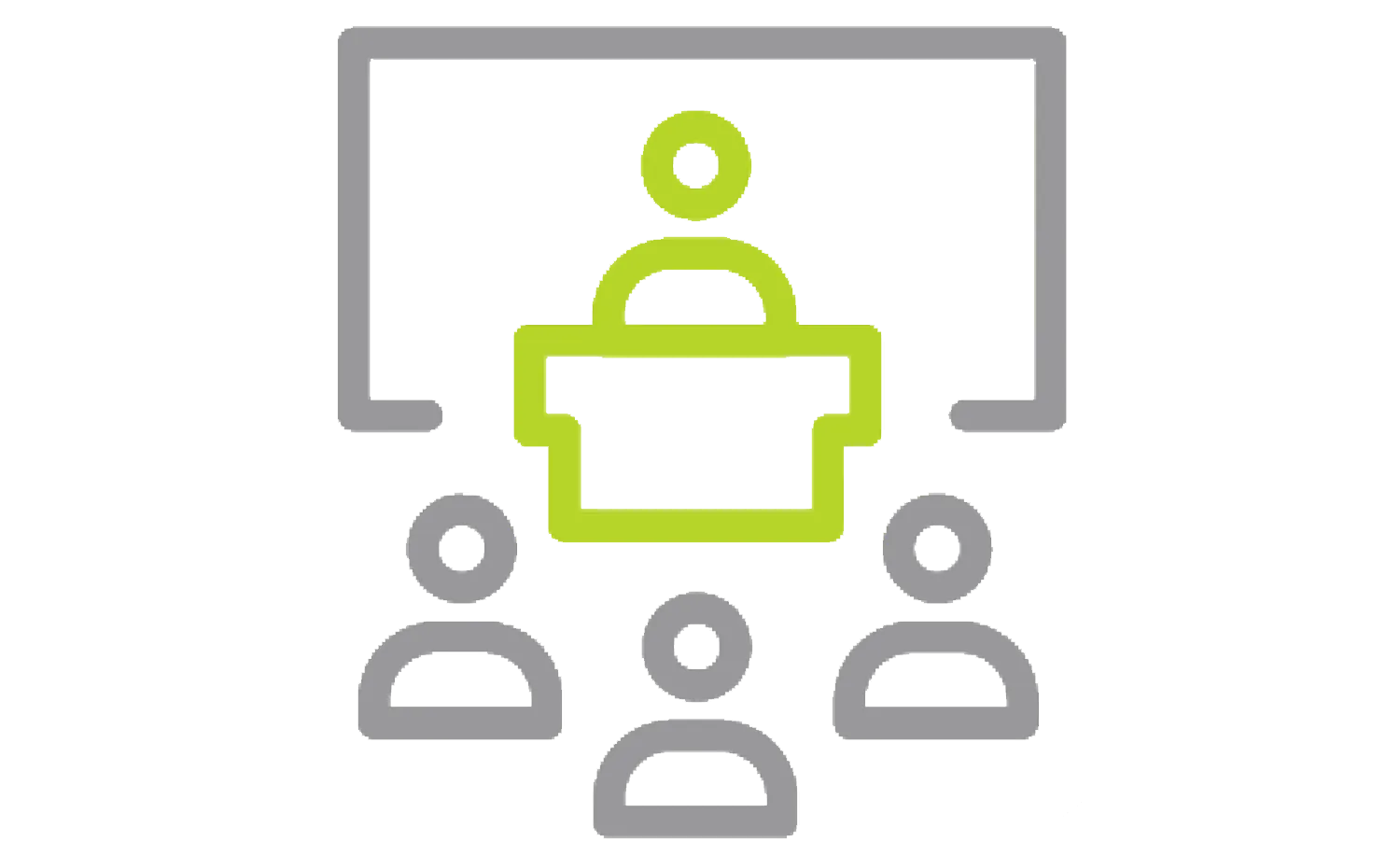CST Studio Suite: Low Frequency
This course aims to enhance users experience with the tools in the CST Studio Suite.
OVERVIEW
CLASSROOM LENGTH: 1 day
INSTRUCTOR-LED ONLINE LENGTH: 2 days
PREREQUISITES: None
DESCRIPTION: This course aims to enhance users’ experience with the tools in the CST Studio Suite. The CST Studio Suite is a specialized platform for electromagnetic simulation of low-frequency and static applications. The course begins with an overview of the fundamental usage of CST Studio Suite. Following that, it focuses on the different sources and solvers available for low-frequency electromagnetic simulation.
LESSON PLAN
Lesson 1:
Introduction
- SIMULIA Brand overview
- Product portfolio
- CST's helping mechanisms for user guidance
Lesson 2:
Basic and Advanced Modeling Techniques
- Introduction to the modeling GUI in CST Studio
- Modeling objects basics
- Viewing objects
- Scaling objects
- Sample exercises for new users to practice
- Introduction to the Component Library
- Extract 3D shapes from planar curves
- Moving & copying objects
- Advanced modeling features
- CAD import tips & tricks
Lesson 3:
Solvers Overview
- Introduction to the low frequency solvers in CST (both for Static & Dynamic analyses)
- Detailed analysis of the electrostatic and magnetostatic solvers & for which applications to use them
- Low frequency solvers overview
- Approximations to satisfy with low frequency solvers
Lesson 4:
Source Definition
- Overview of each solver's sources
- Defining potentials
- Field gradings
- Charge sources for Electro(quasi)static solvers
- Defining current
- Voltage paths for Magneto(quasi)static solvers
- Permanent magnet definitions
- Summary of all sources and which solver supports them
Lesson 5:
Boundaries and Symmetries
- Setting up a problem in the low frequency domain
- Specify boundary and symmetry conditions
- Overview of different boundary conditions and which solver supports the corresponding ones
- Setup boundary potentials
Lesson 6:
Material Definition
- Assigning material definition in the context of low frequency solvers
- Introduction to material library
- Creating materials from scratch
- Differences between linear, nonlinear, and anisotropic materials
- Specifying temperature-dependent materials
Lesson 7:
Meshing Overview
- Basics of generating a good mesh for low frequency applications
- Obtaining a good mesh
- Adjusting global mesh settings for a more refined mesh
- Locally refine mesh in certain areas of the model
Lesson 8:
Result Handling and Postprocessing
- Visualizing simulation results
- 1D, 2D, and 3D forms
- Add axis and curve markers on 1D plots
- Using post-processing templates to generate results
Lesson 9:
Workshops
Additional Resources
Take Advantage of GoEngineer’s Extensive Knowledge Base and Resources

Find a Solution
Our robust Knowledge Base contains over 12,000 resources to help answer your product design questions. From basic CAD questions to in-depth guides and tutorials, find your solution here. Find a Solution

PROFESSIONAL TRAINING
Improve your skills with professional training and certifications in SOLIDWORKS, CAM, 3D Printing, and 3D Scanning offered four ways: self-paced, online, on-site, or in-classroom. Certified Training Courses

BLOG
#1 Technical Resource Worldwide - Right at your fingertips. Search or browse through hundreds of SOLIDWORKS tips & tricks, additive manufacturing product developments, announcements, how-to guides, and tutorials. Blog

YouTube Channel
Our YouTube channel hosts hundreds of educational tutorials, product demonstrations, recorded webinars, and best practices for all of our products and services. GoEngineer's YouTube Channel

ONLINE STORE
Order 3D printing materials and consumables, enroll in SOLIDWORKS training classes, and buy official GoEngineer gear directly from our online store. Online Store

WEBINARS
Our engineering webinars are hosted by some of the top experts in the industry. They are always recorded, always free, and always offer a live Q&A. WEBINARS
3D Printing Services
Need to 3D print a part? Our Additive Manufacturing experts will 3D print your part and deliver it to you using the latest technology on one of our professional FDM, PolyJet and SL 3D printers. 3D Printing Services