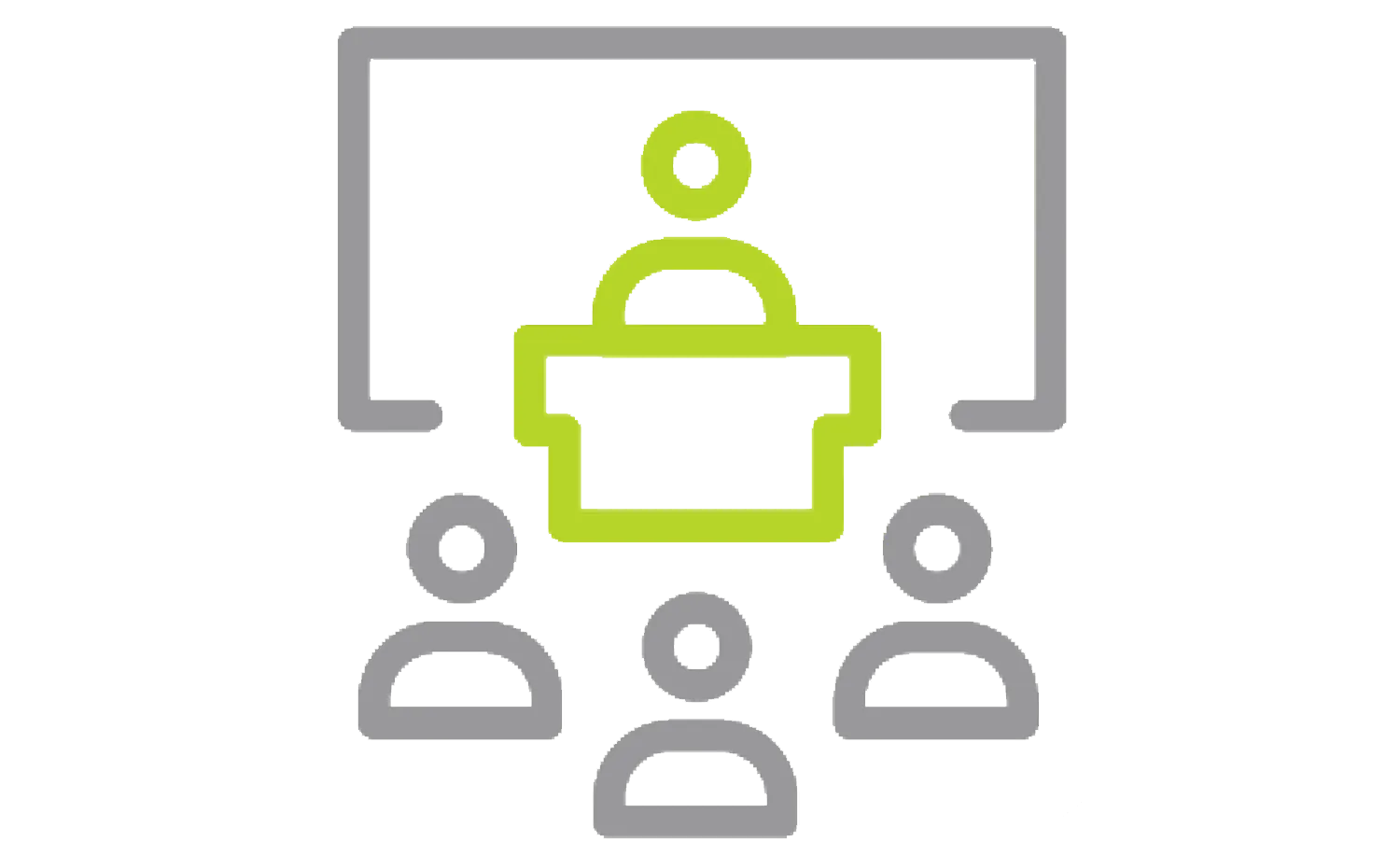CST Studio Suite: EMC/EMI Simulation & Analysis
Throughout this course you will expand upon the CORE module basics of CST Studio Suite.
OVERVIEW
CLASSROOM LENGTH: 1 day
INSTRUCTOR-LED ONLINE LENGTH: 2 days
PREREQUISITES: Introduction to CST Studio Suite
DESCRIPTION: Throughout this course you will expand upon the CORE module basics of CST Studio Suite. You will discover the practical application of simulation in the field of electromagnetic compatibility (EMC) and interference (EMI) design. In addition, this resource will delve into the application of simulation for analysis in areas such as emissions and immunity, as well as conducted and radiated phenomena. By leveraging simulation, you can achieve high-performance designs that are both safe and compliant.
LESSON PLAN
Lesson 1:
Solver Choice for EMC Application
- Overview of the T-Solver & F-Solver
- Problem types for each
- Overview of other CST Studio environments
- Meticulous analysis of the project template
- Template selection for a specific application area
- Updated component library
Lesson 2:
Meshing Overview
- Tips & tricks on how to obtain a good mesh for your simulation setup
- Overview of meshes used for the T-Solver, TLM-Solver, and F-Solver
Lesson 3:
CST Design Studio (CST DES)
- Lumped component elements setup in 3D environment
- True transient & traditional co-simulation types
- Setup for probes in schematic editor to record voltage drops
- Overview of different modes
- Understanding the fundamentals between open/component connected/short terminals
- Overview of different types of blocks and converters in CST DS
- Introduction to various simulation tasks in CST DS
Lesson 4:
Overview of Sources/Outputs for EMC Simulation
- Overview of different excitation sources
- Analysis of different workflows for antenna co-site
- RADHAZ applications
- Cable circuit analysis
- General outputs for EMC simulation (field probes, voltage/current monitors, farfield monitors, cylindrical scans, EMC workflow for standard limit lines emissions)
Lesson 5:
EDA Workflow Integration – CST MWS
- File type imports into CST's PCB environment
- Supported files
- Introduction to the stackup editor to visualize different PCB layer ordering and material properties
- Components and parts import
- Overview of PCB import functionality
- Which parts of the PCB can be analyzed
- Defining ports between different layers
- PCB mesh settings
Lesson 6:
Introduction to CST Cable Studio
Additional Resources
Take Advantage of GoEngineer’s Extensive Knowledge Base and Resources

Find a Solution
Our robust Knowledge Base contains over 12,000 resources to help answer your product design questions. From basic CAD questions to in-depth guides and tutorials, find your solution here. Find a Solution

PROFESSIONAL TRAINING
Improve your skills with professional training and certifications in SOLIDWORKS, CAM, 3D Printing, and 3D Scanning offered four ways: self-paced, online, on-site, or in-classroom. Certified Training Courses

BLOG
#1 Technical Resource Worldwide - Right at your fingertips. Search or browse through hundreds of SOLIDWORKS tips & tricks, additive manufacturing product developments, announcements, how-to guides, and tutorials. Blog

YouTube Channel
Our YouTube channel hosts hundreds of educational tutorials, product demonstrations, recorded webinars, and best practices for all of our products and services. GoEngineer's YouTube Channel

ONLINE STORE
Order 3D printing materials and consumables, enroll in SOLIDWORKS training classes, and buy official GoEngineer gear directly from our online store. Online Store

WEBINARS
Our engineering webinars are hosted by some of the top experts in the industry. They are always recorded, always free, and always offer a live Q&A. WEBINARS
3D Printing Services
Need to 3D print a part? Our Additive Manufacturing experts will 3D print your part and deliver it to you using the latest technology on one of our professional FDM, PolyJet and SL 3D printers. 3D Printing Services