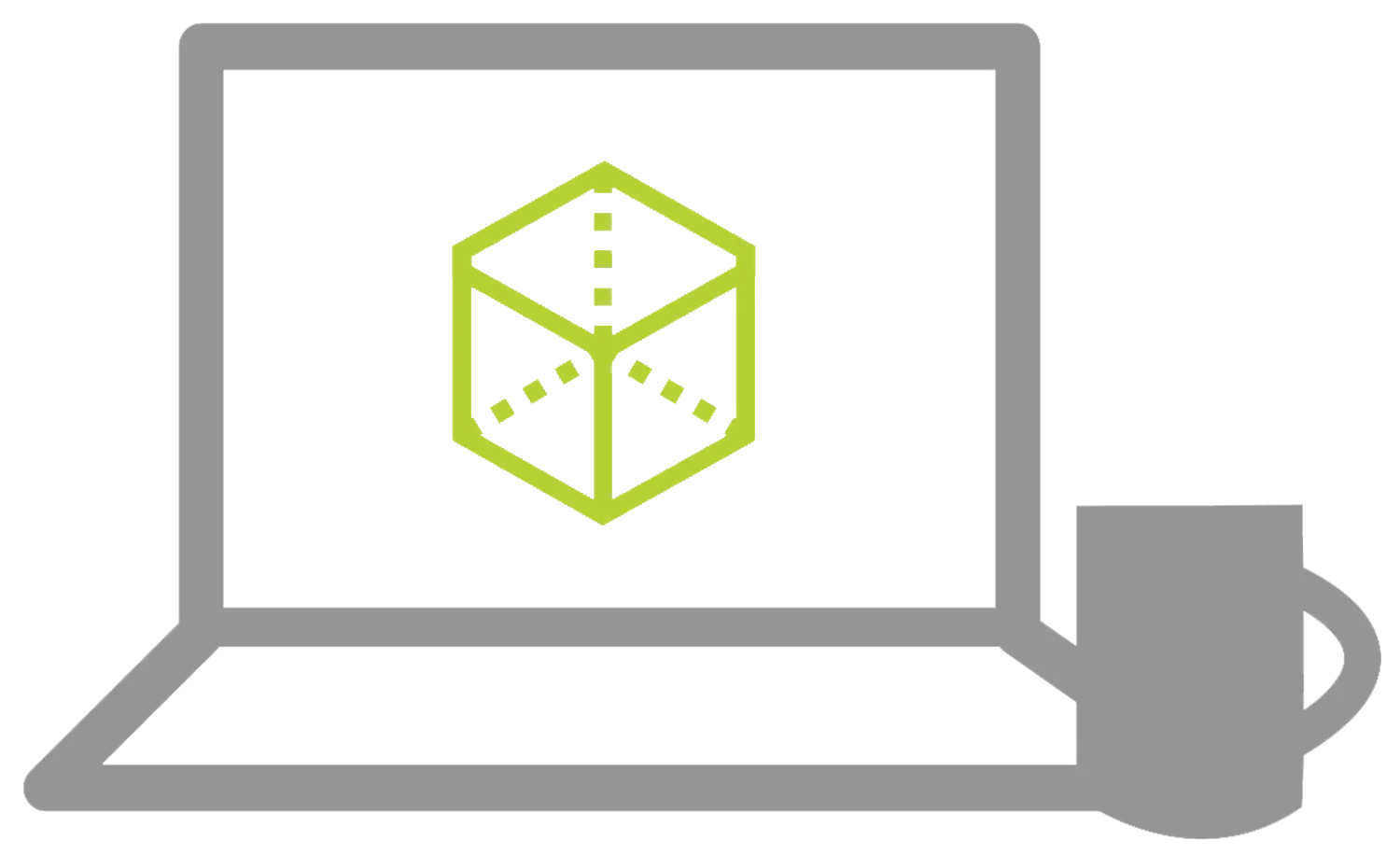- Multibody Part vs. Assembly
- Saving Bodies Functions
- Case Study: Clamp
- Insert into New Part
- Save Bodies
- Case Study: Boat Cleat
- Modeling for Rapid Tooling
- Splitting a Part into Multiple Bodies
- Split Feature
- Case Study: Handle
- Automating an Assembly
- Case Study: Using Split Part with Legacy Data
- Exercises 8-10
SOLIDWORKS Advanced Part Modeling Training
Learn Multi‐body solids, Sweeping and Lofting Features
OVERVIEW
PREREQUISITES: We recommend completing the SOLIDWORKS Essentials course. Access to SOLIDWORKS 2018 or newer and experience with the Windows® operating system
DESCRIPTION: Advanced Part Modeling teaches you how to use multi‐body solids, sweeping and lofting features, and the more advanced shaping capabilities of SOLIDWORKS.
LESSON PLAN
Lesson 1:
multibody design techniques
- Multibody Parts
- Hide/Show Tree Items
- Case Study: Multibody Design
- Solid Bodies Folder
- Local Operations
- Feature Scope
- Patterning Bodies
- Tool Body Technique
- Combining Bodies
- Case Study: Protective Screen
- Intersect with Solid Bodies
- Case Study: Bowl
- Indent Feature
- Case Study: Indent
- Deleting Solid Bodies
- Exercises 1-7
Lesson 2:
saving solid bodies
Lesson 3:
sketching with splines
- Curves in Sketches
- Using Sketch Pictures
- Case Study: Guitar Body
- Splines and Spline Relations
- Changing the Shape of a Spline
- Fully Defining Splines
- Evaluating Splines
- Case Study: Two Point Spline
- Analyzing Solid Geometry
- Style Spline and Fit Spline
- Case Study: Torsion Continuity
- Case Study: Watering Can
- Case Study: Coffee Cup
- Exercises 11-15
Lesson 4:
introduction to sweeping
- Sweeping
- Case Study: Faux Raised Panel Door
- Sweep with Guide Curves
- Case Study: Bottle Body
- The SelectionManager
- Case Study: Hanger Bracket
- Exercises 16-19
Lesson 5:
3d sketching and curve features
- Curve Features
- Case Study: Spring
- Sweeping Along a 3D Path
- 3D Sketching
- Helix Curve and Spiral Feature
- Creating a 3D Curve from Orthogonal Views
- Projected Curve Feature
- Combining Curves and Smoothing Transitions
- Exercises 20-23
Lesson 6:
threads and library feature parts
- Bottle Features
- Case Study: Modeling Threads
- Saving a Library Feature Part
- Performance Considerations
- Case Study: Adding the Label Outline
- Creating the Sweep Path and Sweeping Edges
- Exercises 24-26
Lesson 7:
advanced sweeping
- Sweep Options
- Additional Sweep Settings
- Profile Orientation
- Case Study: Keep Normal Constant
- Intersection Curve Feature
- Visualizing Sweep Sections
- Case Study: Controlling Twist
- Case Study: Controlling Twist and Guide Curves
- Case Study: Align with End Faces
- Solid Profile
- Case Study: Drill Bit
- Exercises 27-31
Lesson 8:
intro to loft and boundary features
- Comparing Complex Features
- How Lofting and Boundary Work
- Case Study: Defroster Vent
- Loft Feature
- Boundary Feature
- Case Study: Lofted Merge
- Case Study: Reusing Sketches
- Copying a Sketch and Modify Sketch
- Derived Sketches
- Boundary Preview Options
- Sketch Block and Library Feature Profiles
- Exercise 32-35
Lesson 9:
advanced loft and boundary features
- Additional Curves in Loft and Boundary
- Centerline Lofting
- Case Study: Heat Shield
- Loft Preview Options
- Adding Sketch Segments
- Cleaning Up a Model
- Deleting Faces
- Evaluating Edges
- Face Fillets
- Case Study: Hook
- Curve Influence
- Exercises 36-38
Lesson 10:
advanced filleting and other features
- Fillet Settings
- Fillet Parameters
- Constant Size Fillets
- Delete Face: Delete and Fill
- Fillet Options
- Variable Size Fillets
- Face Fillets
- FilletXpert
- Other Advanced Features
- Wrap Feature
- Deform Feature
- Direct Editing
- Exercises 39-44
Additional Resources
Take Advantage of GoEngineer’s Extensive Knowledge Base and Resources

Find a Solution
Our robust Knowledge Base contains over 12,000 resources to help answer your product design questions. From basic CAD questions to in-depth guides and tutorials, find your solution here. Find a Solution

PROFESSIONAL TRAINING
Improve your skills with professional training and certifications in SOLIDWORKS, CAM, 3D Printing, and 3D Scanning offered four ways: self-paced, online, on-site, or in-classroom. Certified Training Courses

BLOG
#1 Technical Resource Worldwide - Right at your fingertips. Search or browse through hundreds of SOLIDWORKS tips & tricks, additive manufacturing product developments, announcements, how-to guides, and tutorials. Blog

YouTube Channel
Our YouTube channel hosts hundreds of educational tutorials, product demonstrations, recorded webinars, and best practices for all of our products and services. GoEngineer's YouTube Channel

ONLINE STORE
Order 3D printing materials and consumables, enroll in SOLIDWORKS training classes, and buy official GoEngineer gear directly from our online store. Online Store

WEBINARS
Our engineering webinars are hosted by some of the top experts in the industry. They are always recorded, always free, and always offer a live Q&A. WEBINARS
3D Printing Services
Need to 3D print a part? Our Additive Manufacturing experts will 3D print your part and deliver it to you using the latest technology on one of our professional FDM, PolyJet and SL 3D printers. 3D Printing Services