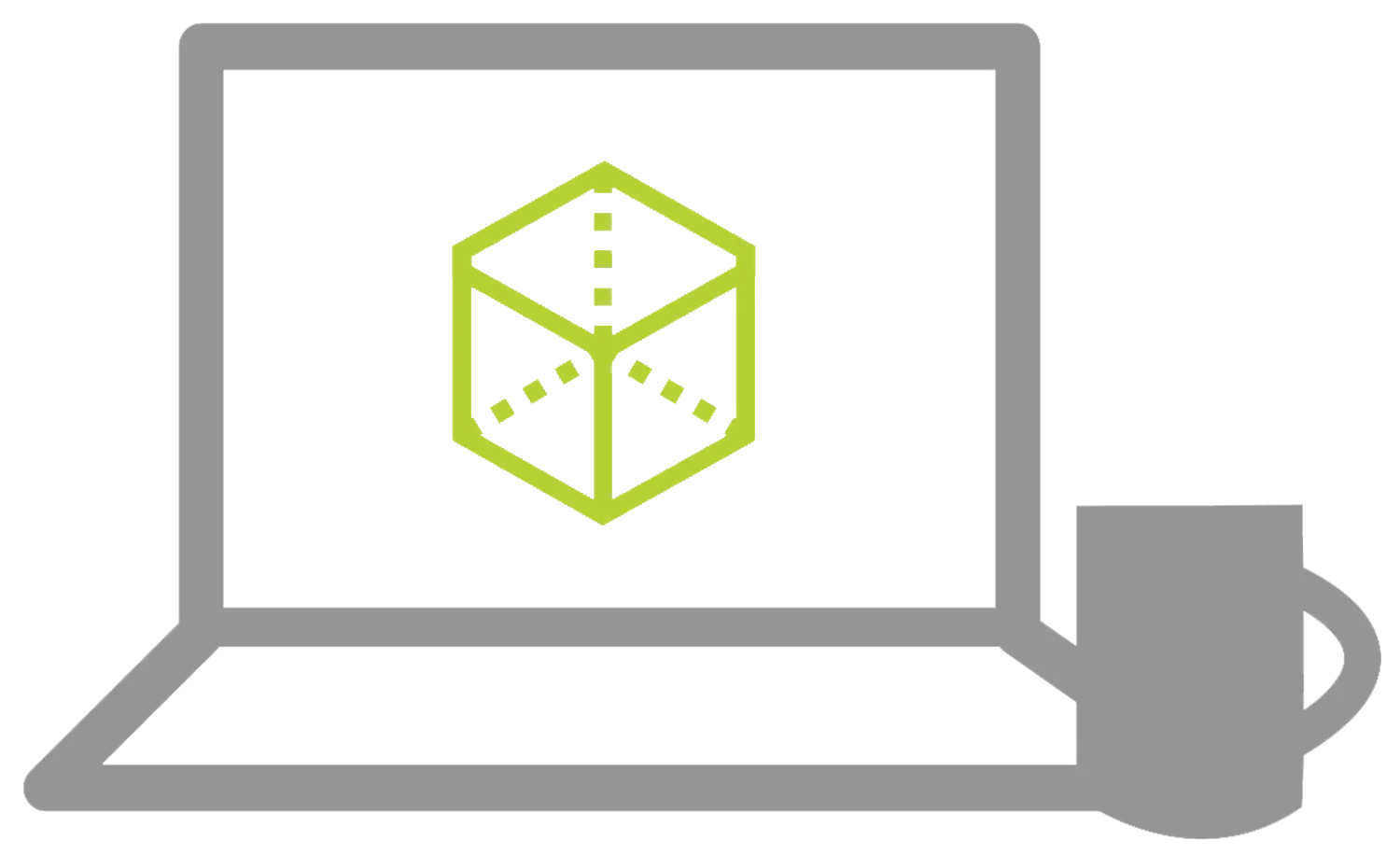Abaqus/Explicit: Advanced Topics
Training emphasizes practical skills and techniques needed for analysis with Abaqus/Explicit
OVERVIEW
- CLASSROOM LENGTH: 3 days
- INSTRUCTOR-LED ONLINE LENGTH: 6 days
PREREQUISITES:
This course is recommended for simulation analysts and engineers with experience using Abaqus.
DESCRIPTION:
The course emphasizes practical skills and techniques that are needed for analyses with Abaqus/Explicit. The course uses examples derived from actual industrial applications to reinforce the concepts and issues discussed in the lectures
All the ways to take
Abaqus/Explicit: Advanced Topics
ONLINE CLASSES
IN-PERSON CLASSES
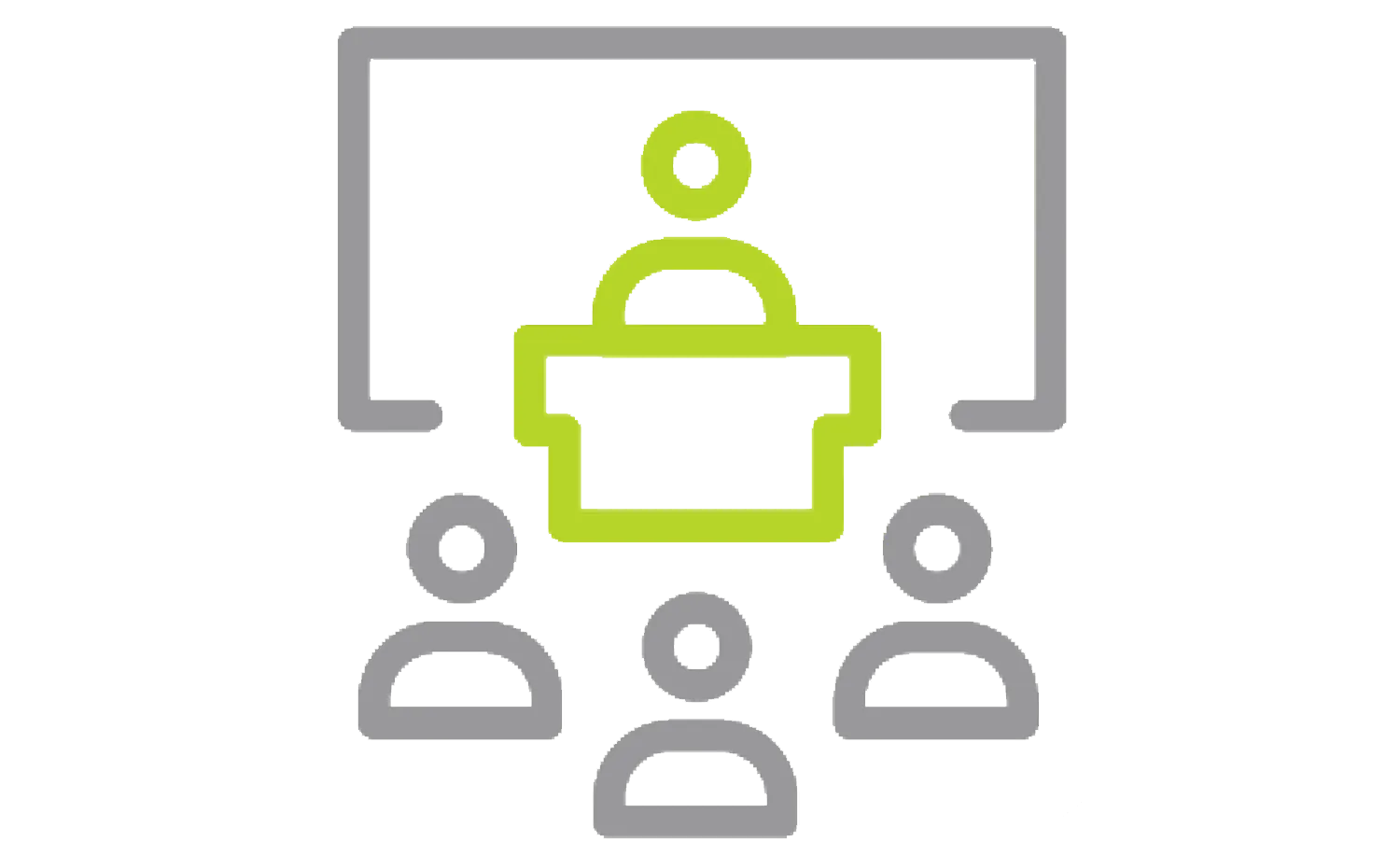 Classroom Style Training
Classroom Style Training

Private Training
LESSON PLAN
Lesson 1:
Overview of Abaqus/Explicit
- Understand what dynamic equilibrium equation, energy balance, explicit dynamic integration method, stress wave propagation mean, and learn how to define Abaqus/Explicit procedure, stable time increment, bulk viscosity damping, and monitor the job and diagnostic messages issued by Abaqus/Explicit during an analysis, visualize and filter outputs.
Lesson 2:
Elements
- Learn about the element families and types available in Abaqus/Explicit including solid elements, shell and membrane elements, beams and trusses, and special purpose elements, and understand the basics of element distortion control, hourglassing, volumetric and shear locking, and second order accuracy.
Lesson 3:
Contact Modeling
- Learn about the basic features, advantages and disadvantages of the algorithms used in Abaqus/Explicit to model and solve contact problems, and explore the available options to conduct successful contact simulations for Keywords and Abaqus/CAE interfaces.
Lesson 4:
Quasi-Static Analyses
- Learn how to solve quasi-static loading problems economically by using Abaqus/Explicit while artificially increasing the load rates or speed of the simulation process, and understand how to keep the inertial forces insignificant and examine the energy content to reflect an acceptable solution.
Lesson 5:
Constraints and Connections
- Understand the concept and utilization of constraints, which comprise rigid bodies, coupling constraints, shell-to-solid coupling, surface-based ties, and connections including connector elements, mesh-independent fasteners, and cohesive connections.
Lesson 6:
Impact and Post-buckling Analyses
- Learn how to set-up an impact model in Abaqus/Explicit with initial model configuration, selection of suitable elements, material models, constraints, contact algorithms and output parameters, and investigate post-buckling problems with the correct analysis procedure type and geometric imperfections.
Lesson 7:
Material Damage and Failure
- Explore the capabilities for modelling progressive damage and failure for ductile metals, fiber-reinforced materials and interface materials provided by Abaqus/Explicit, and learn about the tools such as for damage initiation, damage evolution and element removal.
Lesson 8:
Importing and Transferring Results
- Learn how to import and transfer results and associated states between Abaqus/Explicit and Abaqus/Standard solvers, and explore the tools and keywords used for these purposes with intuitive examples in Abaqus/CAE and Keywords Interfaces, respectively.
Lesson 9:
Managing Large Models
- Understand what large model means, the requirements for simplifications and techniques for large model management, learn how to conduct parallel execution and CPU time reduction strategies, submodeling and restart analysis.
Lesson 10:
Output Filtering
- Learn about attenuation strategies for high-frequency solution noise by means of run-time filters in Abaqus/Explicit and postprocessing filters in Abaqus/Viewer, and exploring the available tools to prevent result aliasing.
Additional Resources
Take Advantage of GoEngineer’s Extensive Knowledge Base and Resources

Find a Solution
Our robust Knowledge Base contains over 12,000 resources to help answer your product design questions. From basic CAD questions to in-depth guides and tutorials, find your solution here. Find a Solution

PROFESSIONAL TRAINING
Improve your skills with professional training and certifications in SOLIDWORKS, CAM, 3D Printing, and 3D Scanning offered four ways: self-paced, online, on-site, or in-classroom. Certified Training Courses

BLOG
#1 Technical Resource Worldwide - Right at your fingertips. Search or browse through hundreds of SOLIDWORKS tips & tricks, additive manufacturing product developments, announcements, how-to guides, and tutorials. Blog

YouTube Channel
Our YouTube channel hosts hundreds of educational tutorials, product demonstrations, recorded webinars, and best practices for all of our products and services. GoEngineer's YouTube Channel

ONLINE STORE
Order 3D printing materials and consumables, enroll in SOLIDWORKS training classes, and buy official GoEngineer gear directly from our online store. Online Store

WEBINARS
Our engineering webinars are hosted by some of the top experts in the industry. They are always recorded, always free, and always offer a live Q&A. WEBINARS
3D Printing Services
Need to 3D print a part? Our Additive Manufacturing experts will 3D print your part and deliver it to you using the latest technology on one of our professional FDM, PolyJet and SL 3D printers. 3D Printing Services