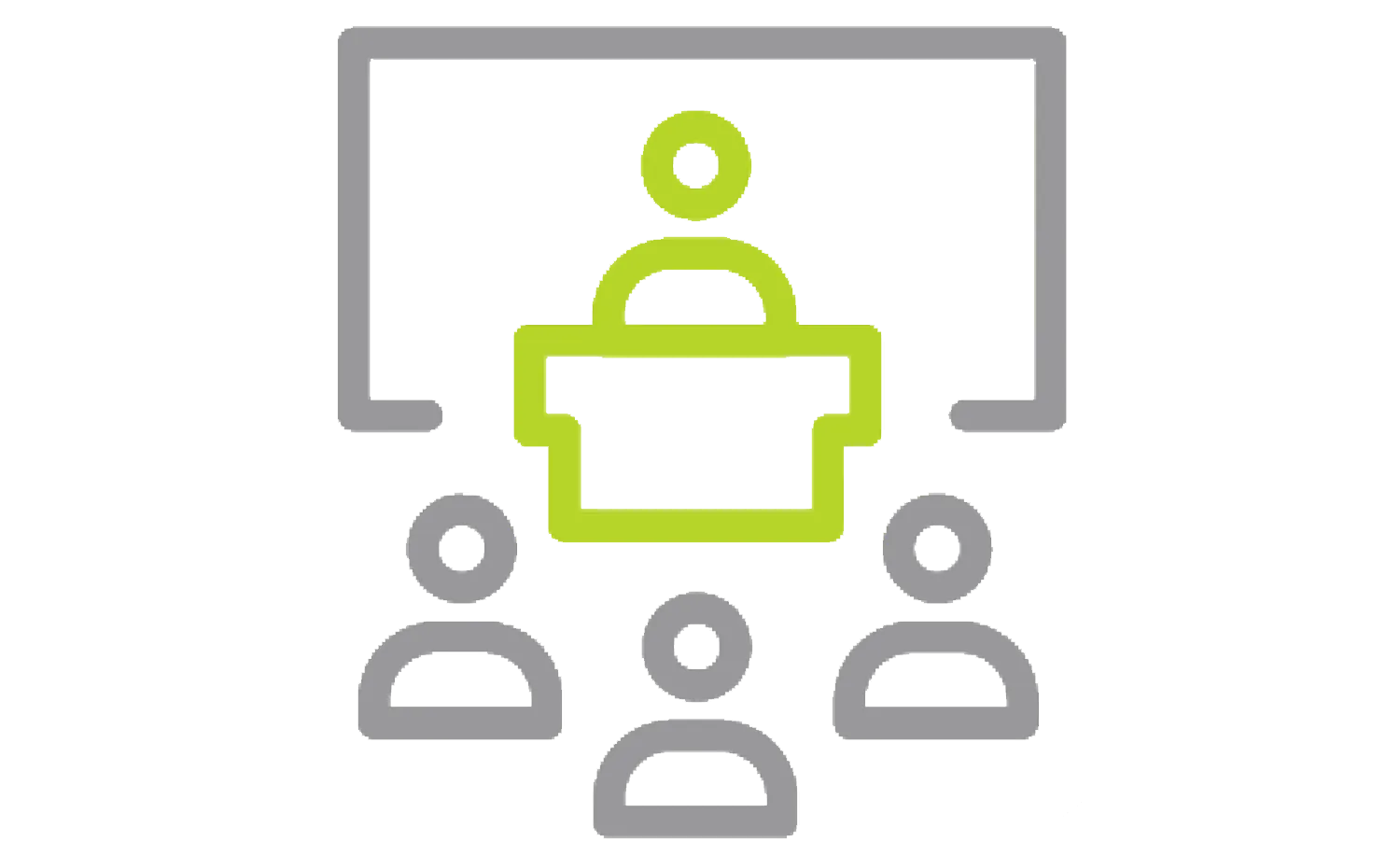Abaqus/CAE: Geometry Import and Meshing
Real-world engineering commonly involves the analysis and design of complicated geometry.
OVERVIEW
-
CLASSROOM LENGTH:
2 days
- INSTRUCTOR-LED ONLINE LENGTH: 4 days
PREREQUISITES:
This course is recommended for users with a basic knowledge of Abaqus/CAE who wish to become more proficient with the product.
DESCRIPTION:
Real-world engineering commonly involves the analysis and design of complicated geometry. These types of analysis depend critically on having a modeling tool with a robust geometry import capability in conjunction with advanced, easy-to-use mesh generation algorithms.
This course provides an in-depth look at several advanced Abaqus/CAE capabilities: CAD geometry import and repair, meshing and partitioning of complicated geometry. Both native and neutral geometry formats are discussed. An in-depth treatment of meshing techniques is also provided, including the use of virtual topology to ease the meshing of complicated geometry in the presence of small geometric features.
LESSON PLAN
Lesson 1:
Geometry Import and Repair
- Learn how to import a part into Abaqus/CAE, query the part to identify any small features, carry out diagnostics, and use the geometry edit tools available in Abaqus/CAE to repair, defeature, and validate the part.
Lesson 2:
Orphan and Native Meshes
- Understand the basics of orphan and native meshes, basics of dependent and independent part instances, learn how to generate mesh, use mesh editing tools and virtual topology tools to improve the mesh quality.
Lesson 3:
Meshing and Partitioning
- Learn how to use different meshing techniques, control mesh density, assign element types and geometric order, partition the geometry to generate mixed mesh domains, verify the mesh quality, and understand how to work with mass and mesh queries.
Lesson 4:
Bottom-Up Meshing
- Understand the difference between default “Top-down” and user-controlled “Bottom-Up” mesh techniques and learn how to fill the geometric regions with incremental meshing with the help of “Bottom-Up” meshing technique.
Additional Resources
Take Advantage of GoEngineer’s Extensive Knowledge Base and Resources

Find a Solution
Our robust Knowledge Base contains over 12,000 resources to help answer your product design questions. From basic CAD questions to in-depth guides and tutorials, find your solution here. Find a Solution

PROFESSIONAL TRAINING
Improve your skills with professional training and certifications in SOLIDWORKS, CAM, 3D Printing, and 3D Scanning offered four ways: self-paced, online, on-site, or in-classroom. Certified Training Courses

BLOG
#1 Technical Resource Worldwide - Right at your fingertips. Search or browse through hundreds of SOLIDWORKS tips & tricks, additive manufacturing product developments, announcements, how-to guides, and tutorials. Blog

YouTube Channel
Our YouTube channel hosts hundreds of educational tutorials, product demonstrations, recorded webinars, and best practices for all of our products and services. GoEngineer's YouTube Channel

ONLINE STORE
Order 3D printing materials and consumables, enroll in SOLIDWORKS training classes, and buy official GoEngineer gear directly from our online store. Online Store

WEBINARS
Our engineering webinars are hosted by some of the top experts in the industry. They are always recorded, always free, and always offer a live Q&A. WEBINARS
3D Printing Services
Need to 3D print a part? Our Additive Manufacturing experts will 3D print your part and deliver it to you using the latest technology on one of our professional FDM, PolyJet and SL 3D printers. 3D Printing Services