3DEXPERIENCE User Essentials: Web UI
Learn the basics of interacting with the 3DEXPERIENCE Platform through a Web Brower user interface
OVERVIEW
PREREQUISITES: No previous course completion or design experience required.
DESCRIPTION: The 3DEXPERIENCE User Essentials Web UI course is intended as a first pass introduction to the 3DEXPERIENCE Platform for both CAD and non-CAD users. It focuses on the basics of interacting with the Platform through a Web Brower user interface using the apps found in the 3DSwymer and Collaborative Industry Innovator Roles. The user will be able to find and manage data through many of the applications in the 3DSwymer and Collaborative Industry Innovator Roles
Intended Audience: Both CAD users and Non CAD users
All the ways to take
3DEXPERIENCE USER Essentials: WEB UI
ONLINE CLASSES
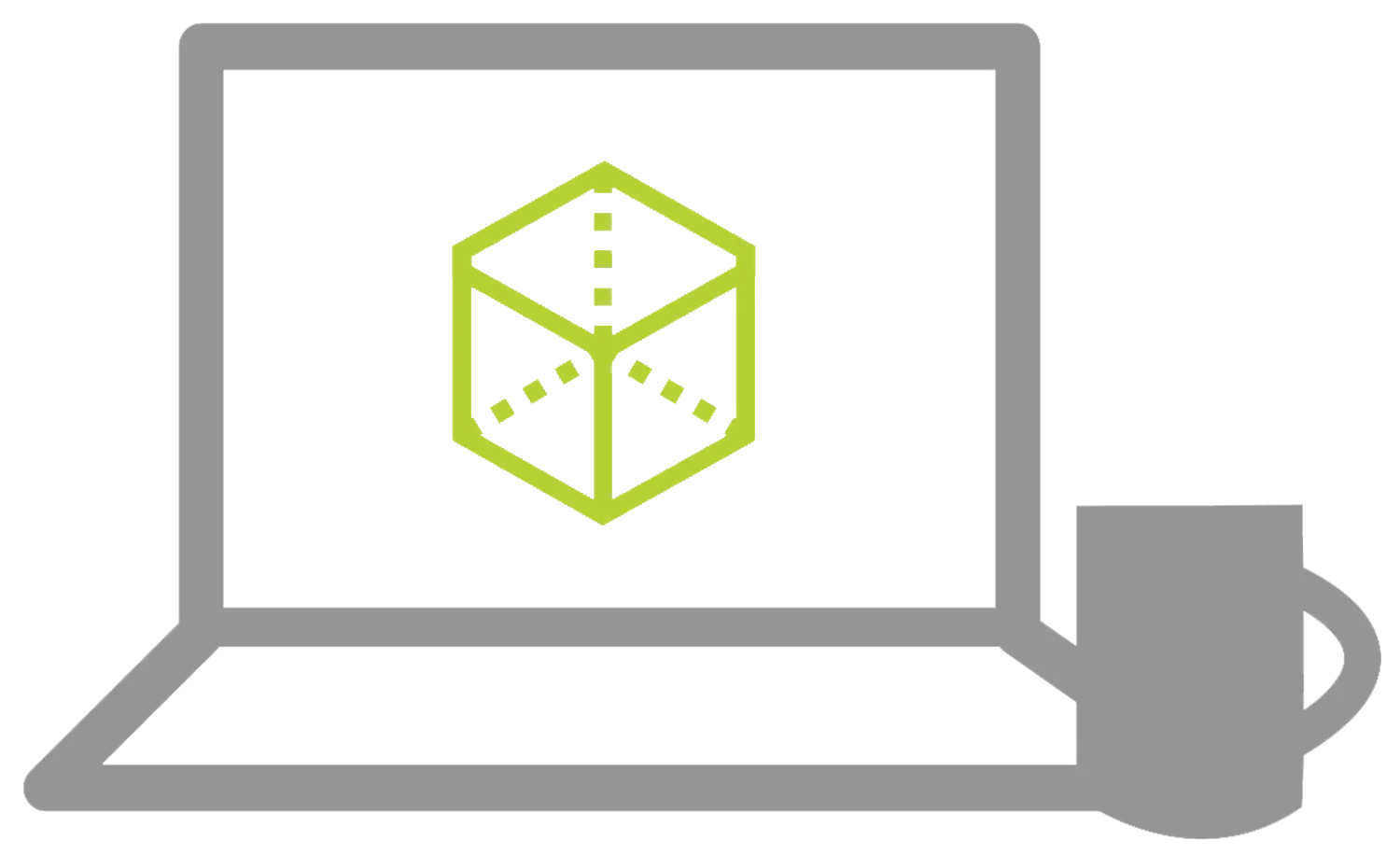
Self Paced Training
IN-PERSON CLASSES

Private Training
LESSON PLAN
Lesson 1:
Course Introduction
This lesson describes the 3DEXPERIENCE Platform, shows how to log in, and provides a tour of the user interface.
Lesson 2:
Dashboards
This lesson discusses Dashboards, the interface to the Platform. It shows how to create, manage and modify Dashboards.
Lesson 3:
Data Storage
Learn collaborative spaces and user’s credentials. Non-CAD data is uploaded and the various functions of the Document Management app are shown.
Lesson 4:
Searching and Opening Files
This lesson will cover 3DSearch, a method to find files quickly in the 3DEXPERIENCE Platform and how to refine searches with Tags and shortcut wildcards to save favorite searches. Also, how to create a duplicate assembly for each user for use throughout the course.
Lesson 5:
Previewing Files
This lesson showcases the 3DPlay and 3DMarkup apps. You will learn how to review CAD data and provide feedback, as well as the functionality of the apps.
Lesson 6:
Deleting Files
Learn how to delete files from the 3DEXPERIENCE Platform using 3DSearch. Also, learn how to manage an object’s lifecycle in the Collaborative Lifecycle app. As well as, deleting files with parent/child relationships.
Lesson 7:
Bookmarks
This lesson presents many functions within the Bookmark Editor app, the gateway to your data on the 3DEXPERIENCE Platform. A Bookmark is created, non-CAD data is uploaded and moved through its lifecycle. A new revision is created, shared, and moved to another Collaborative Space. Deleting and removing files are also demonstrated.
Lesson 8:
File Relations
This lesson goes through the functionality of the Relations app. The parent/child relationships are displayed in a graphical format and in a datagrid. A where Used/Where Referenced analysis is performed as well.
Lesson 9:
Tasks and Notifications
Learn how to assign a task to review a model using the Collaborative Tasks app. Get an in-depth view on how It outlines the input fields when creating a task, the notifications when receiving a task, and when the task is moved through its lifecycle. The notification center is also presented to modify when and how to receive notifications.
Lesson 10:
Product Structure
This lesson reviews the structure of a SOLIDWORKS assembly in the Product Structure Explorer app. The user interface and functionality is shown to view, organize and manage the assembly and components. A basic parts list is also generated.
Lesson 11:
Comparing Files
This lesson presents the Compare app to graphically highlight the differences between geometry, structure and properties. It shows how you can compare two versions of the same model or two different models.
Lesson 12:
External Collaboration
Finally, learn how to collaborate with external collaborators using 3DDrive. See ho data is uploaded to 3DDrive, previewed in 3DPlay and shared via link to an external user. The actions of the external user, such as opening the link and reviewing the data, are demonstrated
Additional Resources
Take Advantage of GoEngineer’s Extensive Knowledge Base and Resources

Find a Solution
Our robust Knowledge Base contains over 12,000 resources to help answer your product design questions. From basic CAD questions to in-depth guides and tutorials, find your solution here. Find a Solution

PROFESSIONAL TRAINING
Improve your skills with professional training and certifications in SOLIDWORKS, CAM, 3D Printing, and 3D Scanning offered four ways: self-paced, online, on-site, or in-classroom. Certified Training Courses

BLOG
#1 Technical Resource Worldwide - Right at your fingertips. Search or browse through hundreds of SOLIDWORKS tips & tricks, additive manufacturing product developments, announcements, how-to guides, and tutorials. Blog

YouTube Channel
Our YouTube channel hosts hundreds of educational tutorials, product demonstrations, recorded webinars, and best practices for all of our products and services. GoEngineer's YouTube Channel

ONLINE STORE
Order 3D printing materials and consumables, enroll in SOLIDWORKS training classes, and buy official GoEngineer gear directly from our online store. Online Store

WEBINARS
Our engineering webinars are hosted by some of the top experts in the industry. They are always recorded, always free, and always offer a live Q&A. WEBINARS
3D Printing Services
Need to 3D print a part? Our Additive Manufacturing experts will 3D print your part and deliver it to you using the latest technology on one of our professional FDM, PolyJet and SL 3D printers. 3D Printing Services
