SOLIDWORKS CIRCUITWORKS
PCB Design Tools & Communication
What is CircuitWorks?
SOLIDWORKS CircuitWorks is a best-in-class multi-use collaboration tool between PCB design tools and SOLIDWORKS, it is a bi-directional platform that supports industry-standard file types.
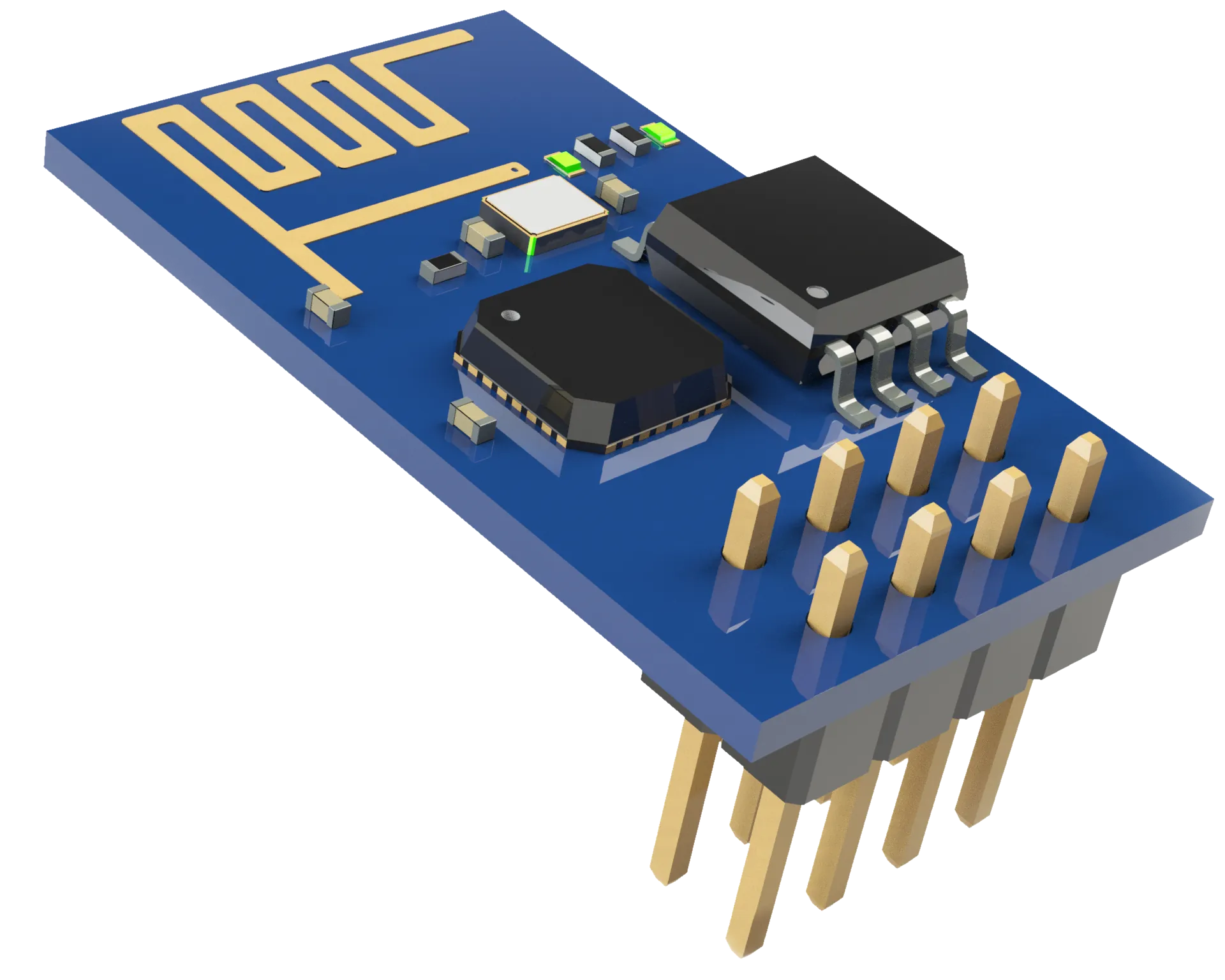
Import/Export PCB Design Files with Ease
SOLIDWORKS CircuitWorks provides its users with the ability to either import PCB layout information to create a fully parametric SOLIDWORKS assembly or use SOLIDWORKS to define an assembly that contains parts that represent the board, cutouts, plated and non-plated holes, and components that can be sent to the PCB tool of your choice.
DON'T MISS THIS FREE CIRCUITWORKS WEBINAR!
Wed, Jan 13, 2020 12pm PST
Join us for a 30-minute webinar to learn how SOLIDWORKS CircuitWorks enables SOLIDWORKS users the ability to ensure their PCB will fit within the defined mechanical space eliminating costly and time-consuming design rework. The resulting assembly can be used to create accurate Bills of Materials and assembly drawings.
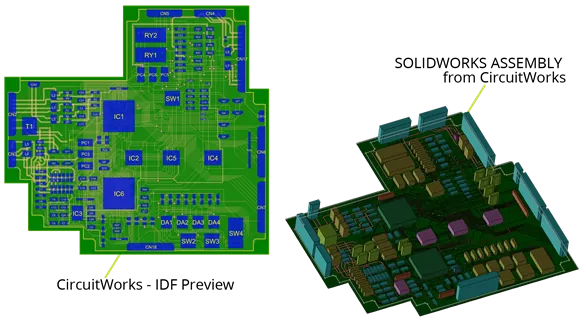
TOOLS
Advanced Capabilities
Design printed circuit boards for various applications utilizing powerful design tools and communication abilities with the power of SOLIDWORKS.
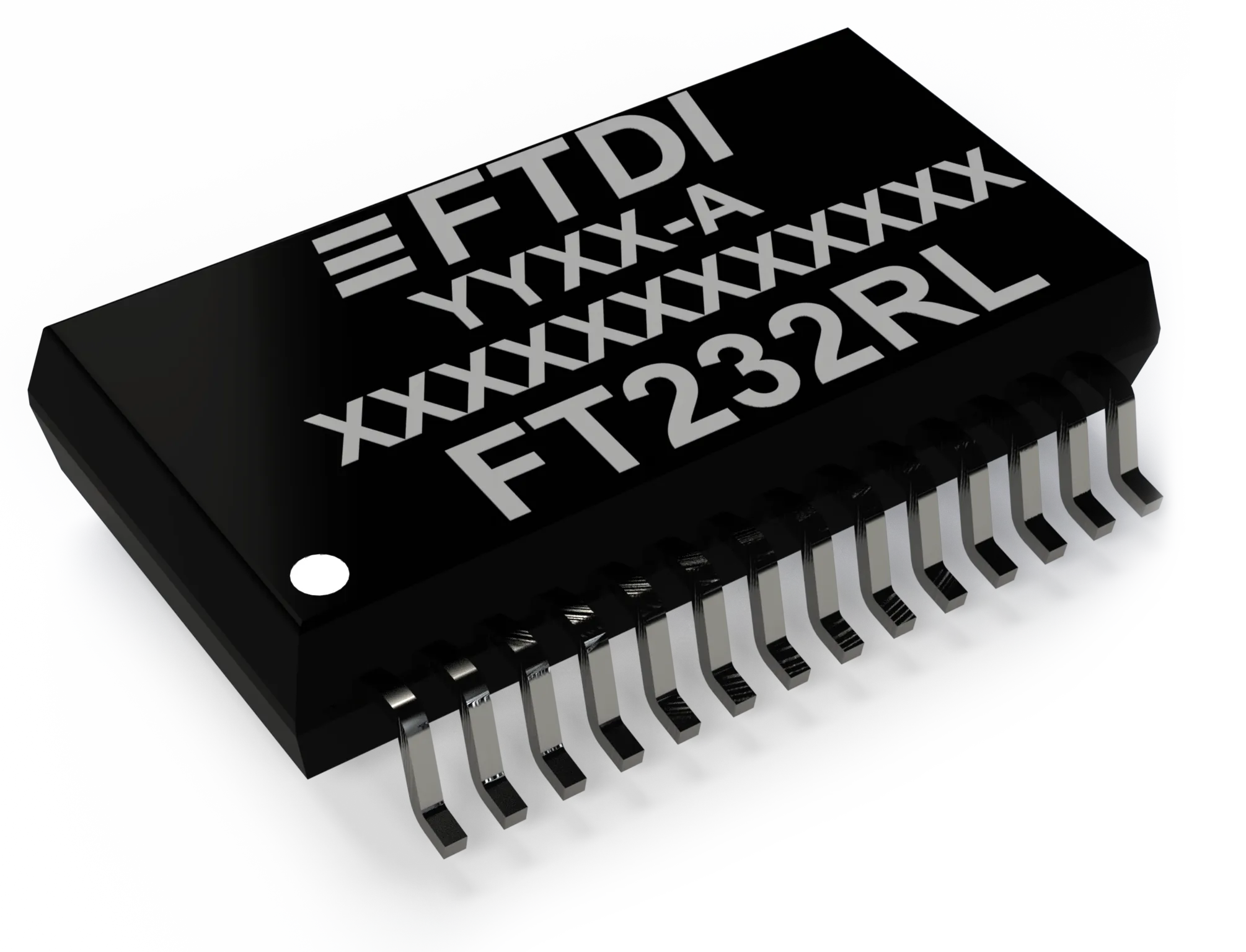
Plated/Non-plated Hole Layout
The SOLIDWORKS interface allows the definition of plated and non-plated holes. Once defined, the SOLIDWORKS features are renamed accordingly. When importing, the holes are named within the feature manager for mechanical users to know which holes are plated or not.
Interference Detection
Use SOLIDWORKS interference detection capabilities, interferences between the board components, keep-outs, and other assembly components to ensure the proper fit of the PCB assembly.
Industry-Standard File Formats
Access data from the most popular ECAD tools using multiple industry-standard file formats including IDF, ProStep EDMD, and PADS ASCII.
Component Location
Component locations can be moved or rotated when importing within SOLIDWORKS on the same side of the board. When defining a new board in SOLIDWORKS, the component locations and sides will be transferred to the ECAD application.
Frequently Asked Questions
CircuitWorks Features
Import PCB Boards as SOLIDWORKS Assemblies
SOLIDWORKS CircuitWorks enables SOLIDWORKS users the ability to ensure their PCB will fit within the defined mechanical space eliminating costly and time-consuming design rework. The resulting assembly can be used to create accurate Bills of Materials and assembly drawings.
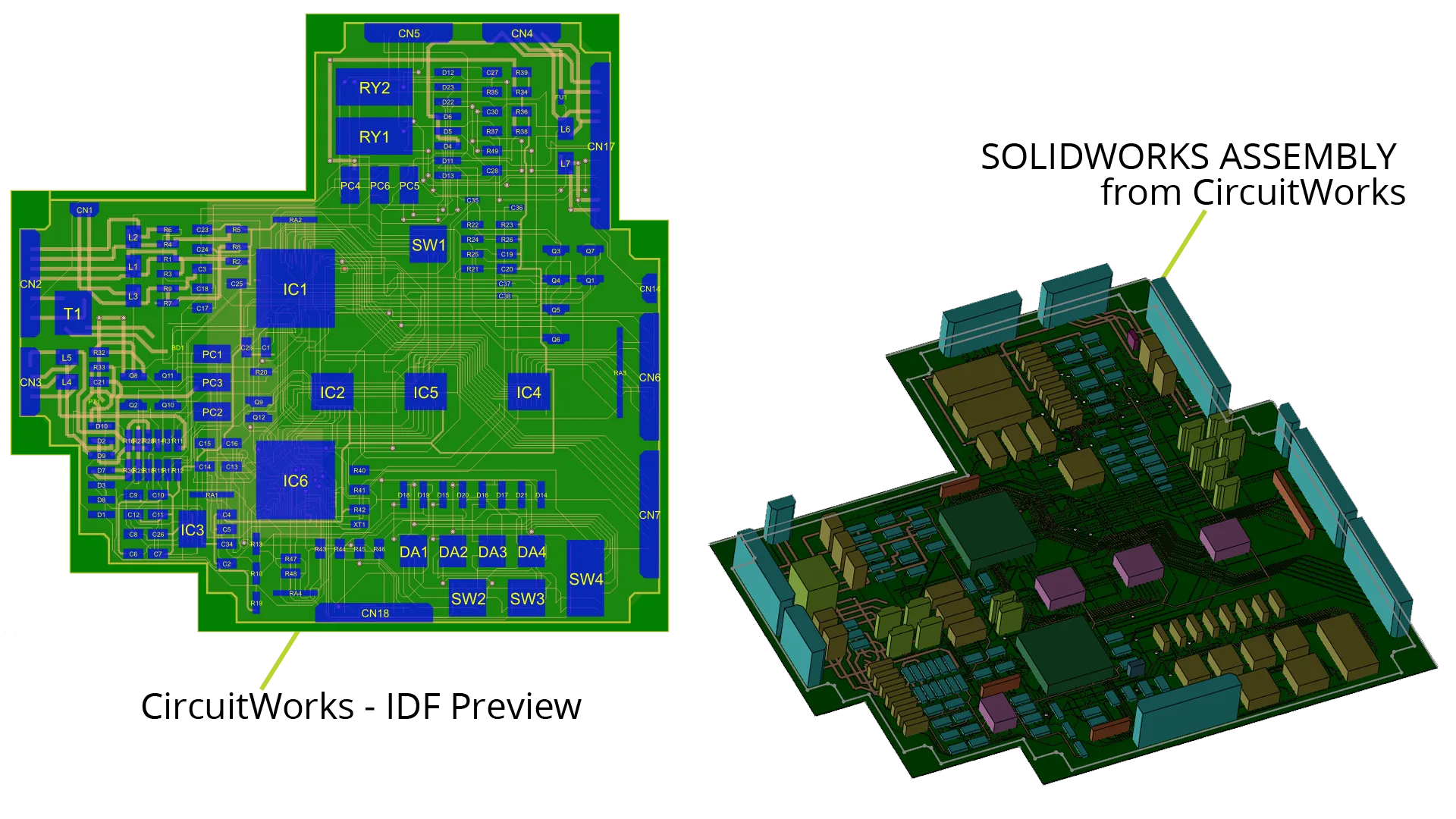
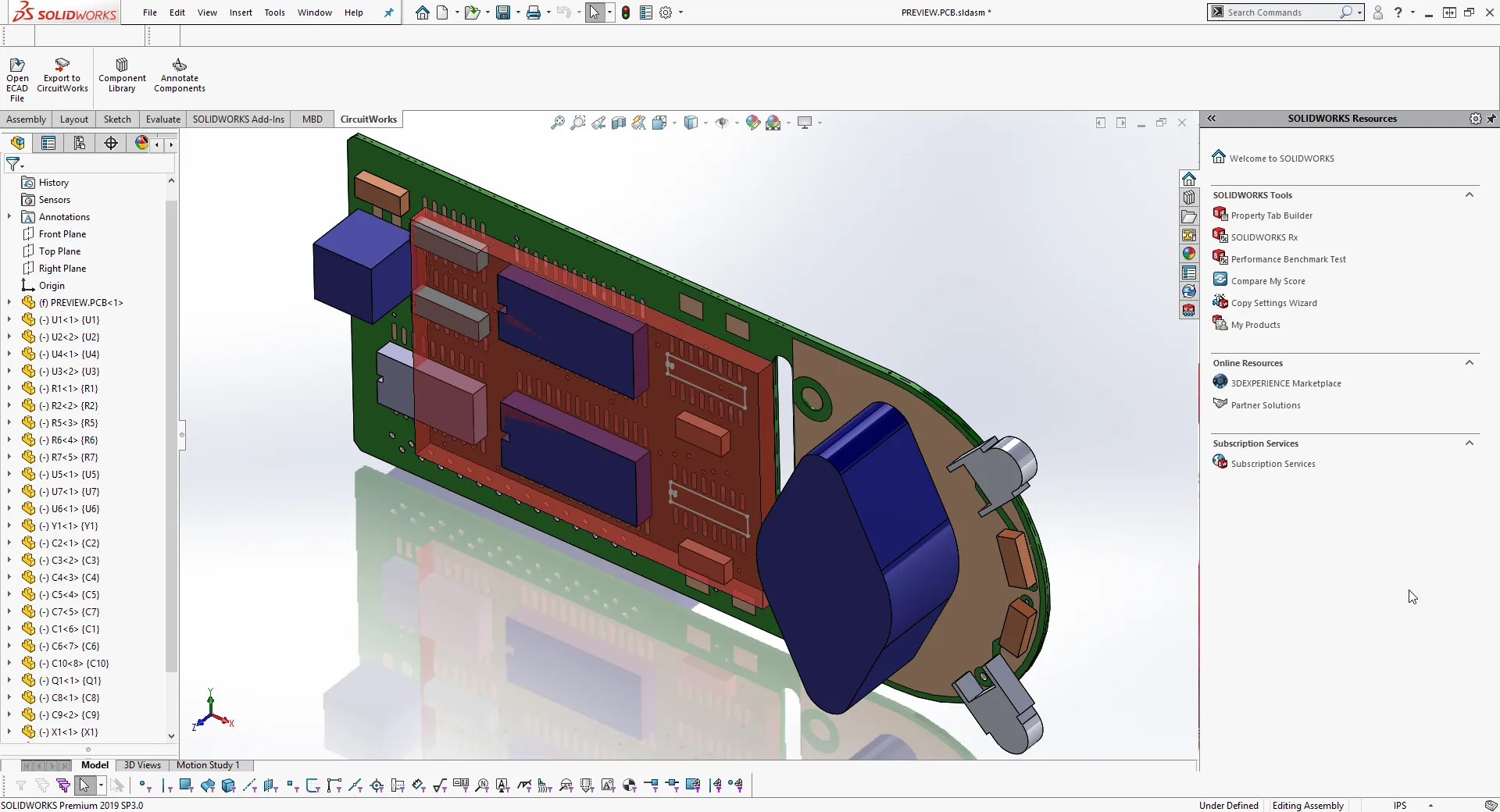
Modify Board Shape and Mounting Hole Locations
With SOLIDWORKS CircuitWorks, users can import PCB boards then re-work the board shape using traditional SOLIDWORKS sketch edits. Mounting holes can be moved, resized, added, or removed from the board to ensure proper mounting to the mechanical enclosures. These edits can be done using top-down assembly modeling to ensure that the PCB mounts to the SOLIDWORKS models after changes are made to these models.
Define Keep-Outs and Keep-Ins
Many times, keep-out or keep-in areas are the responsibility of the mechanical group. With SOLIDWORKS CircuitWorks, these areas can be defined in 3D with SOLIDWORKS and pushed back to the ECAD group without the need to export DXF/DWG drawings. In the same concept, keep-outs will be transferred to SOLIDWORKS from the ECAD tool to ensure that no SOLIDWORKS features or components will interfere with the PCB.
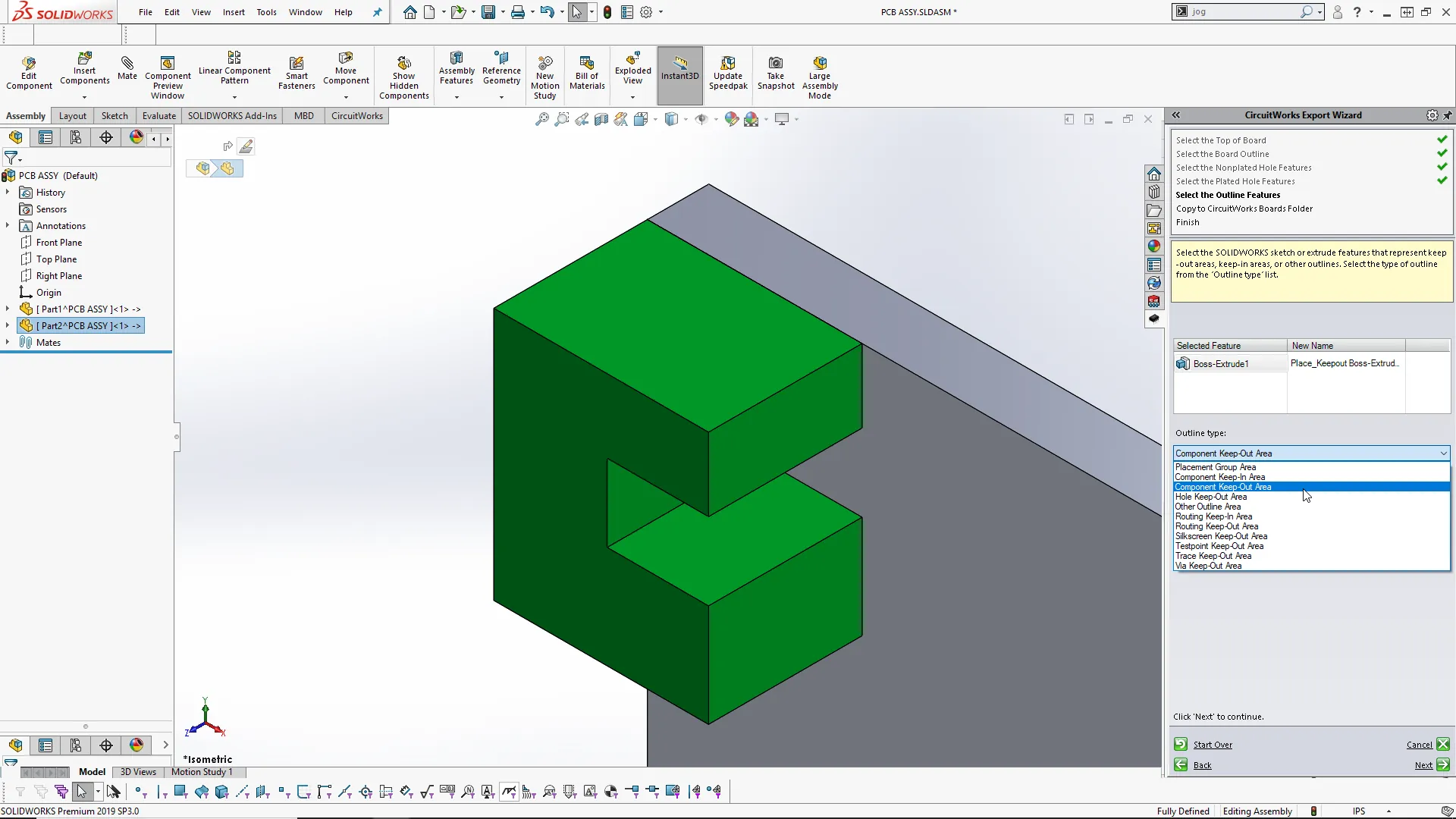
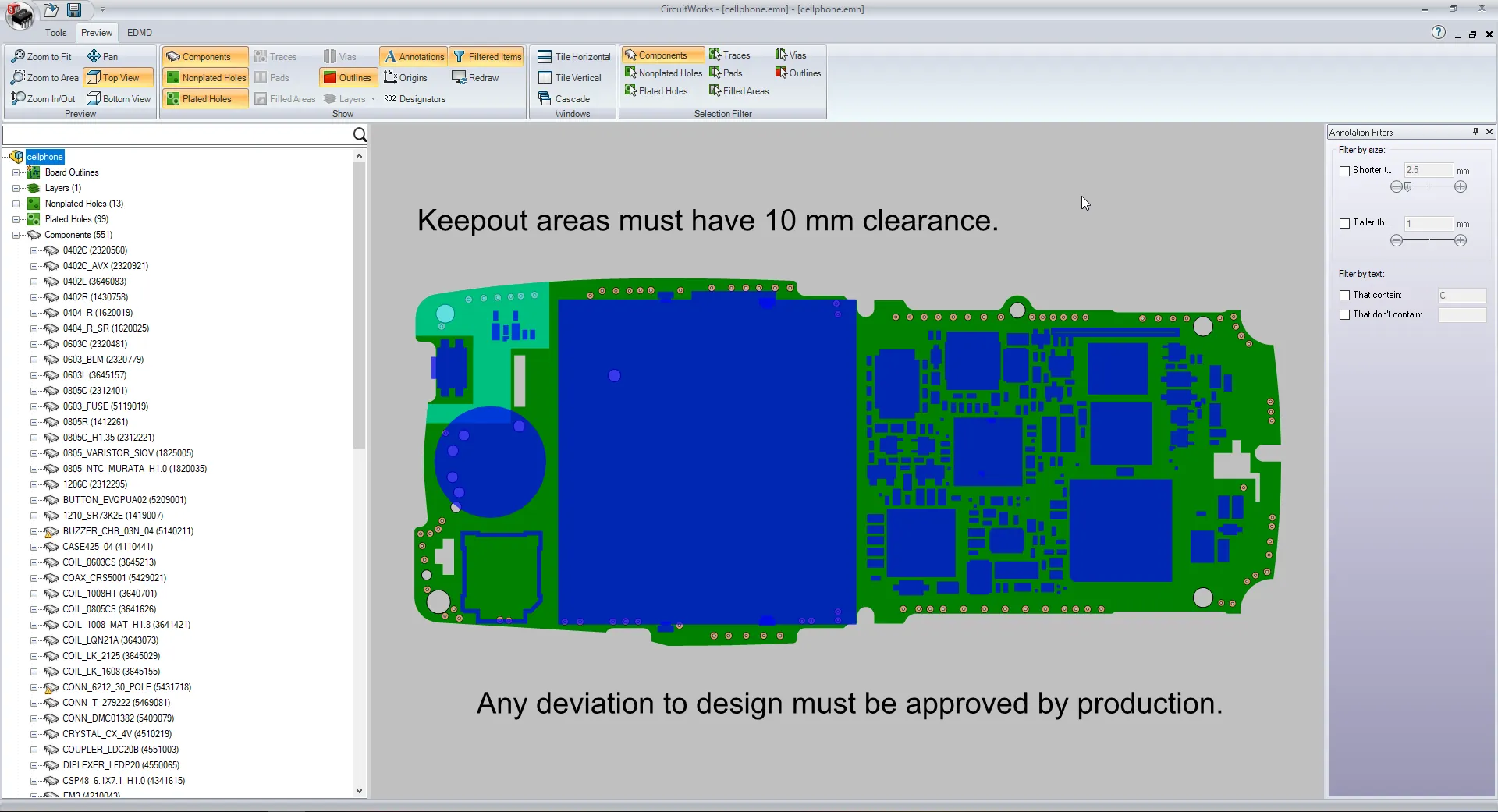
Preview and Filtering
SOLIDWORKS CircuitWorks has a very powerful yet easy to use interface that allows users to preview the PCB to fully understand what will be created within the SOLIDWORKS assembly. It also provides tools to modify the component data, such as component height and filter parts based on a variety of conditions. This filtering allows SOLIDWORKS users to be selective about what is imported into the SOLIDWORKS assembly ensuring that only the objects that are necessary to complete the mechanical tasks are created. These filters can be saved and used on future translations.
Library Management
The built-in SQL based library manager allows SOLIDWORKS users to use the data from the import to build SOLIDWORKS parts that are based on footprint data provided by the ECAD tool. In addition to creating these efficient SOLIDWORKS models, it allows users to link to existing SOLIDWORKS models that are stored where you normally place your models. This can be on your local drive, network, or data management tools. It has built-in support for SOLIDWORKS PDM and, since the SOLIDWORKS user has complete control over the complexity of the SOLIDWORKS models, you get to decide the look and feel of the components used to build the PCB inside of SOLIDWORKS.
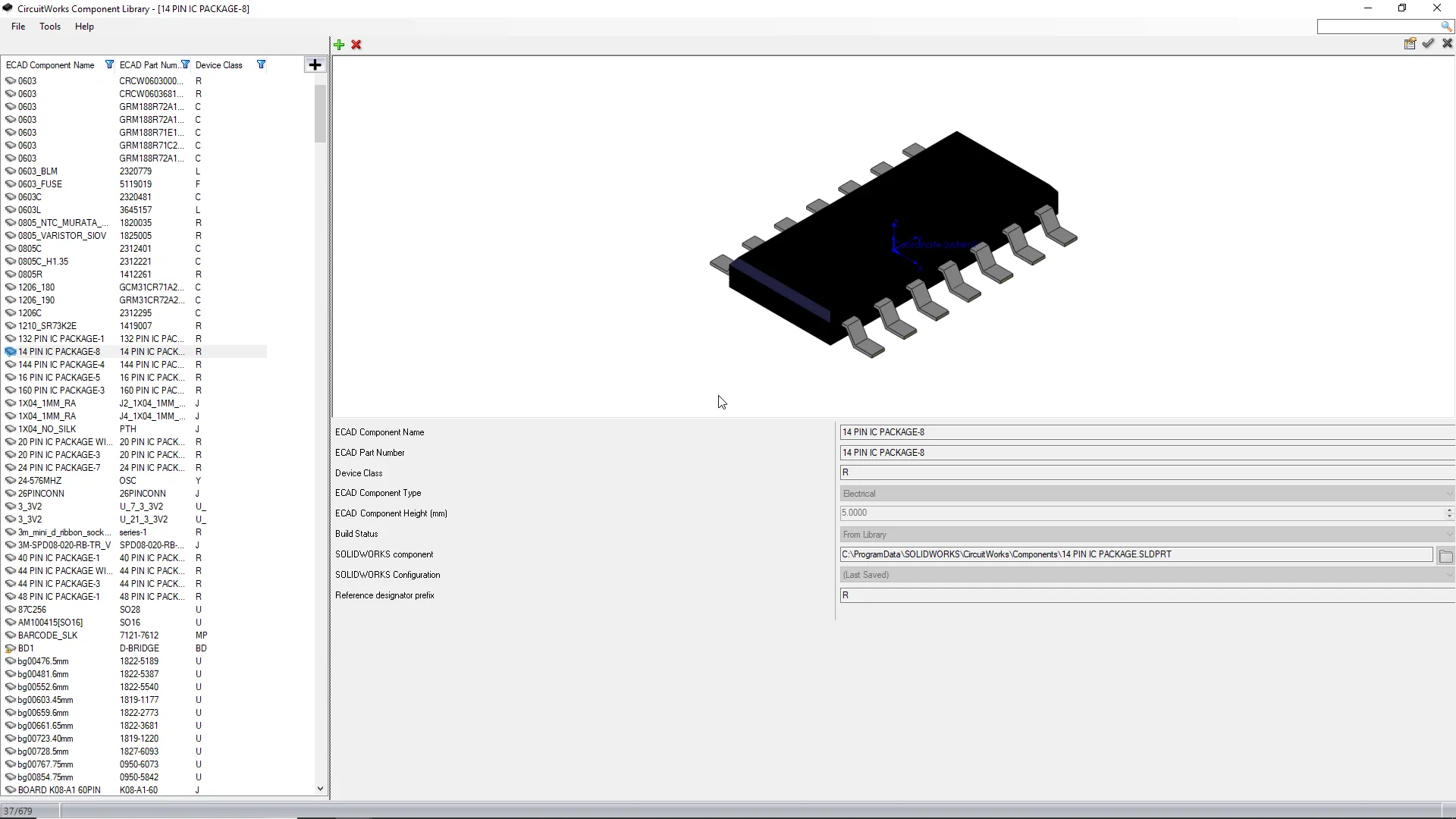
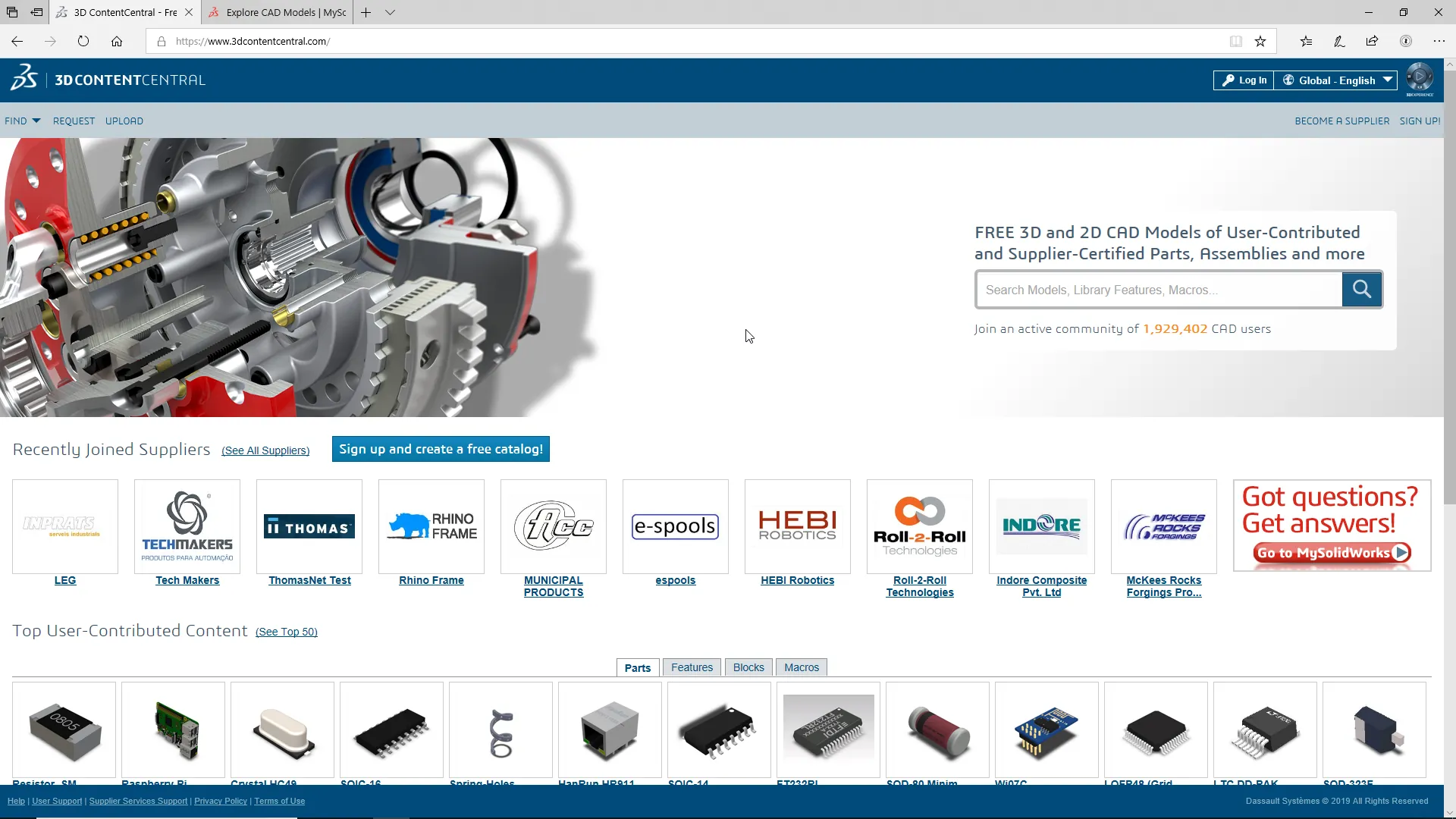
Online Content
SOLIDWORKS provides two trusted sources for component models: 3DContentCentral (www.3dcontentcentral.com) and MySolidWorks (my.solidworks.com) for detailed component downloads free of charge. Many supplier websites also provide either native SOLIDWORKS formats or industry standard file types available for download and use with SOLIDWORKS CircuitWorks. Bi-directional and incremental updates.
Bi-Directional and Incremental Updates
SOLIDWORKS CircuitWorks supports far more capabilities than a one-time transfer between tools. SOLIDWORKS assemblies created from SOLIDWORKS CircuitWorks can be edited and sent back to the ECAD tool for validation, approval, or use within the ECAD environment. Changes can then be made in the ECAD tool and sent back to SOLIDWORKS through the same process. With ProStep EDMD a baseline is created then incremental updates can then be sent between either tool.
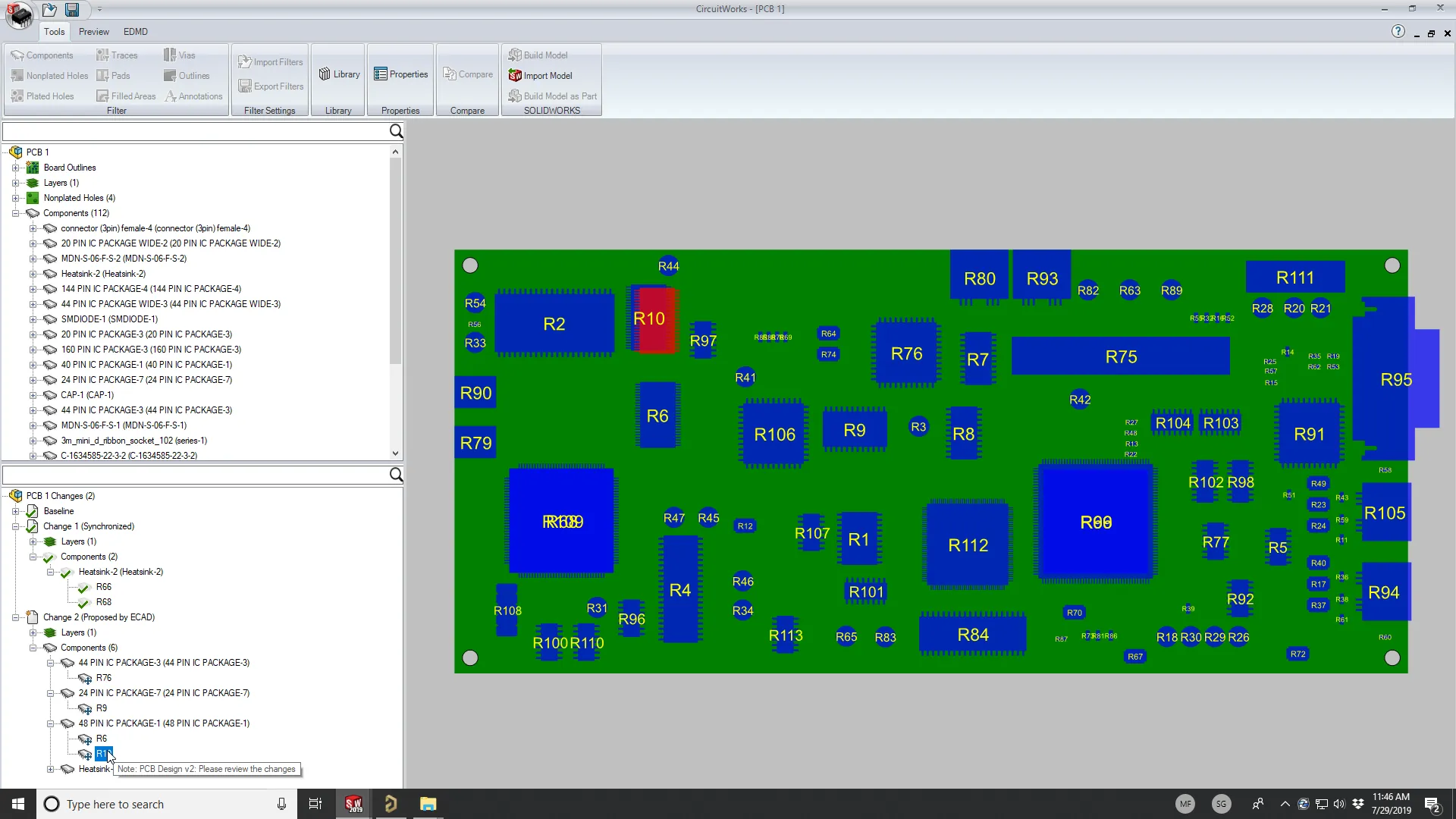
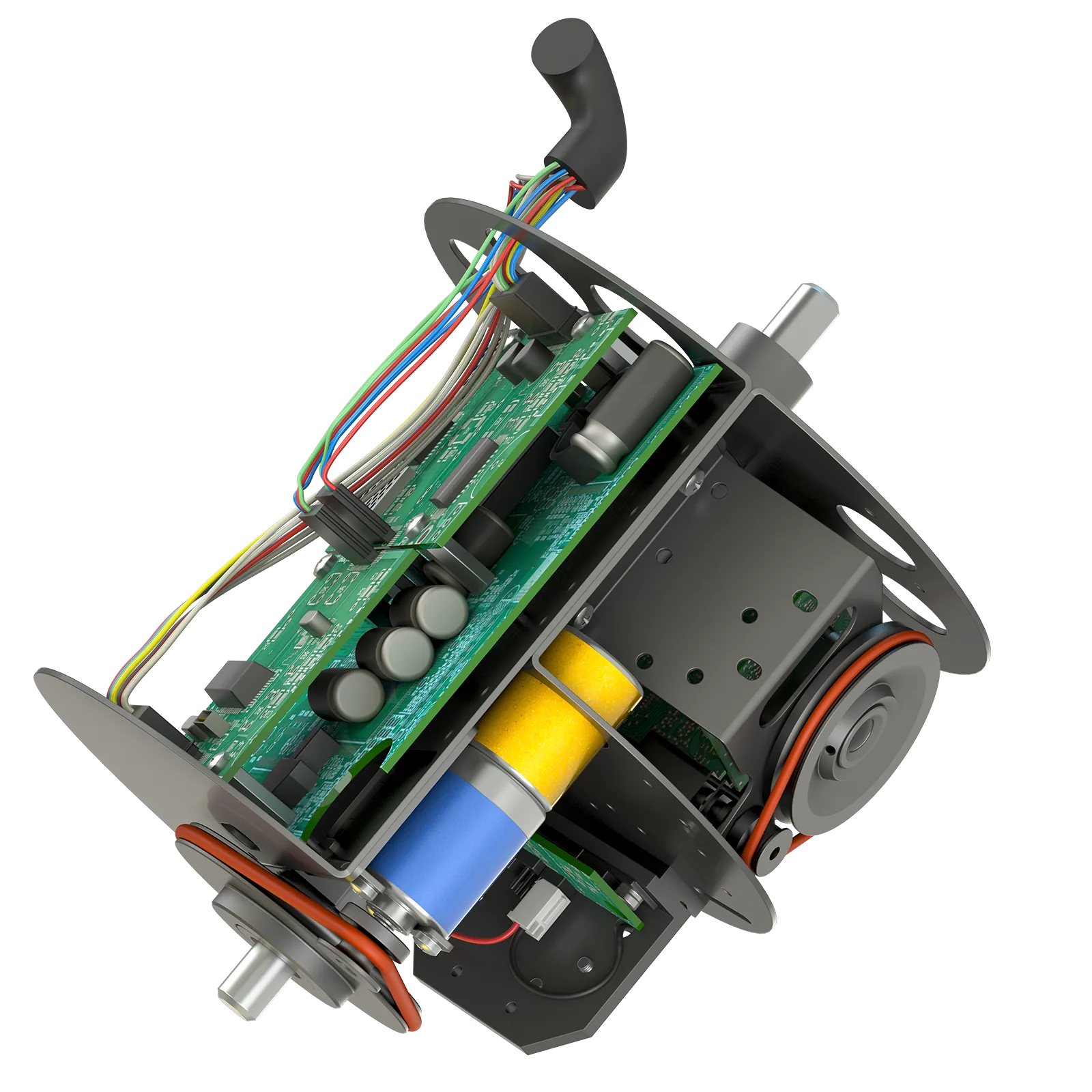
Additional Opportunities Within the SOLIDWORKS Application
By utilizing SOLIDWORKS CircuitWorks to create a SOLIDWORKS assembly of the PCB, all of the tools available within the SOLIDWORKS application will be available for use. This means that you can run a thermal analysis of your board using SOLIDWORKS Simulation or Flow, create photo-realistic images using SOLIDWORKS Visualize, and you can even use SOLIDWORKS CAM to cut board shapes. There are endless options available to you in SOLIDWORKS CircuitWorks.
SOLIDWORKS Services:
Utilize GoEngineer’s Award Winning Support & Training for SOLIDWORKS
Award Winning Technical Support
GoEngineer's extensive SOLIDWORKS technical knowledge and world class support can help you succeed with SOLIDWORKS. Our award-winning team is ready to help you with any task you may have. Using state-of-art remote assistant technology software allows our team to solve most issues within one session. Reach out and see why GoEngineer is the #1 reseller of SOLIDWORKS and Stratasys systems in the world!
- 125+Certified Technical Specialists
- Email, Phone and Chat Support Available
- 98% Exceptional Customer Service Rating
PROFESSIONAL SOLIDWORKS TRAINING
GoEngineer offers online and classroom professional SOLIDWORKS training for organizations and individuals. All our instructors are SOLIDWORKS certified and teach thousands of students each year world wide. The curriculum is very diverse with numerous certified SOLIDWORKS courses to choose from. Each student will receive a Course Completion Certificate and preparation materials for SOLIDWORKS certification.
- Increase Your Earning Potential
- Led by Certified SOLIDWORKS Instructors
- Smaller Classes with Focused Attention
Additional Resources
Take Advantage of GoEngineer’s Extensive Knowledge Base and Resources

Find a Solution
Our robust Knowledge Base contains over 12,000 resources to help answer your product design questions. From basic CAD questions to in-depth guides and tutorials, find your solution here. Find a Solution

PROFESSIONAL TRAINING
Improve your skills with professional training and certifications in SOLIDWORKS, CAM, 3D Printing, and 3D Scanning offered four ways: self-paced, online, on-site, or in-classroom. Certified Training Courses

BLOG
#1 Technical Resource Worldwide - Right at your fingertips. Search or browse through hundreds of SOLIDWORKS tips & tricks, additive manufacturing product developments, announcements, how-to guides, and tutorials. Blog

YouTube Channel
Our YouTube channel hosts hundreds of educational tutorials, product demonstrations, recorded webinars, and best practices for all of our products and services. GoEngineer's YouTube Channel

ONLINE STORE
Order 3D printing materials and consumables, enroll in SOLIDWORKS training classes, and buy official GoEngineer gear directly from our online store. Online Store

WEBINARS
Our engineering webinars are hosted by some of the top experts in the industry. They are always recorded, always free, and always offer a live Q&A. WEBINARS
3D Printing Services
Need to 3D print a part? Our Additive Manufacturing experts will 3D print your part and deliver it to you using the latest technology on one of our professional FDM, PolyJet and SL 3D printers. 3D Printing Services