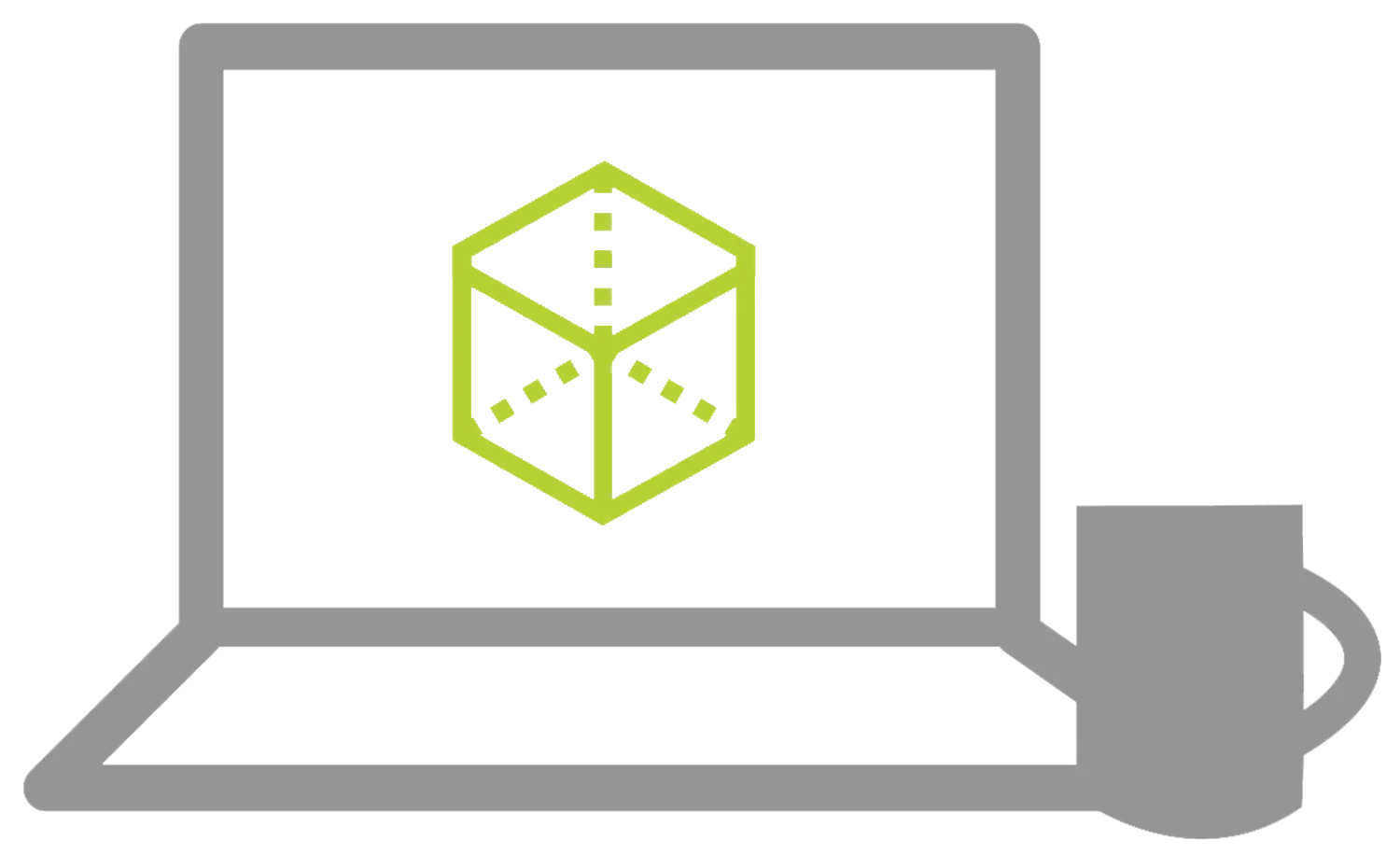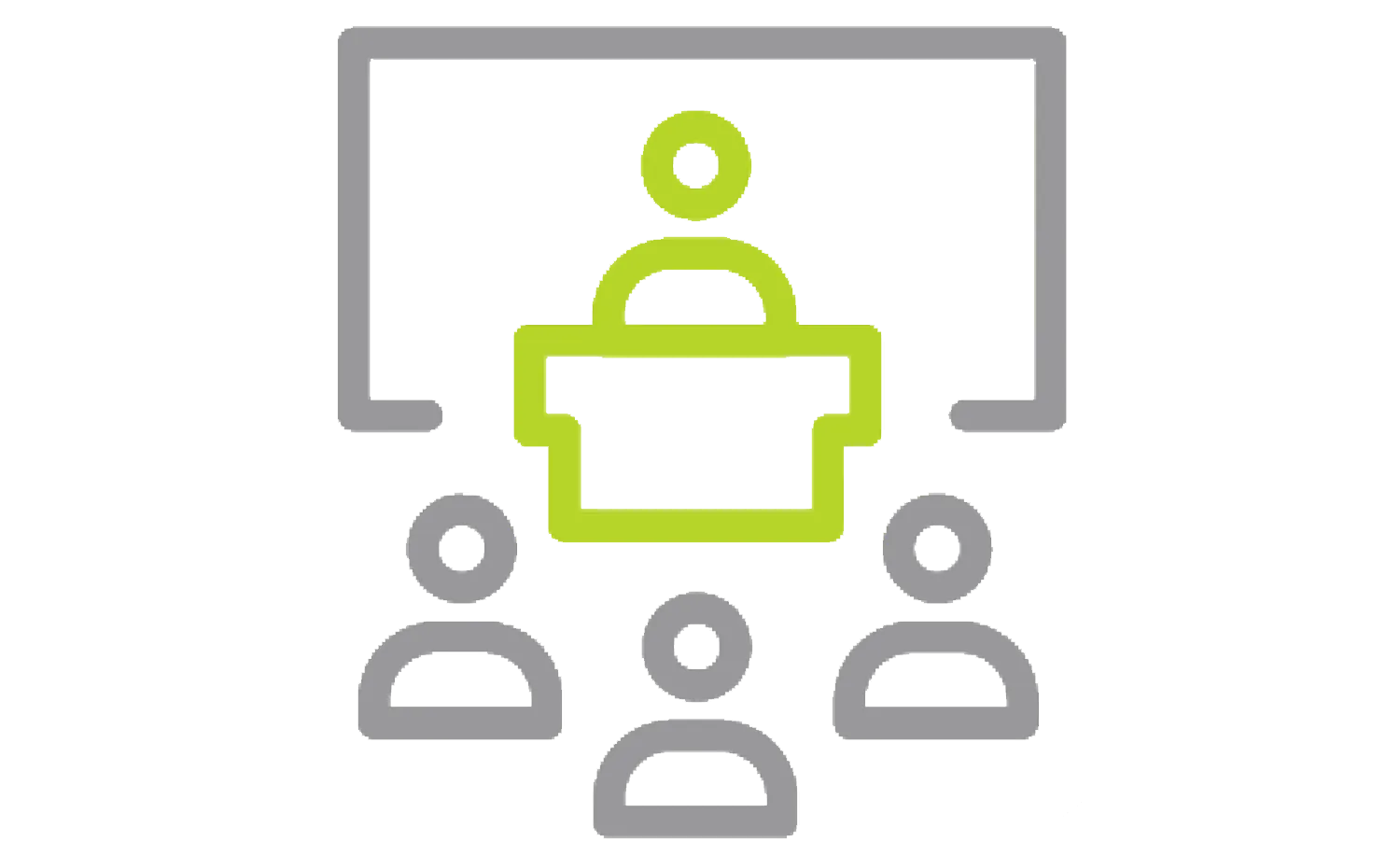- Structure of a Drawing Document
- Drawing Document
- Drawing Sheet
- Sheet Format
- Understanding Drawing Templates
- Drawing Template Design Strategy
- Designing a Drawing Template
- Creating a Sample Model and Drawing
SOLIDWORKS DRAWINGS TRAINING
Learn how to create drawings of SOLIDWORKS Parts and Assemblies
OVERVIEW
- CLASSROOM LENGTH: 3 days
- INSTRUCTOR-LED ONLINE LENGTH: 5 days
PREREQUISITES: Access to SOLIDWORKS 2018 or newer. We recommend completing the SOLIDWORKS Essentials course.
DESCRIPTION: The SOLIDWORKS Drawings training course teaches designers how to create drawings of parts & assemblies by expanding on drawing topics introduced in the Essentials course.
LESSON PLAN
Lesson 1:
Review of the Basics
- Review of Essentials
- Drawing System Options
- Beginning a New Drawing
- View Palette and Model Views
- Detailing Techniques
- Section Views
- Detail Views
- Moving Drawing Views
- Moving Dimensions
- Center Marks & Centerlines
- Assembly Drawing Review
- Adding Sheets
Lesson 2:
Understanding Drawing Templates
Lesson 3:
Customizing the Sheet Format
- Customize the Sheet Format
- Completing the Title Block Notes
- Title Block Fields
Lesson 4:
Saving and Testing the Sheet Format File
- Understanding Sheet Format Properties
- Understanding Sheet Format Behavior
- Saving the Sheet Format
- Testing the Sheet Format
- Testing Sheet Format Properties
Lesson 5:
Creating Additional Sheet Formats and Templates
- Creating Additional Sheet Formats
- Drawing Templates with Sheet Formats
- Other Drawing Template Items
- Property Tab Builder
- Properties.txt File
Lesson 6:
Advanced Options for Drawing Views
- Advanced Drawing Views
- Showing Hidden Edges
- Broken-out Section View
- Auxiliary View
- Rotating Views
- Crop View
- Understanding View Focus
- Advanced Views for Assemblies
- Section Scope
- Alternate Position View
- Using Configurations
- Custom View Orientations
- New View
- Relative View
- 3D Drawing Views
Lesson 7:
Understanding Annotation Views
- Understanding Annotation Views
- Annotations Folder
- Annotations View Visibility
- Editing Annotation Views
Lesson 8:
Advanced Detailing Tools
- Detailing Tools
- Annotation Views vs. Model Items
- Parametric Notes
- Dimension Types
- Arranging Dimensions
- Location Labels
Lesson 9:
Using Layers, Styles and the Design Library
- Using Layers
- Dimension Styles
- Annotations in the Design Library
- Flag Note Bank
Lesson 10:
Advanced Options for BOM Tables
- Tables in SOLIDWORKS
- Bill of Materials Properties
- Displaying the BOM Assembly Structure
- Modifying a Table
- Saving a Table Template
- Properties in BOM Tables
- BOM Component Options
- Balloon Indicator
Lesson 11:
Additional SOLIDWORKS Tables
- Additional SOLIDWORKS Tables
- Inserting a Hole Table
- Splitting a Table
- Using a Revision Table
- Leader Annotation Options
- Design Tables in Drawings
Lesson 12:
Additional Drawing Tools
- Reusing Drawings
- DrawCompare
- SOLIDWORKS Design Checker
- SOLIDWORKS Task Scheduler
Lesson 13:
Managing Performance
- Managing Performance
- Performance Evaluation
- Detailing Practices
- System Options & Document Properties
- Open Options
- Detached Drawings
- Hardware and Performance
- Additional Considerations
- Quick Reference Guide
Additional Resources
Take Advantage of GoEngineer’s Extensive Knowledge Base and Resources

Find a Solution
Our robust Knowledge Base contains over 12,000 resources to help answer your product design questions. From basic CAD questions to in-depth guides and tutorials, find your solution here. Find a Solution

PROFESSIONAL TRAINING
Improve your skills with professional training and certifications in SOLIDWORKS, CAM, 3D Printing, and 3D Scanning offered four ways: self-paced, online, on-site, or in-classroom. Certified Training Courses

BLOG
#1 Technical Resource Worldwide - Right at your fingertips. Search or browse through hundreds of SOLIDWORKS tips & tricks, additive manufacturing product developments, announcements, how-to guides, and tutorials. Blog

YouTube Channel
Our YouTube channel hosts hundreds of educational tutorials, product demonstrations, recorded webinars, and best practices for all of our products and services. GoEngineer's YouTube Channel

ONLINE STORE
Order 3D printing materials and consumables, enroll in SOLIDWORKS training classes, and buy official GoEngineer gear directly from our online store. Online Store

WEBINARS
Our engineering webinars are hosted by some of the top experts in the industry. They are always recorded, always free, and always offer a live Q&A. WEBINARS
3D Printing Services
Need to 3D print a part? Our Additive Manufacturing experts will 3D print your part and deliver it to you using the latest technology on one of our professional FDM, PolyJet and SL 3D printers. 3D Printing Services