DriveWorks CPQ
Configure, Price, & Quote
Why use DriveWorks CPQ For Guided Selling?
A good CPQ solution helps you sell faster and boost sales productivity. It brings your sales and manufacturing processes closer together, letting you provide custom quotes in minutes instead of hours. With guided selling workflows and product bundles, you can install guide rails to ensure a seamless configure, price, and quoting process.
If you're tired of spending hours creating custom quotes, DriveWorks CPQ is your answer. This powerful configure-price-quote (CPQ) solution is designed to help sales teams and SOLIDWORKS designers create accurate, professional quotes in a fraction of the time.
Say goodbye to manual errors and inconsistencies. With DriveWorks CPQ, you'll always deliver the right product at the right price and on time.
Learn More About DriveWorks CPQ
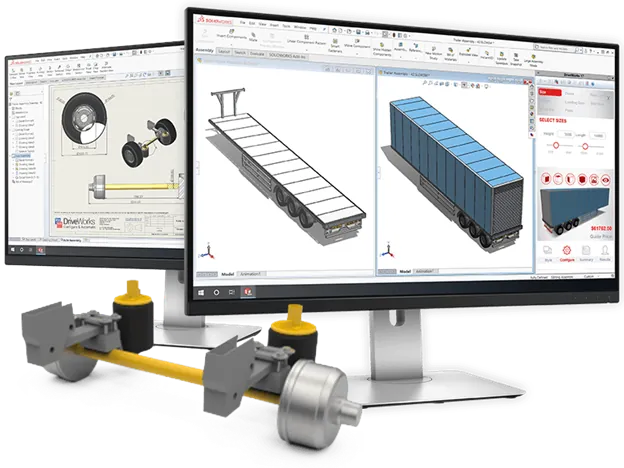
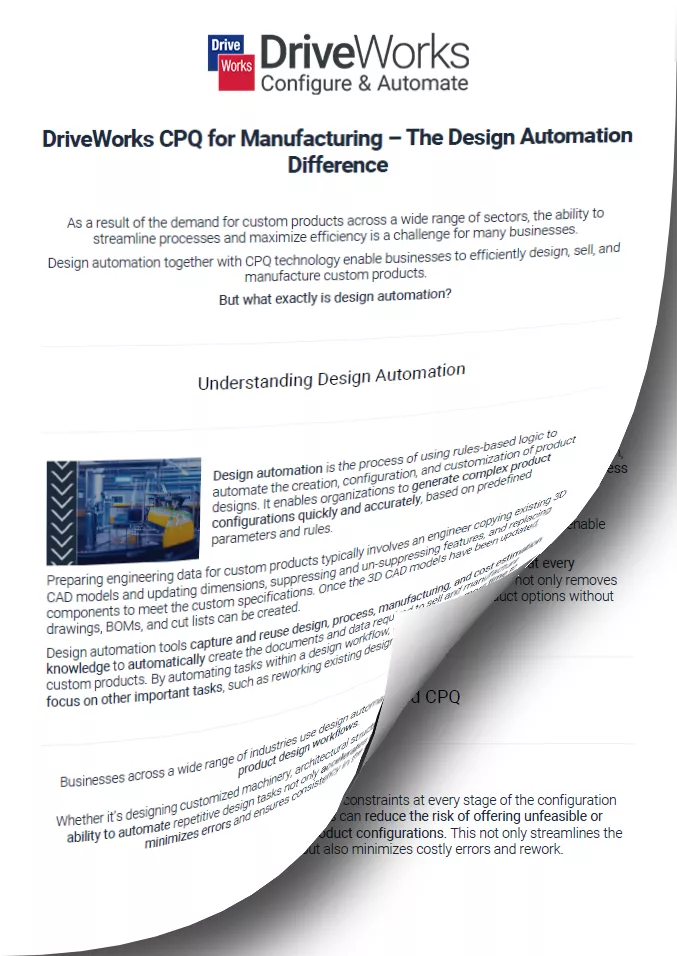
DriveWorks CPQ for Manufacturing - The Design Automation Difference
Custom products can be a major challenge. As demand for custom parts increases, the need to streamline processes and maximize efficiency grows. Even with custom products, we’re seeing a growing need for automation:
- 70% of businesses are piloting automation technologies
- 88% of businesses said that automation enables them to compete with larger companies
Automation plays a critical role in the growth and success of an organization. Rules-based DriveWorks CPQ makes it easier to sell complex configurations of your products and removes the need for lengthy conversations between sales and engineering. Download the whitepaper to learn more.
Benefits of DRIVEWORKS CPQ

Increased Efficiency
The faster you create your designs, the faster you make money for your business. However, a focus on speed can lead to disastrous results if you sacrifice accuracy.
With DriveWorks CPQ, you can automate your repetitive design tasks and reduce manual errors, all while decreasing the amount of time it takes you to finish a design.
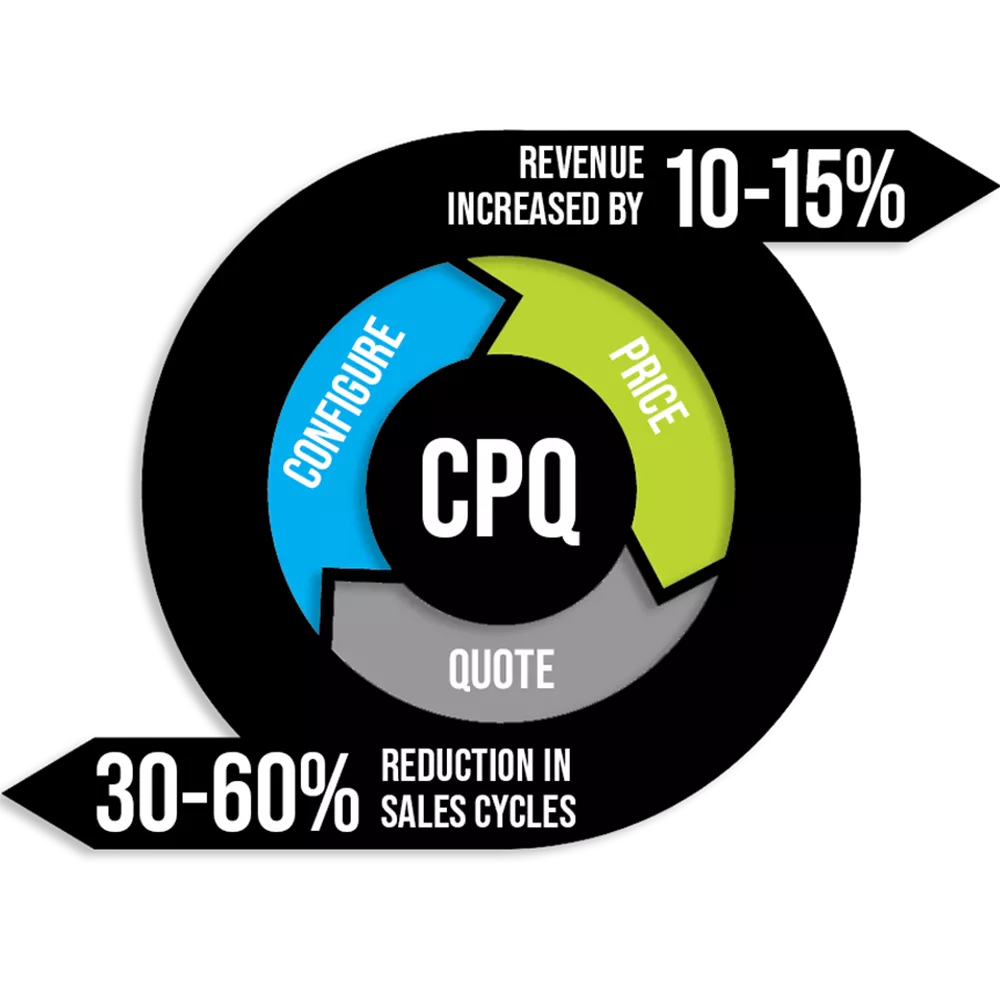
Greater Accuracy
Your team knows everything it needs to for accurate product delivery. DriveWorks CPQ lets you capture your design, manufacturing, and cost estimation knowledge and apply it consistently across your designs.
By allowing you to reuse accurate information consistently, your designs become more robust, your deliveries more consistent, and your prices remain competitive.
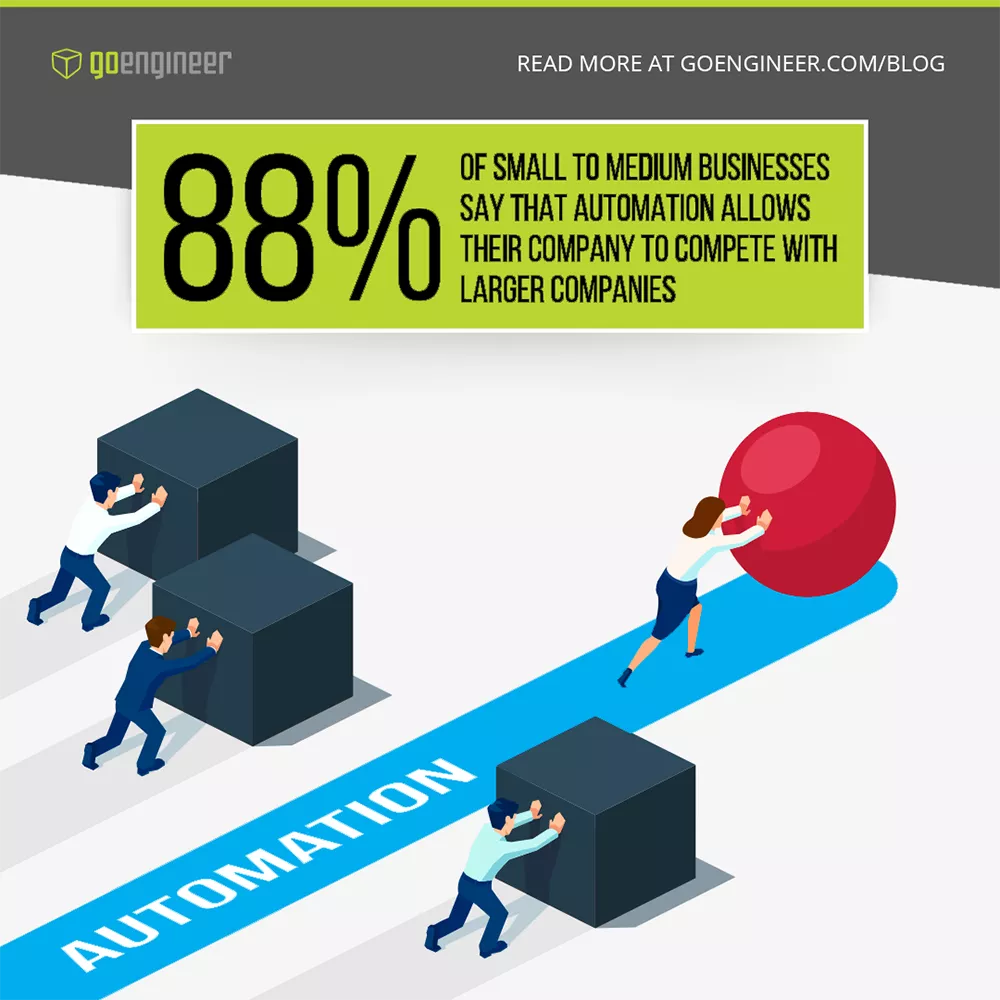
Quicker Delivery
DriveWorks CPQ automates your repetitive designs and allows your team of engineers to do what they do best - engineer custom solutions for your customers.
When your engineers focus on delivering custom designs and not on non-value-added activities like designing base structures, you can get your products to your customers faster. This means faster final delivery and more repeat business.

Higher Quality
DriveWorks CPQ lets you capture your designs and reuse information again and again. This means fewer mistakes from design mishaps and a consistent sales and design process.
By focusing on quality, DriveWorks CPQ allows you to take your customers through a guided selling process with full confidence that the design they receive will be delivered at the highest quality possible.

Seamless Integration
Connect your sales and manufacturing teams in a unified workflow. DriveWorks CPQ integrates seamlessly with SOLIDWORKS and other platforms like PDM, CRM, and ERP ensuring everyone is on the same page. This provides smoother workflows and a reduction in errors.
Additionally, DriveWorks lets you use your existing SOLIDWORKS models. This means a faster implementation and you have a built-in starting point.
How Driveworks CPQ works
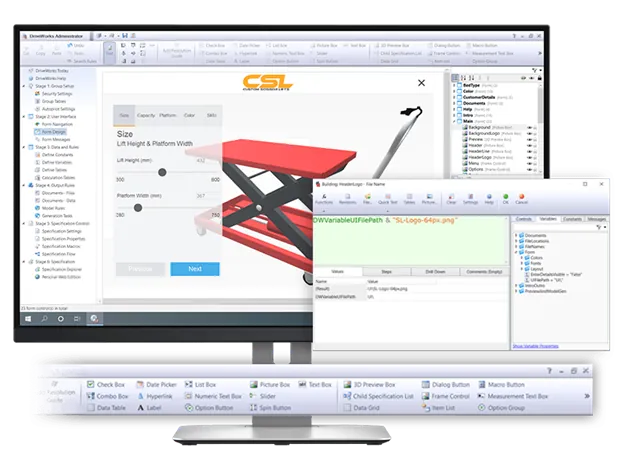

Design User Interface
A DriveWorks CPQ interface is whatever you want it to be. The choice is yours! You have complete control over the design and behavior of your configurator. Choose from a wide selection of interface controls including 2D & 3D images, text inputs, drop-downs, and buttons. Check out how Blue Giant puts DriveWorks into action.
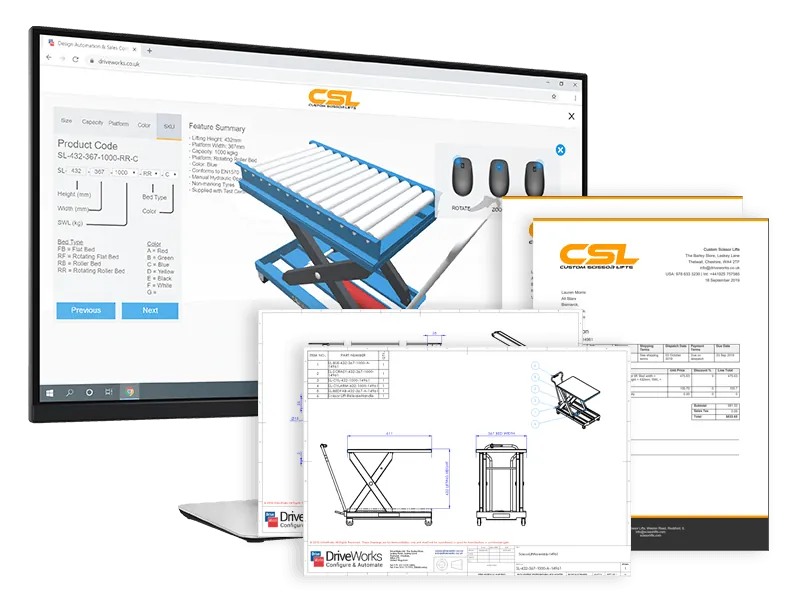
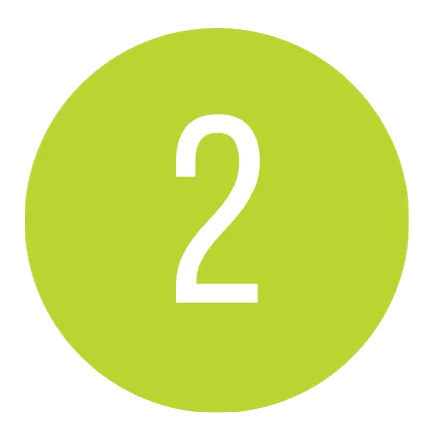
Build Rules & Logic
The DriveWorks Rules Builder lets you enter your design knowledge into custom rules. With the help of robust rules, you can automatically guide users, validate product selections and inputs, and create sales and manufacturing documentation.

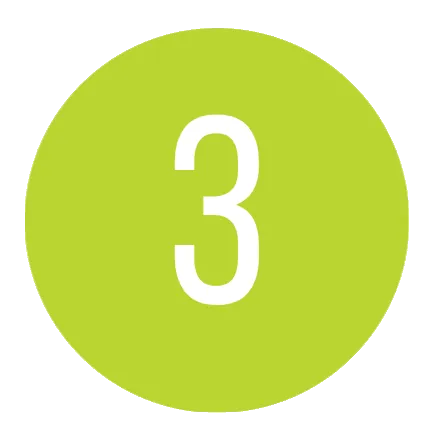
Configure again & Again
Let your customers, sales teams, and distributors take control and configure products that meet their needs and budget on any device, anywhere, and at any time. With DriveWorks CPQ, anybody you want can configure their designs and get a quick, accurate quote.

How do teams use DriveWorks CPQ?
Teams around the world use DriveWorks CPQ to accelerate their sales and manufacturing processes. Many organizations utilize DriveWorks to create a front-end interface for their customers to interact with. This provides a unique experience designed to improve the sales process.
Extending beyond sales, DriveWorks also interfaces seamlessly with SOLIDWORKS and your other systems. Quickly integrate an emailed quote into your automated process while simultaneously crafting detailed drawings with the push of a button. By implementing this solution, we've seen teams reduce their sales cycle time by up to 60% and increase their revenue by almost 15%.
Additional Resources
Take Advantage of GoEngineer’s Extensive Knowledge Base and Resources

Find a Solution
Our robust Knowledge Base contains over 12,000 resources to help answer your product design questions. From basic CAD questions to in-depth guides and tutorials, find your solution here. Find a Solution

PROFESSIONAL TRAINING
Improve your skills with professional training and certifications in SOLIDWORKS, CAM, 3D Printing, and 3D Scanning offered four ways: self-paced, online, on-site, or in-classroom. Certified Training Courses

BLOG
#1 Technical Resource Worldwide - Right at your fingertips. Search or browse through hundreds of SOLIDWORKS tips & tricks, additive manufacturing product developments, announcements, how-to guides, and tutorials. Blog

YouTube Channel
Our YouTube channel hosts hundreds of educational tutorials, product demonstrations, recorded webinars, and best practices for all of our products and services. GoEngineer's YouTube Channel

ONLINE STORE
Order 3D printing materials and consumables, enroll in SOLIDWORKS training classes, and buy official GoEngineer gear directly from our online store. Online Store

WEBINARS
Our engineering webinars are hosted by some of the top experts in the industry. They are always recorded, always free, and always offer a live Q&A. WEBINARS
3D Printing Services
Need to 3D print a part? Our Additive Manufacturing experts will 3D print your part and deliver it to you using the latest technology on one of our professional FDM, PolyJet and SL 3D printers. 3D Printing Services