CADLink
A realtime, bidirectional CAD-to-ERP data link
Integrate & sync your cad data with your erp
CADLink integrates CAD and ERP systems to synchronize data bidirectionally, automating Item Master and BOM creation directly from CAD models. It allows your engineers to create Item Master and BOM records identical to engineering CAD data from within their CAD software, with the click of a button. CADLink will improve production speed, reduce shipment delays, and lower engineering costs.
CADLink supports SOLIDWORKS, AutoCAD, Inventor, Altium, etc., and it integrates with a variety of ERP systems, including Epicor Kinetic, Infor SyteLine, Infor Visual Manufacturing, Microsoft Dynamics 365 Finance and Operations/Business Central, and more. It can also run from your PLM system, including but not limited to: SOLIDWORKS PDM (formerly known as EPDM), ENOVIA, PTC WindChill, AutoDesk Vault, Team Center, etc.

Direct connection between CAD & ERP
Bidirectional, real-time sync of BOM & part info
Detailed CAD-ERP data comparison
Broad CAD compatibility (SOLIDWORKS, CATIA, AutoCAD, Inventor, Pro-E, Creo, Solid Edge, NX, Mentor Graphics, Altium Designer, etc.)
Broad PLM & ERP compatibility
Comprehensive Routing interface and Full Effectivity date functionality
QBuild ECN Manager integration
A Single CAD-ERP Interface for:
Item Master Management
CADLink will pull from the ERP system to populate the Item Master with part number, type, description, etc. This data will be editable from the interface and will sync to both the ERP and CAD systems.
Bill of Materials Management
CADLink will pull BOM information directly from the assembly model or drawing. Any changes must be made at the source through the CAD system, thereby preserving data integrity as CADLink updates the ERP database.
Routing Management
CADLink pulls routing information from the ERP system, and the user can edit it in the convenient CADLink interface.
Effectivity Dates
CADLink provides effectivity dates on BOMs, which provides clear information and reduces confusion among production and engineering.
Benefits of CADLink
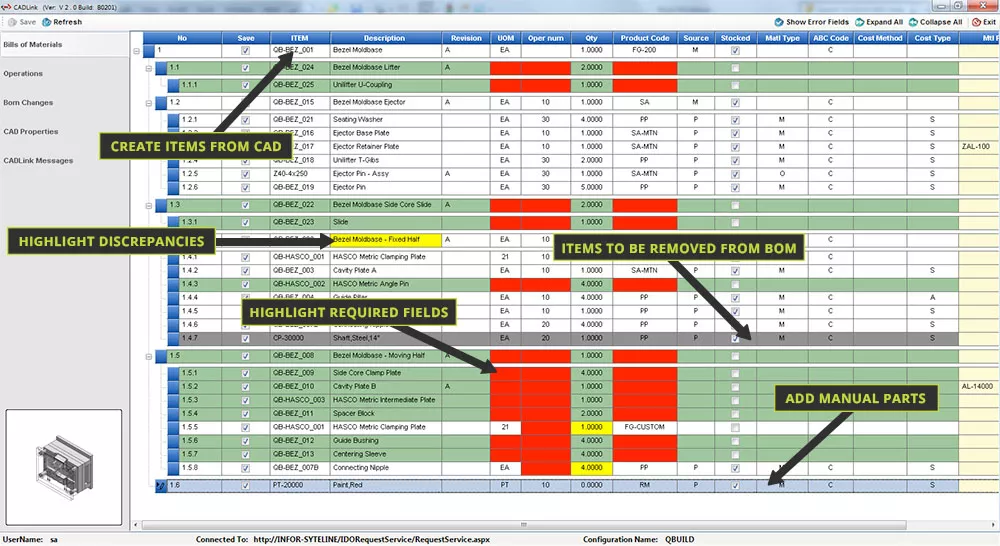
Engineers Focus on Engineering
CADLink automates time-consuming data entry duties that would ordinarily fall on engineers. It transmits data from CAD to ERP directly, so engineers don't have to. They can instead use those hours to push more engineering projects through the pipeline, reducing cost and accelerating innovation.
No More Faulty Data
Manually entering reams of data for every assembly, sub-assembly, and part is a tedious and error-prone task. The cost of those inevitable errors is compounded by having to track down and fix them. CADLink eliminates these opportunities for error by removing the human element in transferring data from CAD model to ERP system.
More Reliable Drawings
CADLink ensures that the information in your ERP system matches the drawings, so that conflicts do not arise between the drawings and work and sales orders. This reduces confusion on the shop floor and saves on scrap and wasted time.
Additional Resources
Take Advantage of GoEngineer’s Extensive Knowledge Base and Resources

Find a Solution
Our robust Knowledge Base contains over 12,000 resources to help answer your product design questions. From basic CAD questions to in-depth guides and tutorials, find your solution here. Find a Solution

PROFESSIONAL TRAINING
Improve your skills with professional training and certifications in SOLIDWORKS, CAM, 3D Printing, and 3D Scanning offered four ways: self-paced, online, on-site, or in-classroom. Certified Training Courses

BLOG
#1 Technical Resource Worldwide - Right at your fingertips. Search or browse through hundreds of SOLIDWORKS tips & tricks, additive manufacturing product developments, announcements, how-to guides, and tutorials. Blog

YouTube Channel
Our YouTube channel hosts hundreds of educational tutorials, product demonstrations, recorded webinars, and best practices for all of our products and services. GoEngineer's YouTube Channel

ONLINE STORE
Order 3D printing materials and consumables, enroll in SOLIDWORKS training classes, and buy official GoEngineer gear directly from our online store. Online Store

WEBINARS
Our engineering webinars are hosted by some of the top experts in the industry. They are always recorded, always free, and always offer a live Q&A. WEBINARS
3D Printing Services
Need to 3D print a part? Our Additive Manufacturing experts will 3D print your part and deliver it to you using the latest technology on one of our professional FDM, PolyJet and SL 3D printers. 3D Printing Services