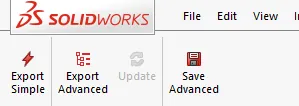The SOLIDWORKS Visualize add-in, which is available in SOLIDWORKS Premium and SOLIDWORKS Professional , lets you export SOLIDWORKS features directly to SOLIDWORKS Visualize.
You can export the following SOLIDWORKS features:
- Geometry
- Appearances
- HDR lighting
- Decals
With SOLIDWORKS Visualize Professional, you can also export Motion Studies. Animation export is limited to rigid body animations, camera animations, and appearance animations.
From SOLIDWORKS, the following commands are available in the Visualize add-in: