SOLIDWORKS Hole Callout File Locations
When upgrading SOLIDWORKS, the Hole Wizard tables and Hole Callout features may be pointing to the wrong location in the Program Files folder. This article gives a step by step guide to checking and fixing the Hole Callout file locations.
Fixing File Locations
Open the System Options.
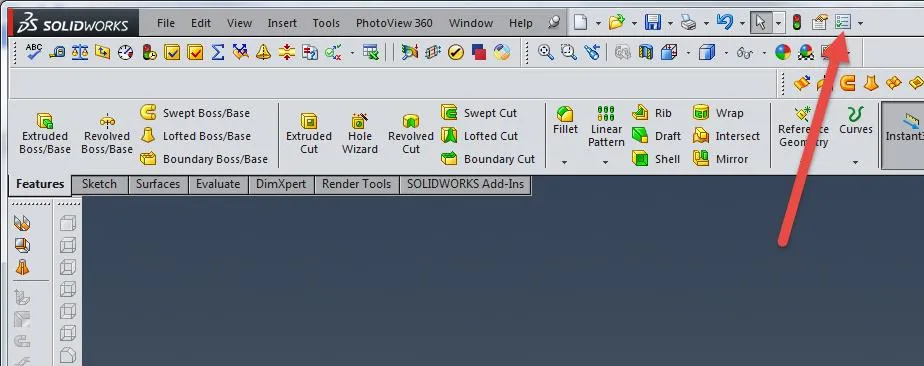
Go to file locations.
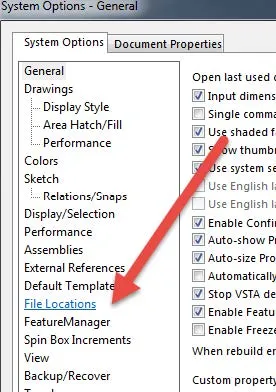
In the drop down menu, go to Hole Callout Format File. Make sure that the directory is C:\Program Files\Solidworks Corp\Solidworks\lang\english
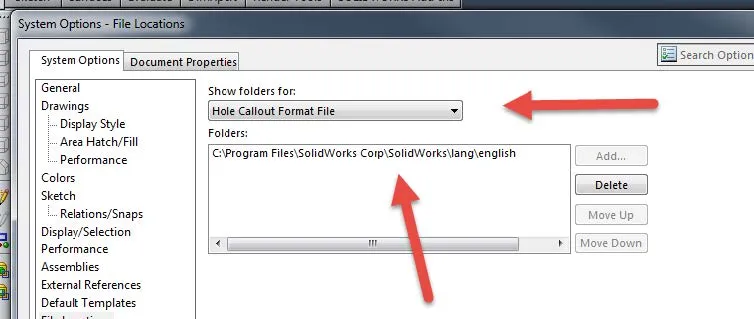
In the drop down menu, go to Hole Table Templates. Make sure that the directory is C:\Program Files\Solidworks Corp\Solidworks\lang\english
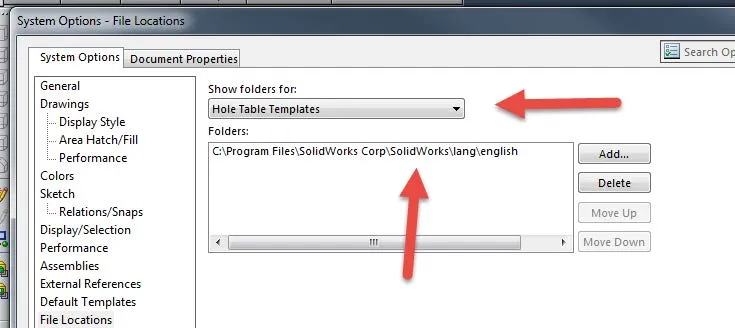
Most of the time, checking the file locations will resolve the issue. However, if the issue is still not resolved, the files may be missing in the Program Files folder. If the files are missing, running a repair should resolve the issue.
SOLIDWORKS Repair Instructions:
- Start > Control Panel > Programs > Programs and Features.
- When the SOLIDWORKS Installation Manager appears, click Repair the individual installation.
- Select SOLIDWORKS as the product to repair.
- Click Repair.
I hope you found this article helpful. For more SOLIDWORKS tutorials, check out the links below.
More SOLIDWORK Tutorials
SOLIDWORKS Hole Table Callout Options
SOLIDWORKS Toolbox Default Search Location Option

About GoEngineer
GoEngineer delivers software, technology, and expertise that enable companies to unlock design innovation and deliver better products faster. With more than 40 years of experience and tens of thousands of customers in high tech, medical, machine design, energy and other industries, GoEngineer provides best-in-class design solutions from SOLIDWORKS CAD, Stratasys 3D printing, Creaform & Artec 3D scanning, CAMWorks, PLM, and more
Get our wide array of technical resources delivered right to your inbox.
Unsubscribe at any time.