How to Create a Sandbox Vault in SOLIDWORKS PDM
Sandbox Vault Environment
After creating a vault in SOLIDWORKS PDM and going live, it is best not to make drastic changes on the fly. Modifications should be tested in a Sandbox environment before applying them to the production vault. Creating a sandbox environment is simple and will not affect the production vault.
To create a new vault using the Administration tool, right-click on your server and select Create New Vault.
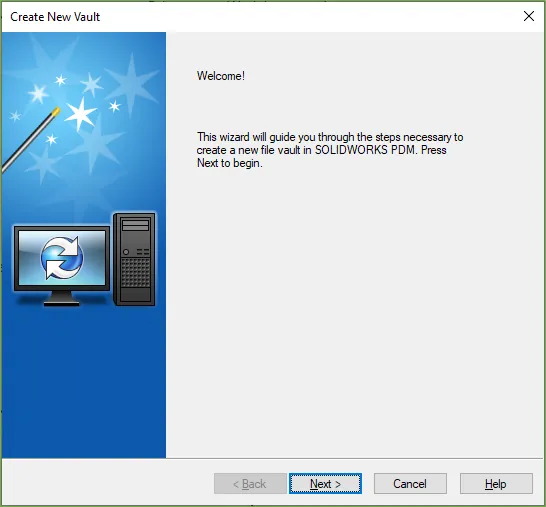
Select Next, select the correct version of SOLIDWORKS PDM, and select Next. Type in the vault name for the Sandbox environment and select Next.
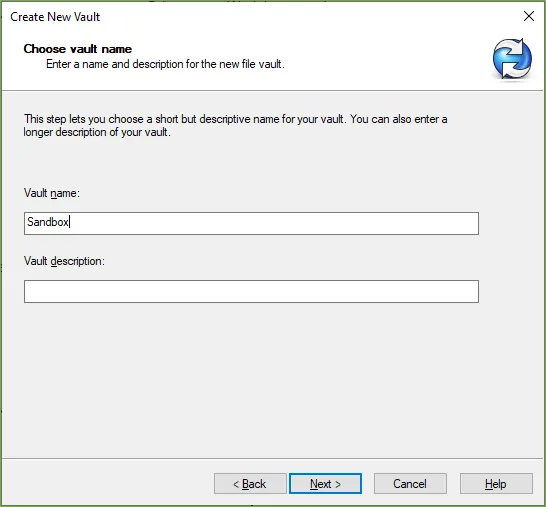
Select the default archive folder and select Next. Select the SQL server and select Next. Continue through the vault creation wizard until you reach the Configure vault window. Select the Empty configuration.
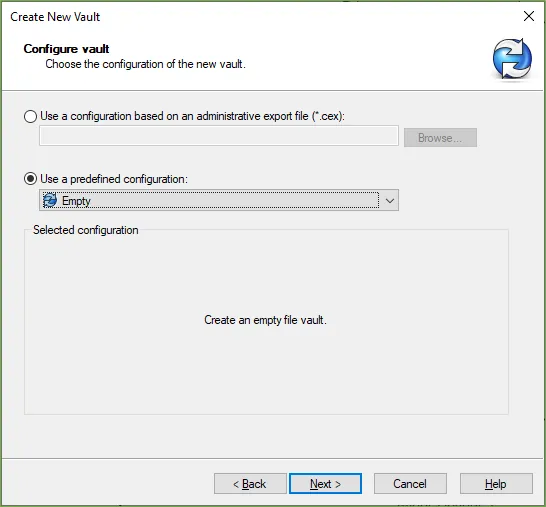
Select Next and then Finish to create the new vault.
Right-click the Sandbox vault in the Administration and select Create local view… This will be needed to load Data Cards and Templates into the Sandbox. We can now copy the settings from the production vault.
Right-click on the production vault and select Export. The Export file window that contains all the settings of the production vault will open.
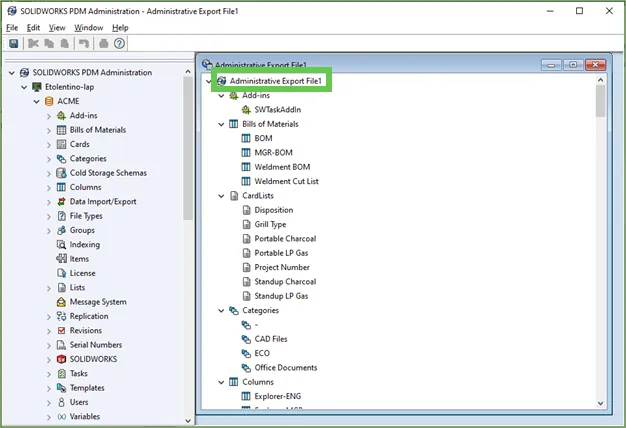
Drag the top node labeled Administrative Export File 1 to the Sandbox vault.
There will be a few components that will not transfer over with an exported vault:
- Folder Permissions
- Dispatch scripts (these will need to be saved out of the production vault and loaded into the Sandbox’s dispatch)
- Permissions to search and template cards.
Check that the admin user has full access to the Sandbox vault. Since Folder permissions are not copied, those will have to be set manually on all groups. Modifications can now be made to the Sandbox vault without having to worry about damaging the production vault. Once the changes in the Sandbox vault have been tested and are working correctly, then the changes can be done to the production vault.
Want to learn more about SOLIDWORKS PDM? Check out more articles below.
Learn More About SOLIDWORKS PDM
Sharing Your SOLIDWORKS PDM Vault Without Sharing Licenses
Enabling the SOLIDWORKS PDM Administration Tool Shortcut
Locking a SOLIDWORKS PDM Vault Quick Tip
Moving the SOLIDWORKS PDM Vault Database Yourself? Start Here

About Enrico Tolentino
Enrico graduated from California State Polytechnic University with a degree in Engineering. He is a data management specialist at GoEngineer based in Southern California. A car guy, Enrico frequents the SoCal open track days to test his limits. And, of course, his corgi's name is Rally. :)
Get our wide array of technical resources delivered right to your inbox.
Unsubscribe at any time.