CAMWorks Air Segment Offset Explained
What is Air Segment Offset?
In CAMWorks, the Air Segment Offset number is a value that allows us to adjust how far off the part the tool can go. This is often used primarily in Slot Features and Part Perimeter Features.
Where is this option?
Air Segment Offset is located within the Operation Parameter’s tab under the Feature Options.
Part Perimeter
The percentage number seen within the dialogue box is a value that indicates how far off the part the tool can go.
So, if your toolpath doesn’t create a complete loop around the part, using this can allow that loop to be made and the tooling part to not get pinched off between the various cuts.
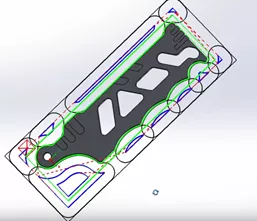
Offset using default of 75%
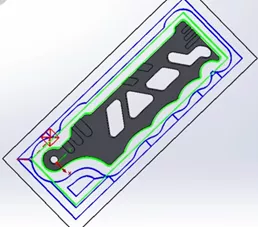
Using the offset of 100%
Noting the difference between the two, we can see that increasing the offset has helped to ensure there is no tool pinching and that the end mill will have a complete path around the part through the stock that needs to be removed.
Slot Feature
Slot features, like Part Parameters, will often need adjustments to ensure the part cuts as you desire without breaking or pinching the mill or gouging the part. You want to ensure that the tool path extends beyond the Feature Scope, using the Offset Air Segment will allow for this to happen.
As we can see below, this toolpath fails to extend beyond the Feature Scope.
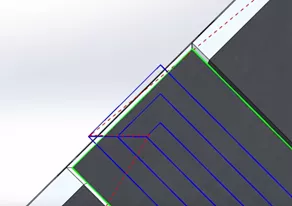
By increasing this to 115%, we can get this toolpath to perform as desired.
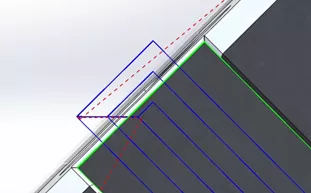
Given this information, if you are having issues with your rough mills not fully cutting some features, make sure to check the Air Segment Offset percentage and see if that gets the desired results.
Air Segment Offset Tutorial
If you’d like to see this in action, check out the video below.
More CAMWorks Tutorials
How to Set Up a Firewall Exception for CAMWorks Teksoft.exe
SOLIDWORKS CAM / CAMWorks 3-Axis Operations
Add Materials to CAMWorks Material Library
Creating a ThreadMill Feature in CAMWorks

About Krystal Petersen
Krystal Petersen is a SOLIDWORKS Technical Support Engineer based out of Auburn Hills, Michigan. Krystal studied Product Engineering at Oakland Community College and has earned her CSWA and CSWP Certifications. She joined the VAR channel in 2015 with DASI (now GoEngineer). Krystal is a huge fan of Star Wars and likes to spend her off time fishing and camping.
Get our wide array of technical resources delivered right to your inbox.
Unsubscribe at any time.