3DEXPERIENCE SOLIDWORKS 2023x - Top 5 Enhancements
It is time for the new release of everything SOLIDWORKS. In this article, we'll look at the top 5 enhancements to the latest and greatest version of SOLIDWORKS - 3DEXPERIENCE SOLIDWORKS 2023x.
3DEXPERIENCE SOLIDWORKS is the SOLIDWORKS desktop app you're familiar with, connected to the 3DEXPERIENCE Platform. The 3DEXPERIENCE Platform is an ecosystem of apps that gives users the power to design, simulate, collaborate, manufacture, and manage data all in a CAD-aware, cloud environment.
This list focuses primarily on the interactions of CAD with the Platform. So, in no particular order, let's take a look at the best of what's new.
#1. Composer Connector
SOLIDWORKS Composer is a powerful tool for creating rich visual content for product documentation (e.g., the creation of assembly instructions and owner manuals).
The 3DEXPERIENCE Platform has a new role for 2023 that creates an integration between SOLIDWORKS Composer and the Platform. This is in a similar manner as SOLIDWORKS CAD is connected to the Platform. The role, Technical Illustrator for Composer, and the app Design with Composer create a 3DEXPERIENCE command tab in your composer window.
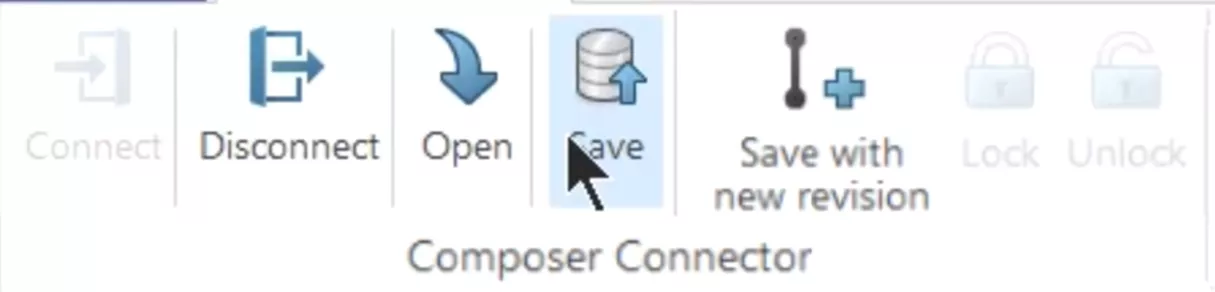
The toolbar (above) shows the available functions. While not as fully functioning as the SOLIDWORKS to 3DEXPERIENCE integration, it has all the core functions needed to save, load, and revise files from the Platform. Coupling that with the visualization capabilities once the files are on the Platform in 3DPlay the value becomes evident.
#2. Design Library Connection to the Platform
One of the most exciting enhancements involves the Design Library. In the machine design arena, using the Design Library for the official set of off-the-shelf components makes life easy for engineers to populate assemblies while guaranteeing proper content. This typically includes components that have been cleaned for the appropriate level of detail and have the proper metadata in them for the BOM. New in 2023, SOLIDWORKS can point the Design Library to a Bookmark in the Platform.
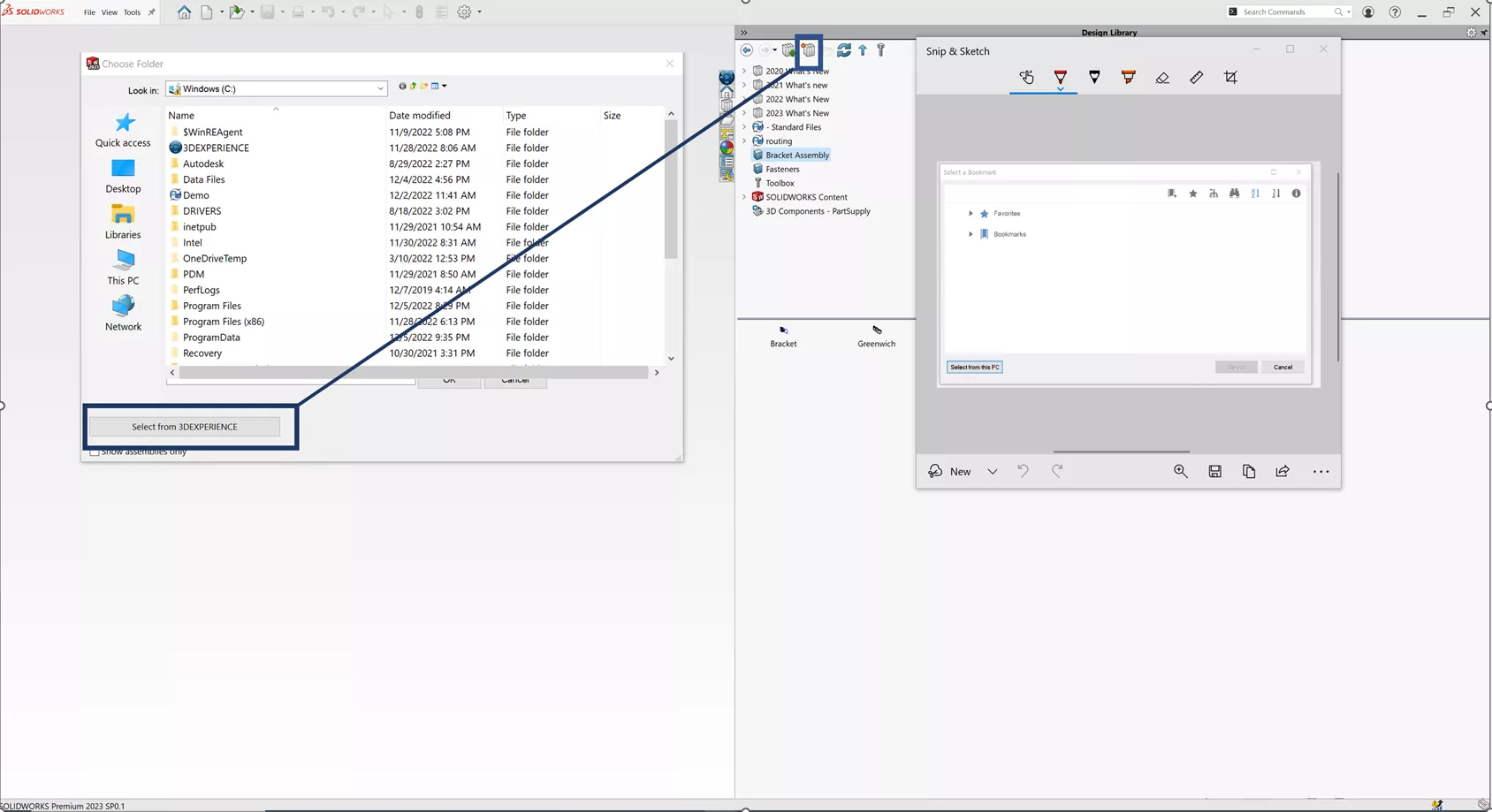
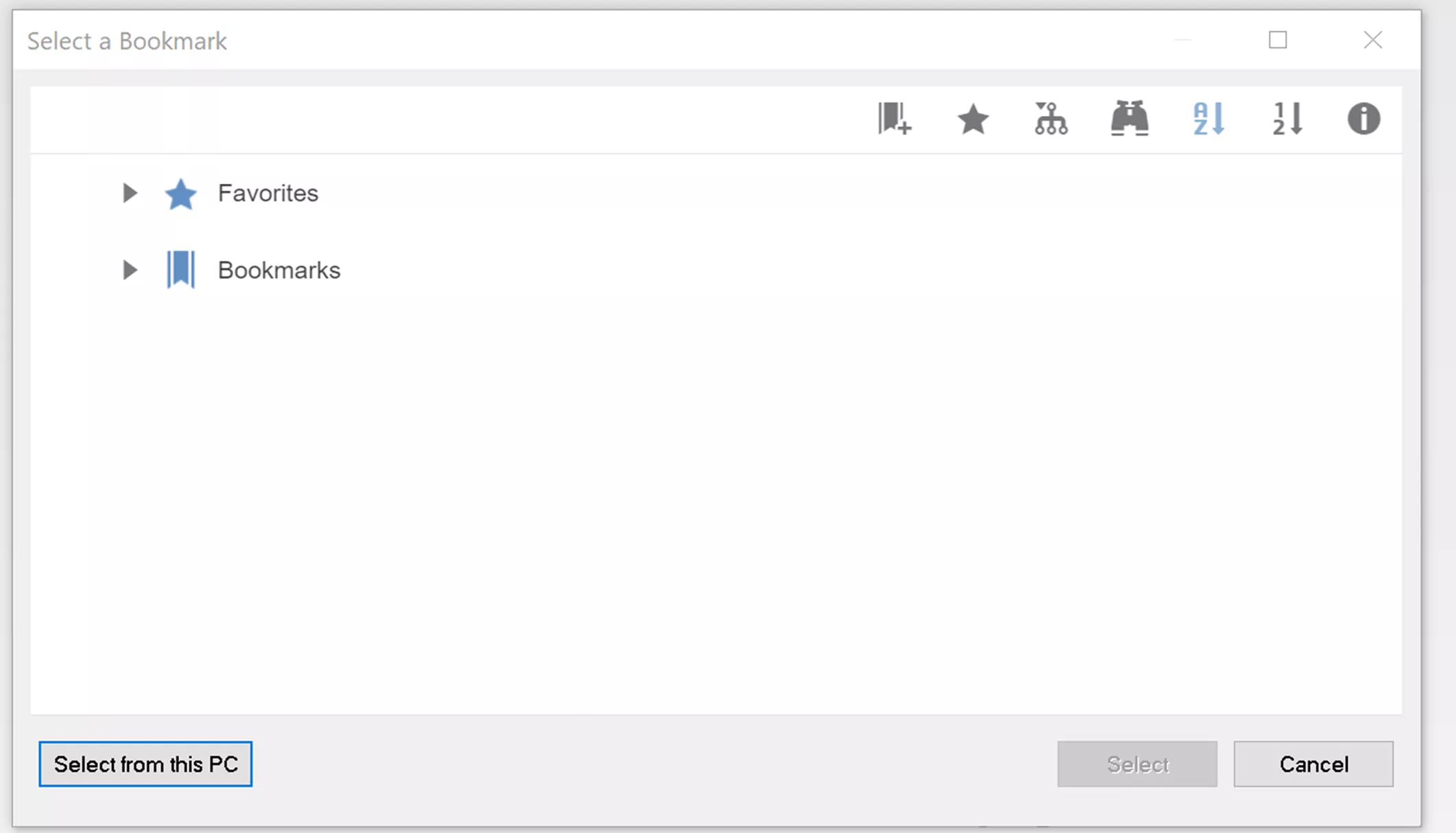
Engineers can now drag and drop from the Task Pane into their assembly. The 3DEXPERIENCE Platform downloads the file during insertion and not a second sooner. While the search in the Platform is very powerful, this allows the bookmark to contain a set of known fasteners (or any other COTS part) for the engineer to pull from; a great productivity enhancement!
#3. Auto-Resolve Components
This next enhancement isn’t 100% related to CAD-to-Platform functionality but it’s still worth mentioning.
For many years, the fastest way to open a large assembly has been in Lightweight Mode. Lightweight offers the fastest opening time and for the most part, it's the best option. So traditionally, open up the assembly lightweight, and as you need to modify components they can be resolved; manually. For perfectly clean assemblies this had no downside. For Assemblies that might have an issue or two, the lightweight load might make it more difficult to trace the error as they don’t show in the FeatureManager Design Tree.
With the new automatic option turned on, SOLIDWORKS will resolve components it deems necessary. Basically, any underlying issue will automatically resolve its parent assembly all the way up, as needed! This gives you the best of both worlds.
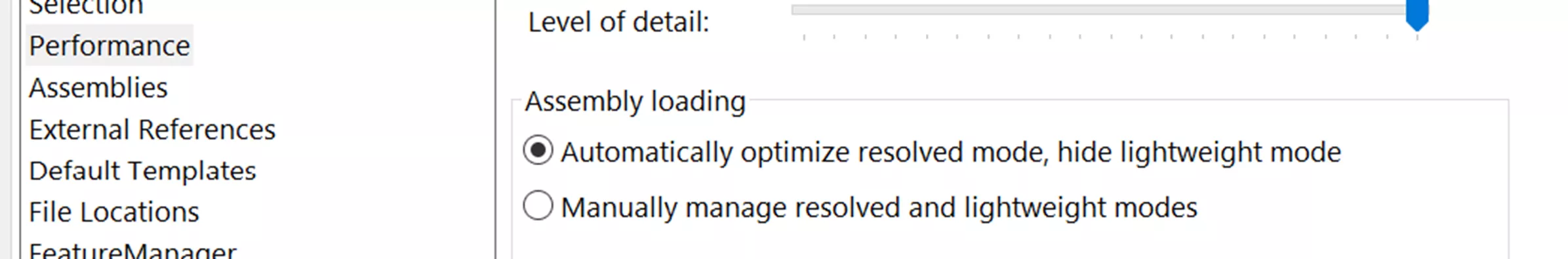
One quick thing to note is that users of on-premise SOLIDWORKS PDM Professional or Standard will find that this performance option is not available while they have PDM plugged in. However, the Platform has no conflict with this enhancement.
#4. Routing Library Enhancements
For a long time, the phrase “single source of the truth” has been a mantra when it comes to data management. The Platform can be a more complete single source of the truth for 2023. Introduced this year is the ability to store the Routing libraries. In the Routing Library Manager, there will be a Batch Save to 3DEXPERIENCE option. Now you can store your routing standards in the same place as the rest of your CAD files.
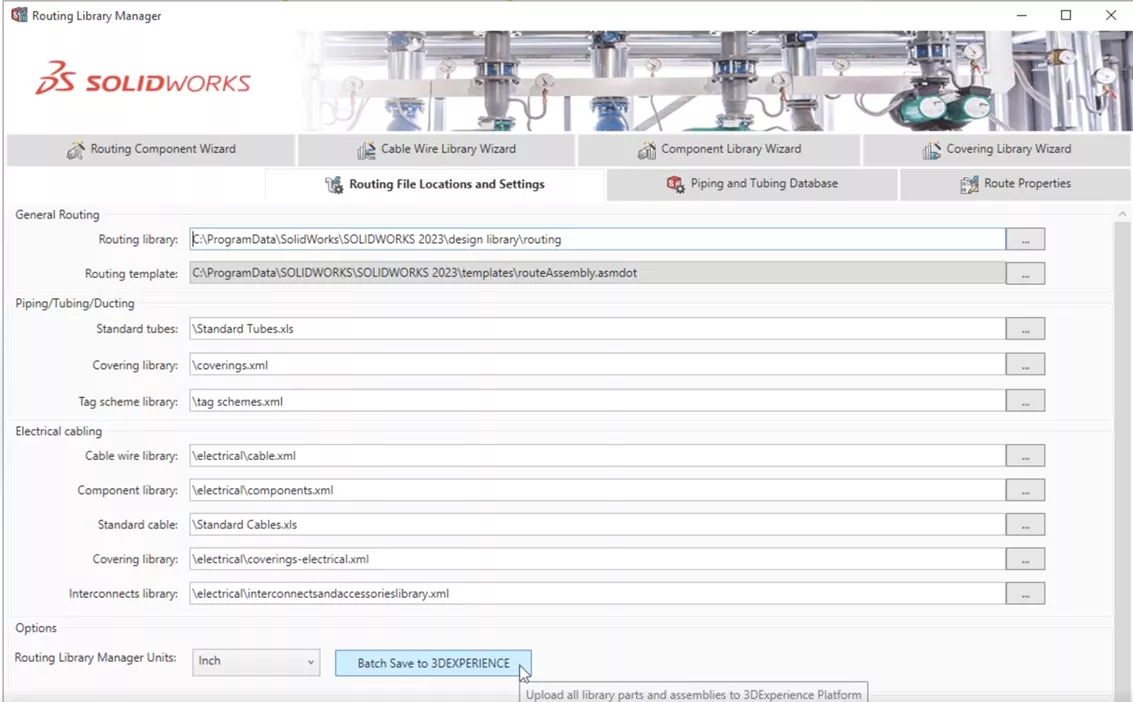
Full disclosure – this is slated for Service Pack 1, but that’s not far away!
#5. Auto-Repair Mate
This enhancement is not specific to 3DEXPERIENCE SOLIDWORKS 2023x as it is included in all versions of SOLIDWORKS but it is a powerful time saver that might earn it the “Best of 2023” award.
Assembly mates rely on at least two selections. When editing component geometry or replacing components, face/edge IDs can change causing mate errors.
This can be a major source of frustration, but for 2023 users can right-click on the Mate Folder and Auto Repair. If, for example, you replaced a fastener in an assembly, it most likely has a cylindrical mate that is now missing a reference. SOLIDWORKS knows where the reference is supposed to be and if you edit the mate, you'll see a red outline of the missing face. The new fastener probably has a cylindrical face in the right location. SOLIDWORKS then fixes the mate error, replacing the missing reference with the new face that is in the location of the missing face. This should speed up assembly editing and reorganization.
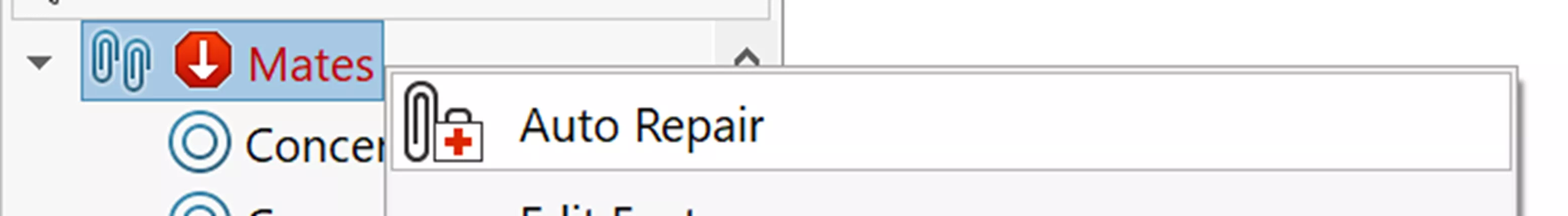
Final Thoughts
SOLIDWORKS 2023 is here with a slew of new enhancements. Regardless of which flavor of SOLIDWORKS you are using, there is no reason to hesitate to upgrade. That will give you access to these and many other time-saving features.
Related Articles
How to Upgrade SOLIDWORKS to Professional or Premium
Best Docking Stations for SOLIDWORKS
Best Workstations for SOLIDWORKS: Hardware Configurations
Comparing SOLIDWORKS Packages: Features in Standard, Professional, and Premium
Getting Started with 3DEXPERIENCE: Setup, Dashboards, Connectors & More
About Jay Pinheiro
Jay Pinheiro is a Software Strategic Solutions Manager at GoEngineer.
Get our wide array of technical resources delivered right to your inbox.
Unsubscribe at any time.