3D Printing with the F123 Series: Hardware, Software, & Materials
3D printing has hit mainstream. 80% of enterprises report that 3D printing is enabling them to innovate faster. 50% of those enterprises are actively using 3D printing in production, and 70% of those enterprises found new applications for 3D printing in the last year according to Forbes. Adopting additive manufacturing into your manufacturing process is now easier than ever because advanced engineering or manufacturing backgrounds aren’t required and getting up and running involves little to no training.
If you’ve ever dealt with 2D drawings, then you know that they can have errors from time to time or a missed dimension which can cause huge delays. A digital format, like a native CAD file such as SOLIDWORKS, is fantastic because you no longer need to spend time creating instructions for production; we can take the design straight from CAD, send it to the 3D printer, and get what we want.
Another advantage of 3D printing is that it’s lights-out on day one. “Lights-out” is a cnc-world term that means you’re operating unmanned. With industrial-grade reliability offered by the F123 Series 3D Printers from Stratasys, you’re able to send a model to the printer at the end of the day and arrive to a successful build in the morning.
Industrial-Grade vs. Hobby Level
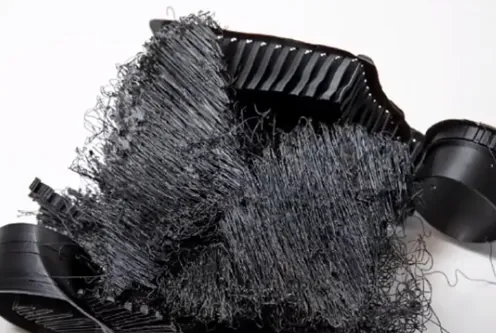
Why go industrial? If you’ve used a hobby level 3D printer and you’ve experienced a scenario similar to the image above, then you already know. Not only has a ton of material been wasted, but you’re out the time it takes to troubleshoot, fix, and reprint.
The main reliability issues we have with hobby level systems are:
- Clogged extruders
- Warped parts (mainly due to the way they cool and heat the material as it’s being printed out)
- Stringing/oozing
- Layer misalignment (i.e., the machine can’t keep consistent X&Y alignment as it prints from layer to layer resulting in a stepped surface in your end product).
Some of the major benefits of industrial-grade 3D printing are:
- Higher production/more parts per hour
- Increased speed to market
- More iterations per design cycle
- Reduction in the number of secondary processes
- Better reliability
The Stratasys F123 Series 3D printers are office friendly, which promotes collaboration within your organization, are easy to use, and cost effective.
What 3D Printers are in the F123 Series?
The Stratasys F123 Series is composed of four FDM 3D printers:
- F120
- F170
- F270
- F370
Most 3D printers in the F123 Series operate with the same hardware and are quiet machines that plug into a standard 110v wall outlet.
The F120 has a thousand cubic inch build volume (10”x10”x10”) which makes it capable of building fairly large parts, and the finest resolution is .007” layer thickness. The F120 is a desktop system capable of printing ABS-M30 and ASA filament.
The F170 has the same build tray and volume as the F120, but you get the addition of a .005” layer thickness as well as the now-standard 60 cubic inch and 90 cubic inch spools which are contained within the system. The F170 includes the ability to print with FDM TPU 92A material (which is rubber-like and flexible) and PLA (which is cost effective).
The F270 has an increased build envelope of an additional 2” in the X and Z. The F270 also includes two additional material bays for model and support and can print with the same materials allowed with the F170.
The F370 is the flagship of this series in that it nearly doubles the build volume over the already generous F120, has four material bays (2X model and 2X support), and a wide range of material options. New to the F370 is the ABS ESD7 material which is an electrostatic dissipative material with ABS properties, and you also get the addition of PC-ABS, and the exclusive Diran 410MF07.
New F123 Series material specs
ABS-ESD7
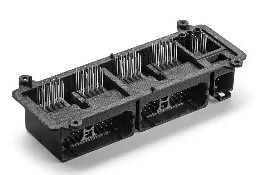
ABS-ESD7 material is an Electro-Static Dissipative ABS thermoplastic. Its properties are due to the infusion of carbon nanotubes into the base material making it static shock resistant. This material is a cost-effective alternative because it can, in many cases, replace metal and plated fixtures. This material has the same characteristics as ABS and it does not attract dust or fine particles, which is critical in some environments. This material works with soluble support, so you can print complex geometries with easy post-processing.
Diran

As I mentioned earlier, this material is exclusive to the F370. Diran is a nylon-based material formulated specifically for the production of jigs, fixtures, and manufacturing aids among others. The reason why Diran is such a great material is because it has excellent strength and toughness, so it’s ideal for the shop floor. It can be dropped without cracking, has a low coefficient of friction, and non-marring characteristics which limits damage when in contact with delicate surface finishes.
Speed and hardware improvements new in 2020
Stratasys is on a continual quest for speed, accuracy, and less down time. These are a few speed and hardware improvements for the F123 Series.
ABS-M30 is more affordable vs. ABSPLUS (legacy)
The new formulation of ABS is called ABS-M30 (the legacy ABS was called ABSPLUS). The cost per cubic inch of ABSPLUS was around $4.50 per cubic inch and now we’re down below $3.00 per cubic inch with the new ABS-M30.
Sends jobs to printer via USB, Ethernet, or WiFi
Using the optional WiFi module, the F123 Series can run untethered, with no need for ethernet connectivity. Or files can be loaded directly from USB.
Head replacements no longer require onsite tech visit
Onsite tech visits for head replacements are now a thing of the past because of the user-friendly design. F123 series head replacements are as easy as changing out ink cartridges on your paper printer.
Larger spools for longer run times
Larger spools mean you’re able to run the machines for longer without changing over materials.
Reusable build trays
With legacy machines, build trays were consumables. The new reusable build trays are still technically consumables; however, they will last multiple builds without needing to be replaced.
GrabCAD Print software improvements
By combining hardware improvements with software improvements we’re seeing better finishes, more reliability, and easier to operate user interfaces. Ultimately, increasing part quality and throughput.
While all printers in the F123 Series utilize GrabCAD Print software, the F370 is the only one with the addition of powerful Insight Software. Insight and GrabCAD Print are both slicers that can work independently of one another. However, they work seamlessly together, when necessary. The major differentiation between the two is: Insight gives control of the printer toolpaths at the part layer-level while GrabCAD Print automates toolpaths but gives build control at the part feature-level .
GrabCAD Print also boasts a power packed feature called Advanced FDM for additional control over the build parameters. Many of us prefer feature-based control because that’s how we’re used to working in CAD, and that’s what makes the user interface so slick with GrabCAD Print.
Although GrabCAD Print is powerful, and can tackle most jobs, the power of Insight mustn’t be overlooked. Using layer-level toolpaths can become critical when working with difficult build geometries. I find myself leaning toward Insight when I need control over surface finishes, filling voids where rasters aren’t reaching, and when I’m doing higher part production. Fine tuning a build you’ll be duplicating can pay off in both time and material usage. The addition of Insight usability on the F370 makes it an even greater value.
In the video clip below, you can check out a demo of GrabCAD Print from my recent webinar:
Want to learn more about the F123 Series? Contact Us.
Related Articles
GoEngineer Brings 3D Printing to Michigan
COVID-19: 3D Printing World Responds Quickly to Aid in Battle

About Tate Brown
Tate Brown is a Manufacturing Applications Engineer at GoEngineer. He has worked with Novatek and Schlumberger in a partnership working with their intellectual property team developing and prototyping improved down-hole systems as well as other industry leading technologies. Just prior to joining GoEngineer, Tate worked with Rooftop Anchor helping in the design and testing of suspended access systems used by window washers and service crews on skyscrapers.
Get our wide array of technical resources delivered right to your inbox.
Unsubscribe at any time.