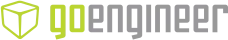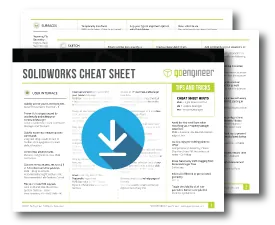
SOLIDWORKS CAD Cheat Sheet
An Essential Time Saving Guide
At GoEngineer, our goal is to empower our customers to get the most out of their investment and be as efficient as possible. That is why we created our SOLIDWORKS CAD Cheat Sheet, featuring over 90 tips and tricks to help speed up your process.
In this 3-page PDF, you'll learn time-saving tips including:
- Short cuts
- Mouse gestures
- Hot keys
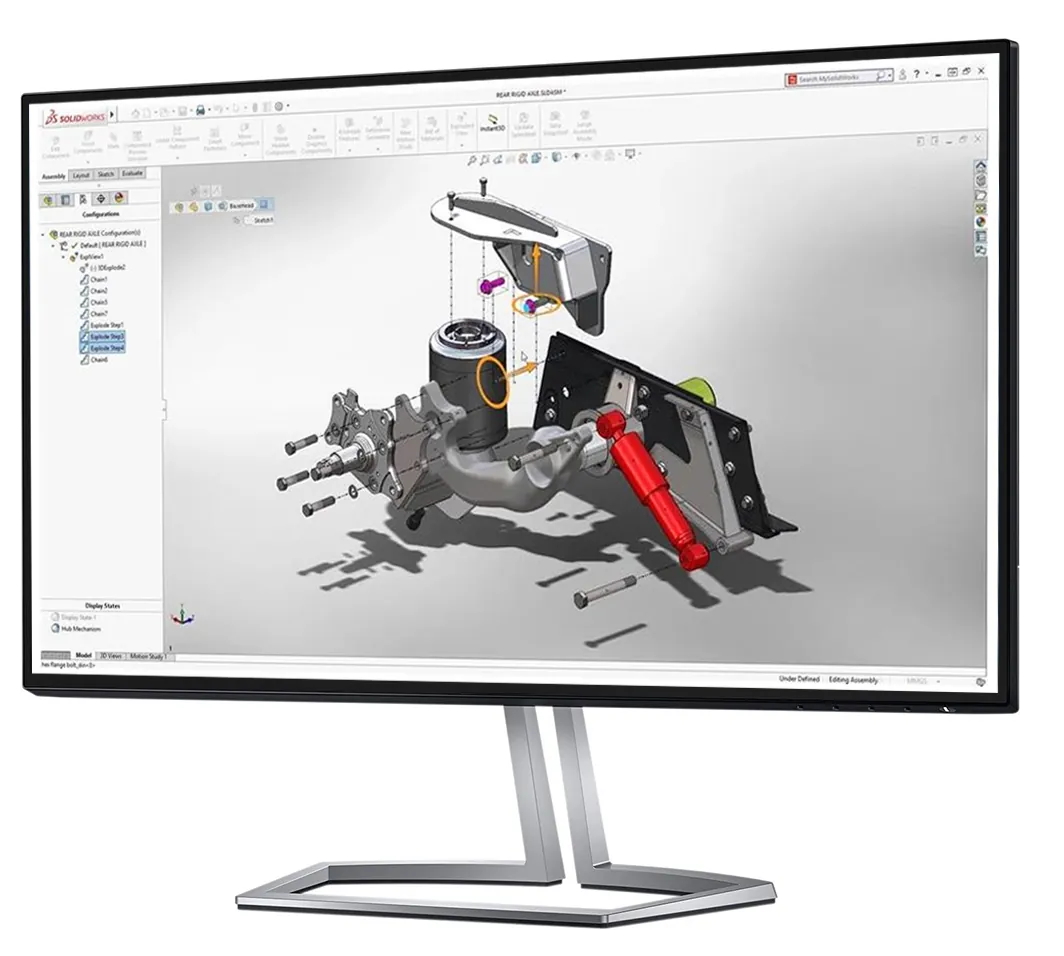
90+ USEFUL TRICKS AT YOUR FINGER TIPS LIKE
Quickly access your current projects
Recent Documents Shortcut – R
Prevent UI changes caused by
accidentally undocking your
CommandManager
Tools > Customize > Lock Command
Manager and Toolbars
Quickly locate less frequently used
commands
Drag and drop results to add to
toolbar, click eyeglasses to learn
default location
Control two environments
FM area and graphics area, RMB
© GoEngineer. All rights reserved | Privacy Policy
GoEngineer delivers software, technology and expertise that enable companies to unlock design innovation and deliver better products faster. With more than 30 years’ experience and thousands of customers in high tech, medical, machine design, energy and other industries, GoEngineer provides best-in-class design solutions from SOLIDWORKS, Stratasys, CAMWorks, Product Lifecycle Management (PLM) and more.