Workgroup PDM Installation/Upgrade
pre-requisites
While installing/upgrading Workgroup PDM:
- Login as windows system administrator
- Disable firewall and any other anti-virus that is running on the computer
- Open firewall security ports 20000, 30000, 40000 and 80 on the server machine:outbound and inbound for the clients to be able to connect to the server
- default admin username: pdmwadmin and password: pdmwadmin.
New Installation
The following are the segments included in Workgroup PDM installation.
- Workgroup PDM Server: SOLIDWORKS installation discs/download files can be used, the option can be seen under ‘Server Products’ in the installation manager. Clicking on ‘CHANGE’, then, ‘Get code’ buttons directs you to get a Validation Code.
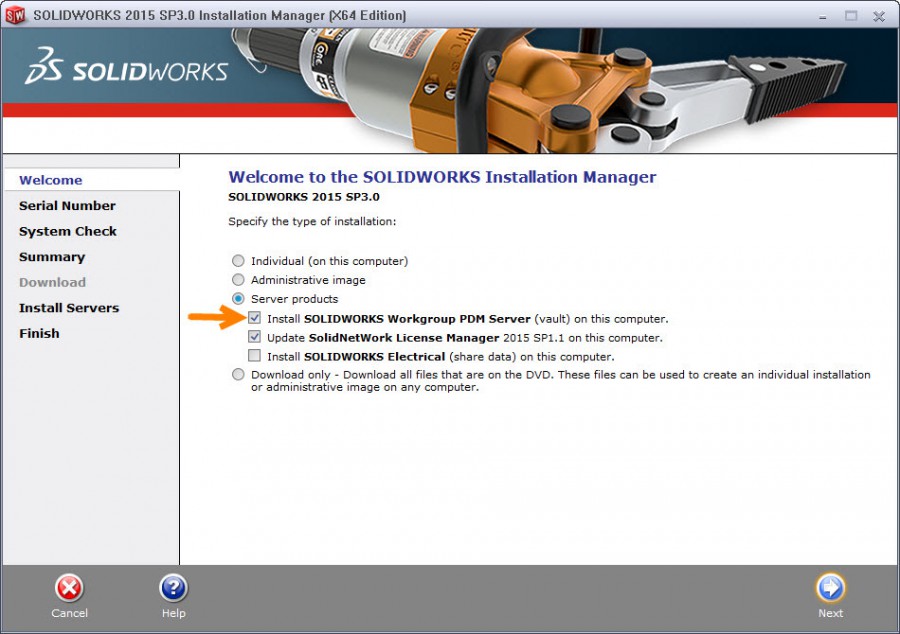
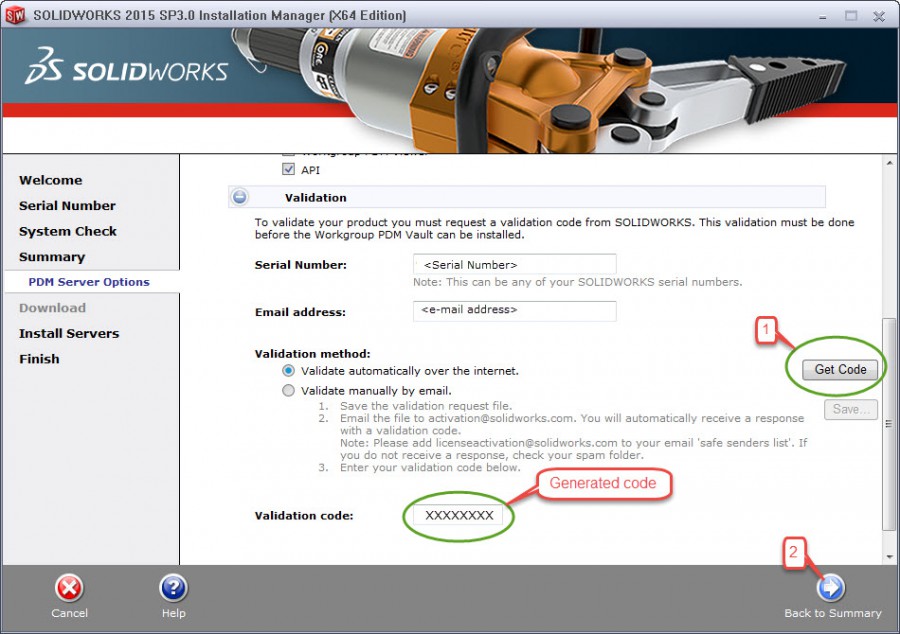
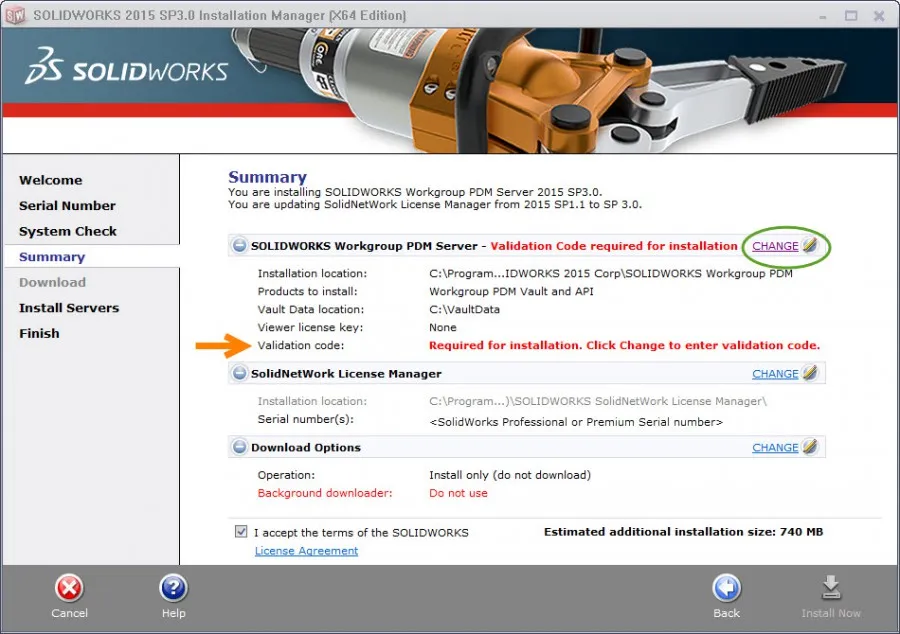
- VaultData folder: This folder is installed when PDM server is installed, on the same computer as the PDM server is installed or on a different one if specified.
- Vault Admin Tool: once a user is chosen who is going to administer the vault, modify the SOLIDWORKS installation on that machine and there will be the option to select the Vault Admin Tool.
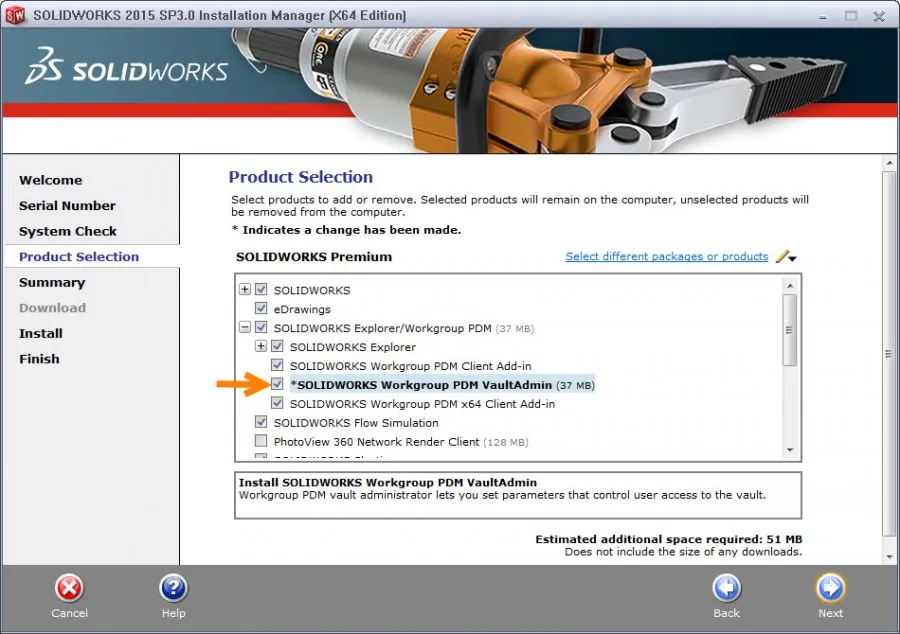
- Client installation: since the Workgroup PDM product is included in your SOLIDWORKS Professional/Premium license, it will be installed and activated when SOLIDWORKS seat is installed and activated. The add-in should be activated from SOLIDWORKS ⇒Tools ⇒ Add-ins ⇒ SOLIDWORKS Workgroup PDM Add-in.
In the SOLIDWORKS installation guide, there is a Workgroup PDM chapter which explains all the necessary steps to install and configure Workgroup PDM.
Upgrade
In order to run the Workgroup PDM upgrade, please follow the steps below:
- First take a backup of the ‘VaultData’ folder, it is typically located in the C drive or you can check it from the Vault admin tool Vault settings tab Vault information Roof folder.
- Upgrade WPDM Server (SOLIDWORKS installation discs can be used, the option can be seen under ‘Server Products’ in the installation manager).
- Upgrade all the clients normally, make sure they are on the same version and service pack as the PDM server. On the client machine where the vault admin tool resided before, be sure to select the vault admin tool on the products page under SOLIDWORKS explorer/Workgroup PDM.

About GoEngineer
GoEngineer delivers software, technology, and expertise that enable companies to unlock design innovation and deliver better products faster. With more than 40 years of experience and tens of thousands of customers in high tech, medical, machine design, energy and other industries, GoEngineer provides best-in-class design solutions from SOLIDWORKS CAD, Stratasys 3D printing, Creaform & Artec 3D scanning, CAMWorks, PLM, and more
Get our wide array of technical resources delivered right to your inbox.
Unsubscribe at any time.