Use SOLIDWORKS Indent Feature in an Assembly
In this SOLIDWORKS tutorial, we demonstrate how to create indents at the assembly level. In this example, we have an assembly of a plate and three pieces that intersect with the plate.
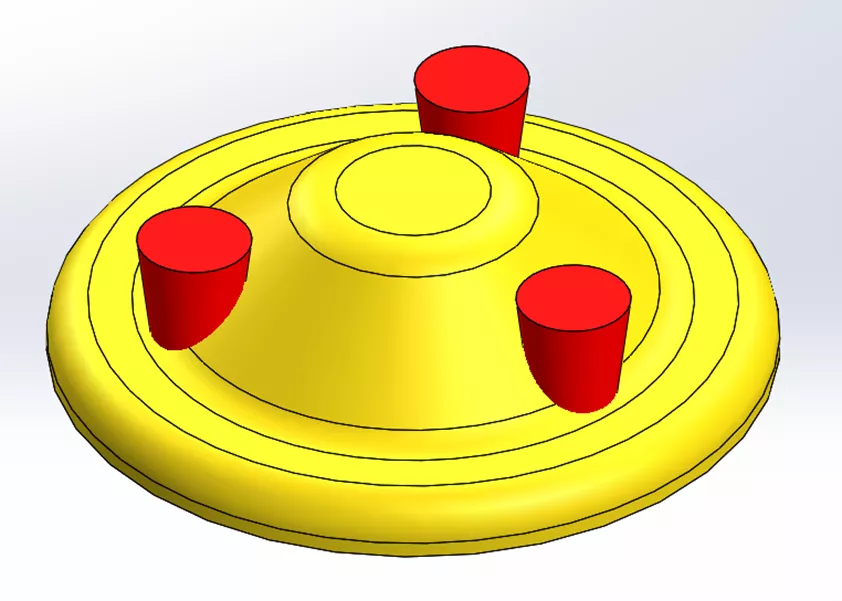
The goal is to change the geometry of the plate to encompass the three pieces on the bottom.
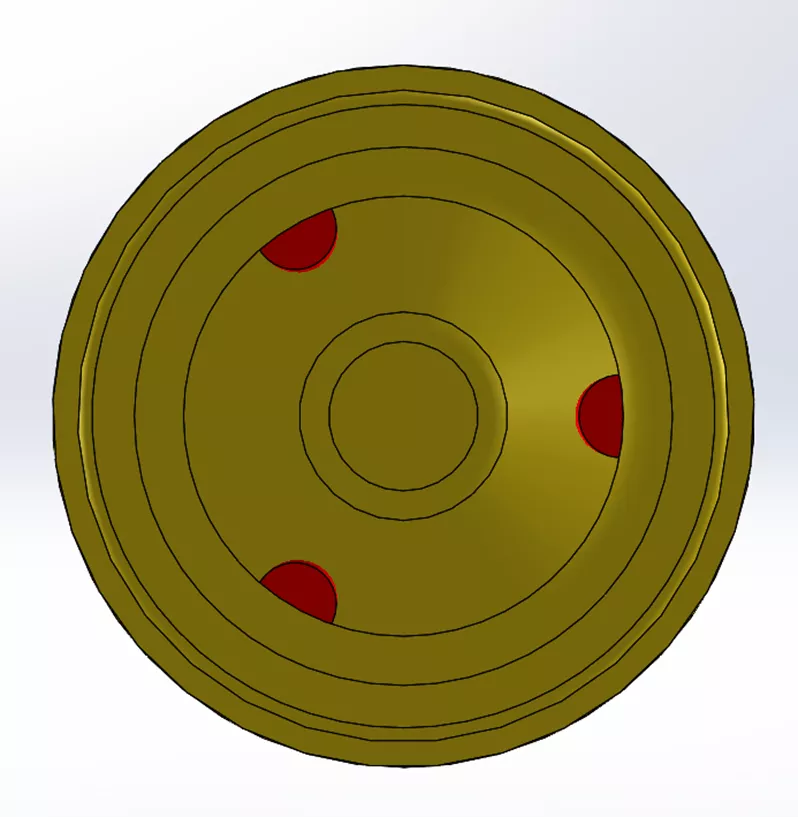
To do this, we'll use the Indent feature. Start by editing the plate part in the context of the assembly by right-clicking on the part and selecting the Edit Part icon.
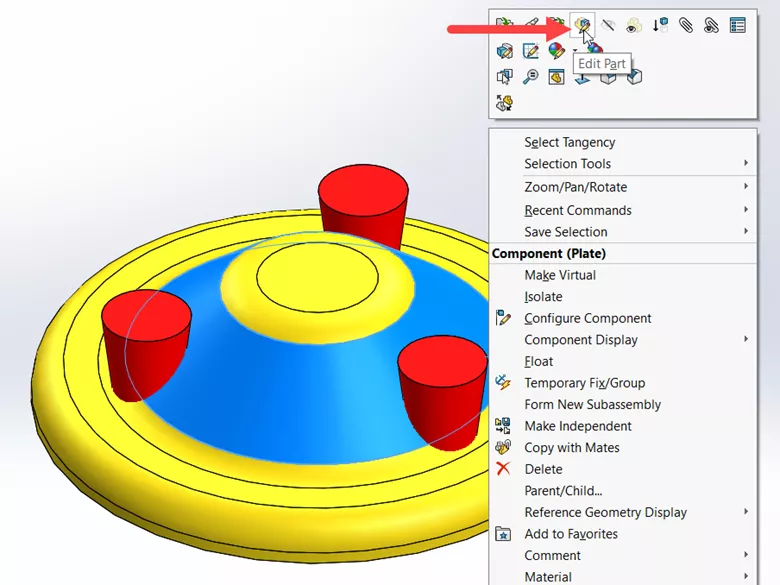
This gives us access to the standard CommandManager typically seen in part modeling. You can tell we are editing a component by the icons on the left of any tab in the CommandManager (1), and we can see which part is being edited by its blue text in the FeatureManager Design Tree (2).
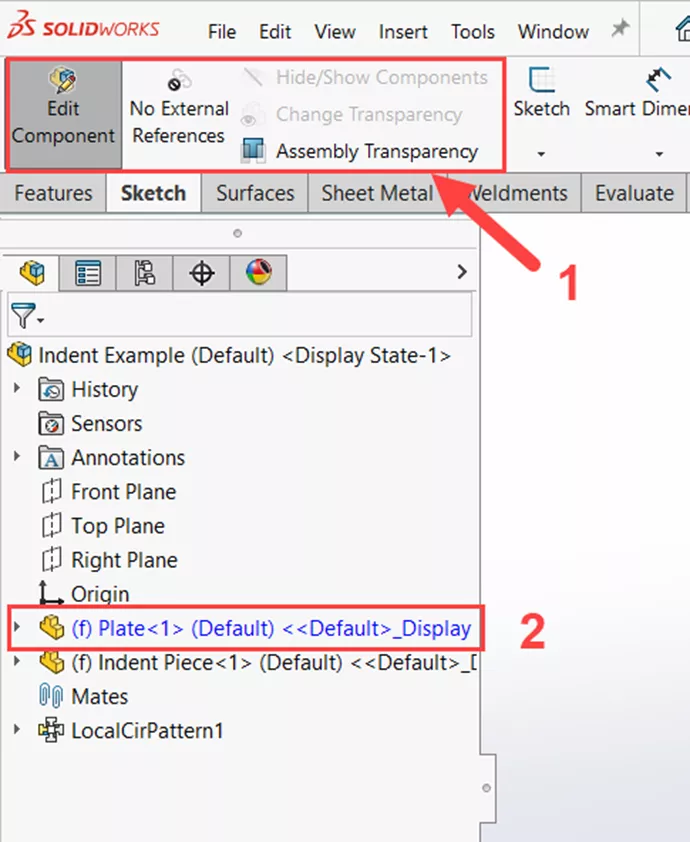
Start the Indent command by going to Insert > Features > Indent...
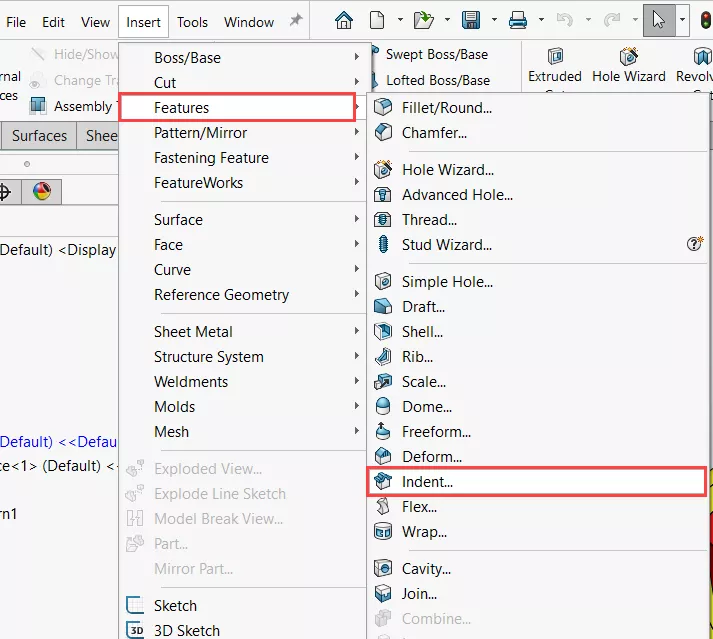
In the Target body region, select the plate and choose Remove selections. Then, under Tool body region, we'll select one of the pieces we would like indented in the plate. Keep in mind that the Indent feature will need to be performed separately for each part; we won’t be able to select all three in one feature when working in a top-down assembly model.
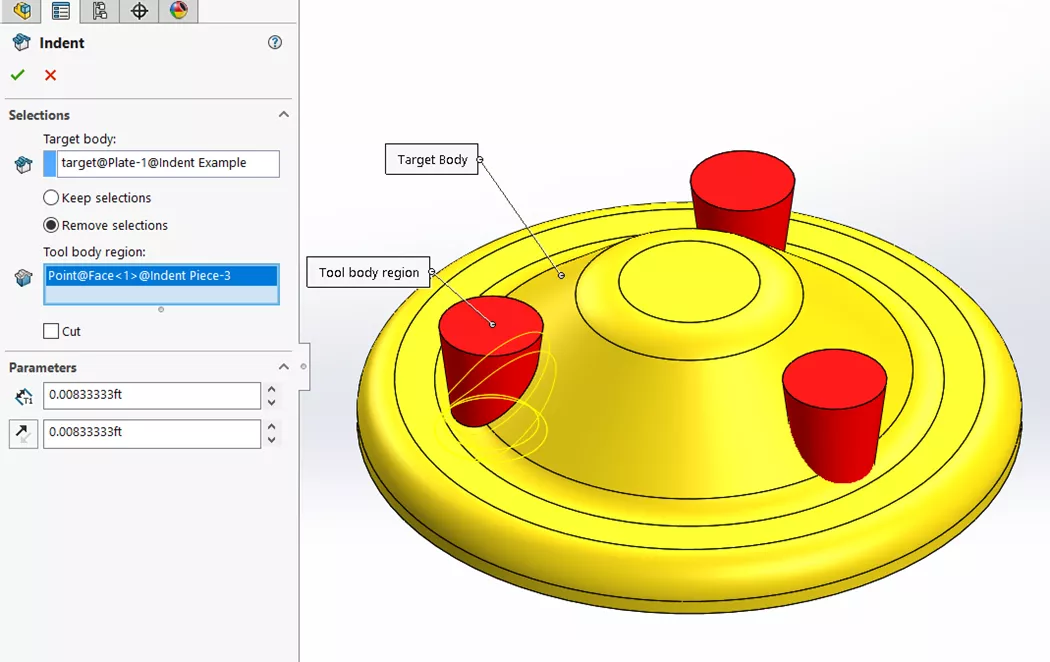
Once complete, we can exit Edit Component and open up the plate part separately to check that the features are appearing on the part file.
We can tell it is linked by the carrots next to each of the indent features in the FeatureManager Design Tree.
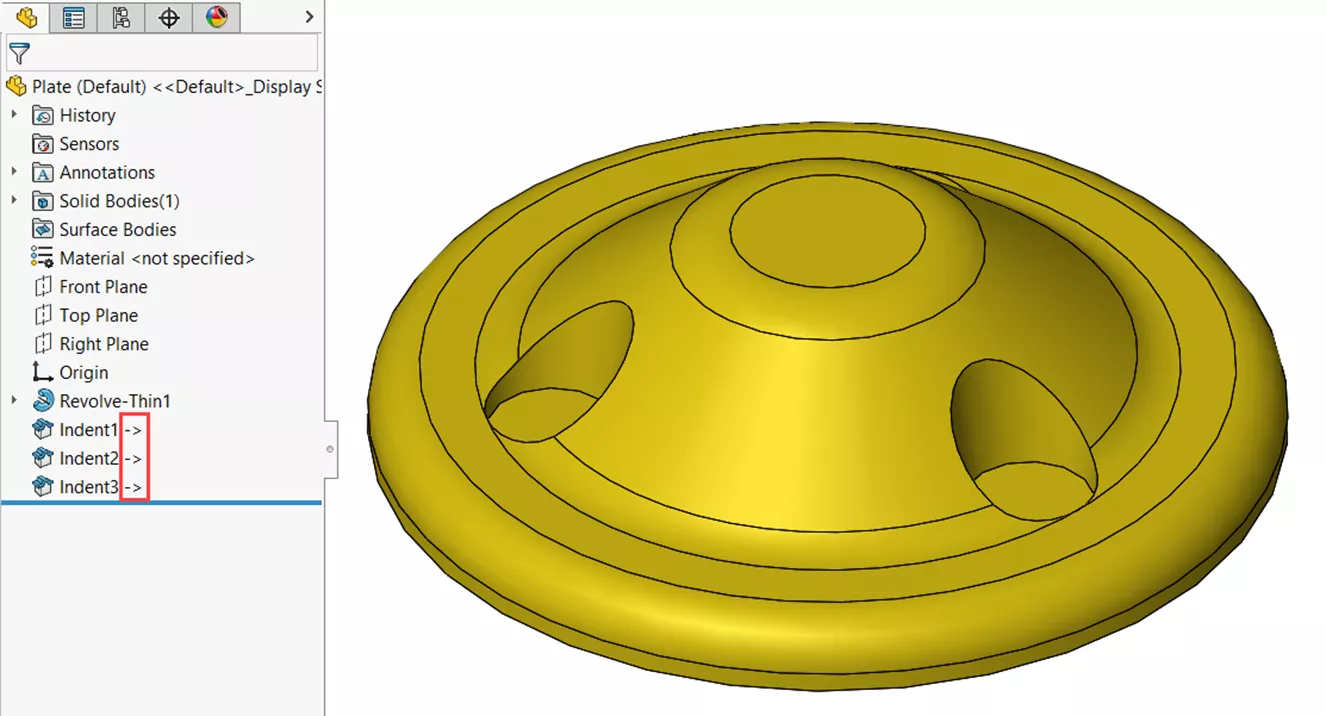
I hope you found this SOLIDWORKS quick tip helpful. Check out more tips and tricks listed below. Additionally, join the GoEngineer Community to participate in the conversation, create forum posts, and answer questions from other SOLIDWORKS users.

SOLIDWORKS CAD Cheat Sheet
SHORTCUTS ⋅ MOUSE GESTURES ⋅ HOT KEYS
Our SOLIDWORKS CAD Cheat Sheet, featuring over 90 tips and tricks, will help speed up your process.
Want to take your SOLIDWORKS assembly skills to the next level? Enroll in the official SOLIDWORKS Assembly Modeling training course, which builds upon the Essentials lessons to provide instruction on advanced features and capabilities. Both online and in-person classes are available.
![]() Learn more about using the Indent Feature in a SOLIDWORKS assembly in our YouTube video!
Learn more about using the Indent Feature in a SOLIDWORKS assembly in our YouTube video!
More SOLIDWORKS Tutorials
SOLIDWORKS Top-Down Assembly Modeling Quick Tip
Top 10 SOLIDWORKS Tutorials of 2023
Managing External References in SOLIDWORKS Assemblies
SOLIDWORKS Indent Cut vs Combine/Subtract

About Tashayla Openshaw
Tashayla Openshaw is a SOLIDWORKS Technical Support Engineer based out of our Headquarters in Salt Lake City, Utah. She earned her Bachelor’s degree in Mechanical Engineering from the University of Utah in 2018 and has been part of the GoEngineer family since February 2019.
Get our wide array of technical resources delivered right to your inbox.
Unsubscribe at any time.
