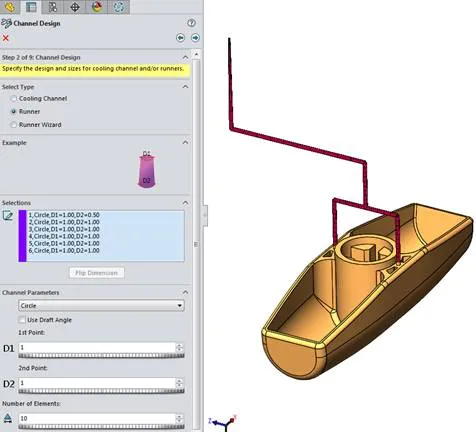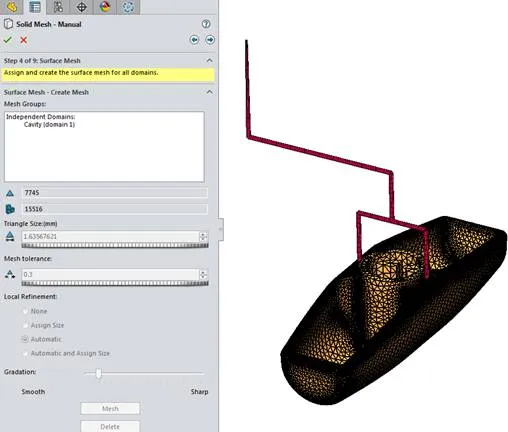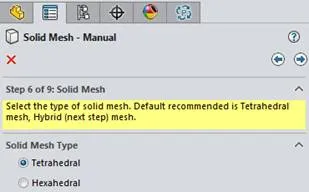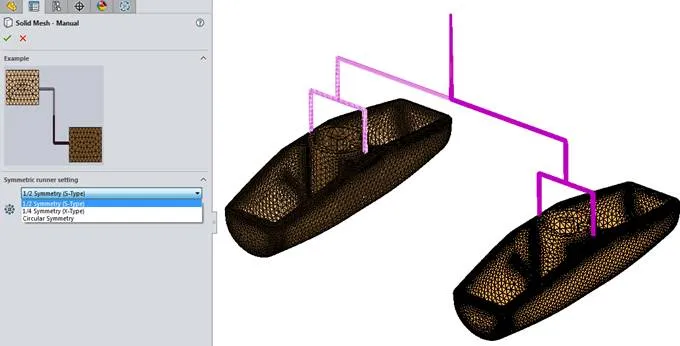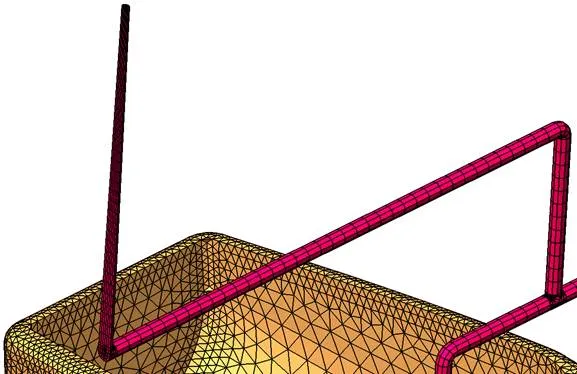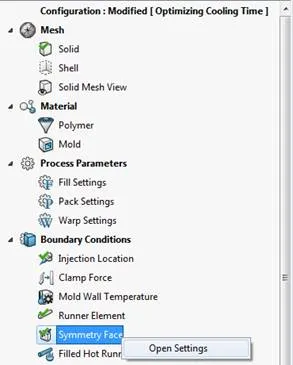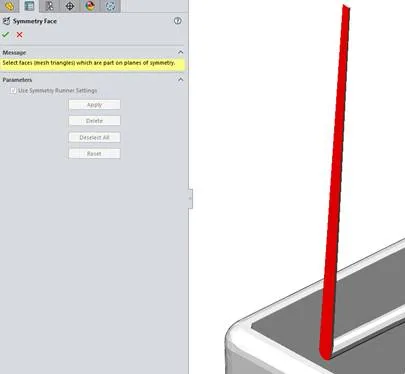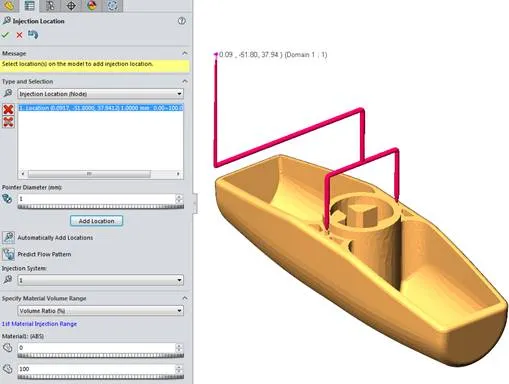SOLIDWORKS Plastics 2015 introduced the capability of analyzing a model using a symmetric runner. This capability is available in SOLIDWORKS Plastics Professional and SOLIDWORKS Plastics Premium. It can used to reduce a multi-cavity mold with a symmetric runner system to a single cavity analysis. The multi-cavity mold has to be symmetric about a plane or two planes of symmetry, or an axis (for circular symmetry). Analyzing a model using symmetry allows for a quicker computation as compared to analyzing the entire system. Also, the user has the ability to apply a more refined mesh on the reduced model to obtain more resolved results and still solve the analysis in a timely fashion.
SOLIDWORKS Model Setup
Original multi-cavity mold model is shown below with runner system layout sketch.
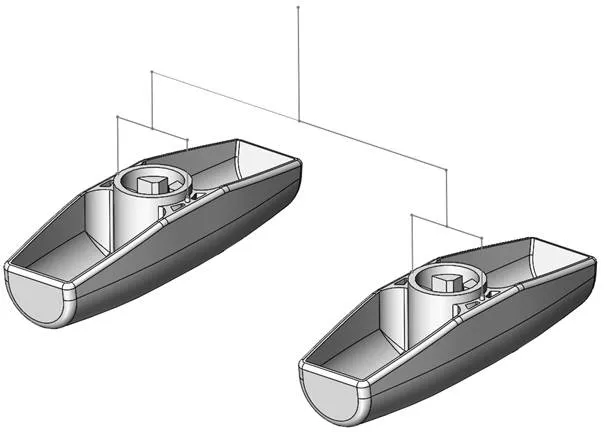
The first step is to create a SOLIDWORKS configuration including a single cavity and half of the runner layout sketch.
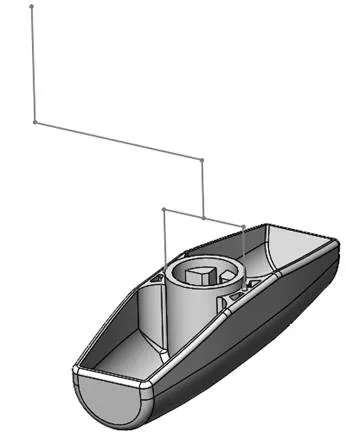
SOLIDWORKS Plastics Setup
Setting up a symmetrical runner requires the manual creation of a solid mesh and virtual runner system.
Right-click on the Solid link under the Mesh section and select the Manual option.
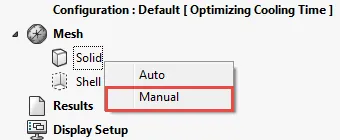
On the first screen of the solid mesh creation dialog window, check on the Runner and Cooling System Design option and select the next arrow.

On the Channel Design page, select Runner and then define the runner segments using the runner layout sketch.