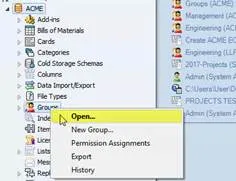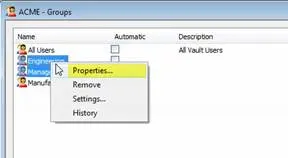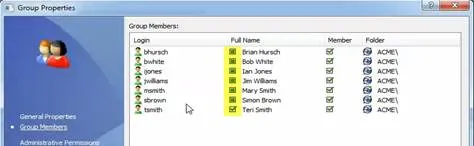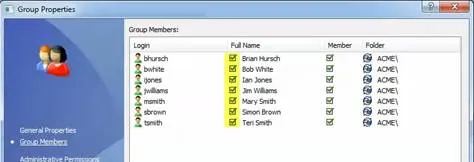When cleaning up your PDM vault from excess groups because of company mergers which result in importing different PDM vault administrative features like groups. You may desire to merge two groups together. Though there is no administrative merge feature you can easily use the current PDM group interface to get all desired users into a single group so the old group can be removed.
Considerations
- If group permissions are different enough you will want to analyze the desired group’s permissions to help identify if those permission are appropriate for the merging users.
- During the merge process all users will have permissions from both groups until the old group is removed from the vault.
- Always perform a complete database backup before making any PDM administrative changes. See ‘Backing Up and Restoring File Vaults’ section of the PDM Installation Guide for step by step instructions.
Process
1. Log into the vault in the Administration tool with the PDM ‘admin’ user account.
2. Right click ‘Groups’ node in left side pane and select ‘Open’.