SOLIDWORKS Drawings – Unable to Dimension Sheet Metal Bend Lines
If you use SOLIDWORKS 2022 or SOLIDWORKS 2023, you may have experienced the inability to dimension to sheet metal bend lines in your drawings. There is a simple workaround to this that we'll outline below.
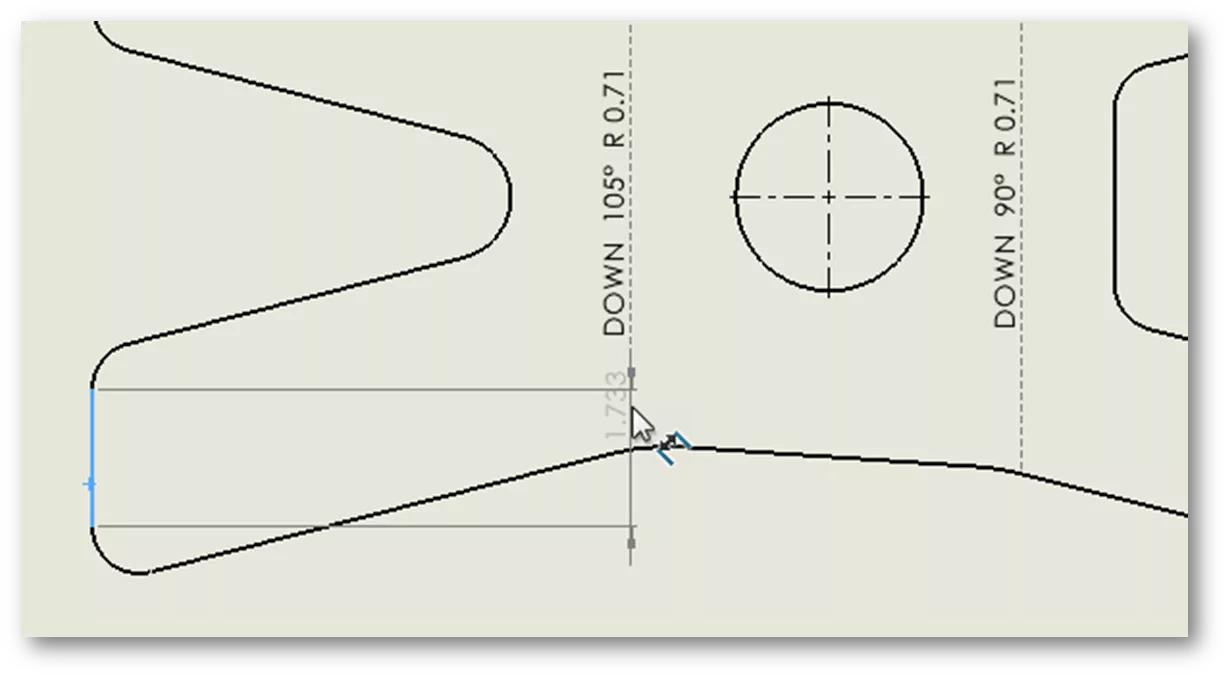
How to Make Bend Lines Selectable in SOLIDWORKS
With a drawing opened, go to View, Hide/Show. First, make sure Bend Lines are turned on, then turn on Sketches. Turning on Sketches allows the bend lines to become selectable for dimensioning.
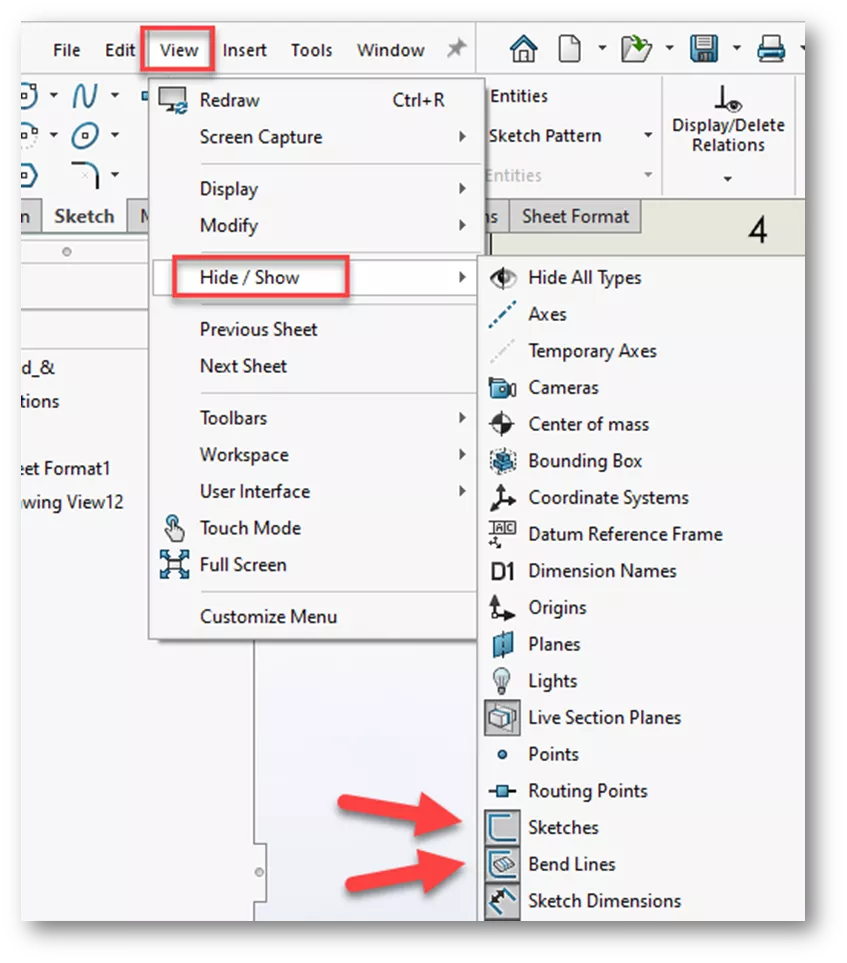
It is important to note that turning on Sketches may cause sketches, shown in the part, to be displayed in drawing views. To resolve this issue, the sketches must be hidden in the part or the drawing view. In the FeatureManager Design Tree, expand the view to see the part, then expand the part to see the features and sketches. Right-click on the sketch and choose Hide.
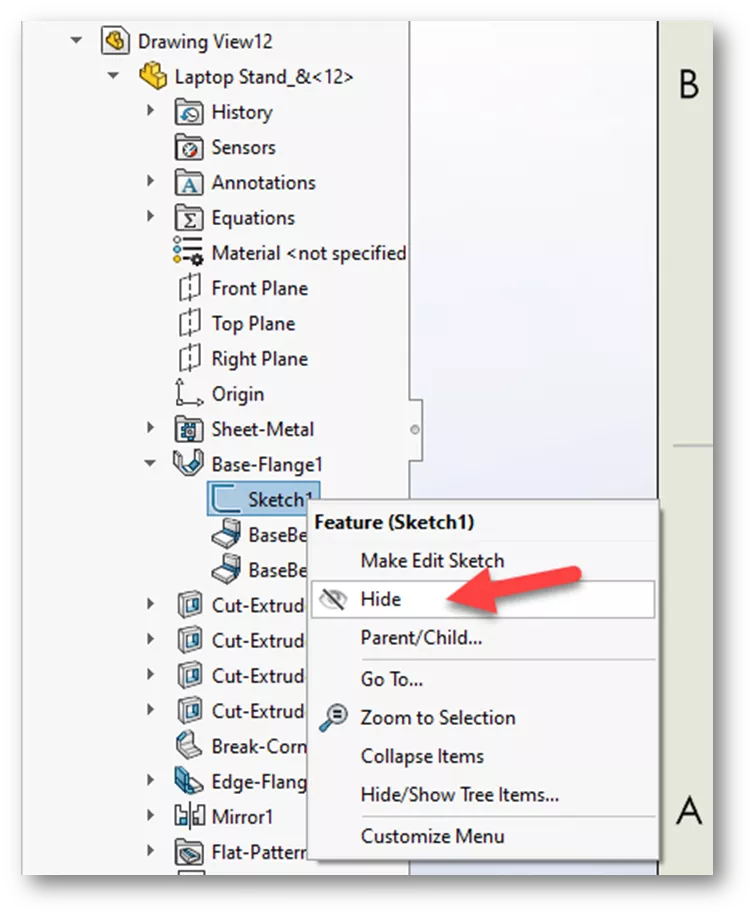
I hope you found this SOLIDWORKS quick tip helpful. Check out more tutorials below. Additionally, join the GoEngineer Community to participate in the conversation, create forum posts, and answer questions from other SOLIDWORKS users.
Take your SOLIDWORKS skills to the next level by enrolling in the official SOLIDWORKS Drawings training course. This course teaches designers how to create drawings of parts & assemblies by expanding on drawing topics introduced in Essentials. Both online and in-person classes are available.

SOLIDWORKS CAD Cheat Sheet
SHORTCUTS ⋅ MOUSE GESTURES ⋅ HOT KEYS
Our SOLIDWORKS CAD Cheat Sheet, featuring over 90 tips and tricks, will help speed up your process.
More SOLIDWORKS Drawings Tutorials
Inserting Model Dimensions into a SOLIDWORKS Drawing
Show Sheet Metal Bend Lines in a SOLIDWORKS Drawing
SOLIDWORKS Drawing Referencing Old Files
SOLIDWORKS Drawing View Labels Explained

About Zach Brown
Zach Brown is a certified SOLIDWORKS Expert and a Technical Support Engineer. Prior to working at GoEngineer, he spent 15 years as a mechanical designer, CAD support tech, and instructor using SOLIDWORKS. His hobbies include playing guitar, riding motorcycles, and skiing.
Get our wide array of technical resources delivered right to your inbox.
Unsubscribe at any time.
