SOLIDWORKS 2020 Assemblies Flexible Parts – New!
In SOLIDWORKS 2020 Assemblies you can now reuse a part that has in-context relationships to other assemblies. If you take the part and place it into a new assembly, you can remap the out of context reference using Make Part Flexible. In the previous versions you would have to generate configurations, use equations or global variables to change the part dimensions based on other parts in an assembly. Now when the new assembly moves relative to the flexible part, the part updates as well.
Springs are a great way to visualize how Make Part Flexible applies to components.
- Create a new assembly or open an existing assembly. Here is a shaft and collar. The collar will move up and down which will change the spring length.
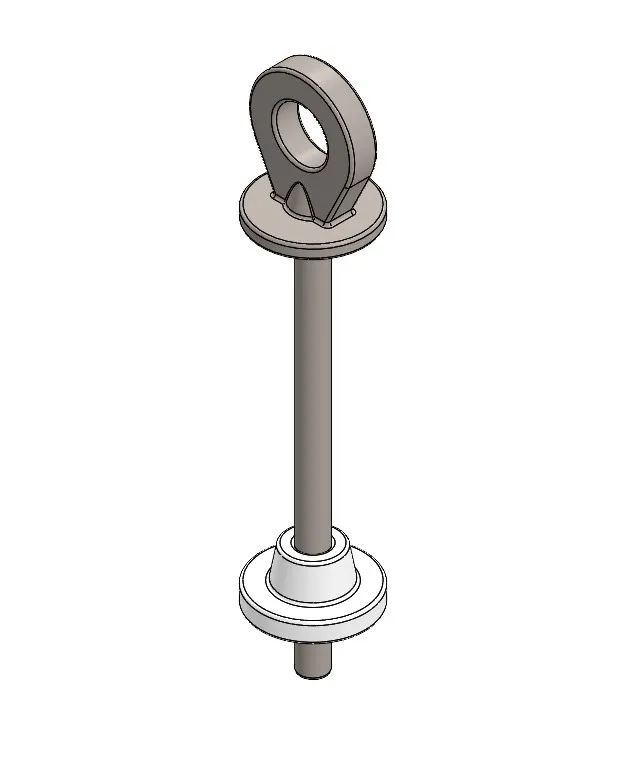
- Use Insert Components to add a spring or part from another assembly, into this assembly
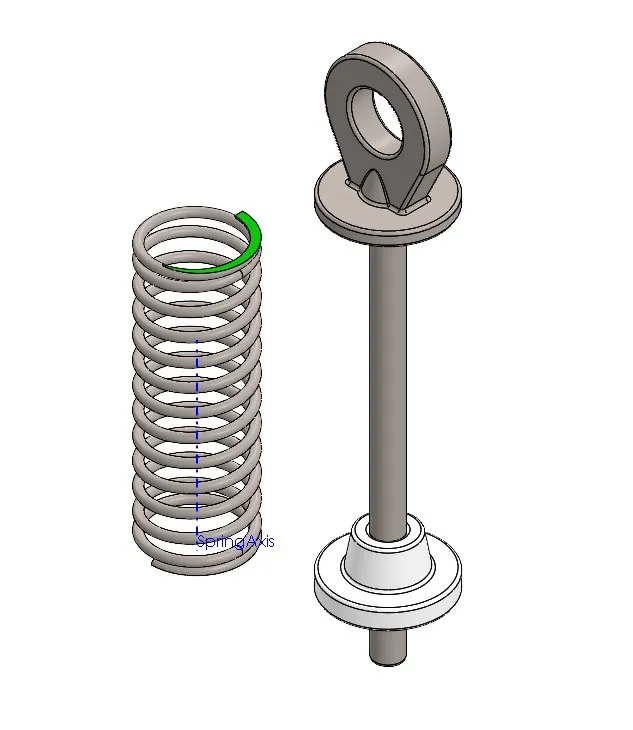
- In this example I will add a coincident relationship between the bottom face of the spring and the top face of the white collar. I will also add a concentric mate between the shaft and the axis of the spring. Notice that the top of the spring isn’t constrained.
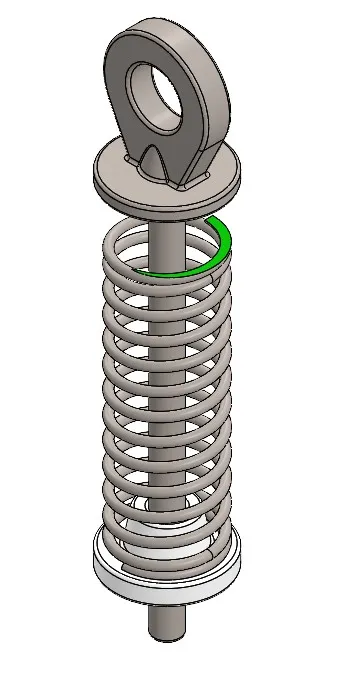
- From the Feature Manage Design Tree select the spring and notice the new symbol Make Part Flexible. Below you can see the property manager for Make Part Flexible. The idea is to select a plane to replace the out of context face of the part, which is the top of the spring in this case.
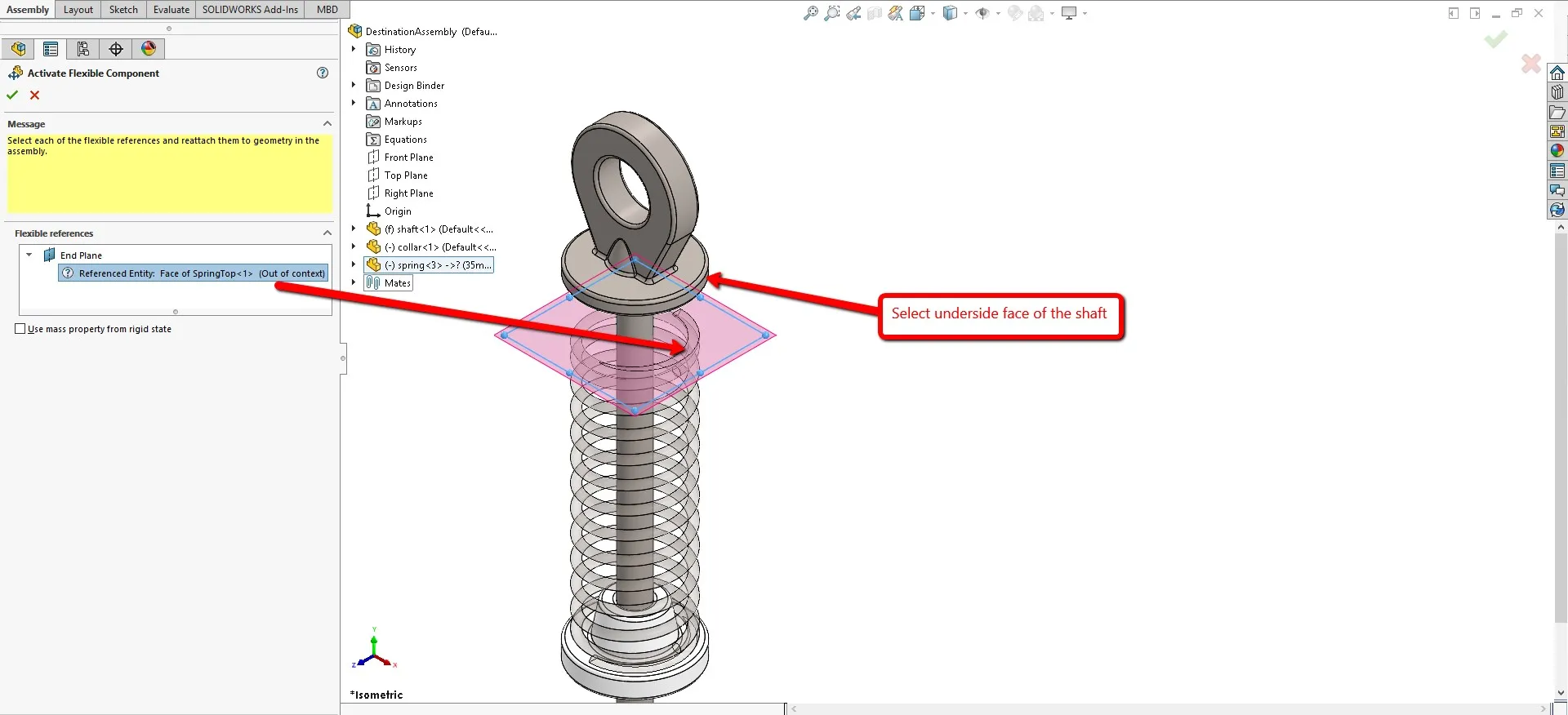
Once the new part has been made flexible and the out of context relationship has been given a new plane you can see that the springs length changed. The image below shows the before and after of the spring using Make Part Flexible.
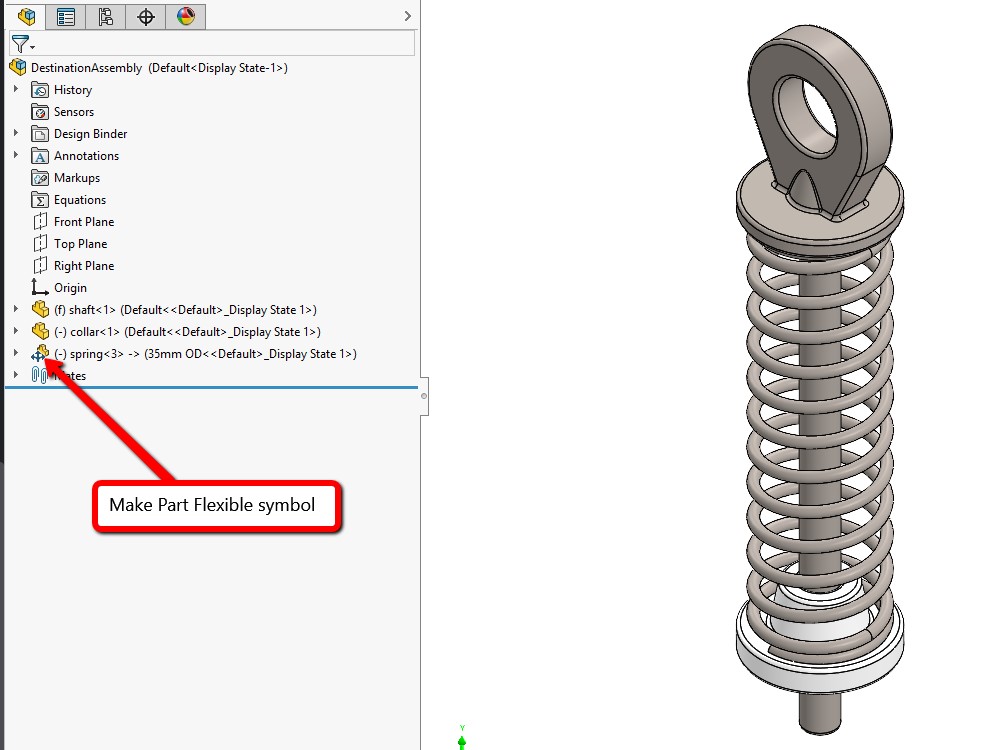
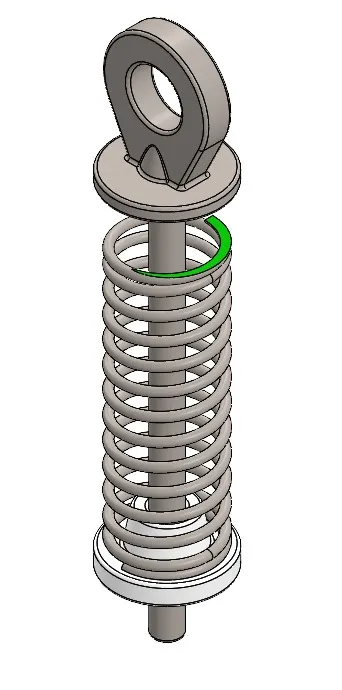
Additionally, in 2019 SolidWorks added exclude from automatic updates for views in drawings. Which makes using Make Part Flexible useful for capturing different placement of a parts in your drawing.
.jpg?format=webp)
Interested in learning more about what’s new in SOLIDWORKS 2020, check out our collection of videos here.

About Alek Cook
Alek was introduced to SOLIDWORKS during college at Arizona State University pursing Aerospace Engineering. Among that coursework, he used SOLIDWORKS to design a product for a NASA competition and senior design. Alek has spent 5 years in the metal fabrication industry and enjoys designing home renovations and personal projects in SOLIDWORKS.
Get our wide array of technical resources delivered right to your inbox.
Unsubscribe at any time.