SIMULIA CST Studio Suite 2024 - What's New
SIMULIA CST Studio Suite is an advanced electromagnetic simulation software that offers a user-friendly interface and integrated solvers for High Frequency, Statics and Low Frequency, EDA and Electronics, EMC / EMI, Particle Dynamics, and Multi-Physics Thermal / FEA. This article highlights all the new enhancements now available in CST Studio Suite 2024.
Contents
- General Features
- High-Performance Computing
- Python Automation
- Electromagnetic Solver Technology
- Low-Frequency Simulation
- Antenna and RF Component Design
- Electronics/PCB
- Electromagnetic Compatibility
- Cable Simulation
- Multi-Physics
- Bio-Electromagnetism
General Features
- Support of 12th generation Intel CPUs.
- Enhancement for licensing connections.
- License options still include FlexLm, DSLS, and the ULM (Unified License model) using Managed DSLS.
- Support for Linux 9.
- 3D import/export for ASICS 2023.
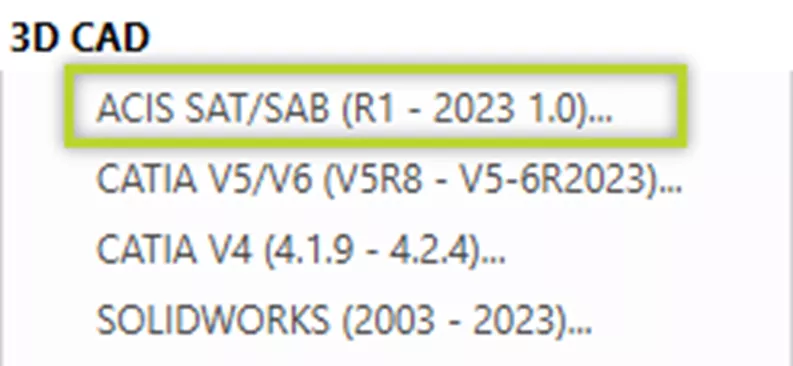
- SOLIDWORKS import: Selective configuration import.
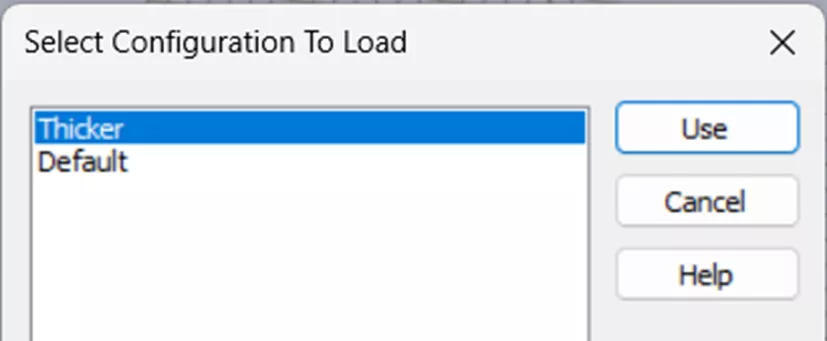
- PTC Creo and SIEMENS NX import: Option to update properties of imported materials from the material library.
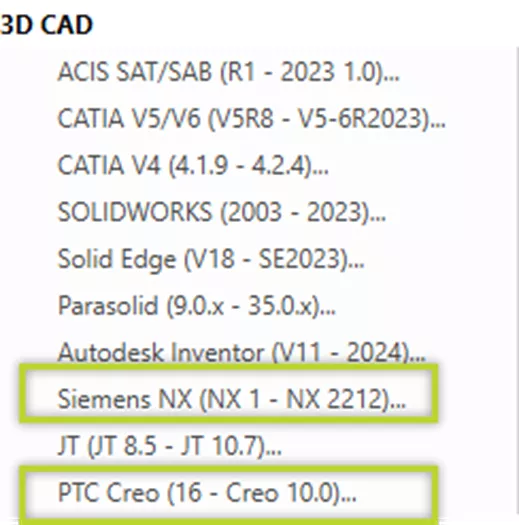
High-Performance Computing (HPC)
- Consider 0D/1D results only for MPI simulations to save data sent over the network.
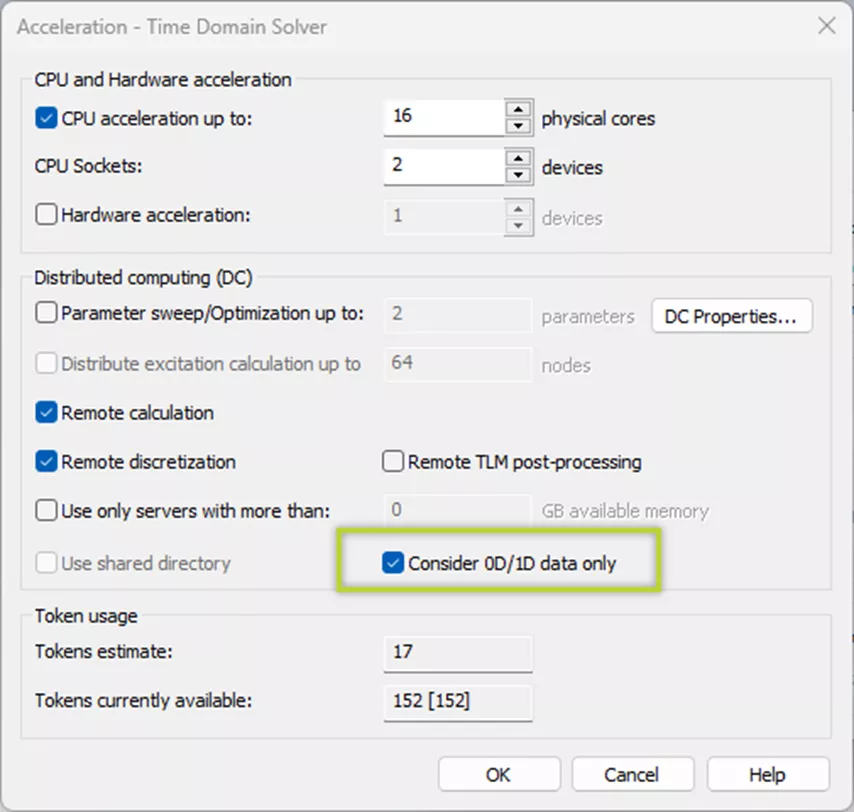
- Support for Low Frequency-Abacus Co-Simulation with cluster utilities scripts.
- Support for the latest NVIDIA GPUs and AMD GPUs.
- Improved memory distribution on multi-GPU simulations (TLM solver).
Python Automation
- Subset of VBA functions for 3D/Schematic now available to Python Interface.
- Extended EDA Python API for:
- Definition of ports and materials
- Creation and editing of PCB geometries (traces, polygons)
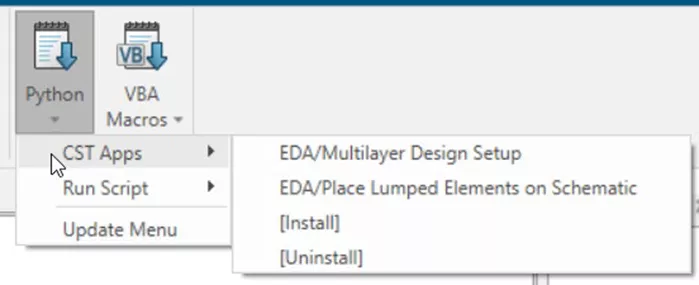
Electromagnetic Technology
- Time Domain Solver


- Sequential simulation of simultaneous excitations (T).
- Consider cable energy in co-simulations without schematics (T, TLM).
- Results can be accumulated over multiple solver launches for different excitations (TLM).
- Re-discretization is no longer needed on subsequent solver launches (TLM).
- Conductor breaks caused by the mesh being too coarse are now automatically fixed (TLM).
- Energy to and from Spice and Touchstone circuits is now being tracked to improve model diagnostics for transient co-simulation (TLM).
- Frequency Domain Solver

- Performance improvement for the methods using tetrahedral mesh.
- Thin panel robustness enhancements for the general-purpose solver with tetrahedral mesh.
- Center edge of discrete face ports and lumped elements is not imprinted during mesh generation.
- New options for storing solutions coefficients, disk space usage is reduced by default for new projects.
- Enhanced farfield accuracy when monitoring fields on SIBC open boundaries, with improved radiated power consistency.
- Improved direct solver accuracy control, single precision option in the solver special settings.
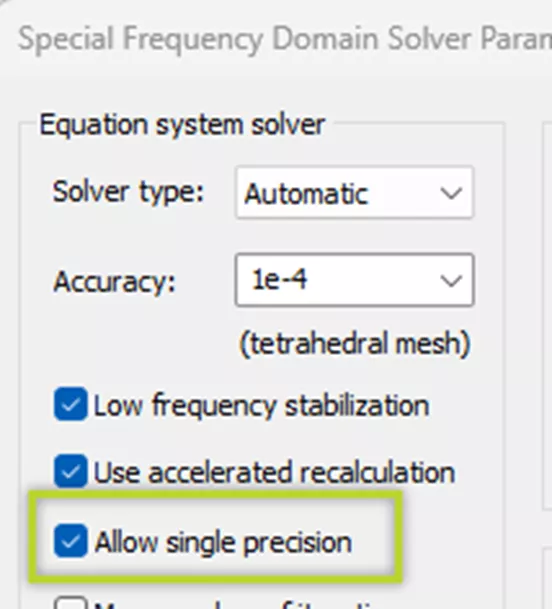
- Asymptotic Solver

- Improved accuracy of ray-based field calculation (GO).
- Improved calculation of fields and results affected by edge diffraction.
- Field probes now also support ray-based field calculation.
- General adaptation to newest GPUs (improved ray pre-filtering).
- Calculation of Signal-To-Interference-Noise Ratio.
- Calculation and visualization of relevant quantities for 2D field monitor.
- Improved visualization of rays from transmitter to receiver with selected field quantities.
- Angle of arrival - Create Range-Angle Map for the Automotive workflow.
- Integral Equation Solver

- Solver order is now supported up to 5th order.
- Calculation of solid-based near and farfields supported by MLFMM acceleration.
- Added plots for mesh quality (1D, 3D), edge length (1D), and angle size (1D).
- Added support of workflow for geometrical symmetry with non-symmetric excitation.
- Enhanced nearfield source excitation is now the default.
- New Type 3 diag preconditioner (replacement of old one) with Large Int, MPI, and GPU support.
- Improvement of advanced adaptive preconditioning.
- Eigenmode Solver

- Thermal loss export for the General (Lossy) method.
- Multilevel mesh refinement option to force stronger refinement in the first passes.
- Hybrid Solver Task
- New advanced uni-directional coupling option in the Hybrid Solver Task (supports field monitors in source domains and full S-parameters for all solver choices).
- New option to create an equivalent full 3D setup from existing Hybrid Solver Task.
Low-Frequency Simulation
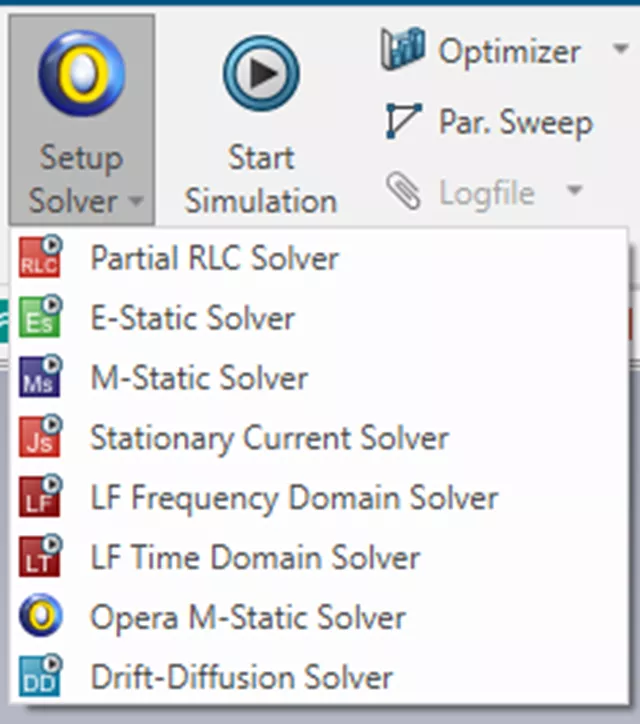
- Opera® Magnetostatic specific solver settings in CST Studio Suite
- Biot-Savart conductors
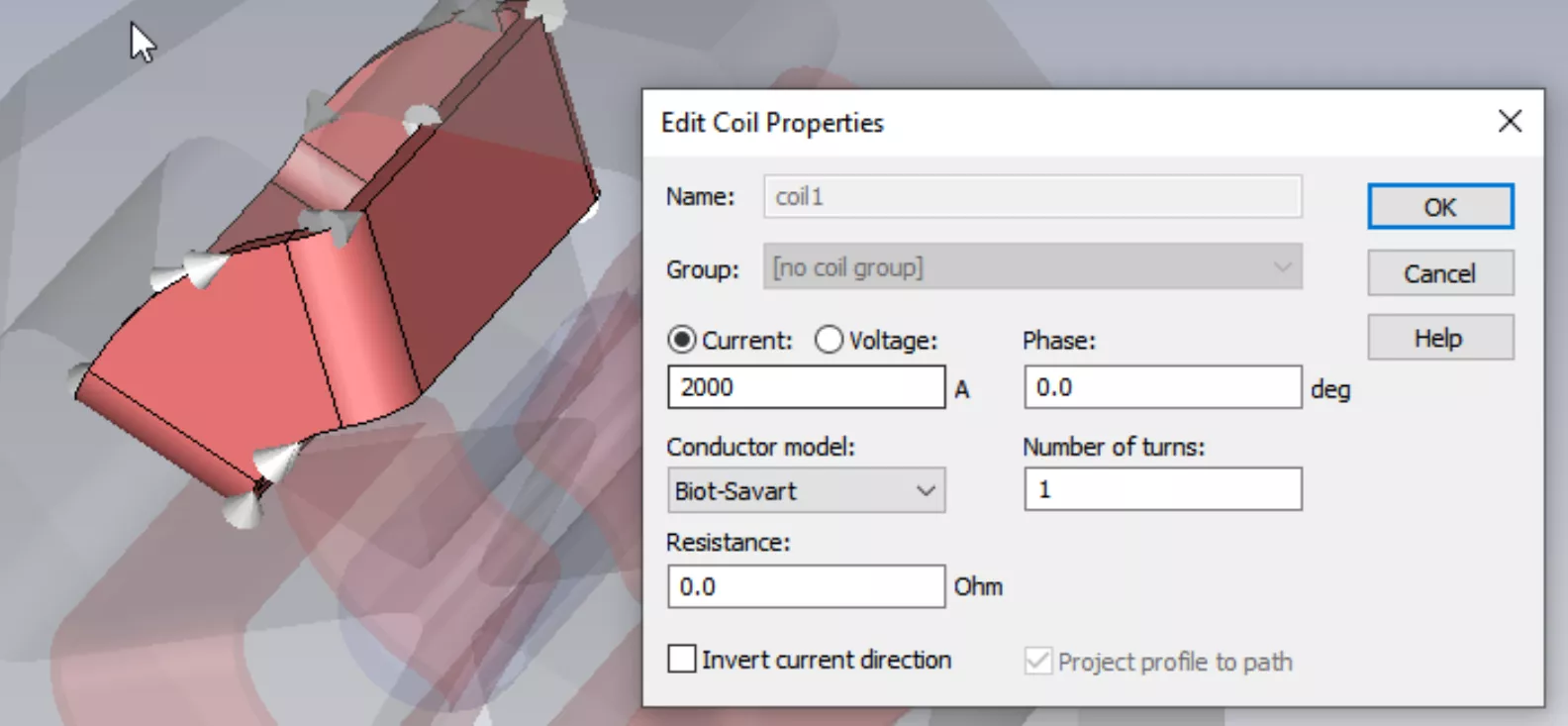
- Parametrization and Optimization using CST Studio Suite
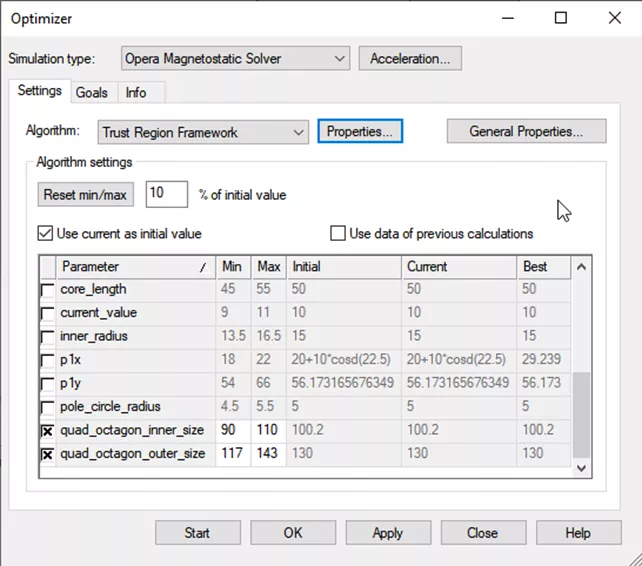
- Post-processing
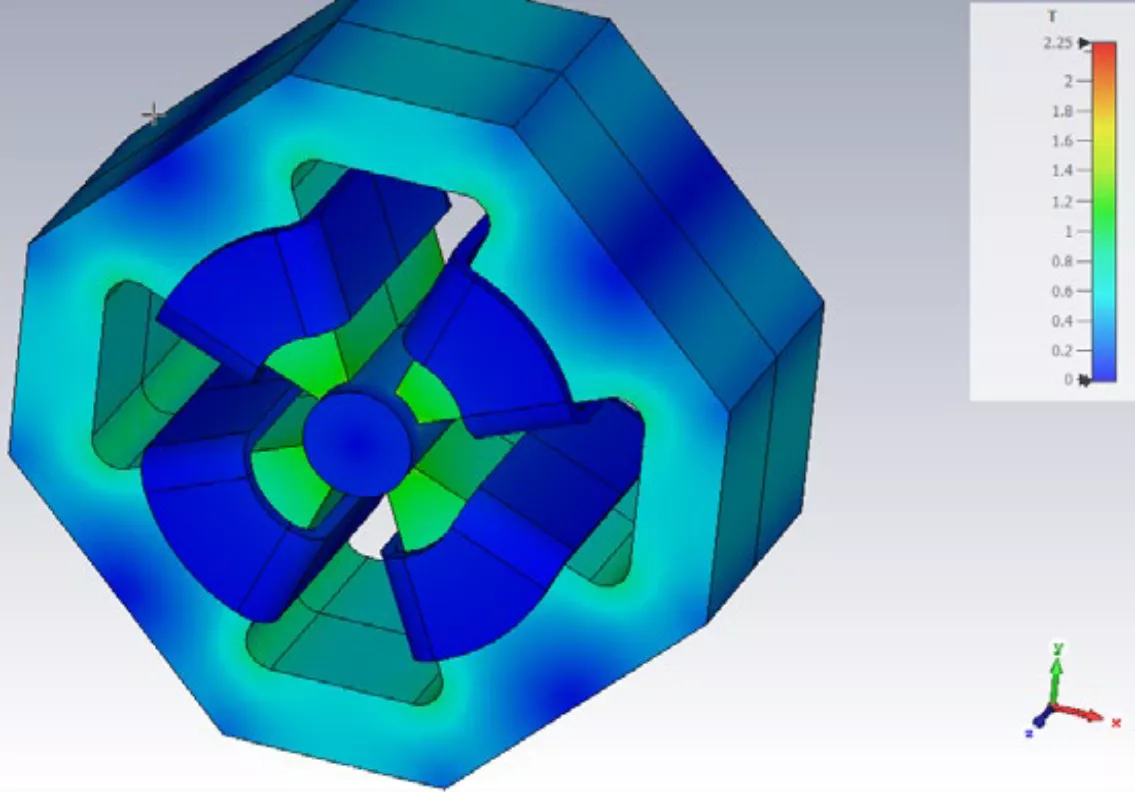
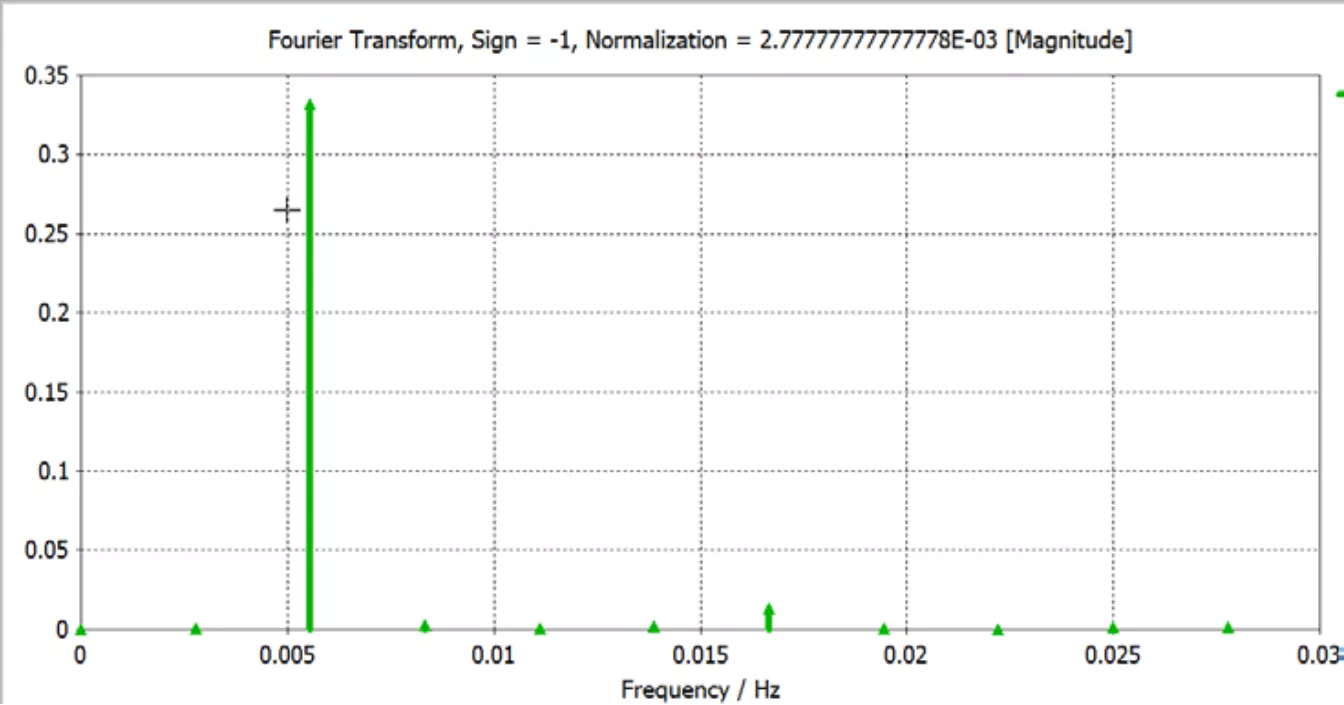
- Field monitors
- 1D and 2D/3D Post-processing items
- Post-processing templates
- Litz Wire Modelling for Inductive Wireless Charging
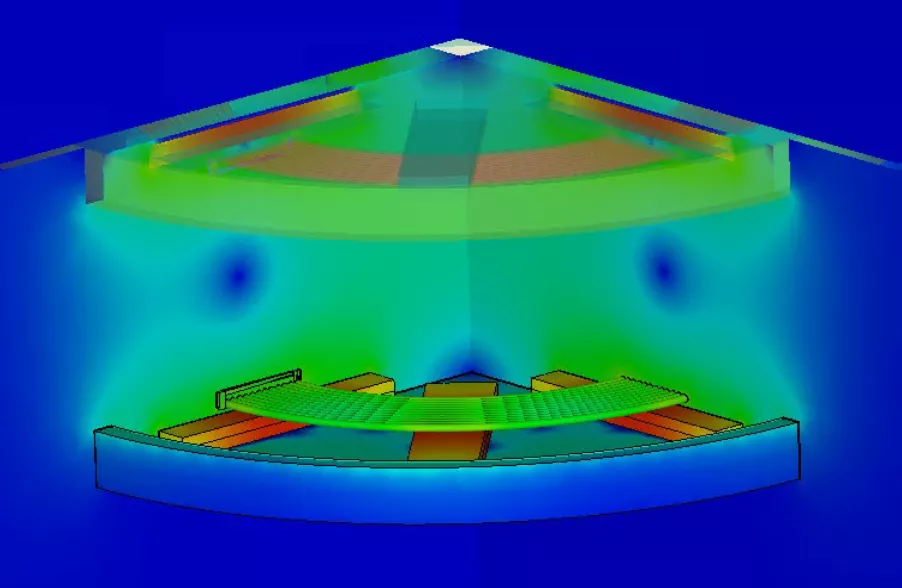
- Accurate Loss Prediction
- Skin and Proximity effects in Litz wires lead to frequency/field dependent eddy current losses.
- Key Assumptions
- Round cross-section of wire
- Twisting/bundling of the wire so that the same current can be assumed in each strand
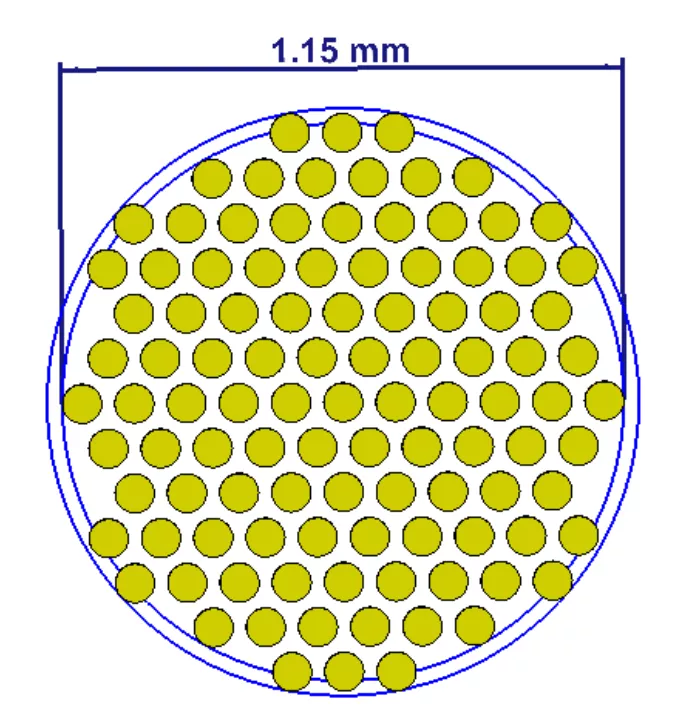
- Mapping 2D Losses on 3D Thermal Analysis
- Speed up Multiphysics workflow for electrical machines.
- Extended permanent magnet database
- Updated library of Permanent magnet material properties
- Different magnet grades
- Range of temperatures
- BH and MH curves for Opera-2D and Opera-3D
- Lumped Force Template for Multi-physics workflow
- Machine Task post-processing calculation.
- Generate double spectra data for force in time and space domain.
- Export Data for time-domain mechanical analysis with Abaqus.
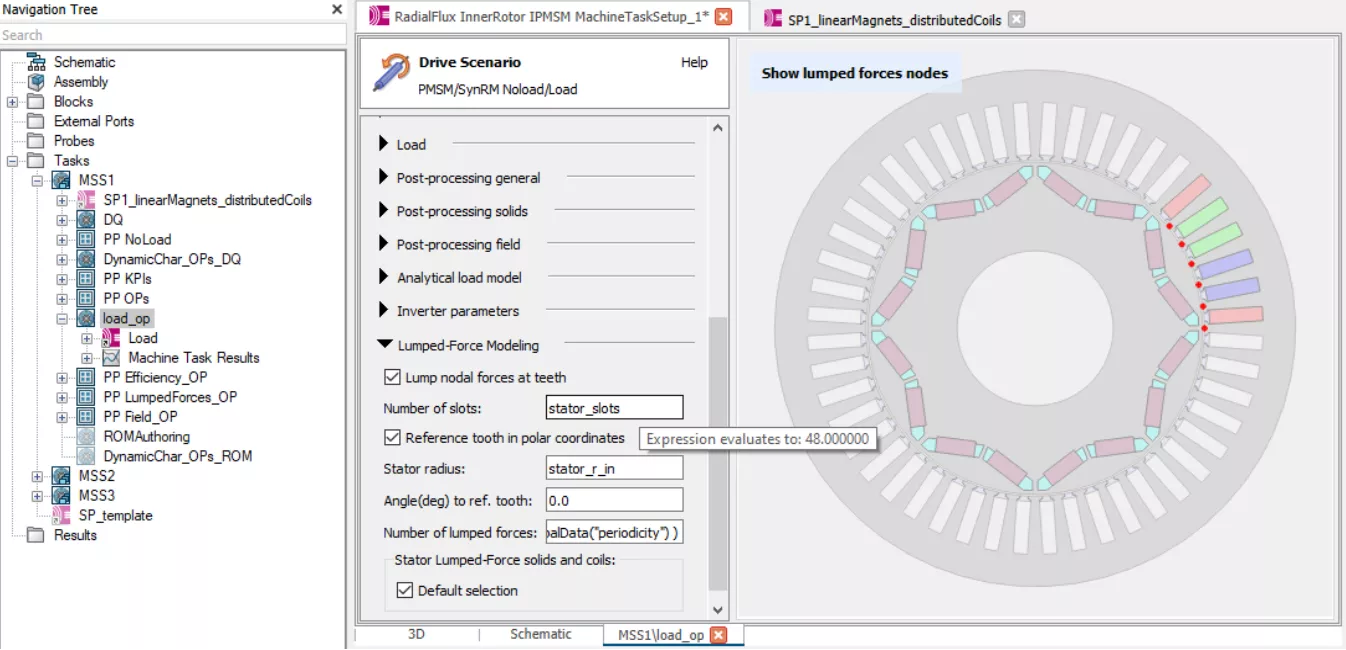
Antenna & RF Component Design
- Sequentially Executed Excitation Lists
- The T-Solver now allows the selection of multiple simultaneous excitations lists to be sequentially excited, allowing for better automation in the array workflows.
- Appropriate for distributed computing.
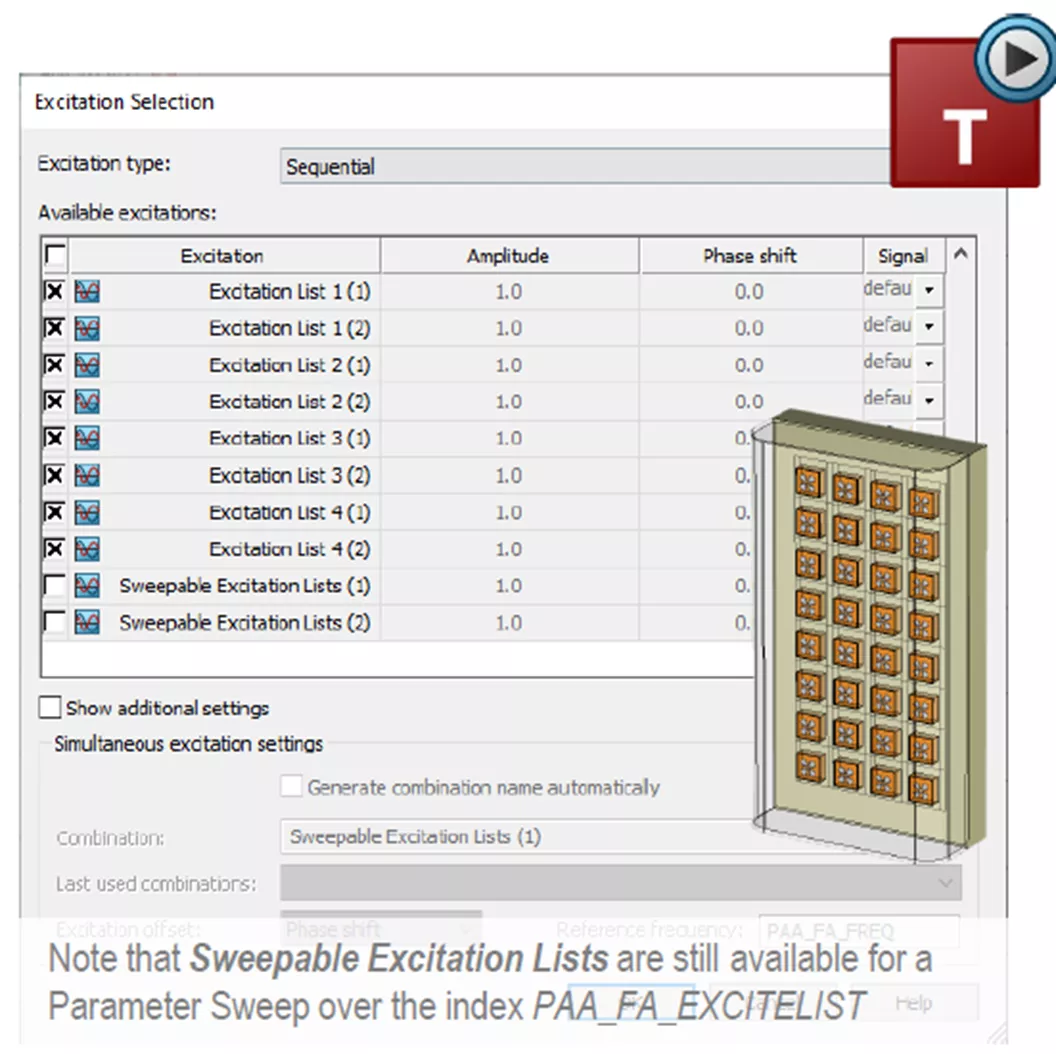
- Domain decomposition for antenna arrays
- Main enhancements for the DDM solver
- Scalability: The load will be balanced on available cores
- MPI: Stability and scalability
- Robustness: Very high success rate
- Benchmark vs. 2023
- Broadband results (3.3 –3.8 GHz)
- 68 port excitations (high band elements)
- Single machine: Dual Intel Gold 5220R CPU (48 cores)
- 15% reduction in memory
- 2.9 times overall speedup
- Non-parametric optimizer enhancements
- Great potential for antenna topologies.
- After topology optimization, the mesh elements will consist of the original material or the material specified for filling.
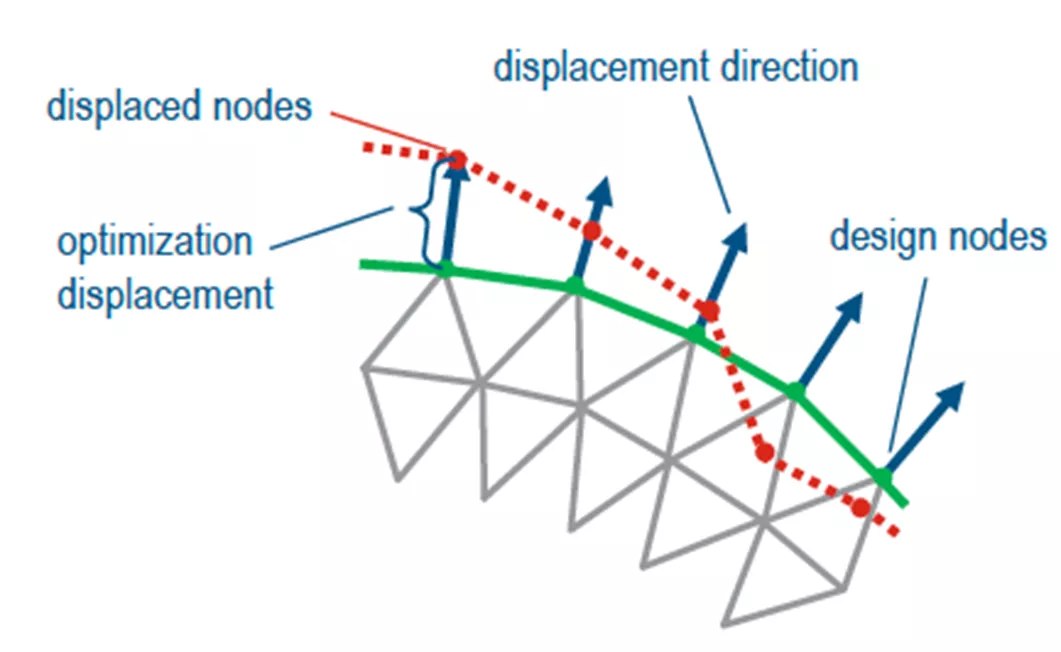
- After shape optimization, the mesh nodes on the design space will be moved to form a new shape.
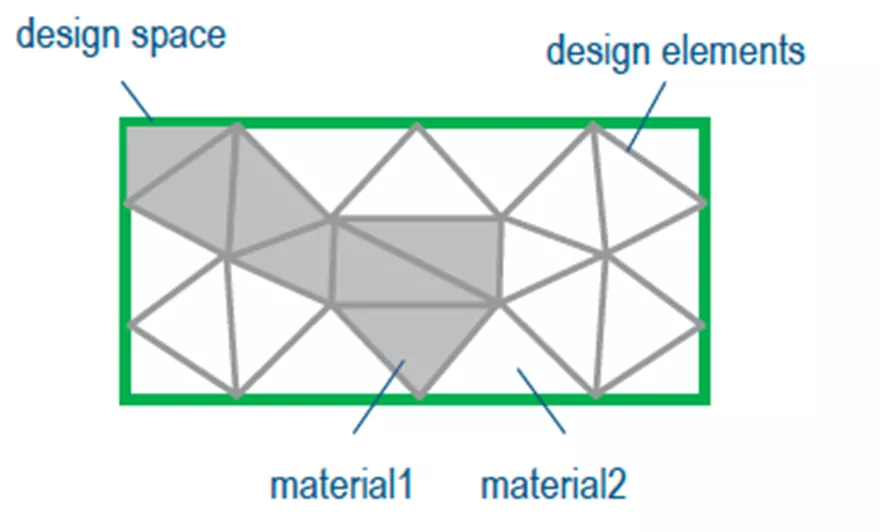
- Filter Designer 3D
- Supports non-resonating nodes and has more design automation for various filter types.
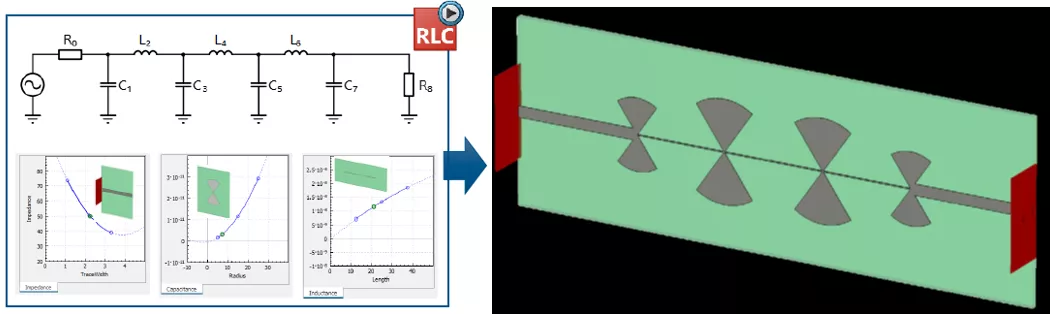
Electronics/PCB
- EDA Import
- Independent definition of PEC-sheet ports, pin-to-pin ports, and pin-to-conductor ports.
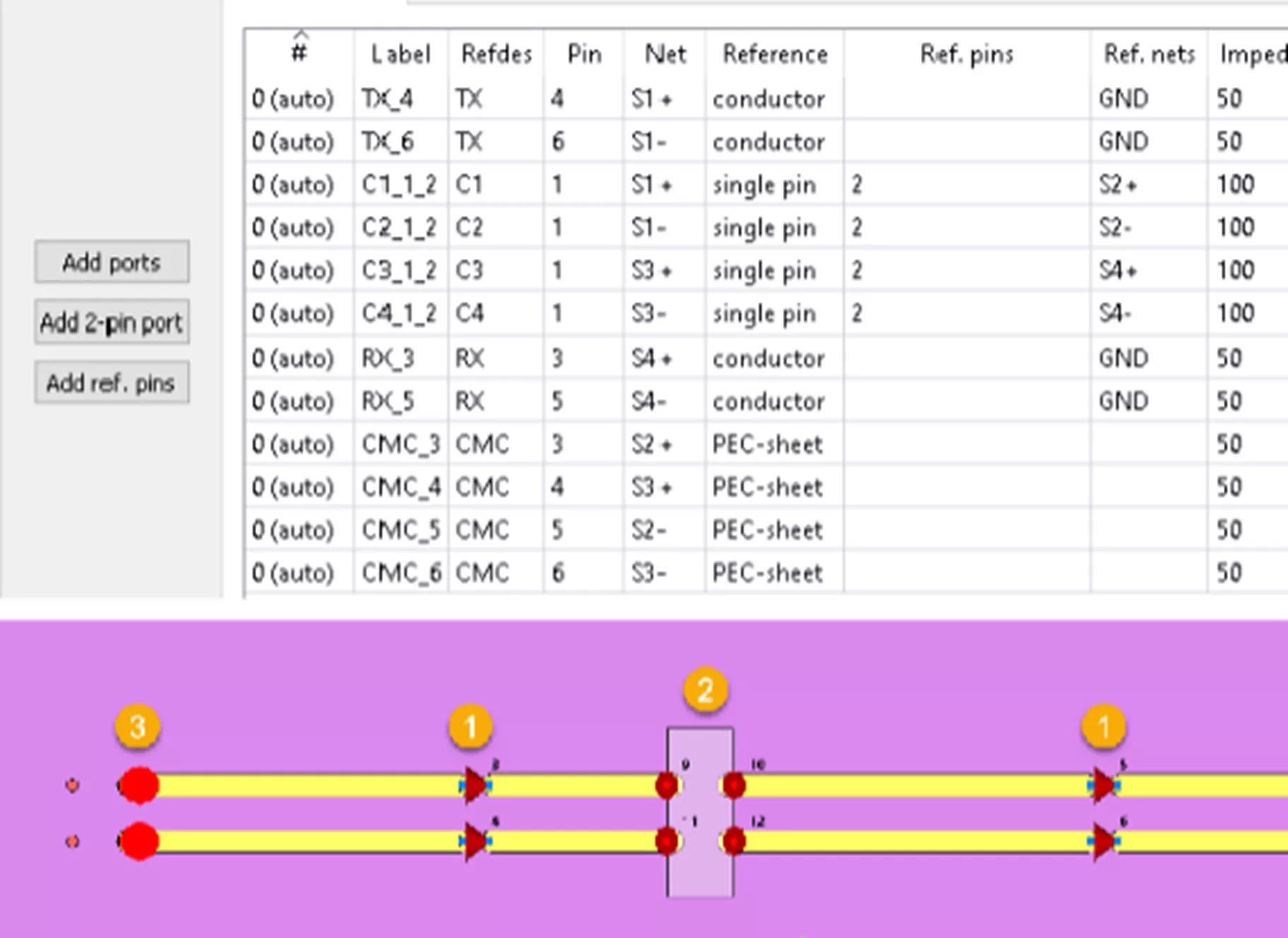
- Improved material definition.
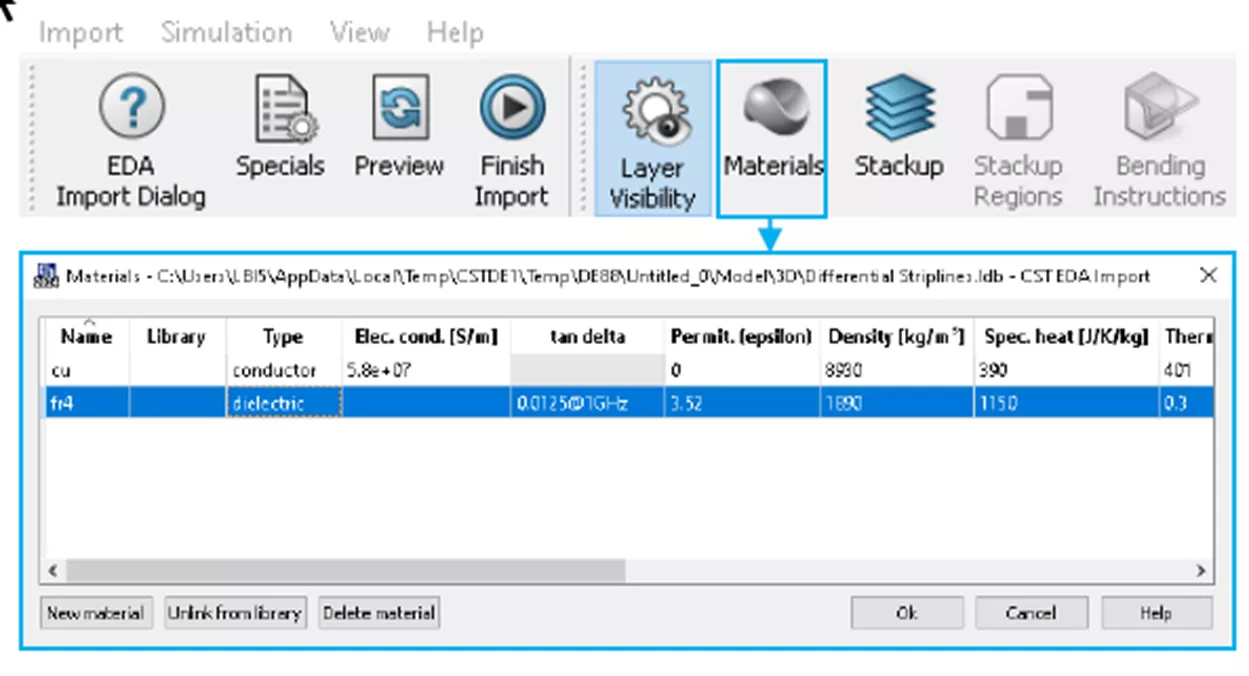
- Multi-lumped element import with TS and SPICE can be imported into 3D directly.
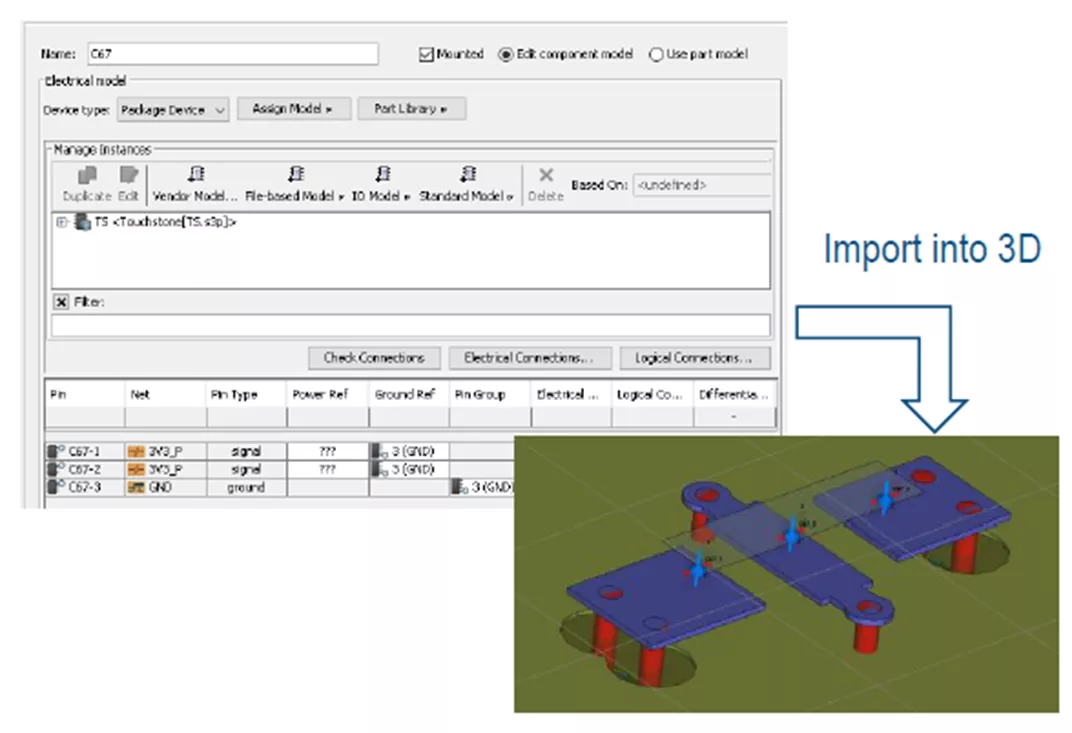
- LVS: A new feature called Layout Version Schematic tracking will be added. Checks for:
- All pins of a net are connected
- No pins of different nets are connected
- If either of these conditions are violated, there will be an “x” in the LVS column after selecting Preview.
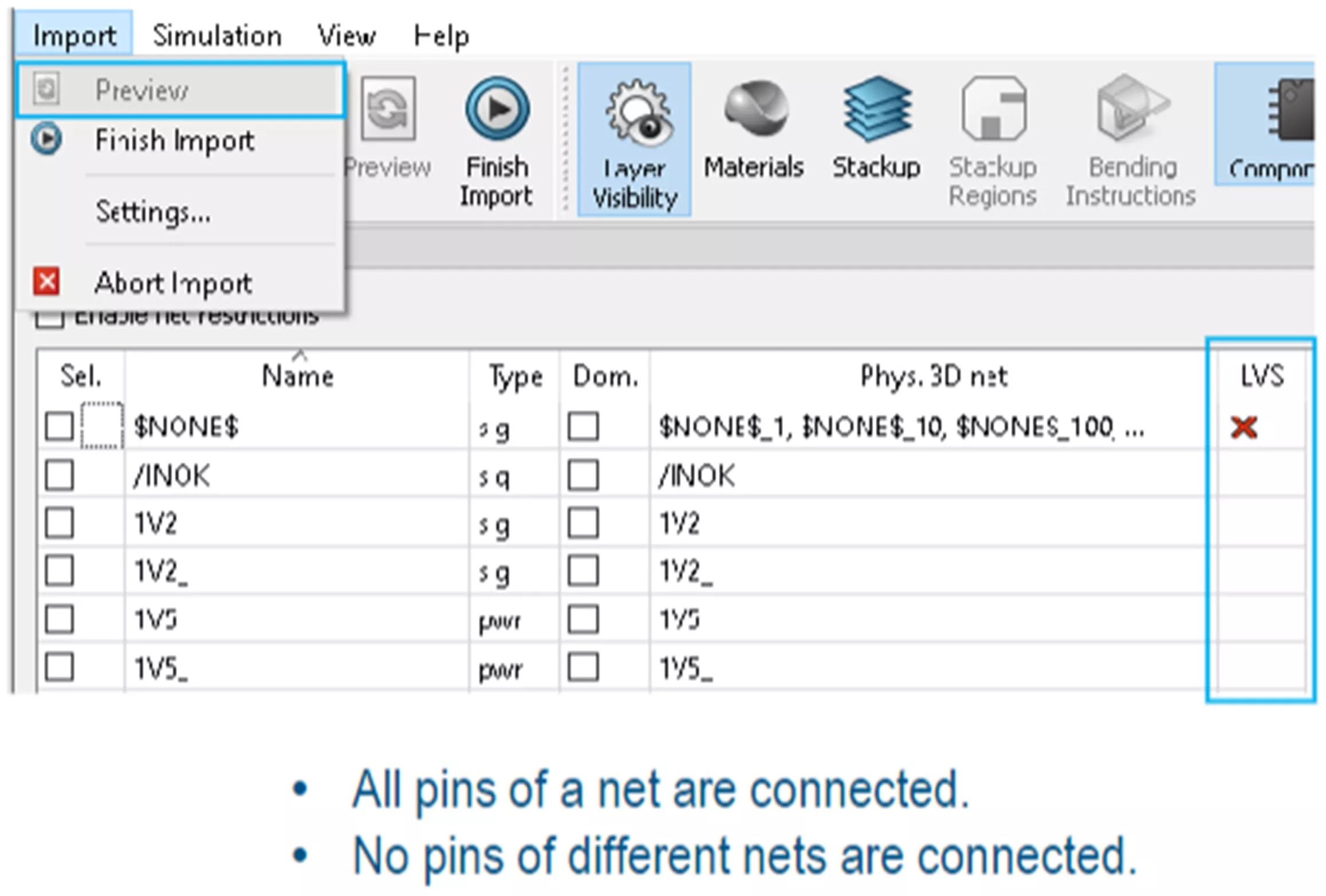
- PCB Simulation
- Line Impedance Plot:
- Users can plot the line impedance on the geometry to see any impedance problems that need to be addressed.
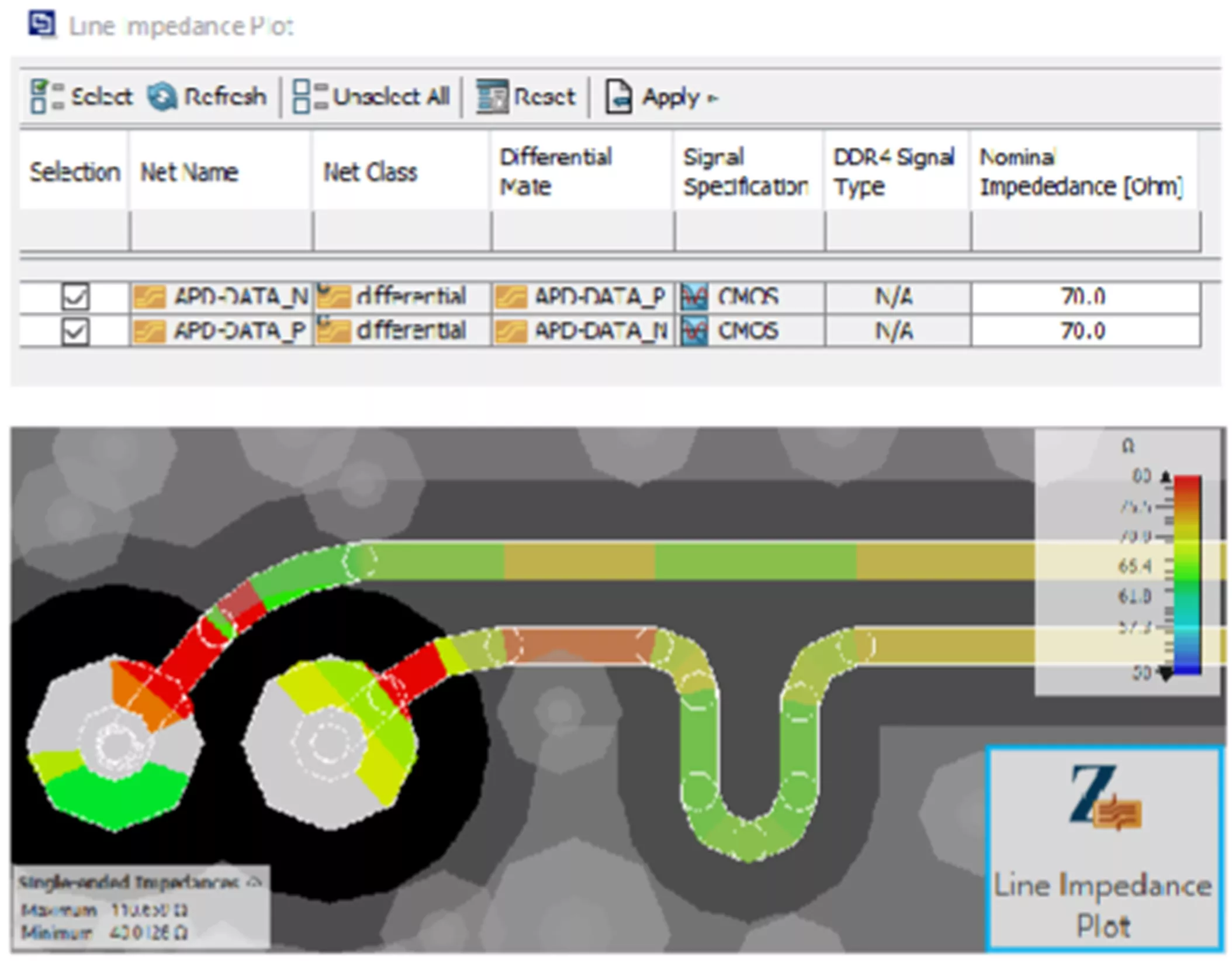
- DDR4 ODT Sweep:
- V2023 did not allow users to run ODT (on die termination) sweep in DDR4 Analysis.
- This function is already available in the SITD solver and will be added to the DDR4 Analysis in V2024.
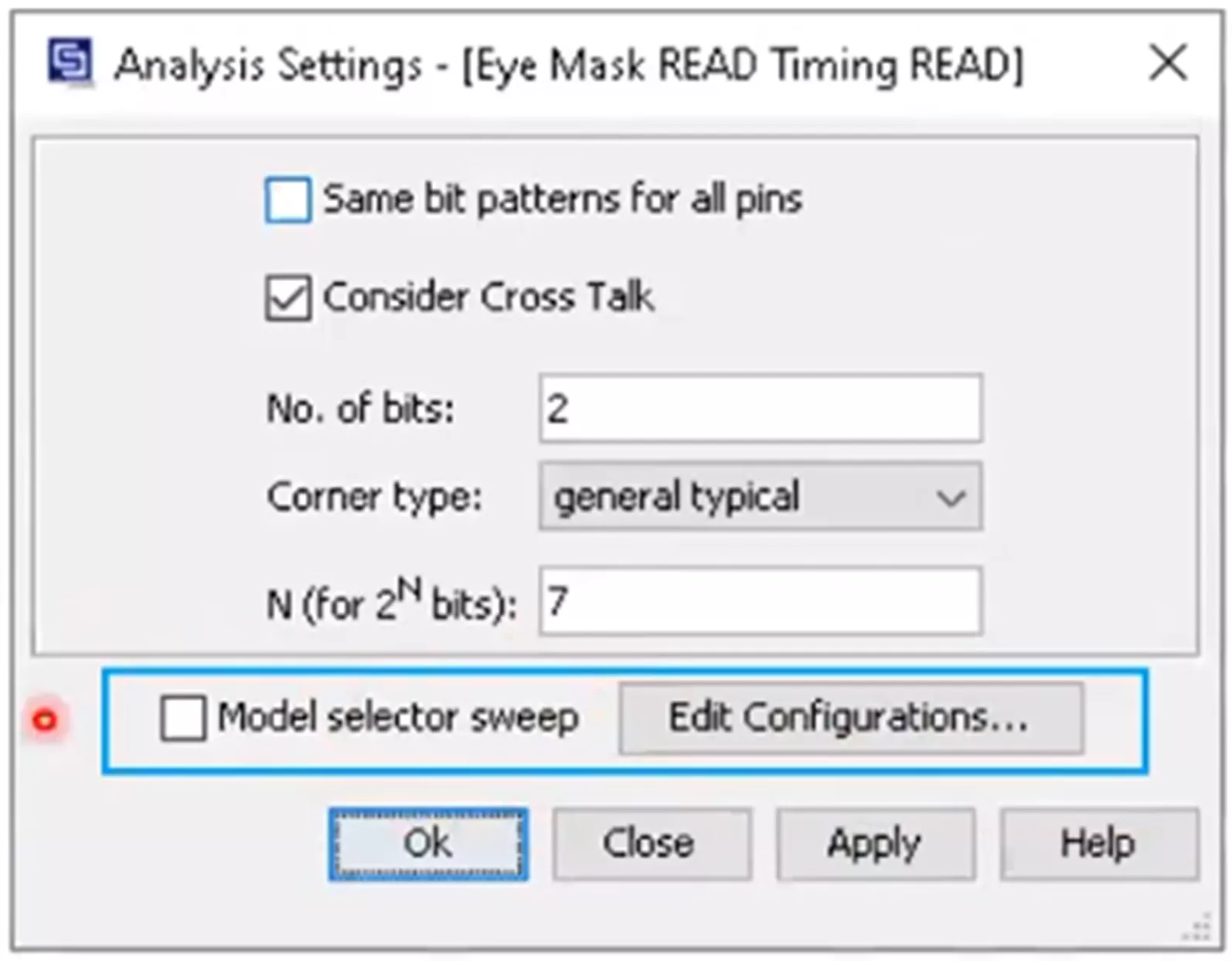
- DDR4 Net Selection:
- A new column will be added to provide a method for users to select which pins to simulate instead of being required to simulate all the pins.
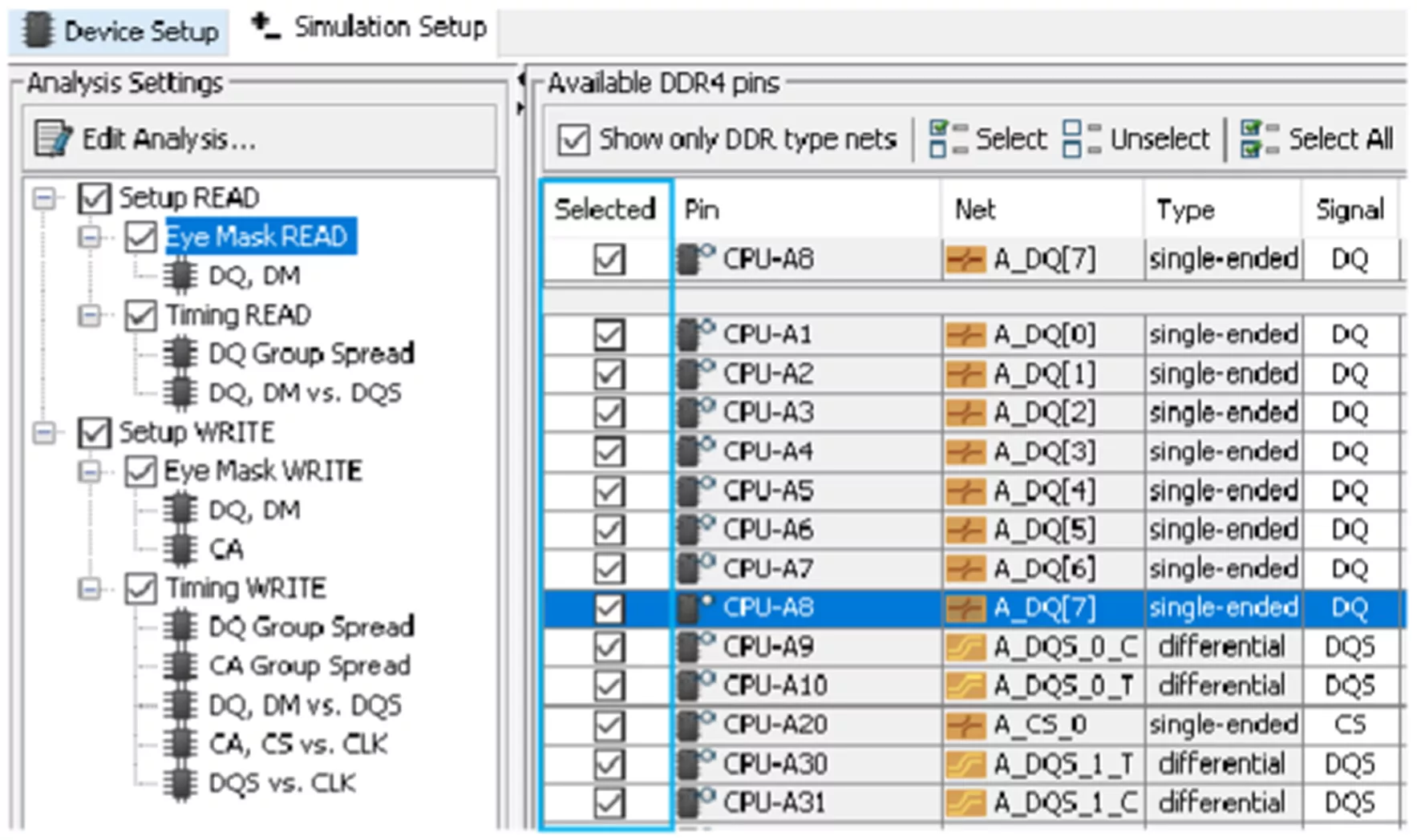
- Statistical 2D Eye Diagram in EAT:
- Eye diagrams are generated in two ways:
- Wrapping waveforms
- Direct from system response (i.e., step response)
- V2023 eye analysis task (EAT) only supports the transient mode for eye diagram generation by wrapping waveforms. V2024 will support both methods, transient and IBIS-AMI tasks. Users can select step, pulse, or impulse for the system response.
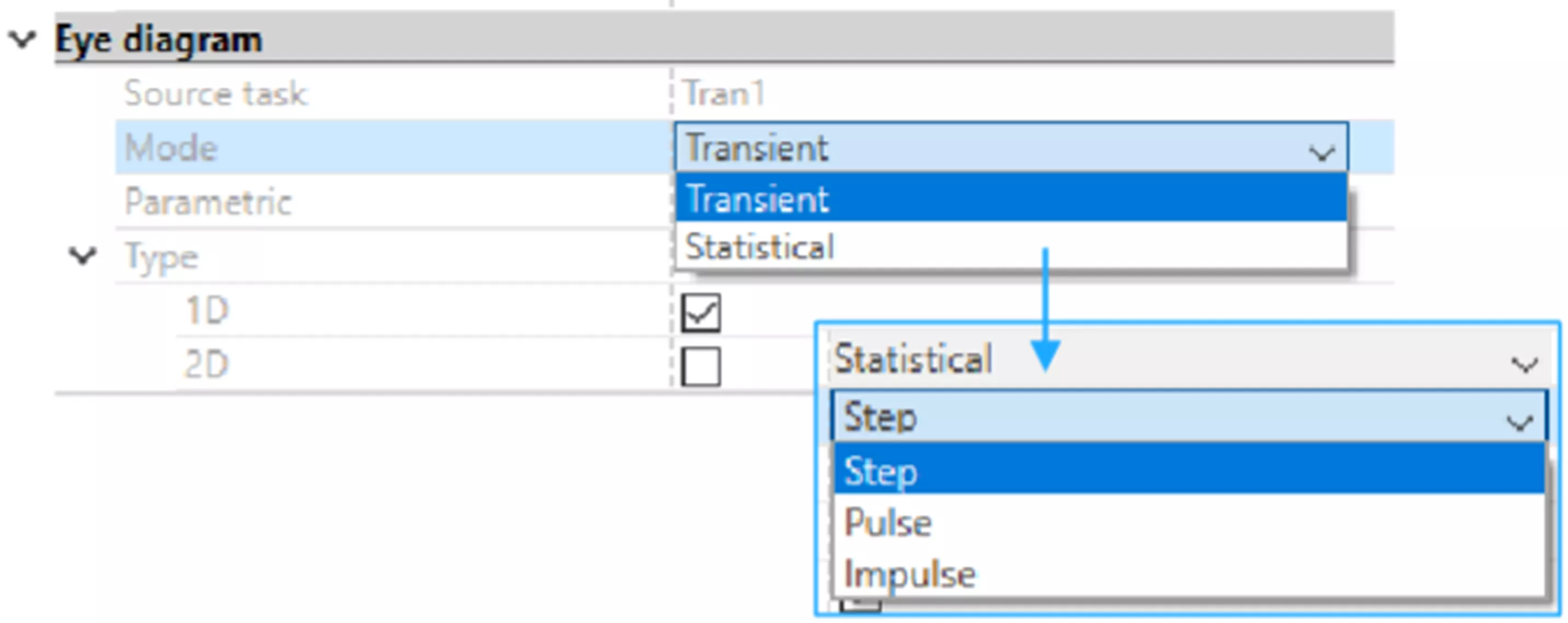
- Python PCB Attributes:
- A new Python API will be introduced for PCB geometries items. V2024 will include one for traces and shapes (TraceGI and ShapeGI). One for padstacks will be available in SP2. This feature could be used for creating or modifying a PCB or creating custom DRC rules.
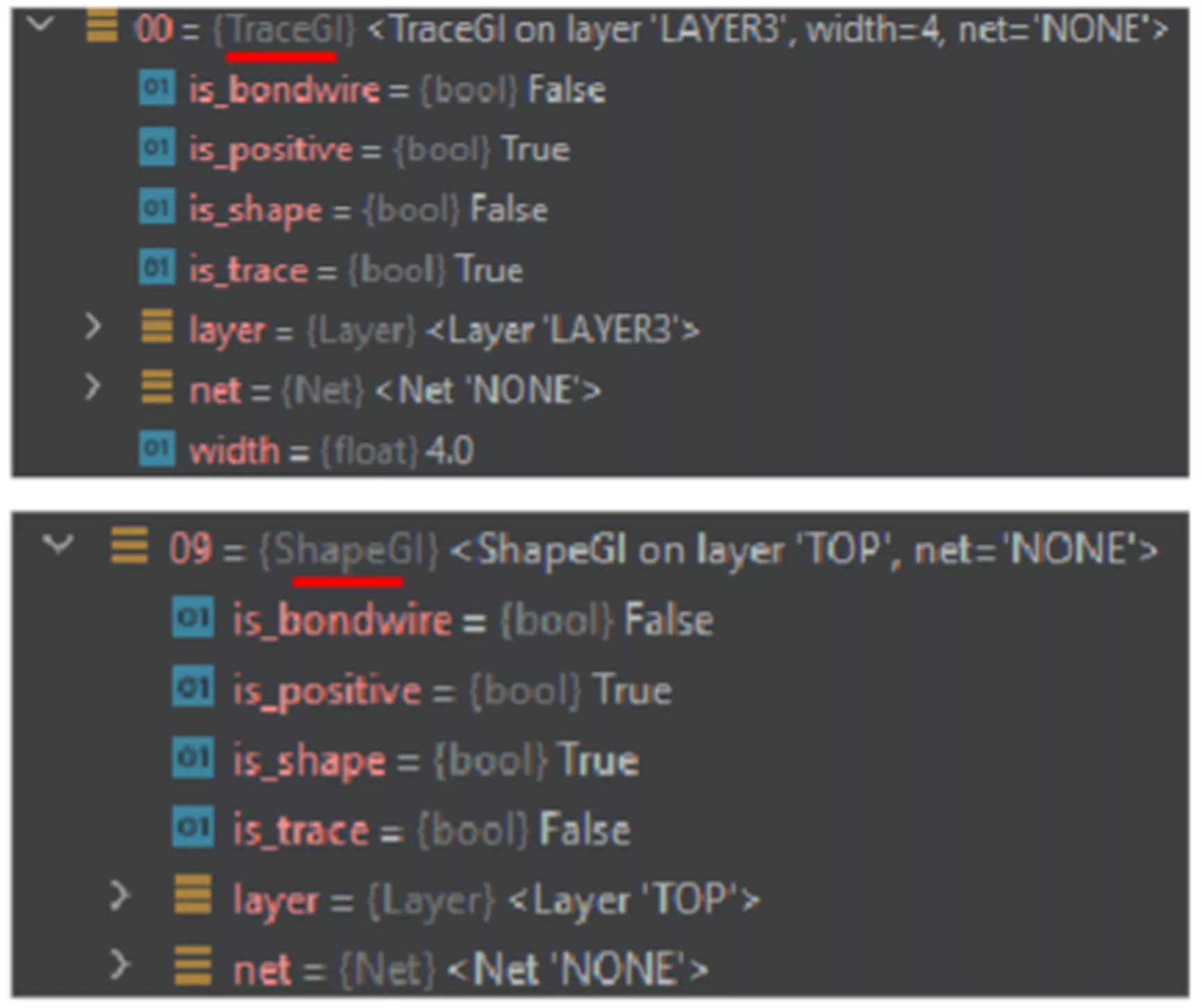
- Virtual Component:
- In the past, users were unable to create a voltage regulator for a DC-DC converter to use in an IR-Drop simulation. V2024 changes this. A virtual component will be defined and used for the voltage regulator.
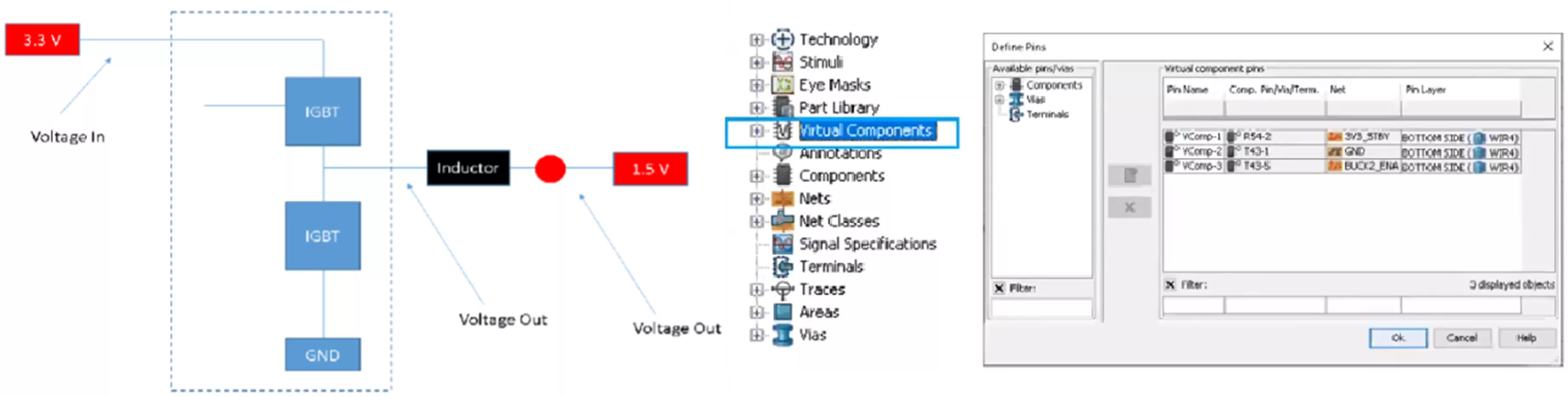
- Sense Location:
- Power supplies usually have a sense pin that supplies feedback about the voltage at a specific location on the PCB. If there are more than two power consumers, where should this sense pin be located? V2024 provides such an analysis. Users can run the sense line analysis with the IR-Drop solver to determine this location.
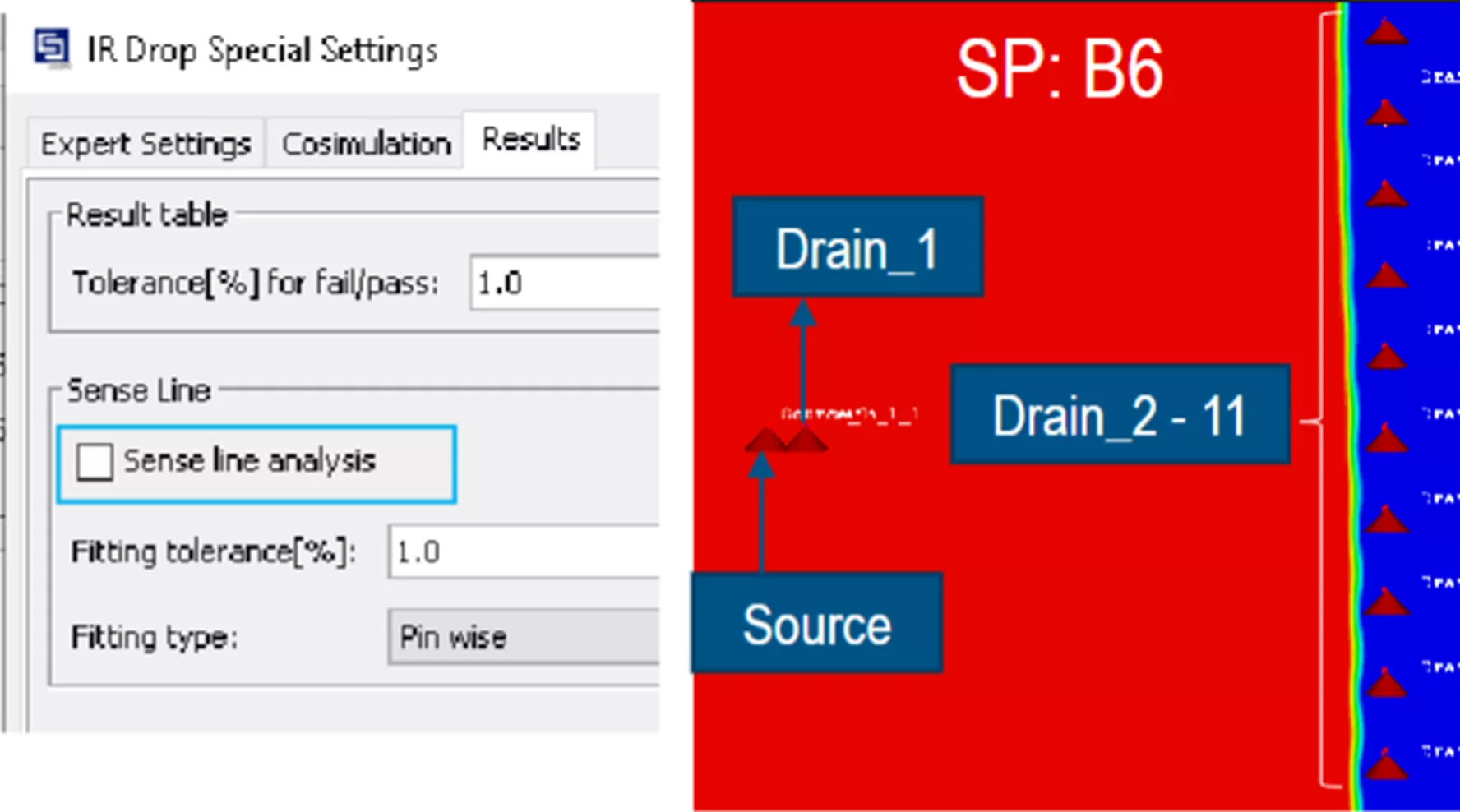
Electromagnetic Compatibility (EMC)
- The EMC button has been added as a new starting point for EMC simulation workflows.

- New models are added to the component library.
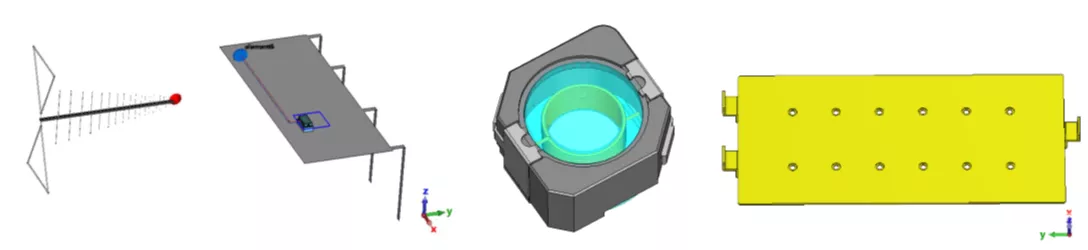
- Improved sampling
- New S-Parameter sampling scheme for the FD solver (lin-log).
- No re-sampling of S-Parameters when used for Vector Fitting in DES.
- Time gating + Hamming window on by default for periodic signals.
- Field probes after combining results use sampling defined in DES
- Automatic Sampling for Transient Task FFT.
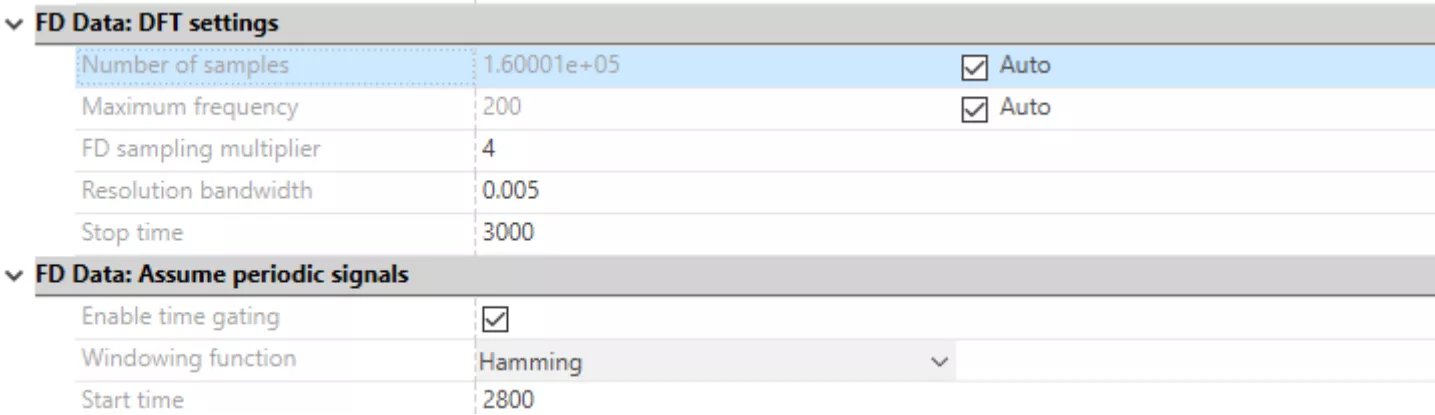
- New Signal Definitions
- All time signal definitions for transient tasks have been reworked.
- Improved usability of spread spectrum definition.
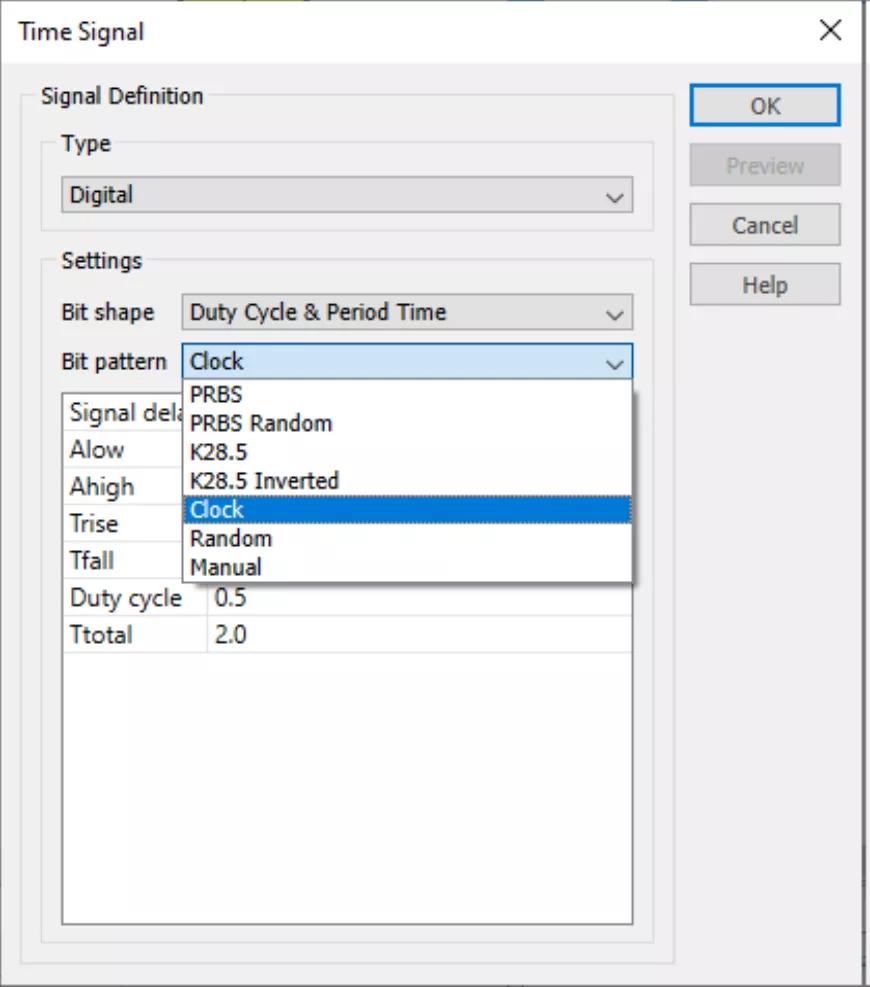
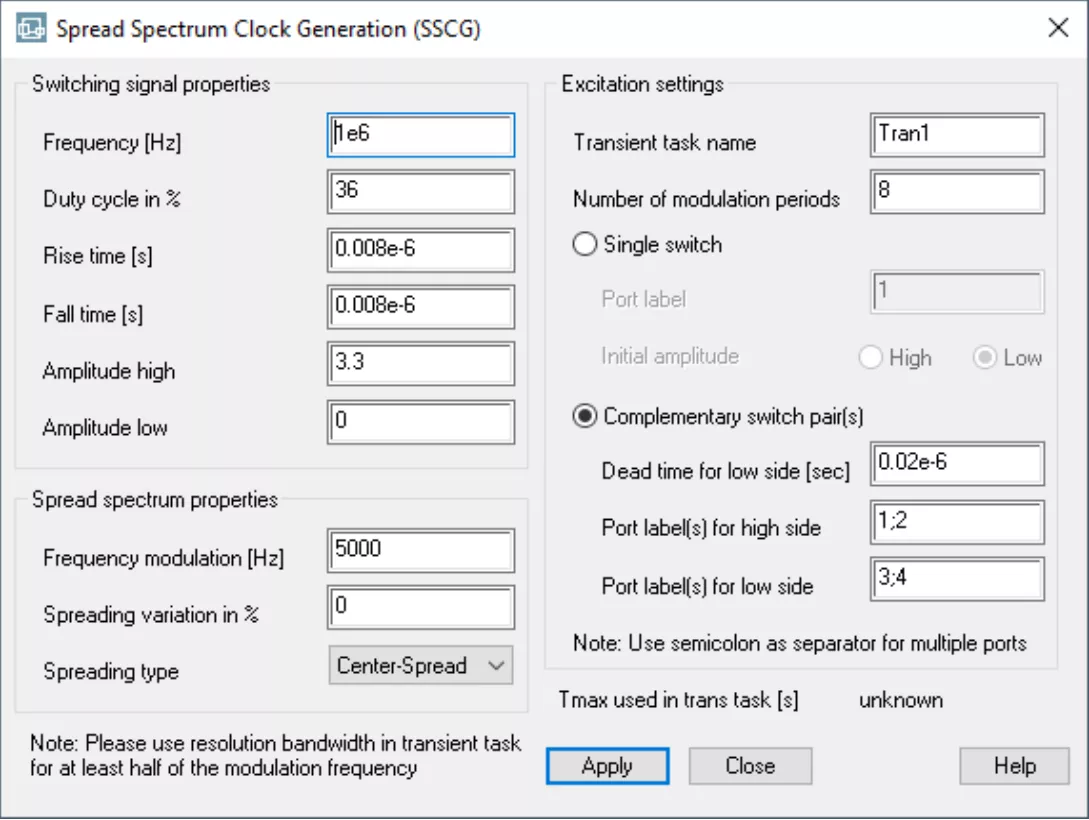
Cable Simulation
- Cable Simulation with Ports instead of Pins
- Reduce the number of pins of the schematic block; no mixing of ports and CS pins.
- Can run without a schematic setup. Cable port results and current monitor results directly in the 3D Navigation tree.
- Cable and 3D ports can be used for a common S-Parameter simulation.
- Combine results, MPI, DC.
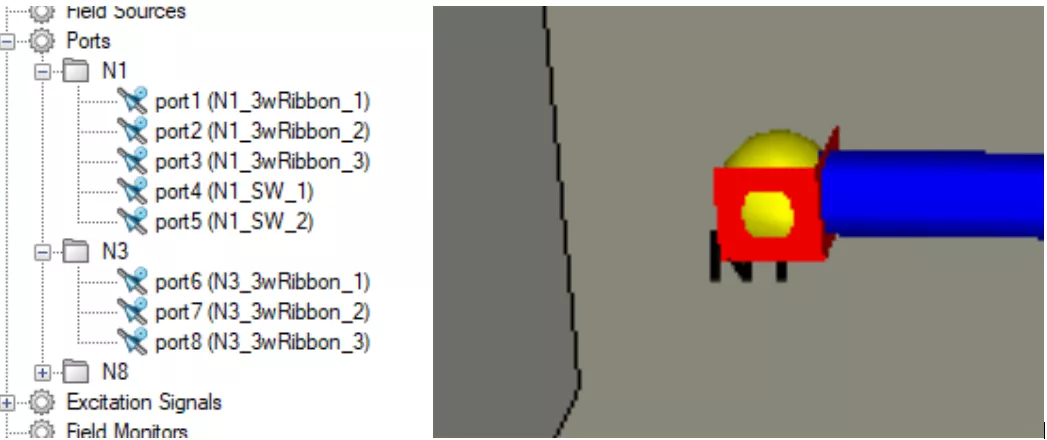
- Support For Coated Wires
- For mechanical stability, wires are often coated.
- The coating leads to a changed frequency-dependent conductivity of the wires.
- Single material coating supported in CST Studio Suite 2024
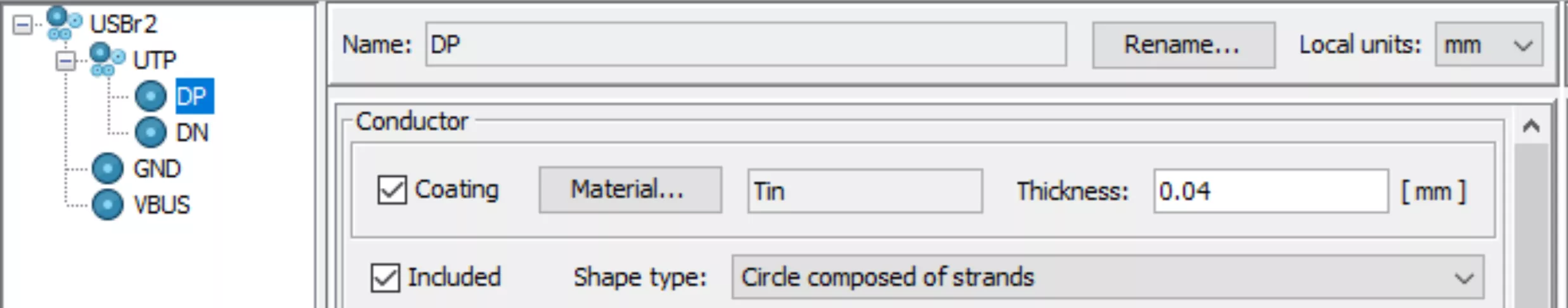
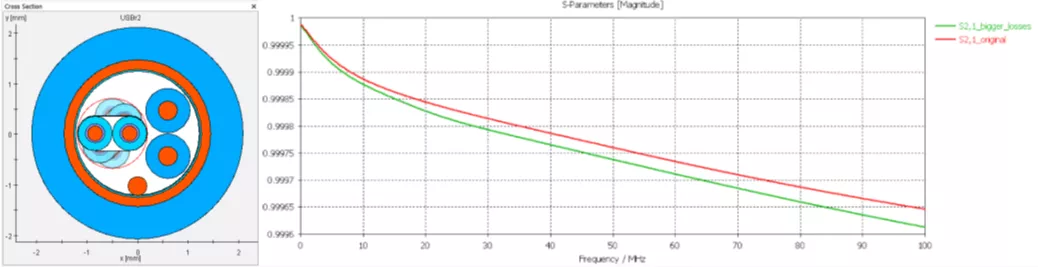
- GUI Enhancements
- Multi-editing allows changing the impedance value of several ports.
- New port button clearly distinguishes between the creation of single-ended ports and differential ports.
- Cable Junctions are needed to define the loadings on the cable endings.
- Now, these junctions have a representation in the Navigation tree and in the 3D view. This makes it much easier for users to define the simulation setup.
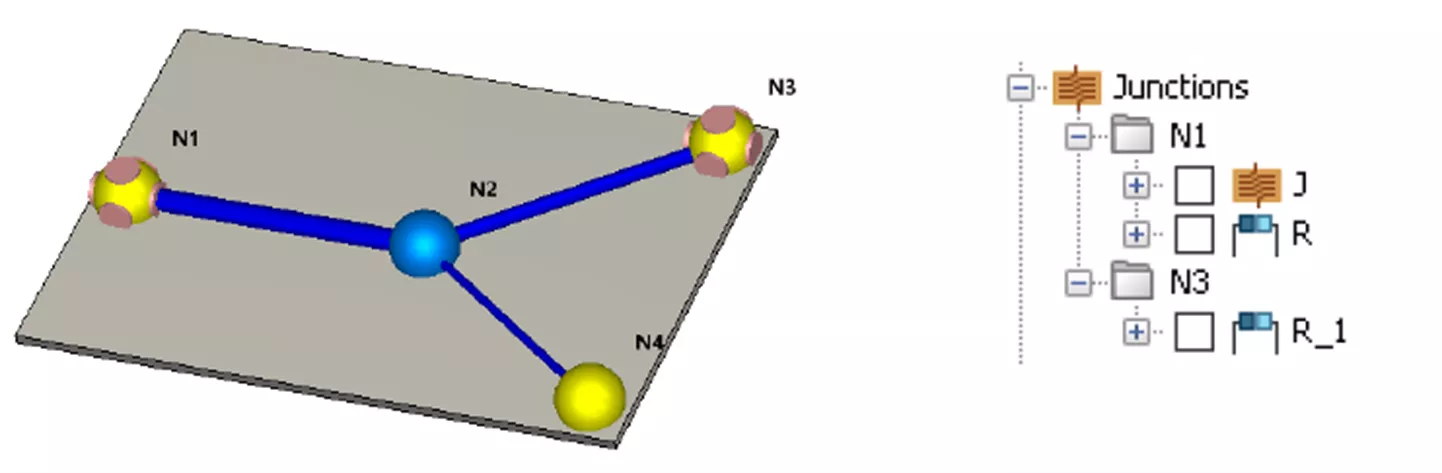
Multi-physics Simulation
- 2D Planar Loss Import:
- Losses generated from simulations utilizing a 2D planar mesh will be allowed in all thermal solvers. Motor thermal simulations will now be possible!
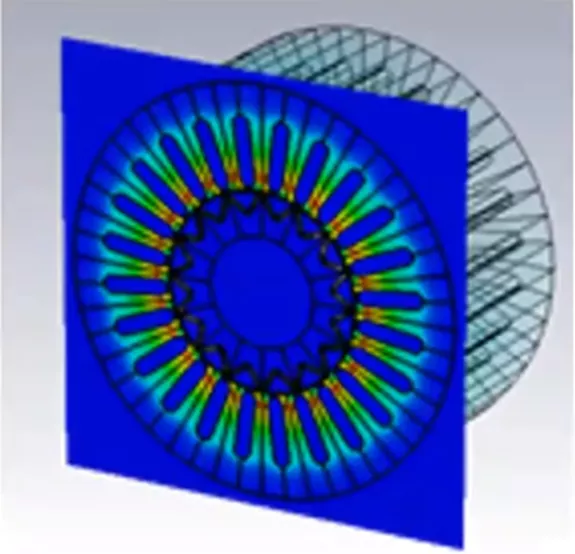
- Losses generated from simulations utilizing a 2D planar mesh will be allowed in all thermal solvers. Motor thermal simulations will now be possible!
- Dynamic Fan Speed:
-
- When performing a transient CHT simulation, users can adjust fan speeds based on the temperature at a defined monitor point.
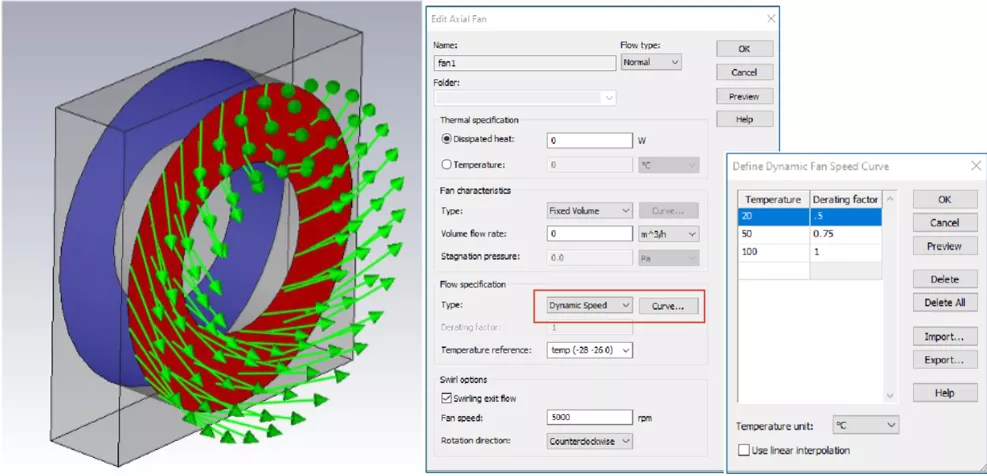
- When performing a transient CHT simulation, users can adjust fan speeds based on the temperature at a defined monitor point.
-
- Coupling to Abaqus with new macros
- VBA Macros > Solver > Abaqus
- Import temperature distribution from Abaqus for T-Solver
- Transfer model to Abaqus
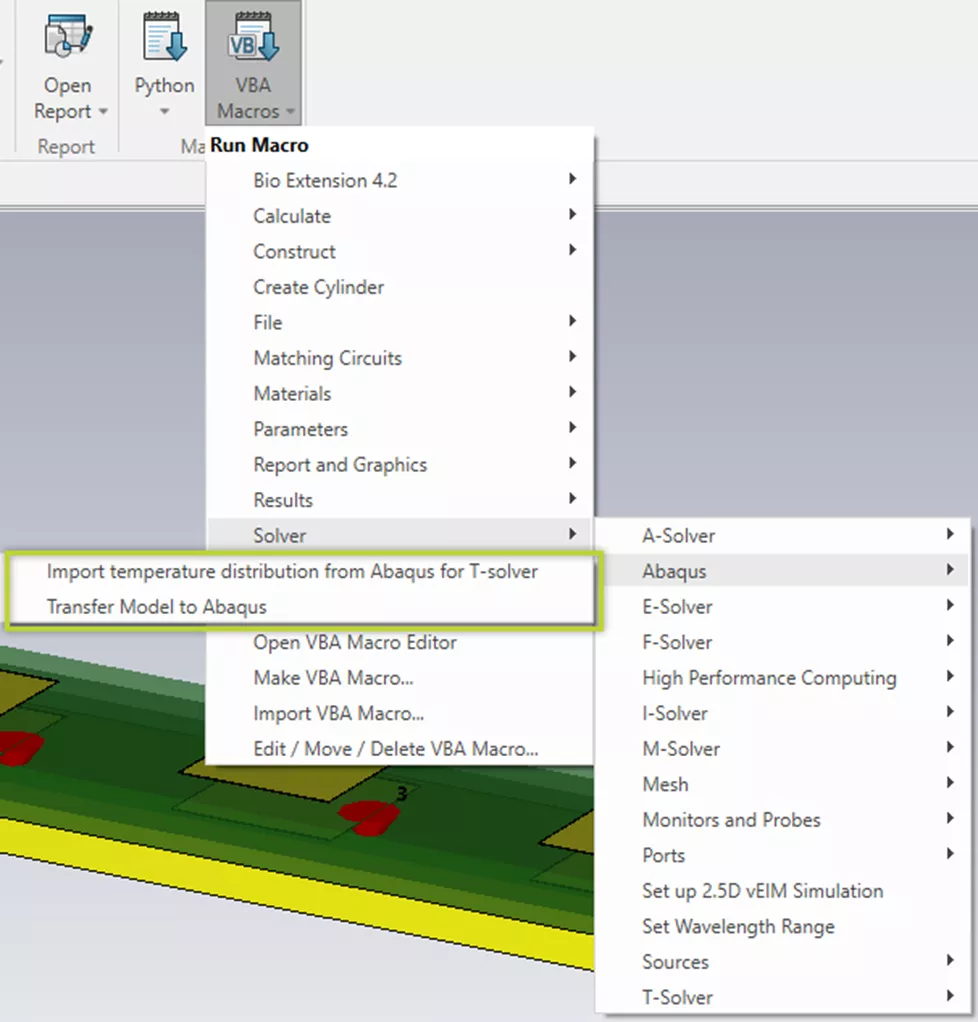
- Coupling Solvers
- LF Frequency Domain Solver
- LF Time Domain Solver
- Abaqus can import CST results using the External Field option.
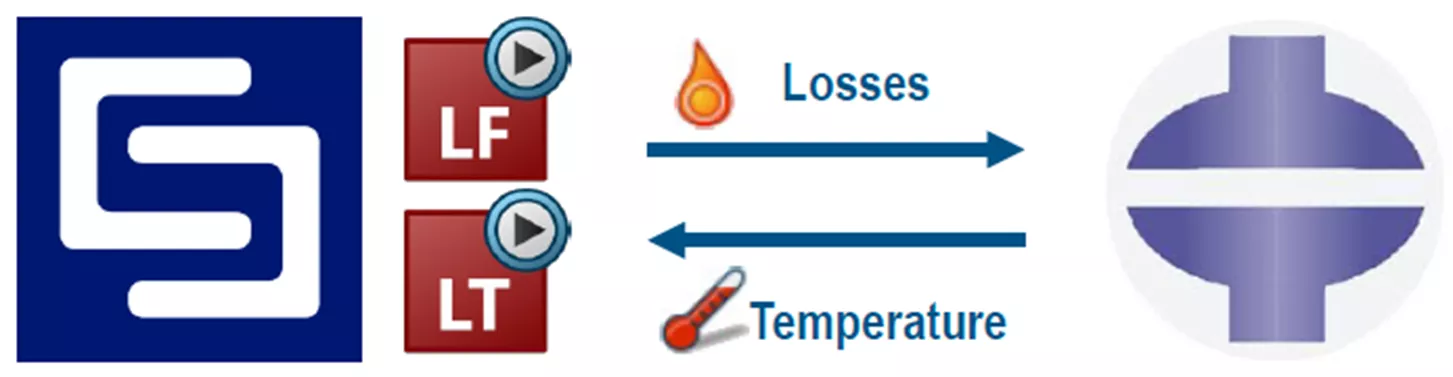
- VBA Macros > Solver > Abaqus
Bio-electromagnetism
- SIMULIA Humans development
- Additional tissues
- Background tissue as muscle-fat average
- Pericardial details (fluid, visceral, parietal pleura)
- Lung pleura/inner lung
- Extended Posing Range – Arms up
- Low-frequency human exposure compliance
- Latest standards for E-field/current density averaging
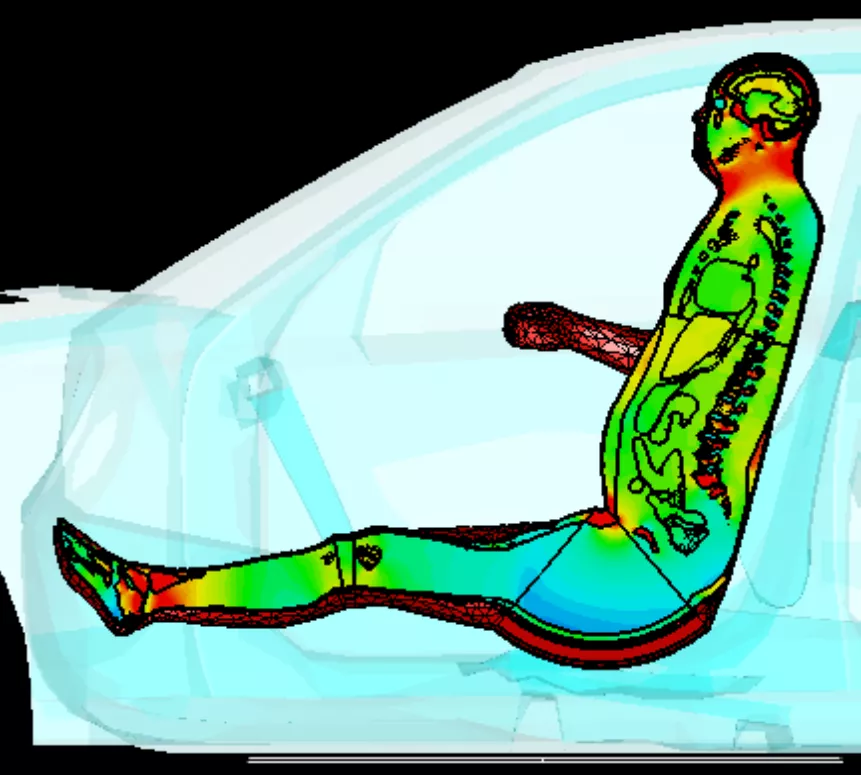
- 5Gmm Wave human exposure compliance
- Accelerated post-processing evaluation (GPU, nearfields)
- Support for tilt flip screen devices, slant evaluation planes
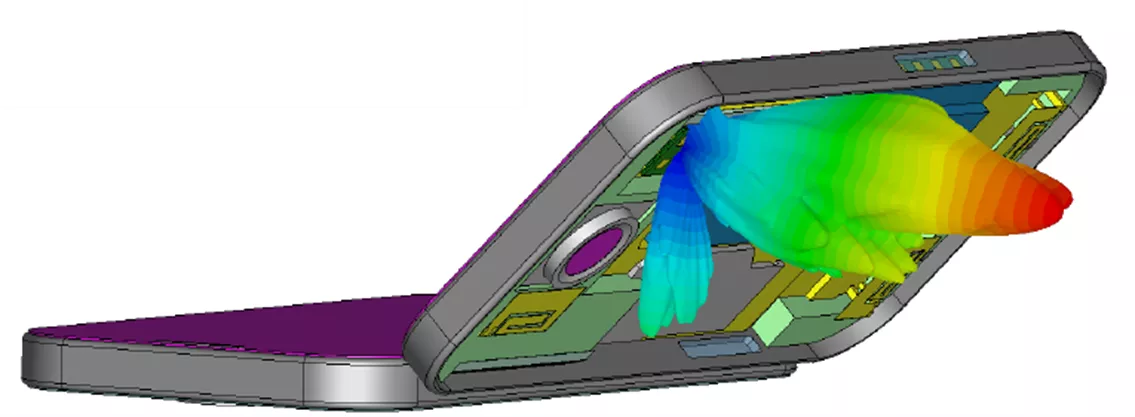
- HAC Postprocessing template
- Extended to 2019 standard
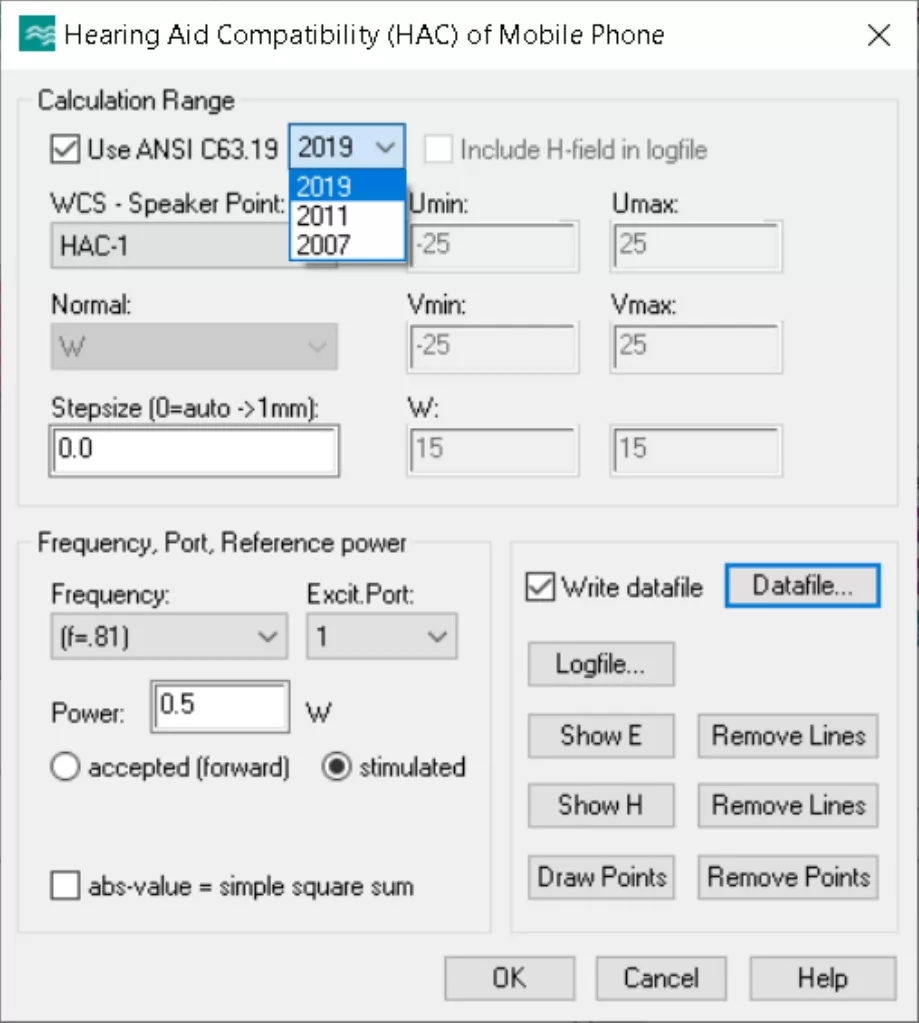
Dassault Systémes continues to enhance and provide new capabilities to the SIMULIA CST Studio Suite. If you have questions or want to see a deeper dive into any of these new enhancements, please contact us.
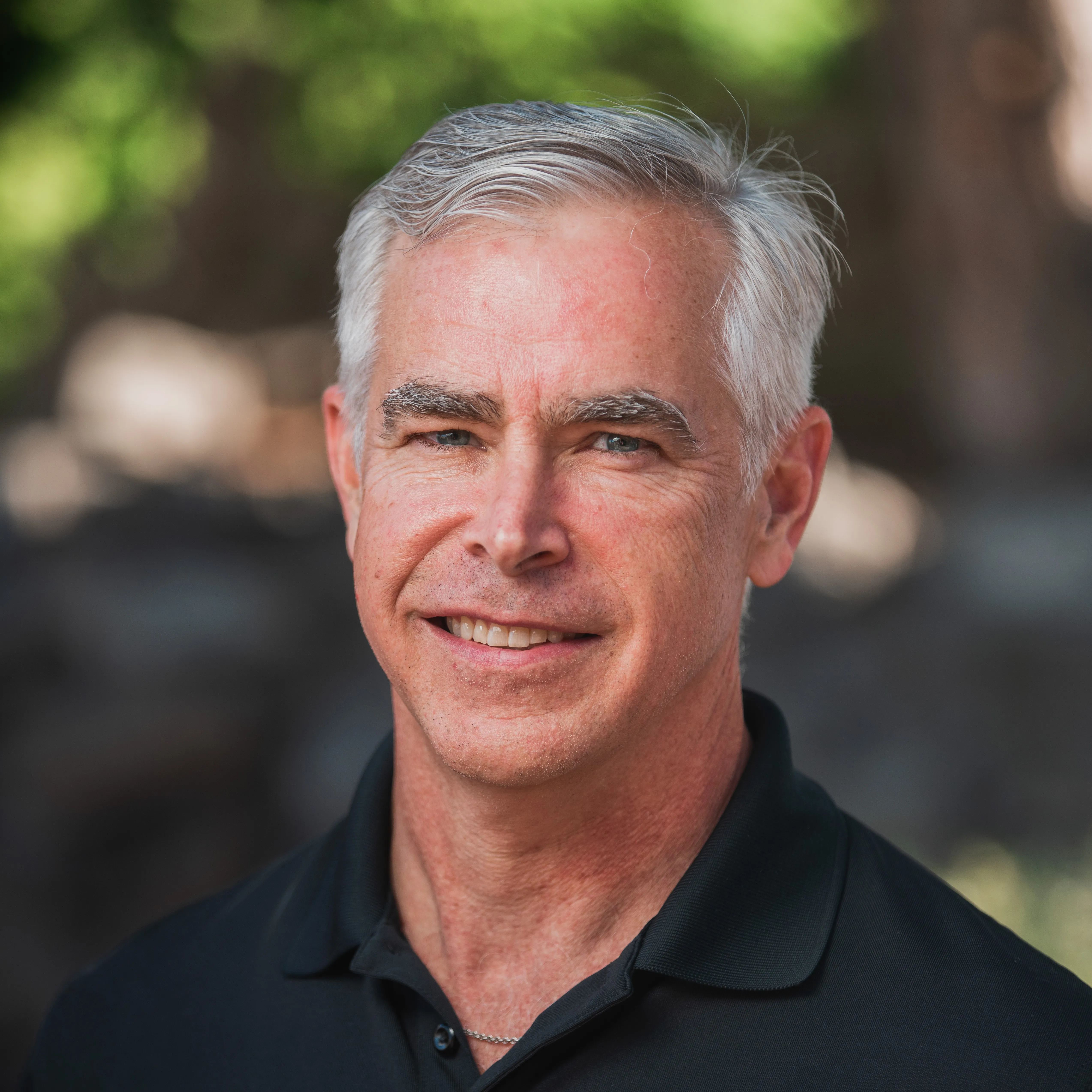
About Jeff Lendermon
Jeff Lendermon is an Applications Engineer for GoEngineer supporting the SOLIDWORKS Plastics simulation software. Jess has over 30 years of experience in the Plastic Injection molding industry, he applies his experience and knowledge of the industry to help customers see the benefits of utilizing the tools within SOLIDWORKS Plastics.
Get our wide array of technical resources delivered right to your inbox.
Unsubscribe at any time.

