Querying SOLIDWORKS PDM Database: Read-Only SQL User
This is part of a series of articles aimed towards providing the basics of creating queries for SOLIDWORKS PDM vault databases. Administrators will be able to collect data for their own purposes that are not attainable from SOLIDWORKS PDM out-of-the-box search features.
This article guides through the process of creating a read-only SQL user account in Microsoft SQL Server Management Studio (SSMS).
If your company has a Database Administrator, and you have been granted access to perform queries against your vault database, request your read-only user to your Database Administrator or IT. There are many ways to create a read-only user and they may have the best way for you and your company.
Follow this guide if you do not have a Database Administrator but still wish to use your granted access to query your PDM vault database.
Steps
- Log in to SSMS using an account with sufficient access to create the read-only user. Typically the built-in ‘sa’ account has sufficient permissions.
- Expand the plus sign next to the security folder.
- Right-click on logins and select “New Login…”
- When the “Login – New” window Appears, select on SQL Server Authentication, provide the name and password for the user.
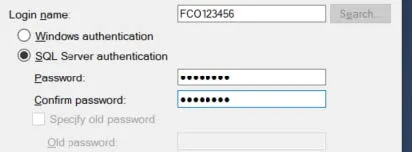
- On the left-hand side of the window select on User Mapping, Check the box for the database you want read-only access to, and check the boxes for the following:
- db_denydatawriter
- db_datareader
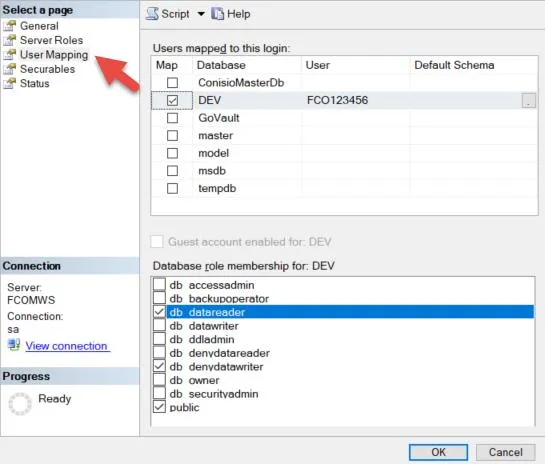
- Click OK, and you are all set!
More PDM Articles
SOLIDWORKS PDM Database: Query Planning

About Francisco Guzman
Francisco Guzman is the PDM Technical Support Lead at GoEngineer, and is pursuing his degree in mechanical engineering at the University of Utah. In addition to providing guidance and support to SOLIDWORKS and SOLIDWORKS PDM customers, Francisco also provides support for DriveWorks design automation. He won the world-wide DriveWorks reseller CPD contest as the best DriveWorks AE for 2015. For fun, he designs, 3D-Prints, builds and races custom first-person-view (FPV) racing drone frames.
Get our wide array of technical resources delivered right to your inbox.
Unsubscribe at any time.