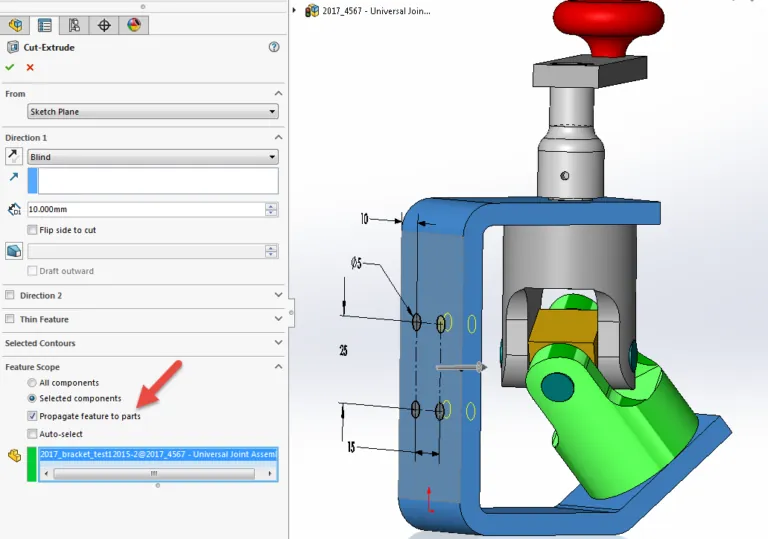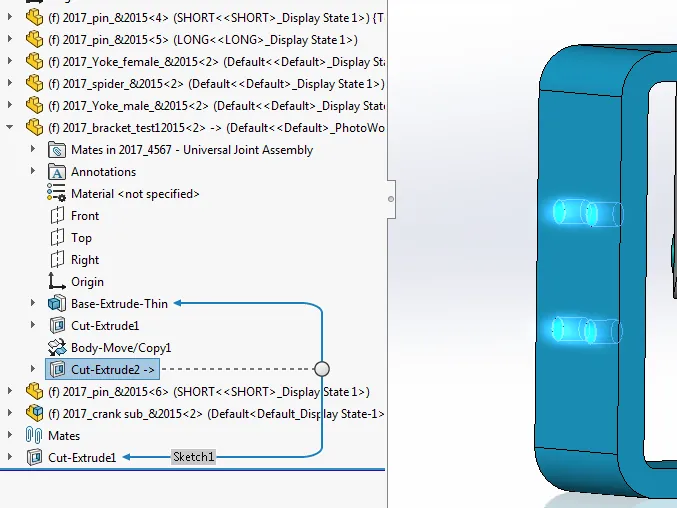In a SOLIDWORKS assembly, you have the flexibility to create assembly features. These are features created at the assembly level and only live in the assembly.
Let’s say you create some holes at the assembly level, due to convenience, but those holes need to be drilled when the subcomponent part gets manufactured. There is a simple option we can turn on which will propagate the assembly-level Cut-Extrude feature down to the part, enabling you to detail the holes in the part drawing.
In the PropertyManager of an assembly feature, a Cut-Extrude in our example, expand the Feature Scope section and you’ll see the option to Propagate features to parts.