How to Update Your SOLIDWORKS License Server with Newly Purchased Seats
After purchasing additional seats for your SOLIDWORKS Network License, it is necessary to update the Network License on your currently running license server. This is accomplished by connecting to the SOLIDWORKS Activation Server to get the new license seat count.
To do this, go to the server machine acting as the current license server and run the following procedure:
- In Windows, click Start > All Programs > SOLIDWORKS 20xx > SOLIDWORKS SolidNetWork License Manager > SolidNetWork License Administrator.
- Select Modify located on the Server Administration tab (Note: this tab is only available in the License Manager on the server machine).
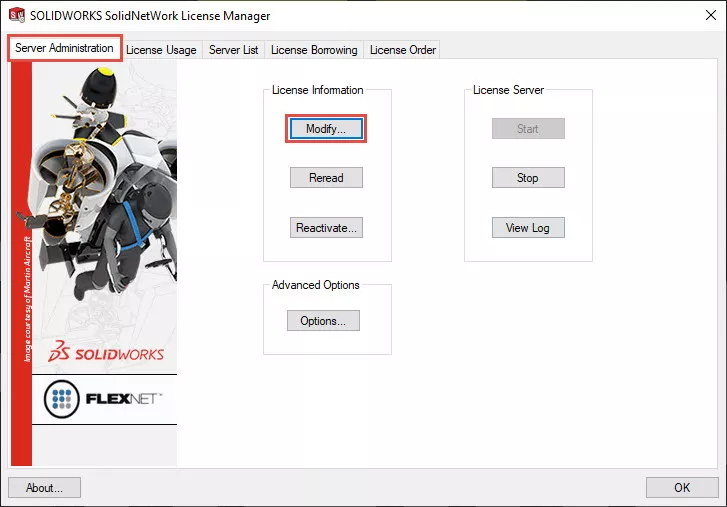
- In the SolidNetWork License Activation Wizard dialog box, select Activate/Reactivate.
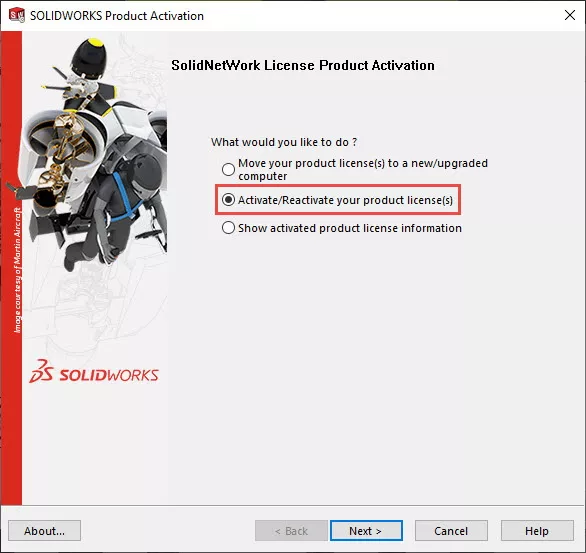
- Go ahead and activate the server over the internet.
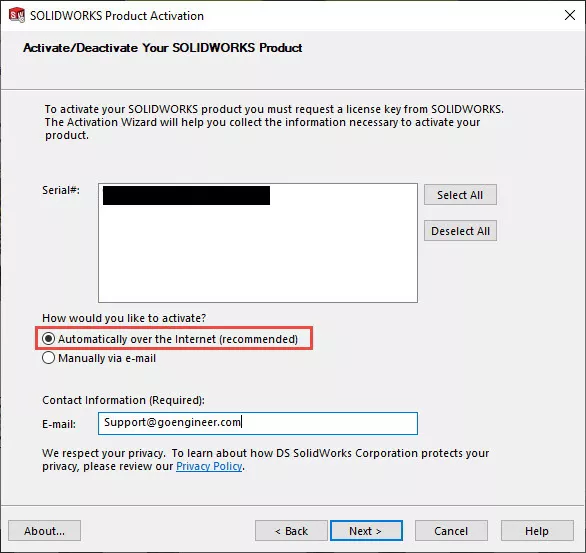
Once this activation wizard has finished, you will have an updated license count.
Note: It may take up to 24 hours after purchase for the SOLIDWORKS Activation Server to reflect the new license seat count.
Editor's Note: This article was originally published in October 2014 and has been updated for accuracy and comprehensiveness.
Related Articles
How to Borrow a SOLIDWORKS License
Setting up a SOLIDWORKS Floating License Server Service on a Client Workstation
Remote Access to your SOLIDWORKS Network or Standalone License
The Ultimate Guide to SOLIDWORKS Licensing: Types, Activation, and Borrowing

About GoEngineer
GoEngineer delivers software, technology, and expertise that enable companies to unlock design innovation and deliver better products faster. With more than 40 years of experience and tens of thousands of customers in high tech, medical, machine design, energy and other industries, GoEngineer provides best-in-class design solutions from SOLIDWORKS CAD, Stratasys 3D printing, Creaform & Artec 3D scanning, CAMWorks, PLM, and more
Get our wide array of technical resources delivered right to your inbox.
Unsubscribe at any time.