Getting Started with the SOLIDWORKS Design Library
The SOLIDWORKS Design Library is a prebuilt library with folders populated with reusable entities, such as annotations, parts, assemblies, and forming tools. Let's take a look at where the Design Library is located, what it includes, and how to point SOLIDWORKS to the location of the library (if it is not already showing).
Where is the Design Library?
The Design Library is on the right-hand side of the SOLIDWORKS user interface. You will see a short bar called the Task Pane. The Design Library is the tab with the stacked books icon.
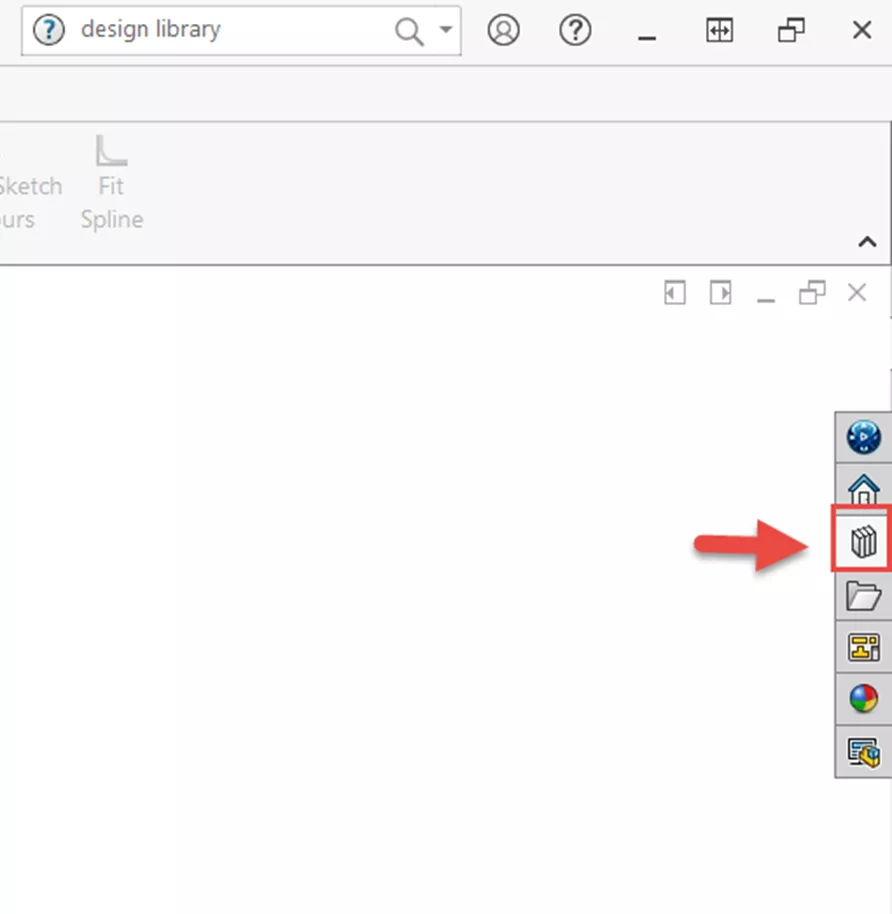
If you do not see the Task Pane, you will need to enable it. Right-click anywhere in the CommandManager, which is the upper section of the SOLIDWORKS user interface, select Toolbars and enable Task Pane.
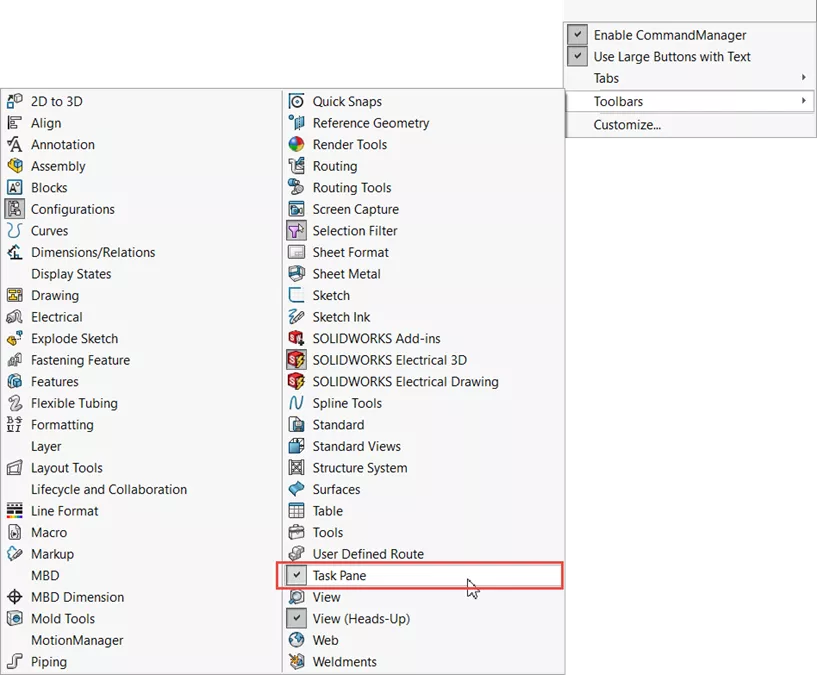
What is in the Design Library?
The Design Library has many folders within it broken up into these categories:
- Annotations
- Assemblies
- Features
- Forming tools
- Motion
- Parts
- Routing
- Smart components
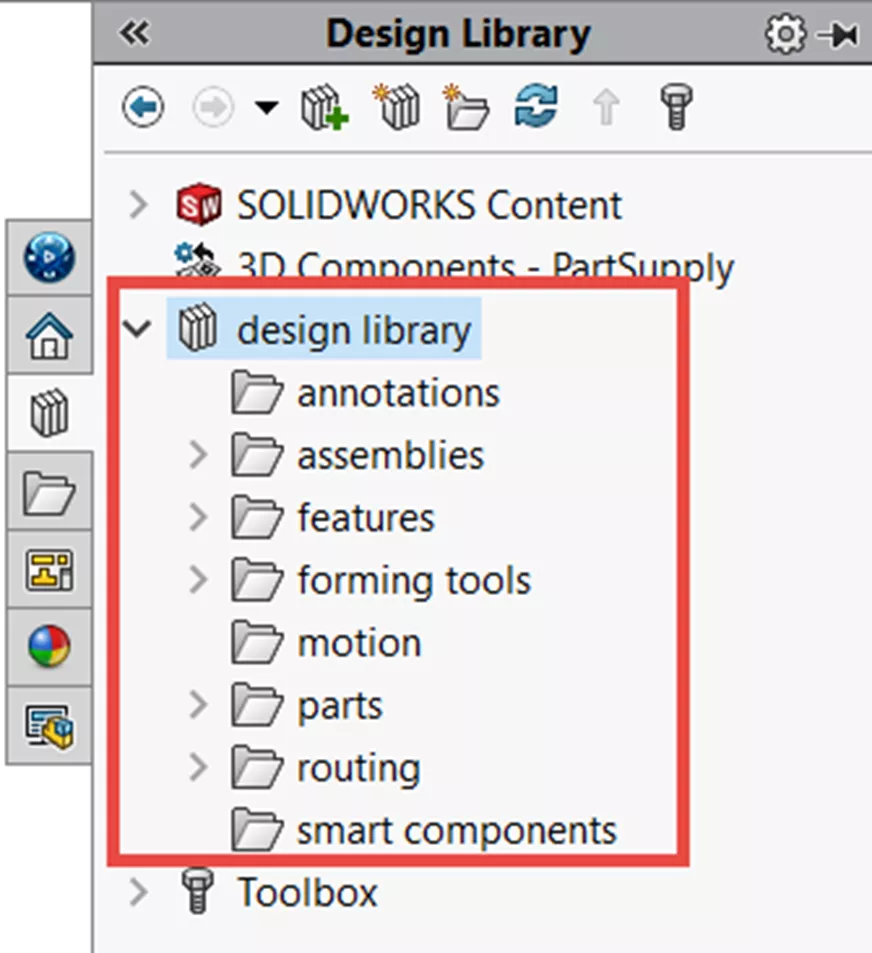
Let’s look at an example of how to use the Design Library.
I want to add a keyway slot to the shaft. The features folder has many sub-folders of predesigned features that can be dragged and dropped onto a model to create a new feature.
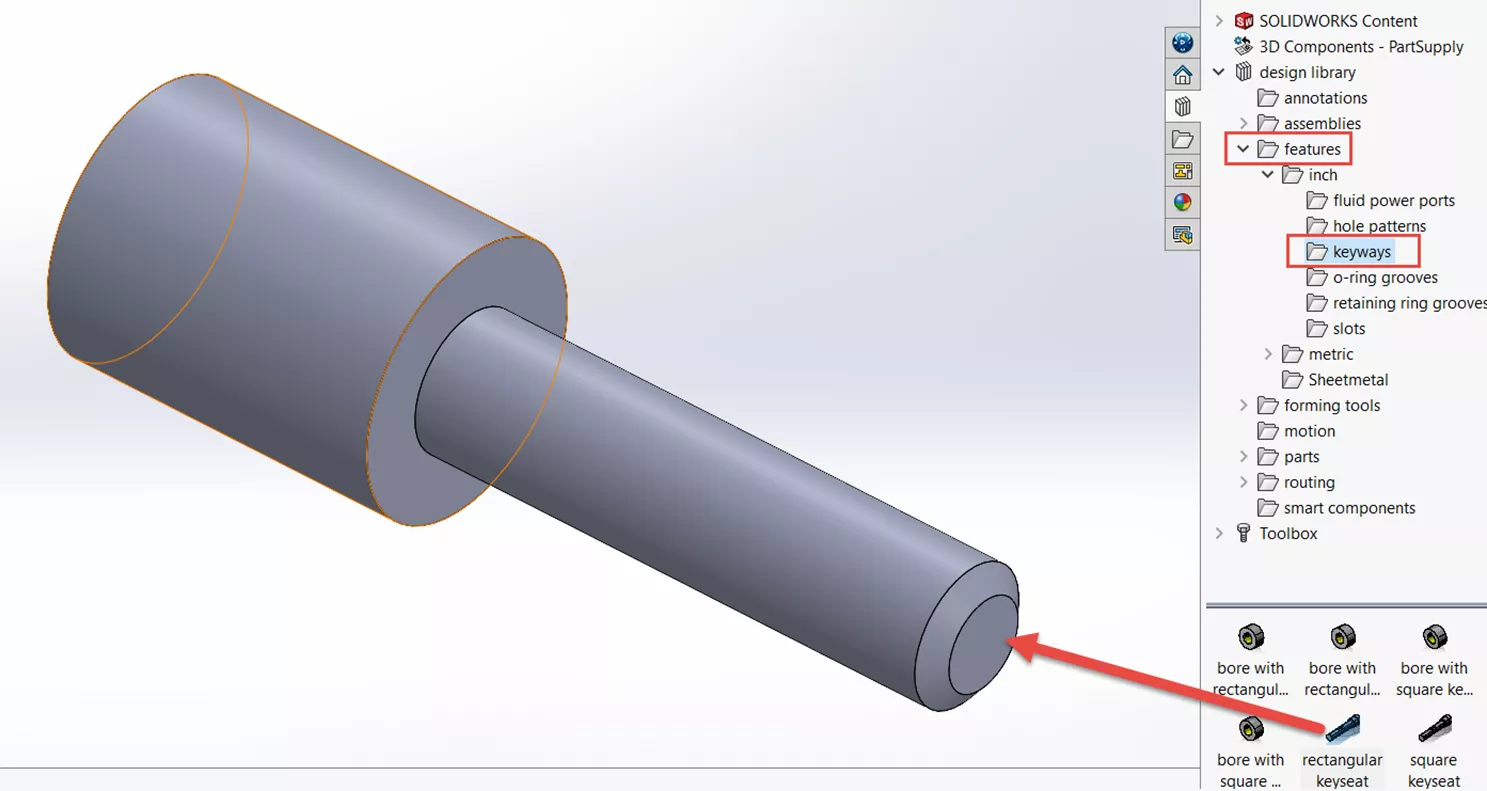
Once a feature is dropped onto the model, the PropertyManager will appear on the left to refine the feature to your needs.
This particular feature has configurations built-in that provide an even wider range of options. Below the Configurations selection box References. This is a list of references that must be satisfied to place your feature.
In the case of the shaft, I will select the OD edge at the end of the shaft. For more design flexibility, Location Dimensions can be used to resize the keyway feature to just the right length and distance from the reference edge and correct the angle on the shaft’s cylindrical surface.
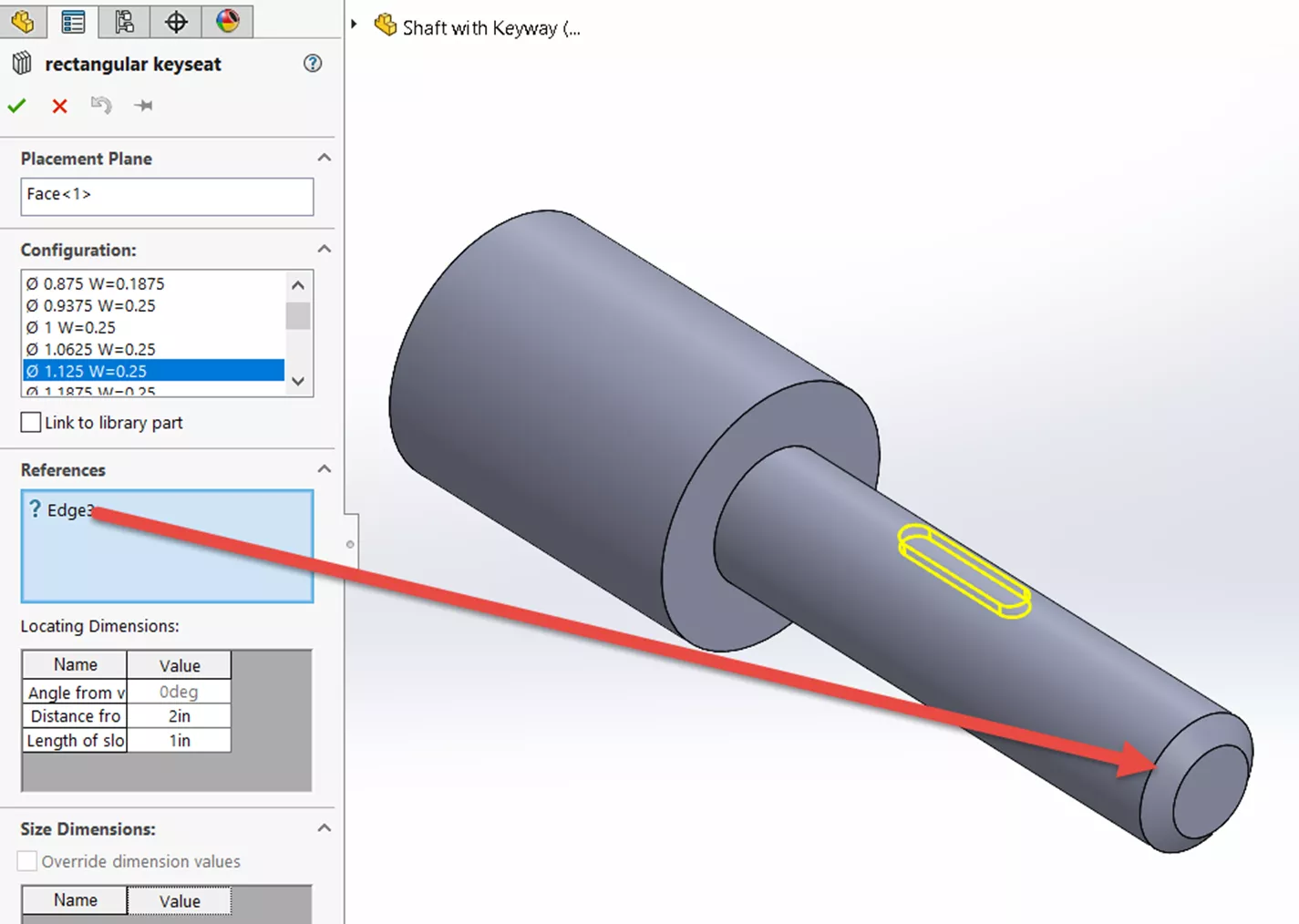
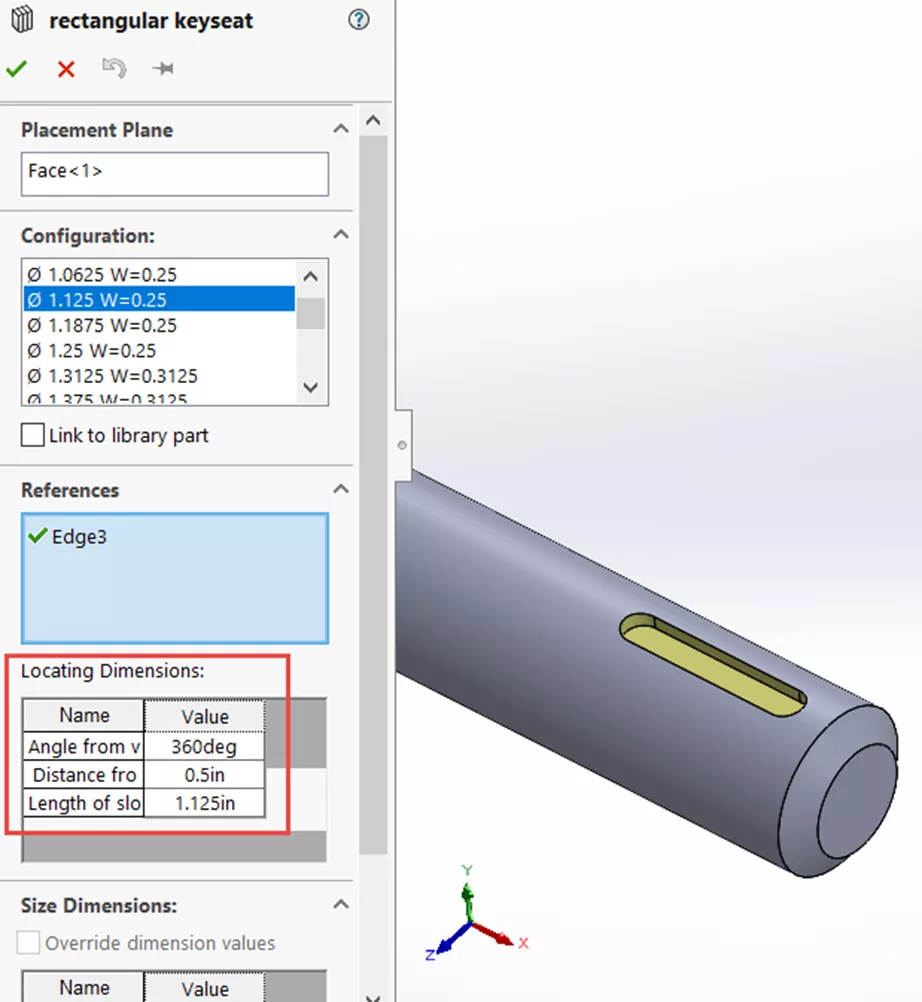
What if I Do Not See My Design Library Folder?
Many times, especially during a SOLIDWORKS version upgrade, the Design Library file location can be lost, and will no longer display on the right-hand side Task Pane window.
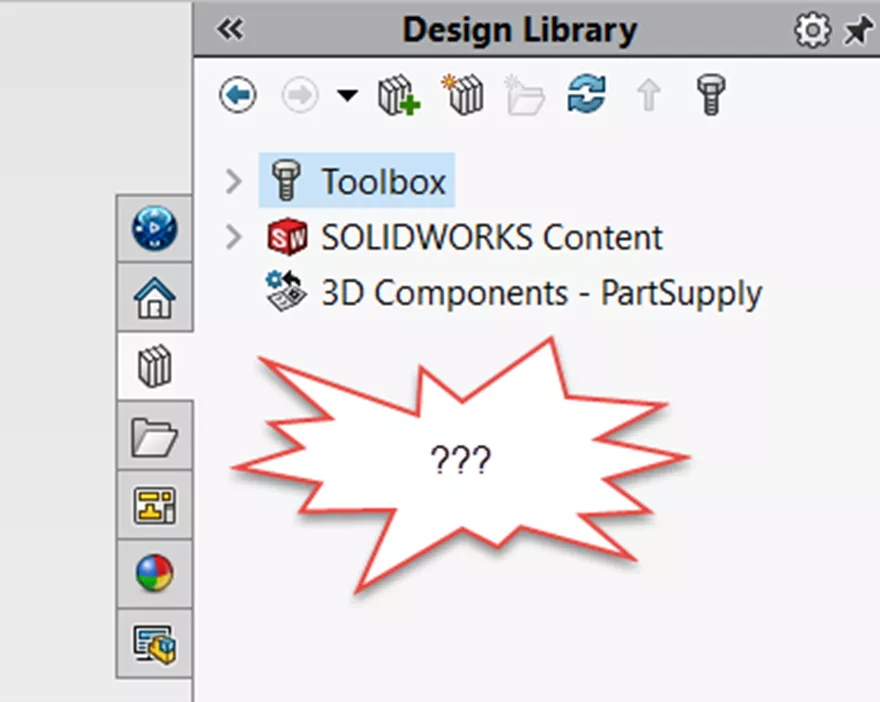
To fix this, go to System Options > File Locations. Using the filter pull-down menu, select Design Library and click Add. The default location for the design library is: C:\ProgramData\SOLIDWORKS\SOLIDWORKS 20XX\design library.
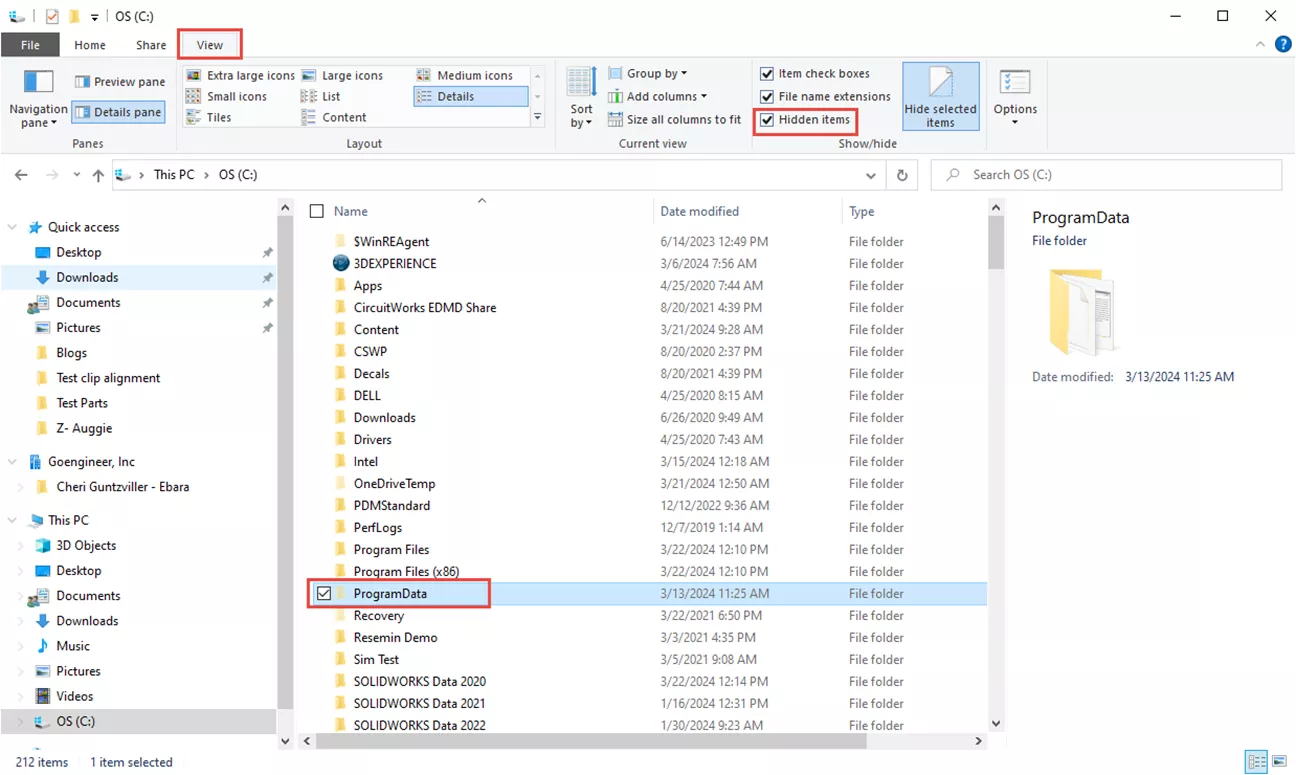
When searching for C:\ProgramData\SOLIDWORKS\SOLIDWORKS 20XX\design library in File Explorer, it is common that the Program Data folder will be hidden. To show this hidden folder go to the View tab in Windows Explorer and enable Hidden items from the Show/Hide column.
Want to Learn More?
Take your SOLIDWORKS skills to the next level. In our SOLIDWORKS Essentials training course, learn how to use SOLIDWORKS to build 3D parametric models of parts and assemblies and prepare drawings of those parts and assemblies.
I hope you found this SOLIDWORKS Design Library tutorial helpful. Check out more tips and tricks listed below. Additionally, join the GoEngineer Community to participate in the conversation, create forum posts, and answer questions from other SOLIDWORKS users.

SOLIDWORKS CAD Cheat Sheet
SHORTCUTS ⋅ MOUSE GESTURES ⋅ HOT KEYS
Our SOLIDWORKS CAD Cheat Sheet, featuring over 90 tips and tricks, will help speed up your process.
Related Articles
How to Create Design Library Features in SOLIDWORKS
SOLIDWORKS Fixed vs Floating Components
How to Create Text Around a Circle in SOLIDWORKS
Work Smart with SOLIDWORKS Smart Components

About Agustin Jimenez
Agustin Jimenez is an Application Engineer at GoEngineer based out of Fresno, California. He has a Bachelor’s degree in Electronics Engineering Technology from California State University, Long Beach and is a CSW-P certified in Weldments, Sheet Metal, and Mechanical Design.
Get our wide array of technical resources delivered right to your inbox.
Unsubscribe at any time.
