Have you ever imported or exported a STEP file assembly and you are missing some of the components? If so, you have come to the right place for the steps to follow to fix the issue.
Import/Export STEP File Assemblies and Missing Components
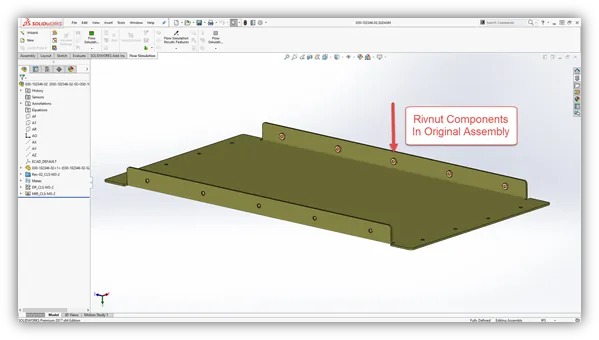
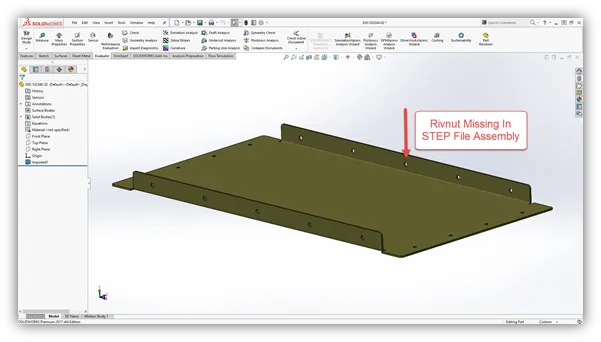
Solution (Windows 10): Deselect ‘Hide extensions for known file types’
Follow the steps below to deselect ‘Hide extensions for known file types’ in the File Explorer Options:
- Navigate to the ‘Control Panel’ in the Windows 10 Operating System
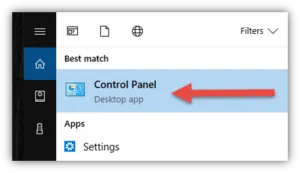
- Select ‘File Explorer Options’ in the ‘Control Panel’ dialog box
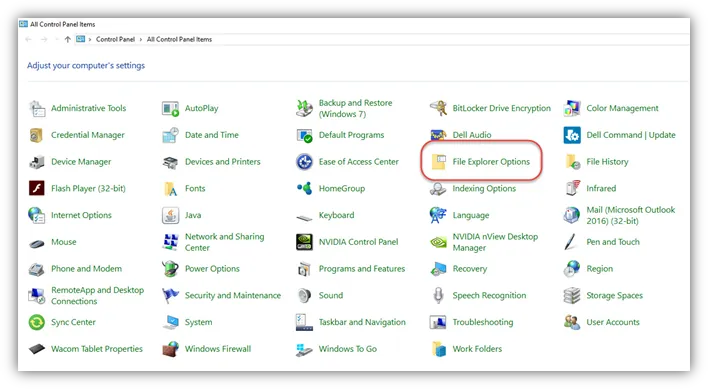
- Select the ‘View’ tab in the ‘File Explorer Options’ dialog box
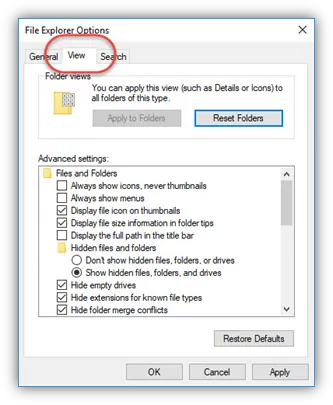
- Deselect ‘Hide extensions for known file types’

Solution (Windows 7): Deselect ‘Hide extensions for known file types’
- Navigate to the ‘Control Panel’ in the Windows 7 Operating System
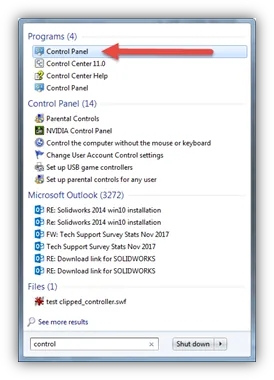
- Select ‘Folder Options’ in the ‘Control Panel’ dialog box
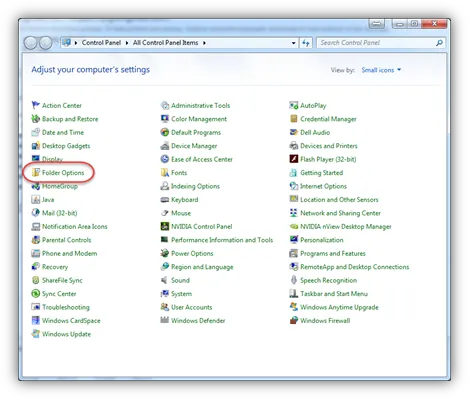
- Select the ‘View’ tab in the ‘File Explorer Options’ dialog box
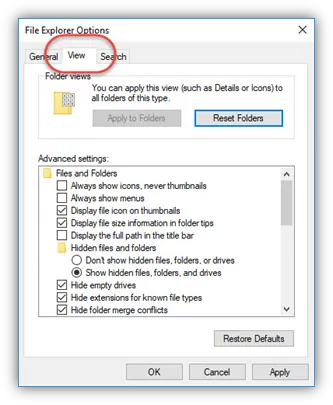
- Deselect ‘Hide extensions for known file types’


About GoEngineer
GoEngineer delivers software, technology, and expertise that enable companies to unlock design innovation and deliver better products faster. With more than 40 years of experience and tens of thousands of customers in high tech, medical, machine design, energy and other industries, GoEngineer provides best-in-class design solutions from SOLIDWORKS CAD, Stratasys 3D printing, Creaform & Artec 3D scanning, CAMWorks, PLM, and more
Get our wide array of technical resources delivered right to your inbox.
Unsubscribe at any time.