The Ultimate Guide to Abaqus Computing
Having the right Abaqus system can be the difference between design validation taking hours or days, and that very quickly translates into money. Unfortunately, Abaqus system performance (and pricing) can be very sensitive to exactly what you plan to simulate.
For this reason, we highly recommend talking to your Abaqus VAR and system builder before buying anything. But if you'd like to go into that conversation well-informed, are nevertheless planning to build for yourself, or are an IT professional building Abaqus systems, this guide is for you. Based on our experience as an Abaqus-based FEA consulting company since 2005 and an Abaqus partner since 2011, we will share with you how Abaqus responds to the various components in a computer build, tell you what quirks to look out for, and set some expectations.
Table of Contents
- Operating System
- Processor
- Graphics Card
- Memory
- Storage
- Recommended Systems
- Cloud & Metered Computing
- Example Systems & Software Licensing
- Best Modeling Practices
- Abaqus vs. 3DEXPERIENCE STRUCTURAL
- Conclusion
Operating System
How big of a difference does the operating system make?
While not a hardware issue, what operating system is best for Abaqus is a common question. Linux has less overhead and is preferred if you need every last drop of performance, but both Linux and Windows are perfectly capable. Your choice of operating system between Linux and Windows will play less of a factor than the actual hardware.
Recommendations on operating systems for Abaqus
Linux, Windows 10, and Windows 11 will all work fine for Abaqus, and that machine is best left undisturbed during a solve. Do not use it for other demanding tasks (like operating SOLIDWORKS or preprocessing another large FEA model) while Abaqus is running. At Dassault Systèmes's advice, we recommend Windows 11 for Intel's 12 th and 13 th generation Core CPUs due to their big.LITTLE-style core architecture.
Processor
How big of a difference does the processor make?
Abaqus can solve on just one CPU core, but you will immediately see large speed increases by allowing more cores to contribute. This rate of increase will diminish as the core count rises due to parallel processing overhead. The rate of diminishing returns will also depend on the specifics of the simulation, with explicit simulations scaling better. Core speed (frequency) is also important to Abaqus. Higher core speeds can increase performance in a more linear fashion, without adding multi-core overhead.
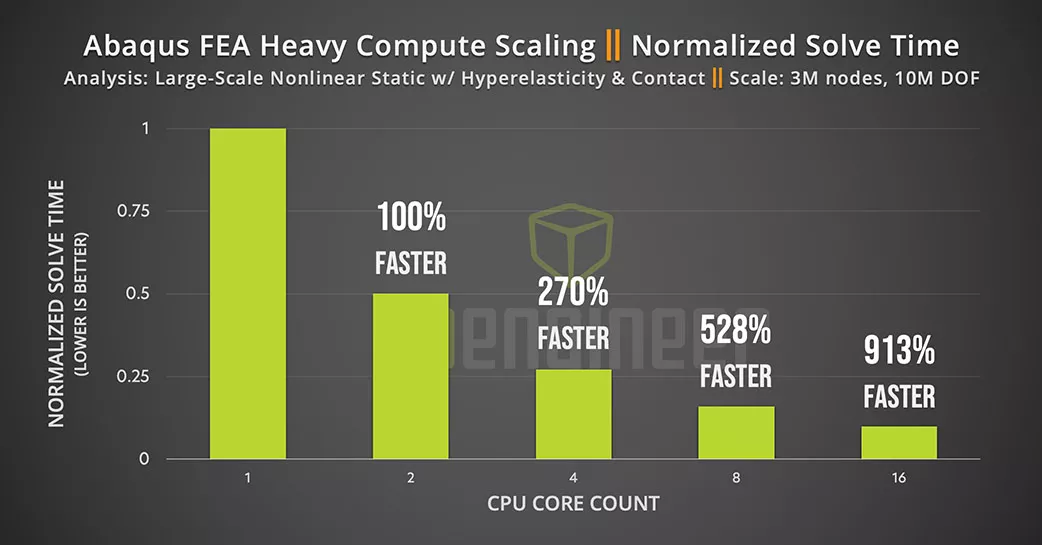
This fairly heavy nonlinear Abaqus implicit analysis scales well up to 16 cores and likely beyond.
A processor's amount of L3 cache can also affect the performance of Abaqus/Explicit. The uplift is significant in single-socket workstations, but especially notable in distributed computing situations. AMD has begun shipping processors with extreme amounts of cache (which they call "3D V-Cache") for purposes such as this. In the slide below, a high-cache multi-node system solving the e13 and e14 Abaqus/Explicit benchmarks scales more linearly than usual as nodes are added:
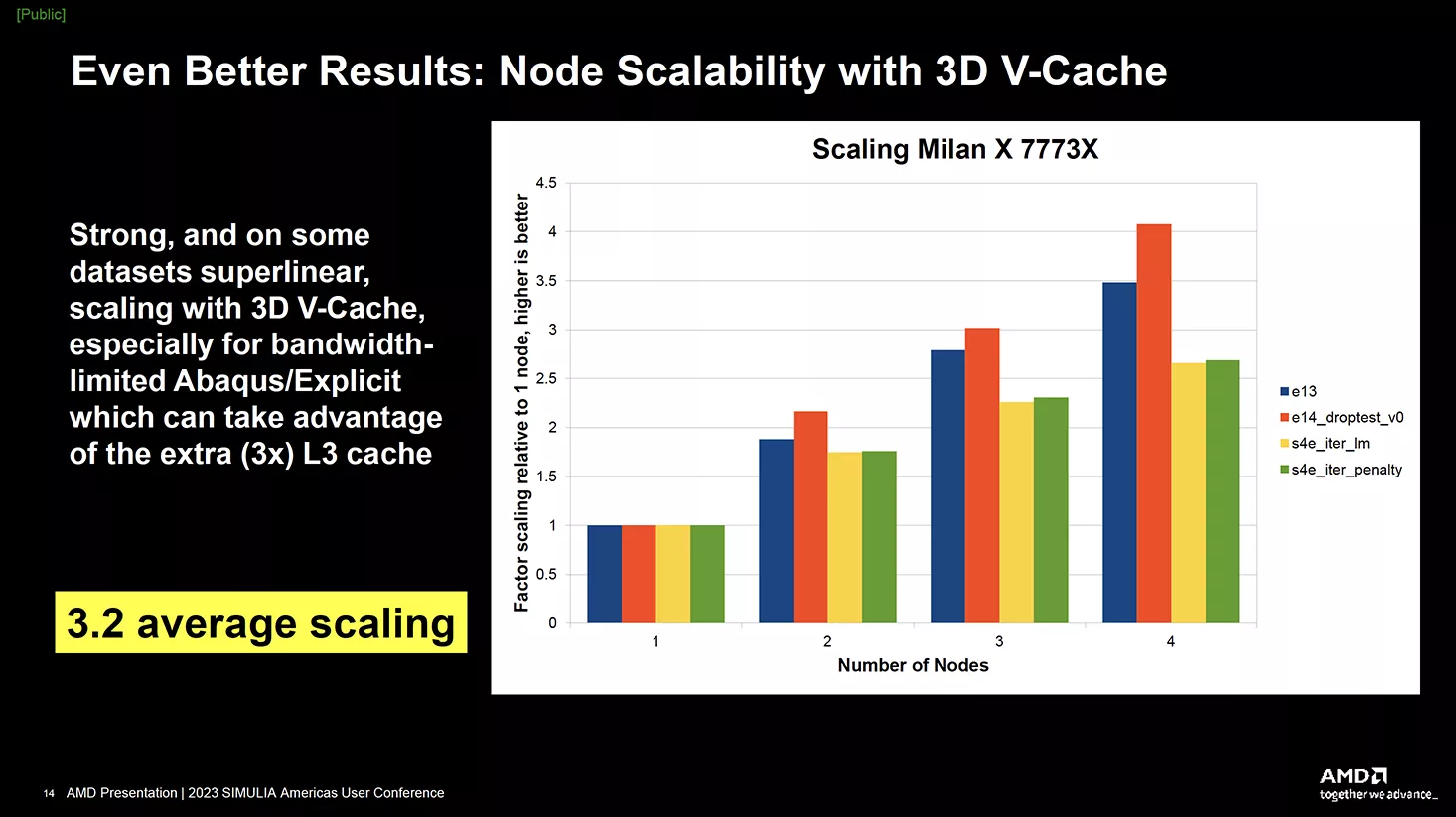
Multi-node systems for Abaqus/Explicit scale better when the processors have more L3 cache. Slide courtesy of AMD's 2023 SIMULIA Americas User Conference presentation.
Caveats about processors and Abaqus
Upgrading a processor choice for Abaqus may have two costs associated with it: the cost of the better processor and the cost of the additional Abaqus core compute licensing. With business-class machines starting around eight-core CPUs, it's highly likely that a beginning Abaqus user has more cores than they have licenses to compute on, so adding processor performance would only require that additional licensing to fully utilize the CPU they already have. Once an intentional processor purchase is on the table, you can be much more deliberate about what you're getting and why. At that point, it is best to consult your VAR.
Processor core count and core clock speed have (theoretically) an inverse relationship, so if you buy a processor with substantially more cores than you intend to use for Abaqus, you may be buying an inferior processor for your purposes. Compare the 6444Y to the 6442Y below: 16 cores at 3.60 GHz vs. 24 cores at 2.60 GHz.
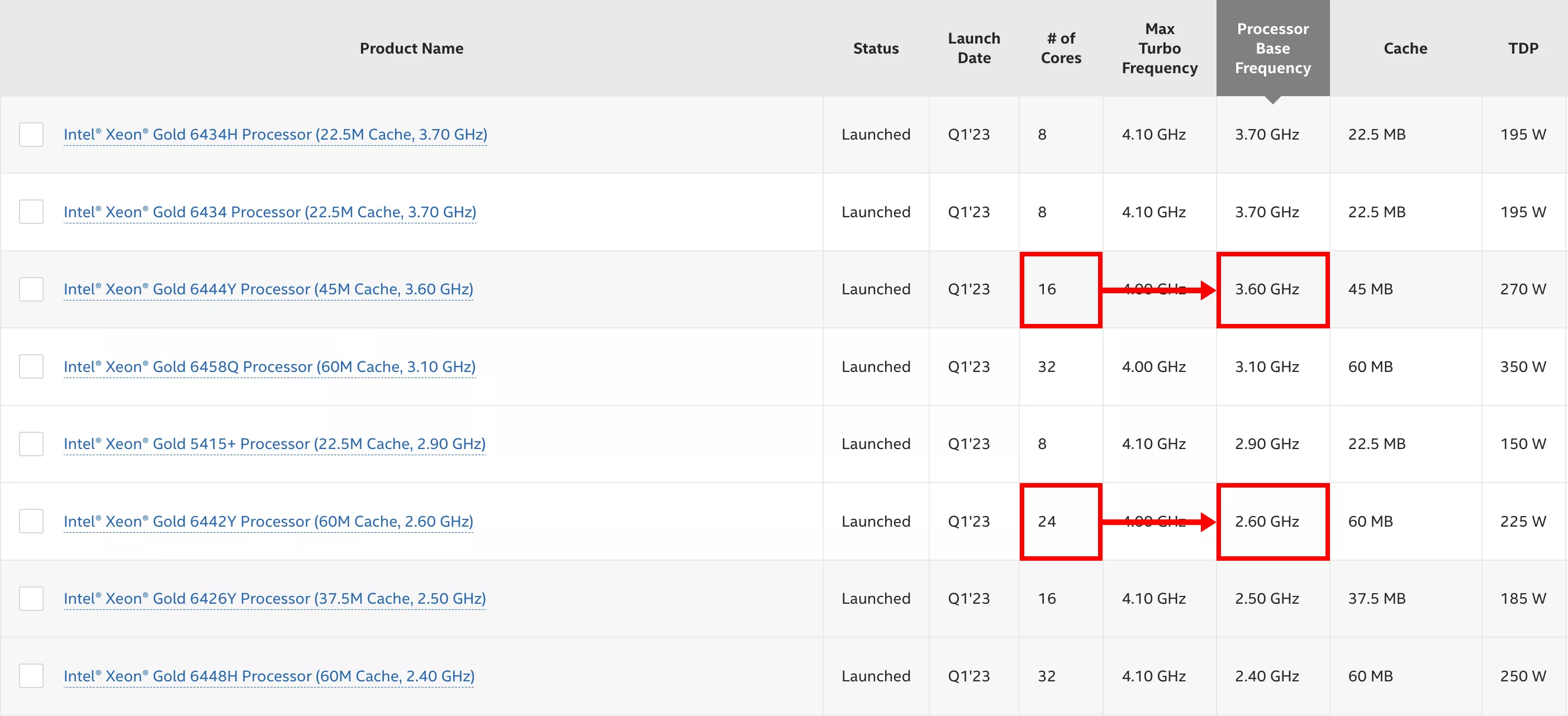
Notice that the highest clock speeds have the lowest core counts.
Keep in mind that we are talking about physical processor cores, not the doubled thread count that arises from simultaneous multithreading. This feature, called Hyperthreading by Intel and SMT by AMD, does not benefit Abaqus, and must be manually deactivated in BIOS on any new machine.
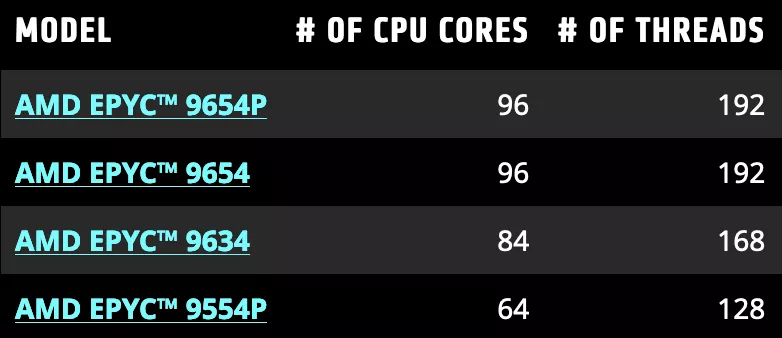
An AMD EPYC product specification table distinguishes physical cores from threads (two threads per core) when SMT is turned on.
Recommendations
The best processor for your Abaqus is a balance between what will benefit your specific simulations and what your hardware and Abaqus licensing budgets will permit. Explain your simulation intentions to your Abaqus VAR and they can make an individualized recommendation (including the necessary license structuring) through their Abaqus knowledge and perhaps even benchmarking. They may even recommend a cloud or hybrid on-cloud/on-premise compute solution.
To set expectations (and not as a recommendation), an 8-16 core CPU with high per-core clock speed is often a comfortable choice for a medium-duty CAE workstation. Intel Core, Intel Xeon, AMD Ryzen, AMD Threadripper, and AMD EPYC are all viable processor lines, but as enterprise solutions that also provide superior memory options (read on for more on this), Xeon and EPYC are the most reliable and performant options.
Graphics Card
How big of a difference does the graphics card make?
GPU acceleration can make Abaqus run several times faster than it otherwise would. However, there are important rules. Only some solvers (such as the implicit solver and the AMS eigensolver) are appropriate for GPU acceleration, and the model to be solved must be large. Also, Abaqus requires a "double precision" GPU, meaning only a select few SKUs from each manufacturer (NVIDIA and AMD) will be up to the task.
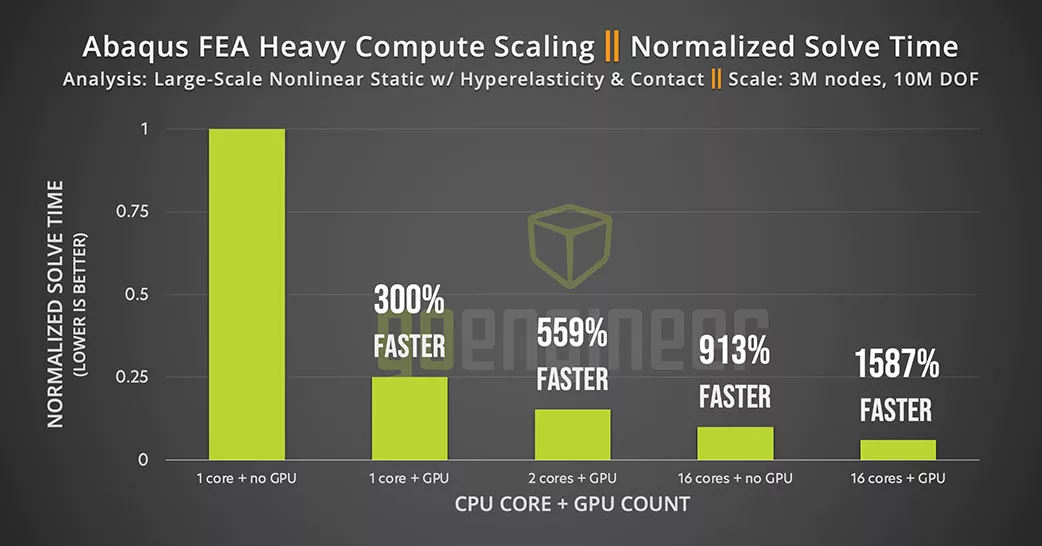
Adding a GPU to this single-core Abaqus solve cuts solve time by 75%.
Abaqus/CAE, the Abaqus preprocessor, is not very demanding of the GPU. Any CAD workstation GPU will be more than enough, and while we cannot officially recommend it, many even make do with gaming GPUs.
Caveats about graphics cards and Abaqus
The list of graphics cards that have the necessary double precision (FP64) capability is very short. It includes the NVIDIA H100 (formerly the Tesla series) and the NVIDIA Quadro GV100, for example. FP64 capability is typically restricted to one or two flagship products per generation. Most of these cards cost in the five figures and most (but not all) are passively cooled, meaning they're made for the server room.
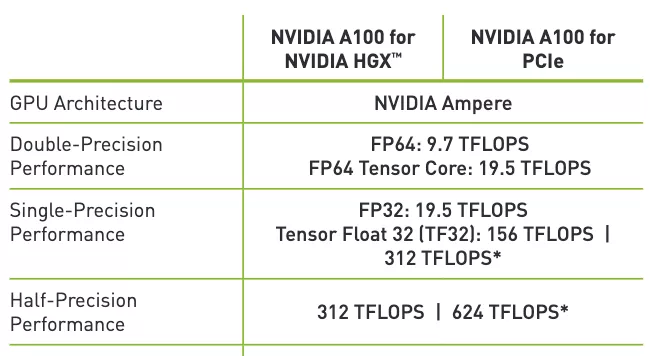
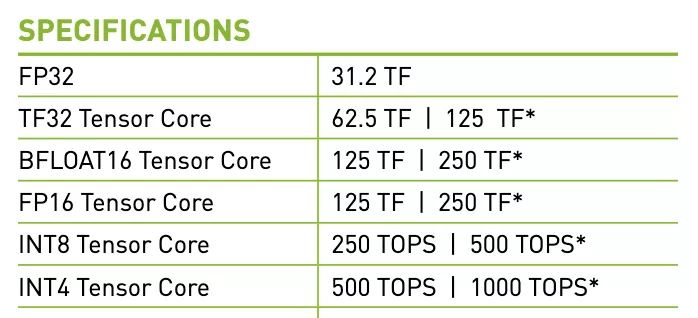
The official datasheet for the compute-oriented NVIDIA A100 (left) lists double-precision (FP64) performance. The one for the AI/rendering-oriented NVIDIA A10 (right) does not.
A CAD-focused GPU, like the NVIDIA RTX A6000 or the NVIDIA Quadro P2200, can be activated in an Abaqus solve, but it will not appreciably accelerate it.
Recommendations
Due to the size of the purchase and the rarity of the need, consult with your VAR before you invest in a GPU for Abaqus. It may very well be worth it, but it's important to be sure that the need is real and that the right GPU is purchased.
A GPU can generally be added to a system at any time after its purchase, so it could become a newly viable option as your use of Abaqus becomes more sophisticated. Our consulting business, which frequently runs very large implicit analyses, has gotten great value out of GPU acceleration over the years (the benchmark above is one such real-world example).
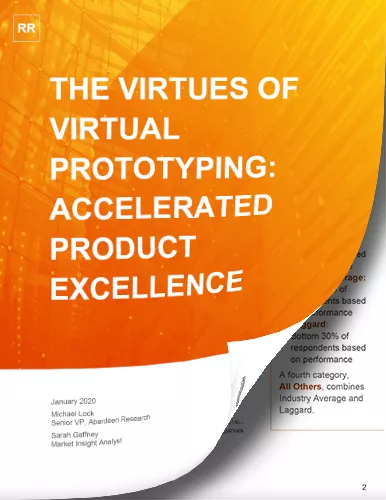
The Virtues of Virtual Prototyping
Download the report to see how top manufacturers leverage virtual prototyping tools to decrease costs and shorten product development cycles.
Memory
How big of a difference does RAM make?
The most important thing about memory is to just have enough capacity. If you do, Abaqus will run great. If you don't, the explicit solver won't run at all, or the implicit solver will start writing temporary files to disk, which will greatly slow down the simulation (and wear out the disk over time). How much memory you need can be seen in the diagnostics when you launch an Abaqus job.
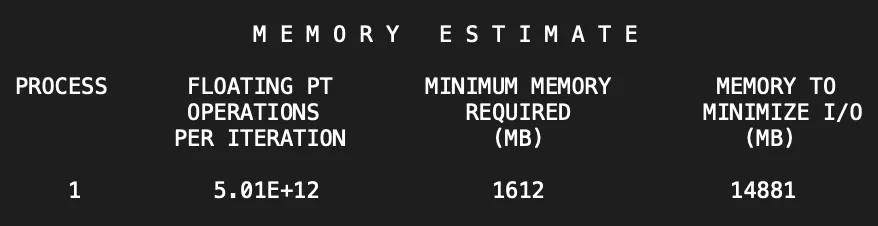
Abaqus/Standard tells you how much memory it needs to run at all (middle) and to keep the entire simulation in memory (right).

Abaqus/Explicit tells you how much memory it will use as well.
Memory speed, given in MHz or MT/s, can also matter. It is rare to be given a choice in memory speed, especially in the workstation space, but faster memory can provide a minor performance boost.
Your system's memory channel count is a property of the CPU, but those memory channels are populated, naturally, with memory modules (called DIMMs). Each channel has two DIMM slots. Consumer-class CPUs provide two channels (and thus four DIMM slots), while workstation- and server-class CPUs (the Xeon, Threadripper, and EPYC lines) can go up into the double digits. Four channels is common for workstations. Our preliminary testing suggests that more memory bandwidth (i.e. channels) can provide significant benefit to the Abaqus explicit solver, but not the implicit one. We can't say how this benefit would or wouldn't scale to very high (10+) channel counts, however.
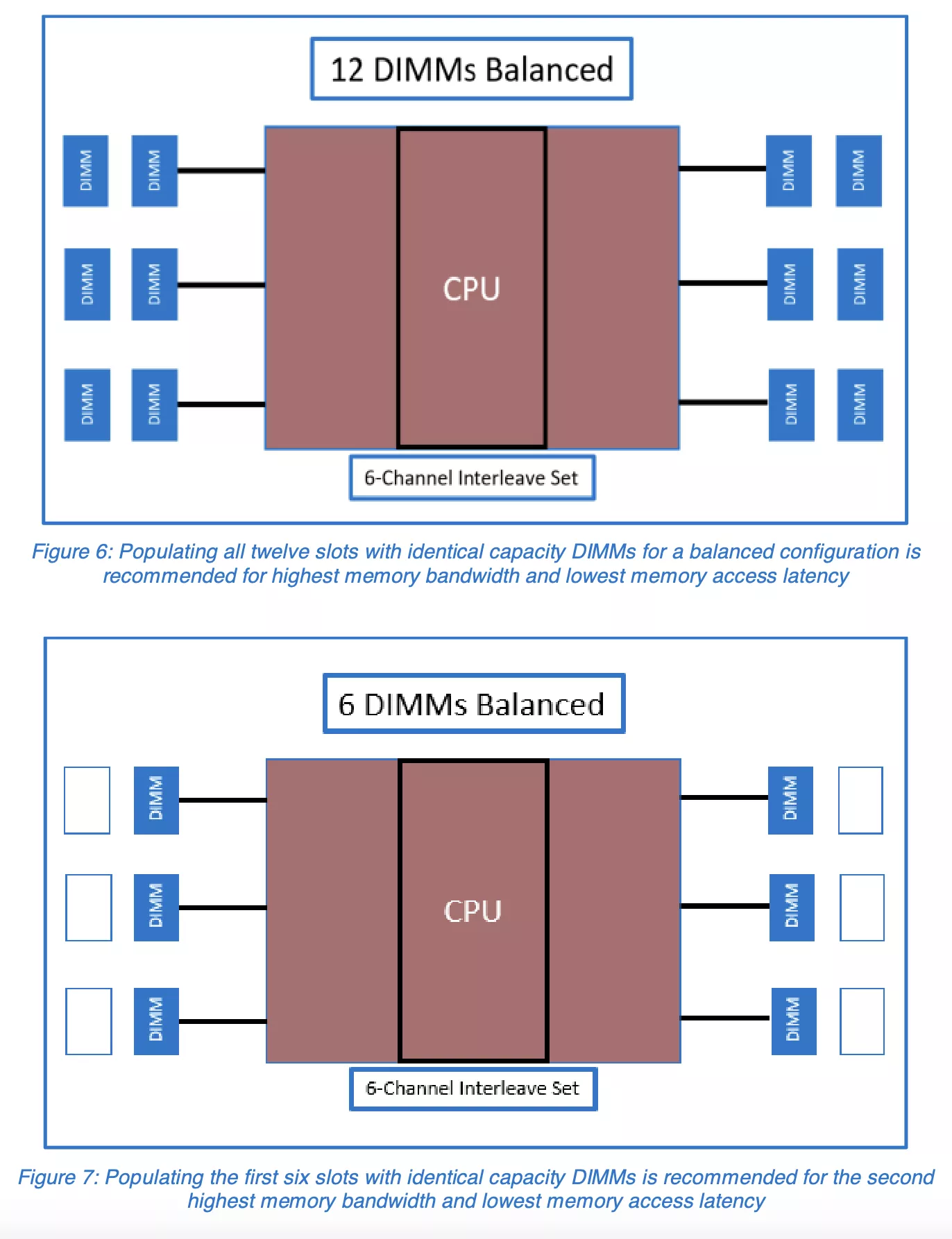
Dell EMC Whitepaper Balanced Memory with 2nd Generation Intel® Xeon™ Scalable Processors visualizes preferred memory configurations with respect to memory channels and how they are best populated (Figure 6, two per channel, is ideal).
Error correction code (ECC) on memory is a system capability that is restricted to professional solutions, and it will require ECC memory modules. ECC won't appreciably affect performance. If you don't have error correcting, a numerical error is possible, but unlikely to cause issues for the vast majority of Abaqus users. Professional workstations will almost certainly include ECC.
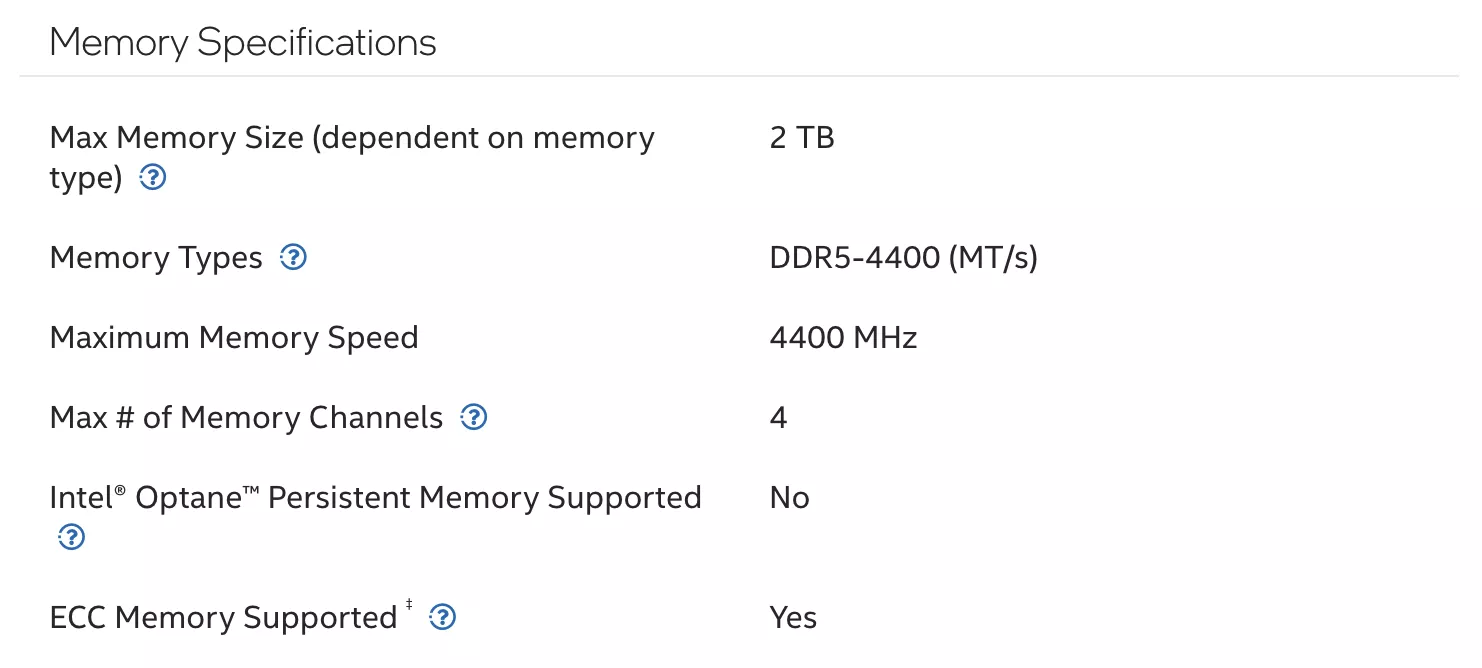
Intel and AMD have webpages for each of their CPUs tell you important information about the memory configurations that that CPU will support.
Caveats about memory and Abaqus
How much RAM Abaqus needs will fluctuate wildly depending on the type of simulation being performed, and it may have little to do with how long that simulation takes to run. Be sure to check all your common analyses – modal analyses can be huge memory hogs, and the implicit solver generally takes way more than the explicit solver. To need hundreds of gigs of RAM for explicit, you need to get into multi-car collision simulation.
Having excess memory capacity is important to safeguard yourself against slowdown if one of your analyses is a memory hog, but more excess won't translate to more speed. In other words, if Abaqus is only going to use 27 GB of RAM, it will run the same whether the system has 32 GB or 192 GB capacity.
Avoid any memory configuration with an odd number of DIMMs. This may produce substandard performance, especially on DDR4.
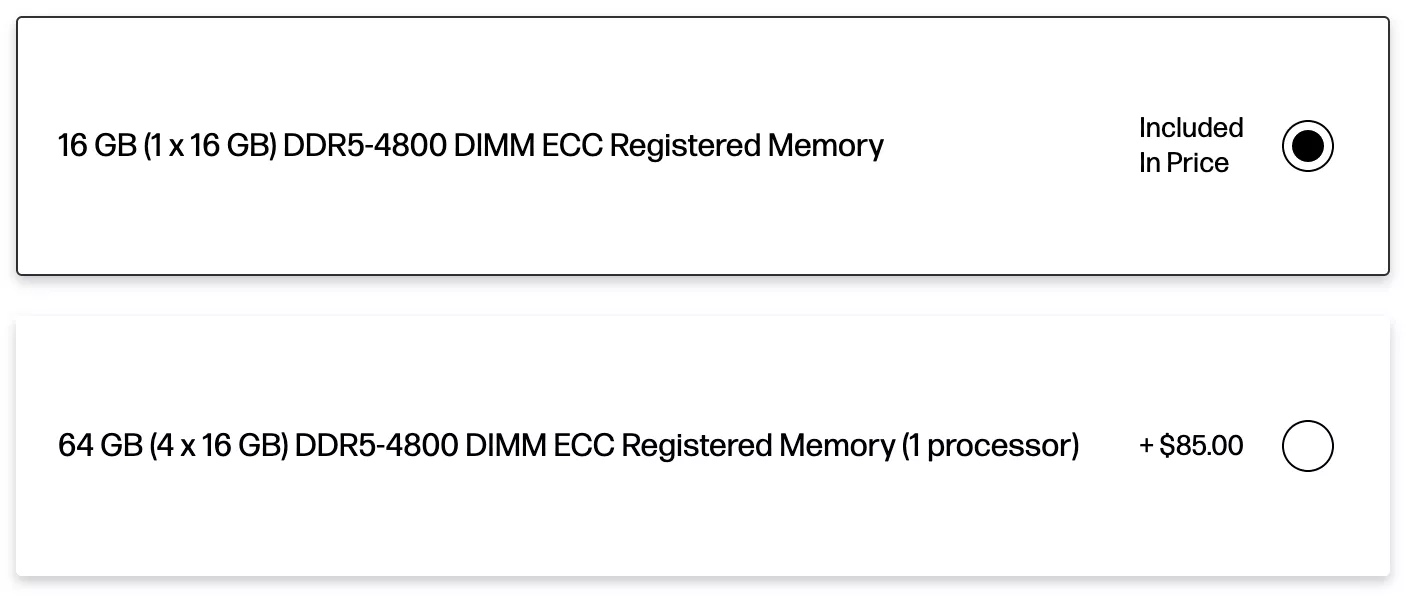
The top configuration is not advised on account of both capacity (16 GB) and number of modules (one).
Recommendations
Talk to your VAR about your analysis intentions to make sure you don't configure too little or too much memory. RAM can get very expensive, so overbuying is unwise. That budget could become a CPU upgrade. With your initial purchase, it is prudent to fill every RAM channel, but only one of the two slots that each channel has. This maximizes performance while giving you open DIMM slots to grow into if the need arises.
The OEM system configurators do not tell you how many memory channels a CPU has, but it is easy to Google the model name and find out from official sources like Intel Ark or the AMD Product Resource Center (memory channels column has to be manually turned on).
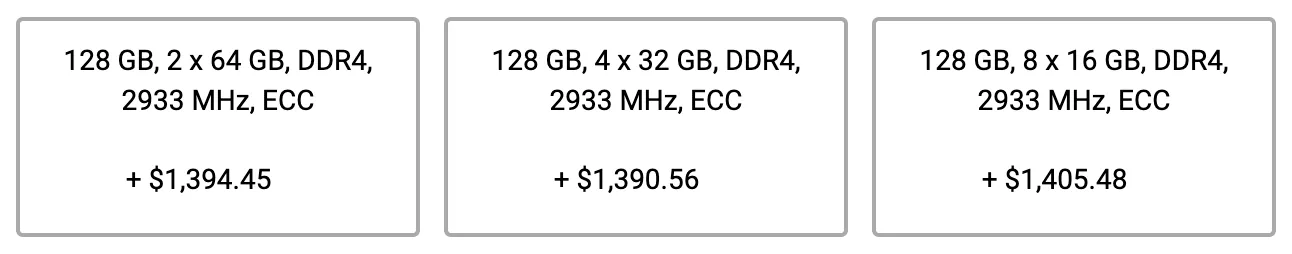
This configurator lets you reach 128 GB of memory capacity with two, four, or eight modules. The CPU has four memory channels, so the middle option is the optimal choice at first purchase.
To set expectations, (this is, again, not a recommendation) 64 GB of RAM is a strong starting point for most users. For our FEA consulting business, our largest machines have up to 192 GB of memory so we (practically speaking) never have to worry about running out.
Storage
How big of a difference does storage make?
Having the right kind of storage will ensure relatively instantaneous file read/write in preprocessing, solver launching, and postprocessing. Regardless of how good your storage disks are, it's best to have enough RAM such that they never have to be used for temporary ("scratch") files, because that scenario will always significantly slow down an analysis. But if it does come to that, having the right kind of storage can have a night-and-day impact on the depth of the slowdown.
The most important thing is to know the difference between solid-state and hard disk drives, but it ultimately boils down to this: hard drives (HDDs) are slow and solid state drives (SSDs) are fast, so you want the latter.
Caveats about storage and Abaqus
Solid state drives come in two protocols: SATA and NVMe. NVMe (sometimes referred to as "PCIe") is much faster and newer than SATA. An NVMe drive always comes in the m.2 form factor, which is a small PCB that plugs directly into the motherboard. A SATA SSD most often comes in the 2.5" form factor, which plugs into the motherboard via SATA cables. The form factor has no performance impact, but the protocol certainly does.
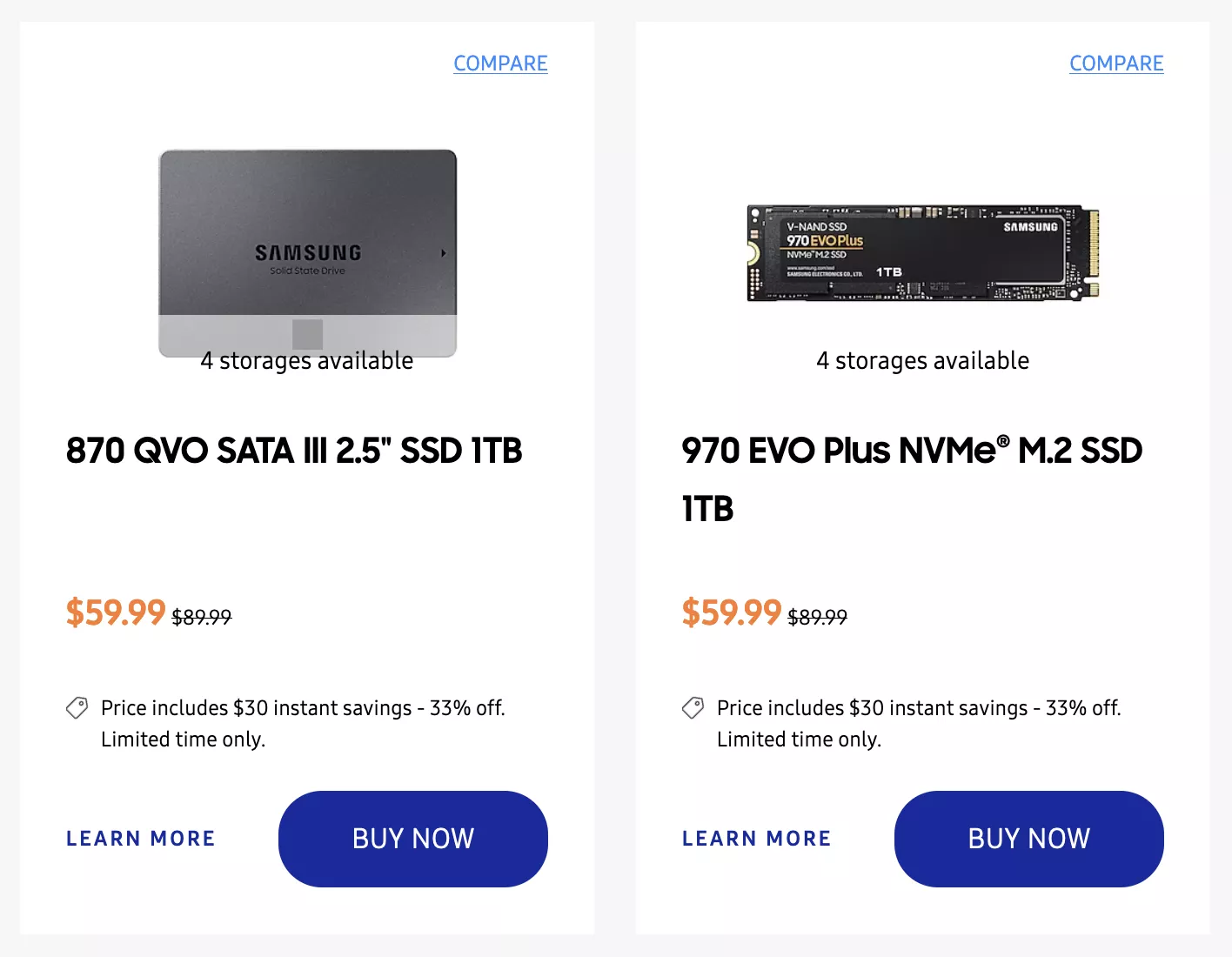
The Samsung storefront sells both 2.5" SATA (left) and m.2 NVMe (right) SSDs.
Most configurators will strongly guide (if not restrict) you toward ideal configurations: an NVMe SSD for your primary or "boot" or "OS" drive, with high-capacity HDD options for long-term storage.
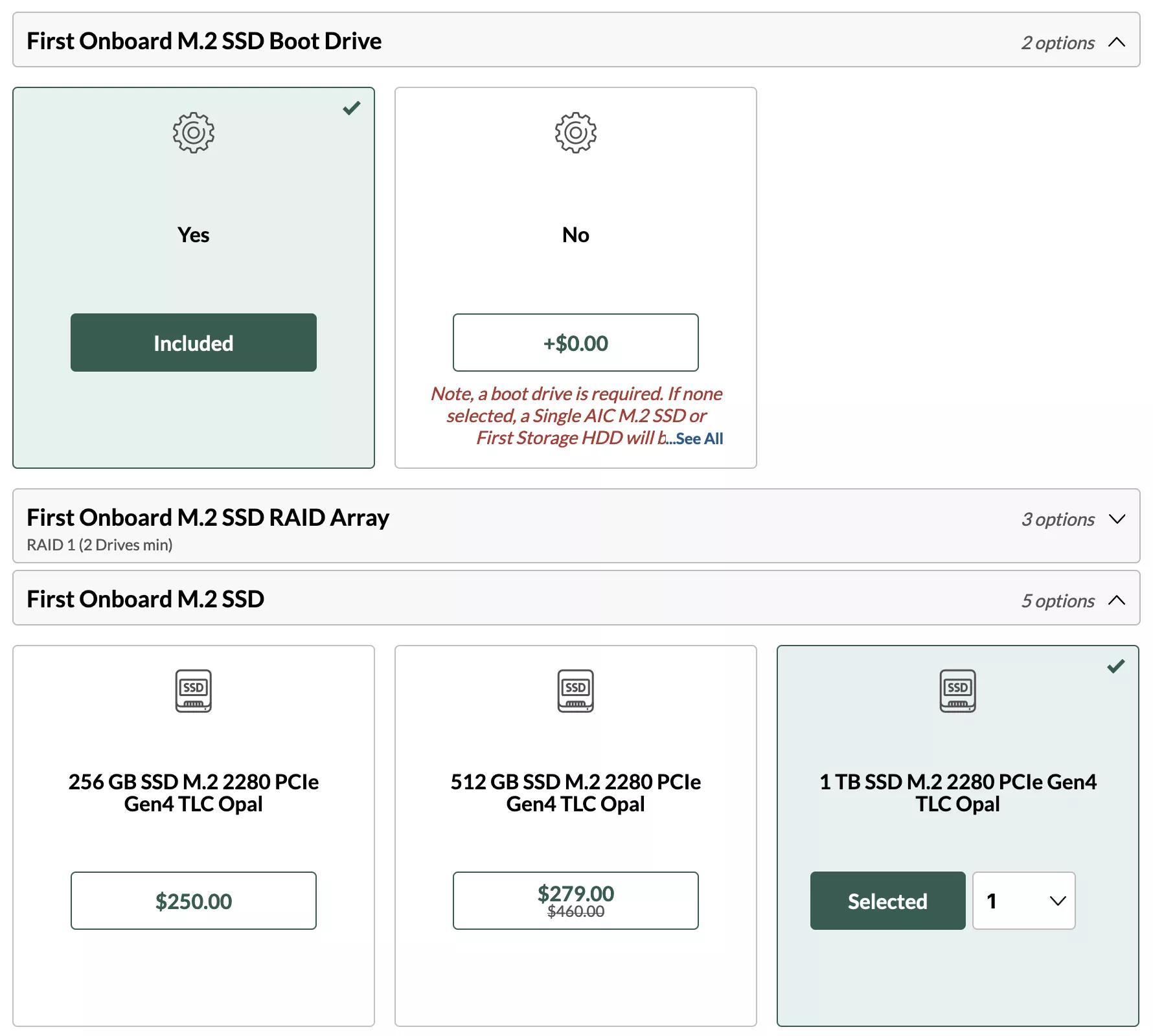
System configurators want to keep the OS on the fastest drive, and with good reason.
Recommendations
A machine intended for Abaqus should have an NVMe/PCIe SSD for the operating system, applications (including Abaqus and its scratch file folder), and work data (your input decks and results databases). All these things can be on the same drive, so long as it's an SSD and it doesn't get too full. To address the latter, 1TB is the minimum we would recommend for the main storage drive. Large HDDs for deep storage may be helpful, but the user must take care not to run any analyses or do any post-processing from such drives.
Recommended Systems
Abaqus is highly sensitive to the type of simulation you're doing. The good news is that within those types of simulation, the computing is fairly predictable, and Abaqus gives good feedback on use of resources. That means that a conversation with an experienced Abaqus VAR can yield an optimized configuration just for your use case, budget, and priorities. For customers with certain licensing, an off-the-shelf computer may work fine. If you also have to do CAD work, that can swing the budget by thousands of dollars. Having the right system can save you a lot of time, money, and headache, and talking to your VAR is the best way to get there.
Cloud & Metered Compute Licensing for Abaqus
Cloud computing is a big deal, and it is now available to Abaqus users through official channels. Abaqus users can securely upload their models to the 3DEXPERIENCE compute cloud and run on up to 192 cores of enterprise HPC infrastructure, thus keeping their local hardware costs and utilization down. Our consulting team makes heavy use of cloud compute for large explicit jobs. Ask us about it!
You can now use an extremely powerful local machine for Abaqus compute without necessarily purchasing a huge sum of compute licensing. High-performance (i.e. high core count) Abaqus compute licensing has traditionally allowed unlimited hours of use on a set number of cores, so it has been priced for those who would take full advantage by running Abaqus 24/7. This excludes many users who would like to run very large Abaqus models, but only once in a while. Dassault Systèmes has introduced time-limited ("metered"), core-unlimited licensing for these users. They may own a powerful machine for Abaqus and other purposes, and keep a few cores' worth of traditional (time-unlimited) licensing for everyday component-level analyses, but then augment that with metered (time-limited) licensing for the occasional assembly-level analysis using all their cores.
Learn More About Abaqus Licensing
Example Systems & Software Licensing
Here are some examples of Abaqus users and the computing and licensing solutions that would best serve them:
| User | Total On-Cloud User | Small-Scale Abaqus Designer | Intermediate Abaqus/Standard User |
|---|---|---|---|
| User Profile |
This mobile SOLIDWORKS user sets up their Abaqus models locally, but always sends them to the cloud to run. | This dedicated SOLIDWORKS user freely runs smaller Abaqus simulations. They have access to cloud compute for large or explicit models. | This Abaqus analyst runs as much as they want on half their CPU (8 cores). When they need all 16, they have compute credits, which saves some money. |
| Form Factor |
Laptop + Cloud | Desktop + Cloud | Workstation |
| Operating System |
Windows 10 Pro | Windows 11 Pro | Windows 11 Pro |
| Processor |
AMD Ryzen 7 Pro 5850U (8 core) | Intel Core i7-12700K vPro (12 core) | Intel Xeon W5-2465X (16 core) |
| Display GPU |
(Integrated) | NVIDIA RTX A4000 | NVIDIA T1000 8GB |
| Compute GPU |
N/A | N/A | N/A |
| Memory |
32 GB DDR4 @ 3200 MT/s | 64 GB DDR5 ECC (4x16 GB @ 4400 MT/s) | 128 GB DDR5 ECC (4x32 GB @ 4800 MT/s) |
| Storage |
1 TB PCIe m.2 SSD | 1 TB PCIe m.2 SSD | 1 TB PCIe m.2 SSD |
| Deep Storage |
N/A | 4 TB 7200 RPM 3.5" HDD | 4 TB 7200 RPM 3.5" HDD |
| Abaqus Product |
3DEXPERIENCE STRUCTURAL | Traditional Abaqus | Traditional Abaqus |
| Unlimited Licensing |
8 cores (local/cloud) already included | 2-8 cores (local) | 8 cores (local) |
| Metered Licensing |
N/A | 4x Compute credit pack (cloud) | 6x Compute credit pack (local) |
| User | Large-Scale Abaqus/Standard User | Large-Scale Abaqus/Explicit User |
|---|---|---|
| User Profile |
This node serves a team of Abaqus analysts who run extremely large implicit models all the time. It can be connected to other units via a head node to run in parallel. | This node serves a team of Abaqus analysts who run extremely large explicit models all the time. It can be connected to other units via a head node to run in parallel. |
| Form Factor |
Rack Unit | Rack Unit |
| Operating System |
Linux | Linux |
| Processor |
2x Intel Xeon Gold 6444Y (2x16 core) | 2x AMD EPYC 9384X (2x32 core) |
| Display GPU |
N/A | N/A |
| Compute GPU |
NVIDIA A100 | N/A |
| Memory |
512 GB DDR5 ECC (16x32 GB @ 4800 MT/s) | 768 GB DDR5 ECC (24x32 GB @ 4800 MT/s) |
| Storage |
2x RAID0 1 TB NVMe SSD | 2x RAID0 1 TB NVMe SSD |
| Deep Storage |
N/A |
N/A |
| Abaqus Product |
Traditional Abaqus | Traditional Abaqus |
| Unlimited Licensing |
32 cores + GPU (local) | 64 cores (local) |
| Metered Licensing |
N/A |
N/A |
Even if one of these sounds like you, we highly recommend consulting with your Abaqus VAR before a purchase.
Best Modeling Practices
One way that anyone can make Abaqus run faster is to adhere to best practices in modeling and setting up FE analyses. Knowing what gets the task done in the fewest clicks, what method converges the fastest, how to simplify without losing accuracy, all the idiosyncrasies of Abaqus – it can make a huge difference in project turnaround time. This comes down to lots of experience, quality training, and accessible support. GoEngineer's FEA & CFD consulting team is our Abaqus support team. We have been making Abaqus our business since 2005. We rely on highly optimized simulation modeling in order to get the job done profitably, and that know-how is available to you as an Abaqus training student and as one of our supported Abaqus customers.
Abaqus vs. 3DEXPERIENCE STRUCTURAL
As you may or may not know, there are two forms of Abaqus – traditional Abaqus with the Abaqus/CAE desktop front-end and local file structure, and 3DEXPERIENCE STRUCTURAL with the 3DEXPERIENCE cloud platform front-end and cloud PLM data structure.
Both forms of Abaqus use the same solver technology and have the same hardware requirements if you intend to execute jobs on-premise.
Conclusion
Computing for Abaqus can get complicated, but with the way the solver scales, it can be very worth it to figure out. Thankfully, you have help with partners (VARs) like GoEngineer. If your current system is breaking some of these rules, now you have a direction to look. If you're building something new, now you're equipped to understand your Abaqus VAR's recommendations after you have consulting them. Reach out to us anytime to discuss Abaqus computing. We're happy to help you get more work done in less time!

About Zack Yates
Zack Yates is GoEngineer's Software Product Marketing Manager based out of Ann Arbor, MI. He comes to the position after many years as a consulting CAE Analyst with a focus on Abaqus. He has a degree in music from the University of Michigan and loves to be creative, learn new things, and travel the world.
Get our wide array of technical resources delivered right to your inbox.
Unsubscribe at any time.
