3DEXPERIENCE Platform 2022X FD03 Release: Top Enhancements
3DEXPERIENCE Platform 2022x FD03 has some exciting new enhancements. Those featured in this article are some of my personal favorites; however, a complete list of updates can be found on the public platform.
- Suggested Article >> 3DEXPERIENCE Platform 2022x FD02 Release: Top Enhancements
Welcome App
One of the new items is the “Welcome” app.
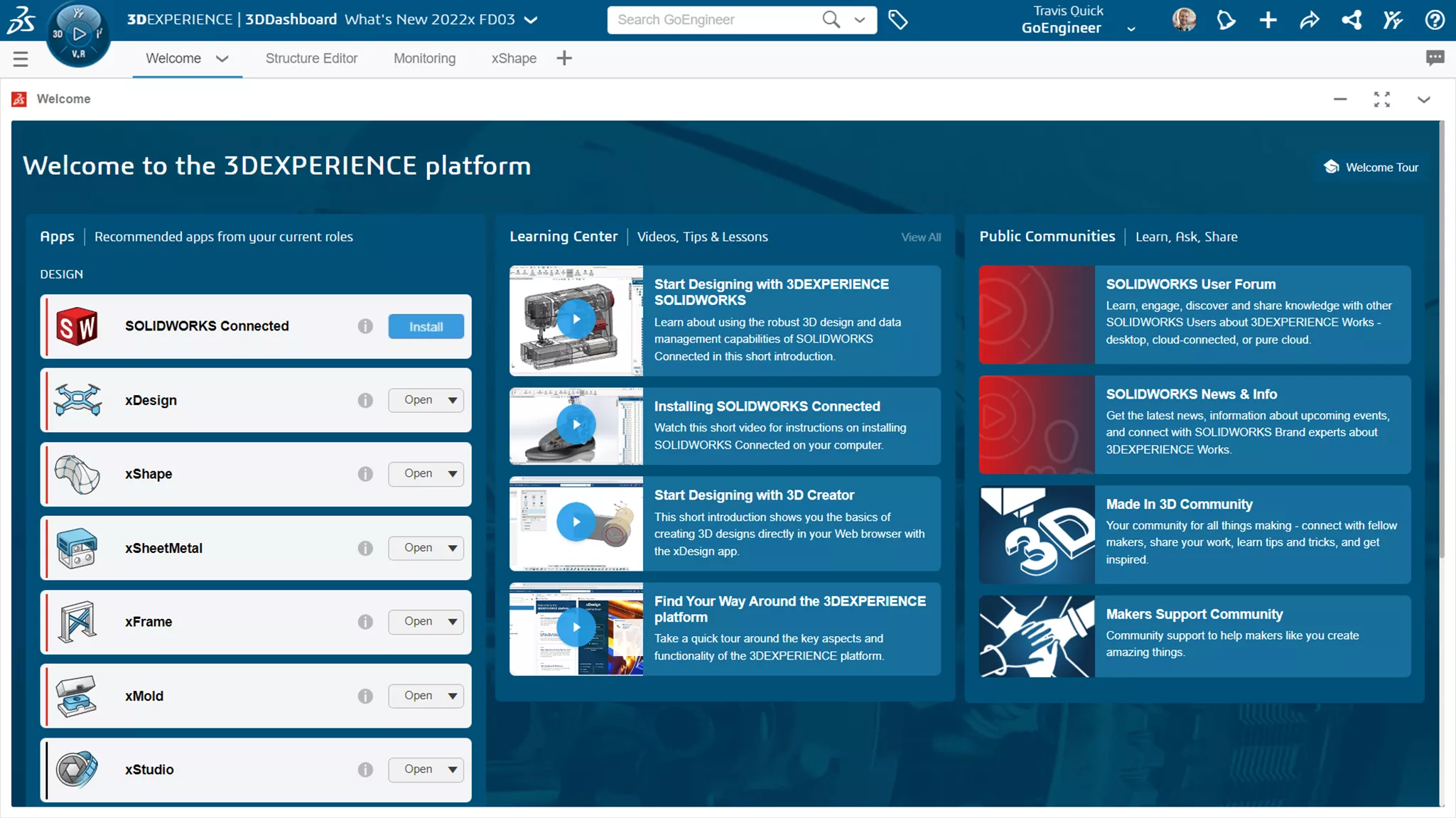
For new users running the 3DEXPRERIENCE SOLIDWORKS app, this will be one of the first things that welcome you to the platform!
From this app, we can install SOLIDWORKS Connected without having to access the compass. Apps can be opened directly or from an existing dashboard or tab to help locate common tools.
The Learning Center section has a lot of great videos to help boost your experience, and the Public Communities section contains many great resources. With all this content right at your fingertips, getting comfortable with the 3DEXPERIENCE platform and its capabilities just got a whole lot easier.
This app is available to all, even if you are an existing user, and can be opened from your list of apps or added to a new or existing dashboard.
This app currently only supports 3DEXPERIENCE SOLIDWORKS, but we expect the addition of the Design with SOLIDWORKS role in a future update.
JAVA-free installation
On the topic of updates and installations, JAVA has been removed from the install steps for both 3DEXPERIENCE SOLIDWORKS and Design with SOLIDWORKS, simplifying your involvement for future installs.
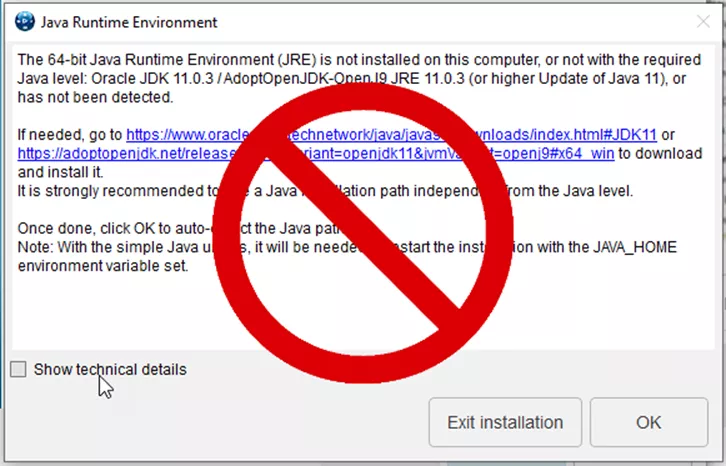
General UI
Let's take a look at some general user interface updates.
First, we can now save our files to a default bookmark. This works great if you are working on a particular project or data set. Just set the bookmark and forget it for that particular project. All files will be saved to that bookmark folder.
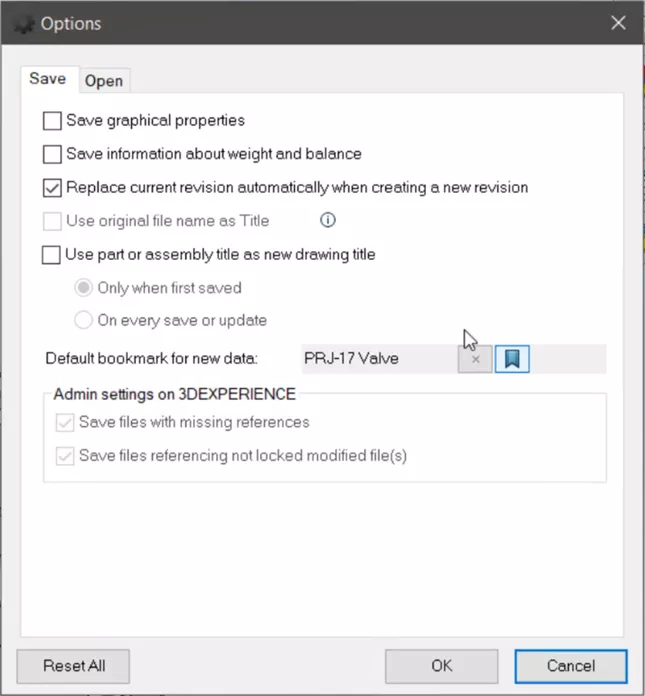
Improvements have also been made to the local cache tab within SOLIDWORKS. Columns can now be sorted, simplifying file organization.
Once we locate our file, we can drag and drop the file into SOLIDWORKS to open. Files that have been opened are easily identified in the list as they are now colored blue.
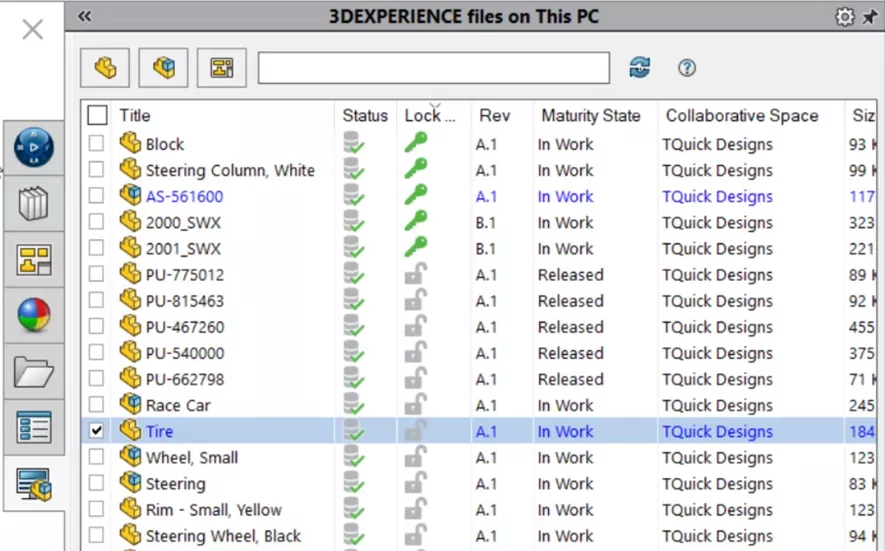
Within the 3DEXPERIENCE MySession tab, progress has been made to standardize how information is displayed across SOLIDWORKS and 3DEXPERIENCE.
The “+” icon, to indicate that a file is not the latest revision, has been replaced by a red “x” with a green check indicating that the file is the latest revision. This is not to say that a file with a red “x” is out of date - that is still identified by the Status column. A red “x” simply means a newer revision exists on the platform.
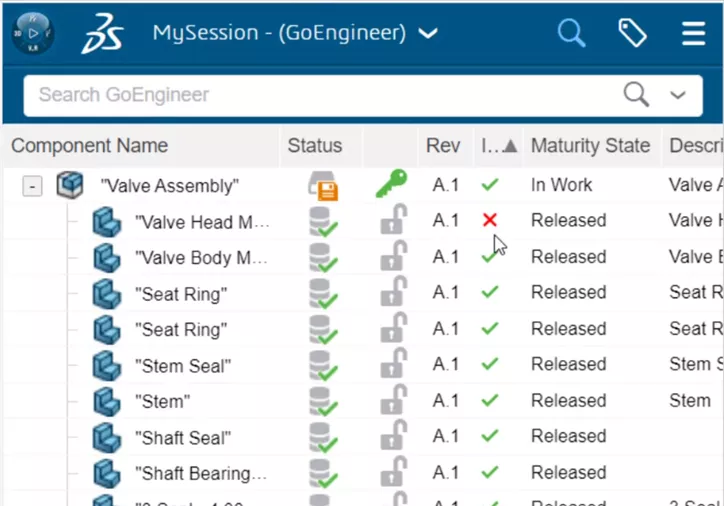
Data Exchange Utility
The Data Exchange utility has only been a part of our lives since FD02, but I am happy to report that it now supports drawings! When exporting a package, simply select individual or multiple files, then select the add drawings button.
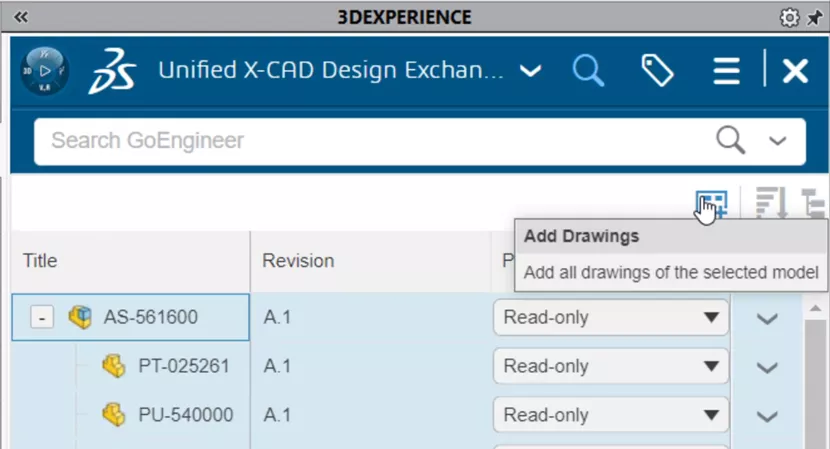
Drawings do not need to be previously cached for them to be included in the package. For easier shareability, the export package now syncs directly with the 3D Drive! This makes it easier than ever to provide to external sources using the Share with Link option.
3D Product Architect
Platform tools have also seen some impressive updates in the latest release. 3D Product Architect may be an unfamiliar role to some of you, but this product now offers the ability to export packages of data without having SOLIDWORKS open.
Within the Product Structure Editor app, is a new Export As feature with the capability to export parts, assemblies, and drawings for an entire product structure without ever opening SOLIDWORKS!
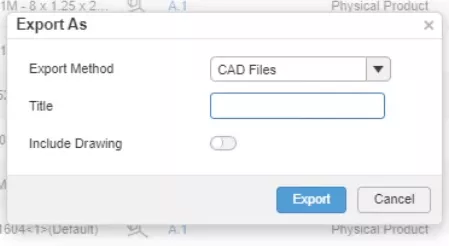
This will export a .zip file that can then be provided to external sources. Additionally, the CAD Data Processor Monitoring app monitors the exported packages.
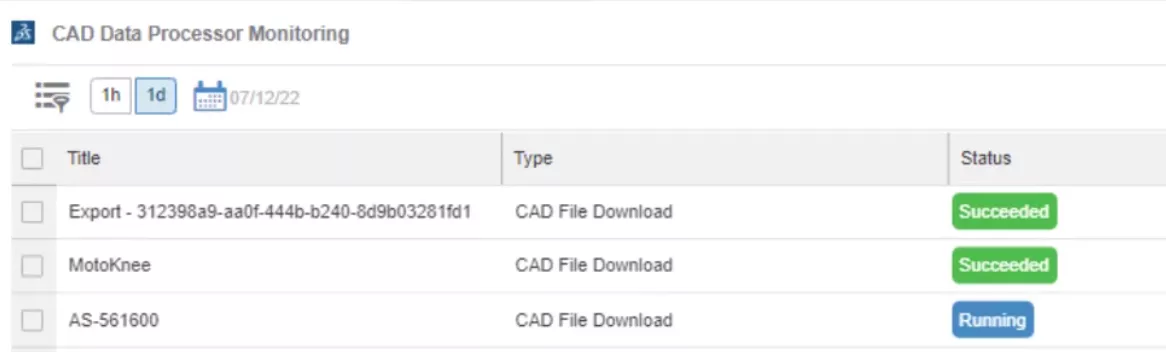
Currently, exporting the product structure requires a license of Design with SOLIDWORKS (UES) or SOLIDWORKS Connected (XWA/B/C) to be assigned to the user. Also, we understand that some of you may not yet have the 3D Product Architect role, but we do expect to see this functionality added to the Product Structure Explorer application (part of the Collaborative Industry Innovator role) in the near future! So stay tuned for future updates!
3D Sculptor
Another platform role that has seen some updates is the 3D Sculptor with the xShape app. Now, when adding new elements, we can immediately specify a bounding box in the x, y, and z directions to start our design in the appropriate scale.
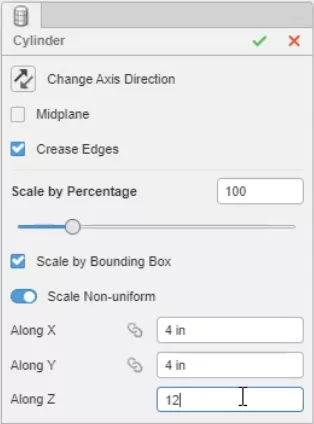
When you are finished pushing and pulling your design and need more prismatic features, many of the common xDesign features are now available in xShape, reducing the time necessary to switch back and forth between apps to add patterns, cuts, or bosses.

But wait! There’s more!
Finally, the enhancement we have all been waiting for… 3DEXPERIENCE SOLIDWORKS now supports an Offline mode! For all your wandering and offline needs, you can now work on your designs anywhere you do not have internet access.
Once you have connected to the platform using 3DEXPERIENCE SOLIDWORKS, make sure to capture any files you need access to in your MyWork directory or local cache before going offline. To do so, simply click on your button in the top right, then select Work Offline.
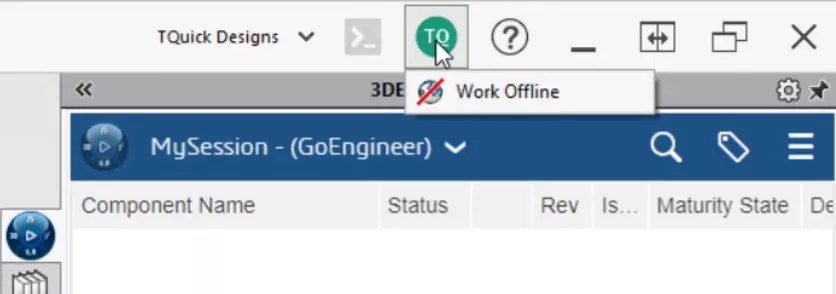
You will have up to thirty days to work without being connected.
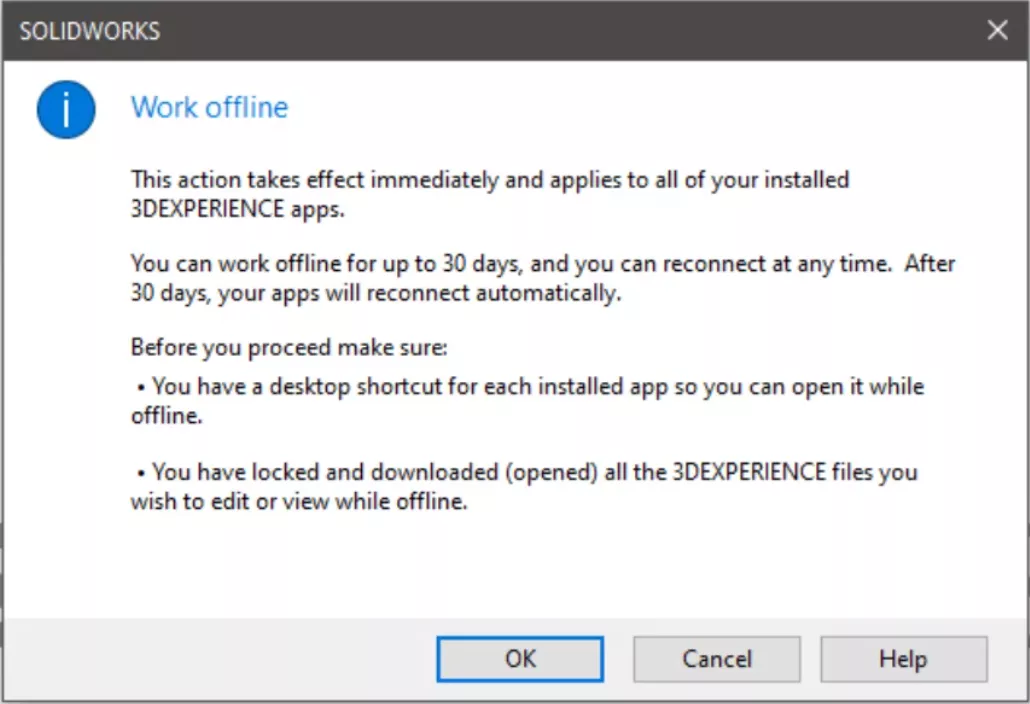
When in offline mode, we will have access to our local cache tab, but the 3DEXPERIENCE tab will not be available. Make sure you have a SOLIDWORKS shortcut added to your desktop because you will not be able to launch SOLIDWORKS from your browser if you do not have internet access. Once you have returned to the cloud, simply click the globe icon again to reconnect to the platform.
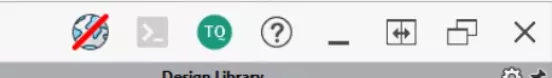
That’s a wrap for this update. A comprehensive list of all the updates in FD03 can be found here.
Stay tuned for future releases and posts on the 3DEXPERIENCE Platform.
Related Articles
3DEXPERIENCE Platform 2022x FD02 Release: Top Enhancements
What’s New SOLIDWORKS 2022: 3DEXPERIENCE
Getting Started with 3DEXPERIENCE: Setup, Dashboards, Connectors & More
Save Time! Customize Your SOLIDWORKS User Interface

About Travis Quick
Travis Quick is an Application Engineer at GoEngineer. Travis spends his days teaching SOLIDWORKS courses and helping customers. In his spare time, he likes playing video games and testing his physical strength on an outdoor obstacle course.
Get our wide array of technical resources delivered right to your inbox.
Unsubscribe at any time.